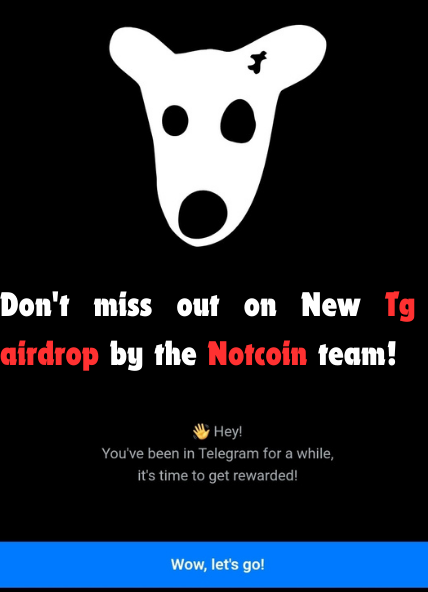What you'll learn 👉
IMPORTANT WARNINGS
- Trying to deposit a non-supported token may result in the loss of tokens.
- Send a small test amount first
- Beware when choosing the network which you want to use for sending crypto
Sending crypto from Bitmart
The Crypto world and the fiat world are getting merged together a lot easier these days. Coinbase is one of the best and easiest ways to convert your crypto to fiat and withdraw to your bank account. Today we are going to see how you could send your cryptocurrency from Bitmart to Coinbase.
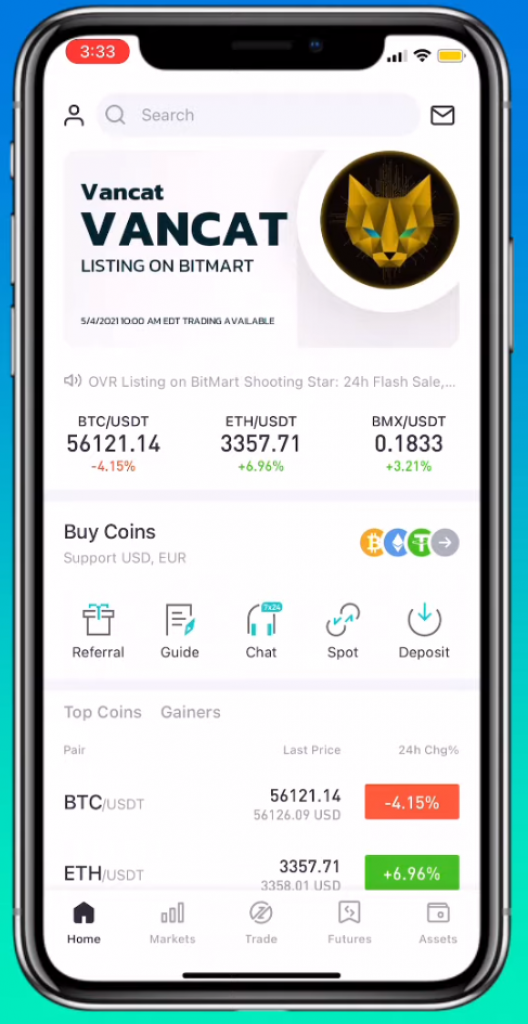
Open up your Bitmart app on your mobile phone. You will see your homepage and here at the top right bottom, you will see the “assets” icon. Click on it to go to your funds.
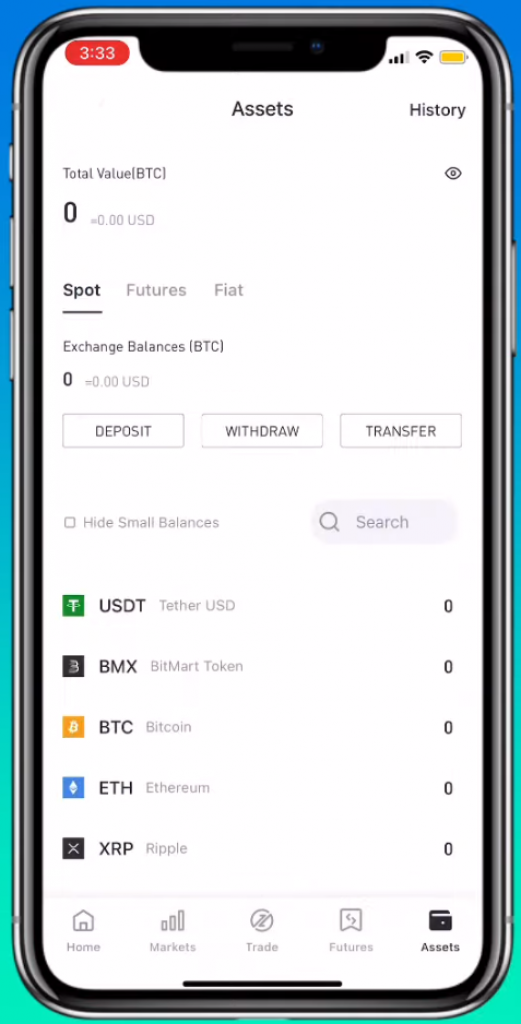
Here you will see three options. Deposit, withdraw, and transfer. Deposit is for when you want to put money into your Bitmart account, and transfer is to move funds from one Bitmart account to another. Today we will click on the withdraw button to start our transfer.
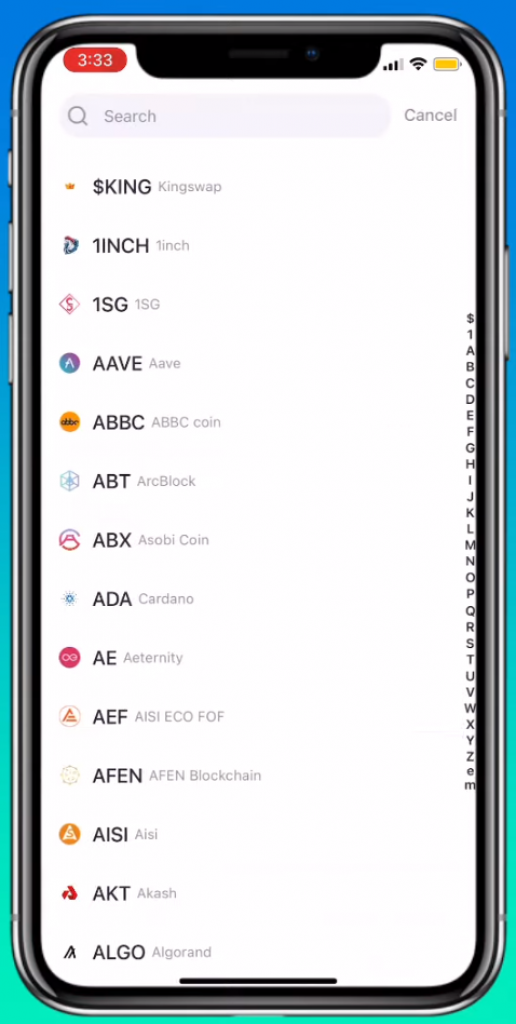
Pick the coin you want to withdraw. If you can’t find the one you want on the list, you could always use the search function to type the name of the coin you want to withdraw and click on it to get redirected to withdraw page.
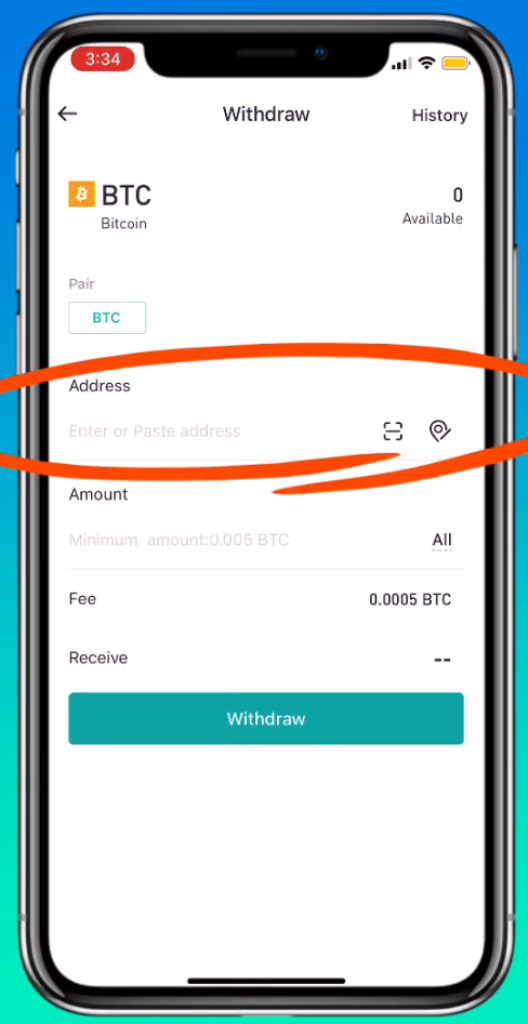
After you pick your coin, the next step is to get the address. In order to do this, you need to go to Coinbase in order to get your deposit address. Do not close your Bitmart app, we will be coming back here to finish the withdrawal.
Coinbase Crypto receiving
Time to get your deposit address from Coinbase. To do this, first, you need to open up Coinbase and log into your account.
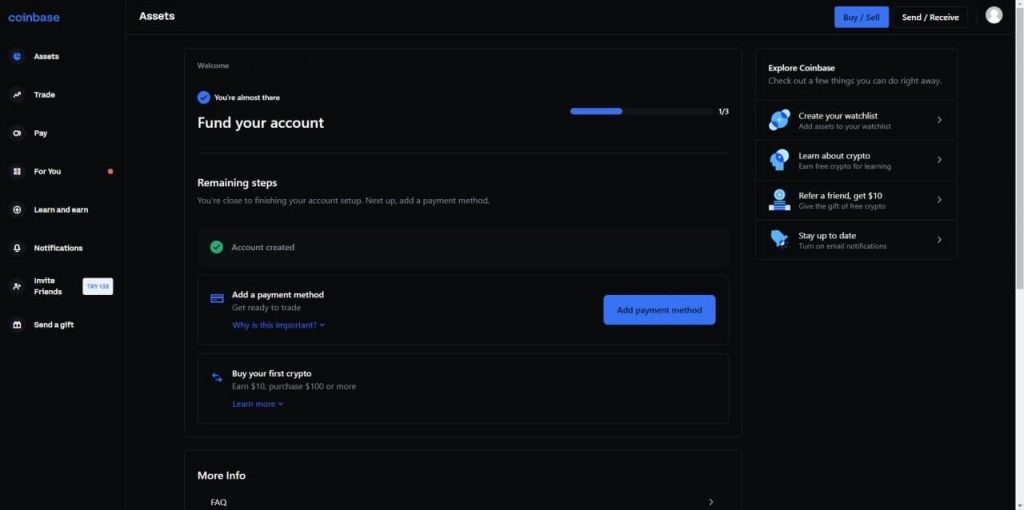
After you are logged in, you will see the homepage here. Click on the send/receive button at the top right to open up the deposit tab.
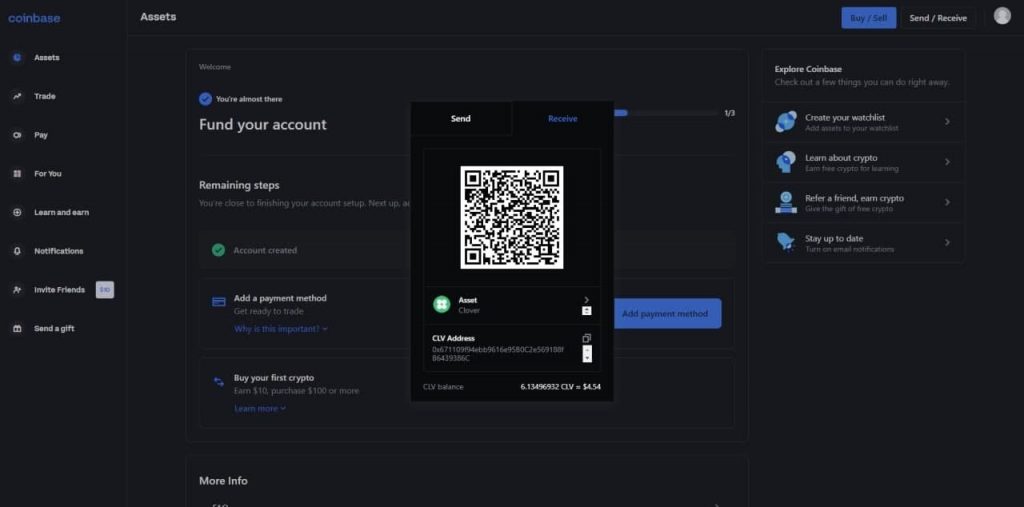
Here you will see both send and receive tabs. Click on the receive, one to get your address. You will see a coin there, you can change it by clicking on it. This will open up the whole list of coins they support.
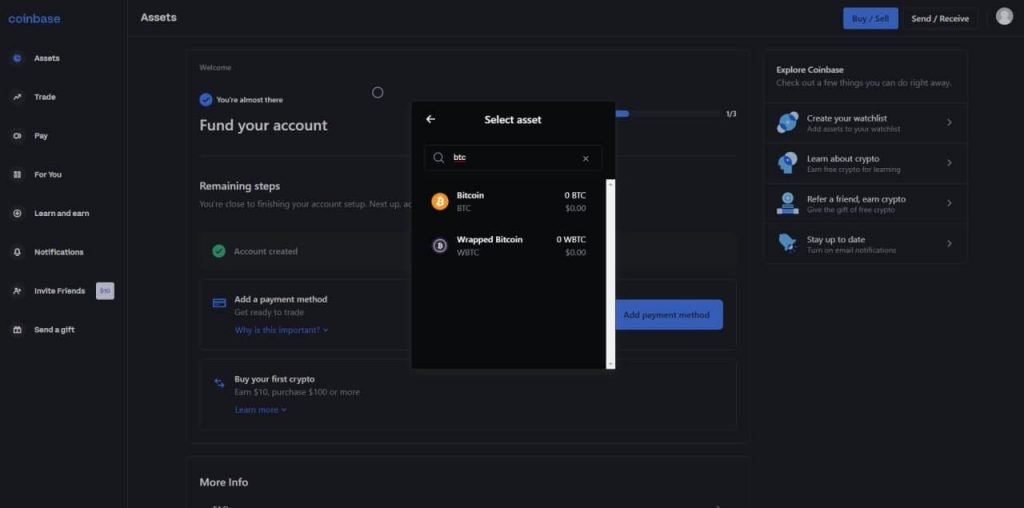
On this list, you will be able to pick the coin you want to deposit. Coinbase supports over 180+ coins, this means you may have a hard time checking the list one by one. Use the search column and enter the name of the coin you want to deposit, this will limit the list. Click on it to proceed.
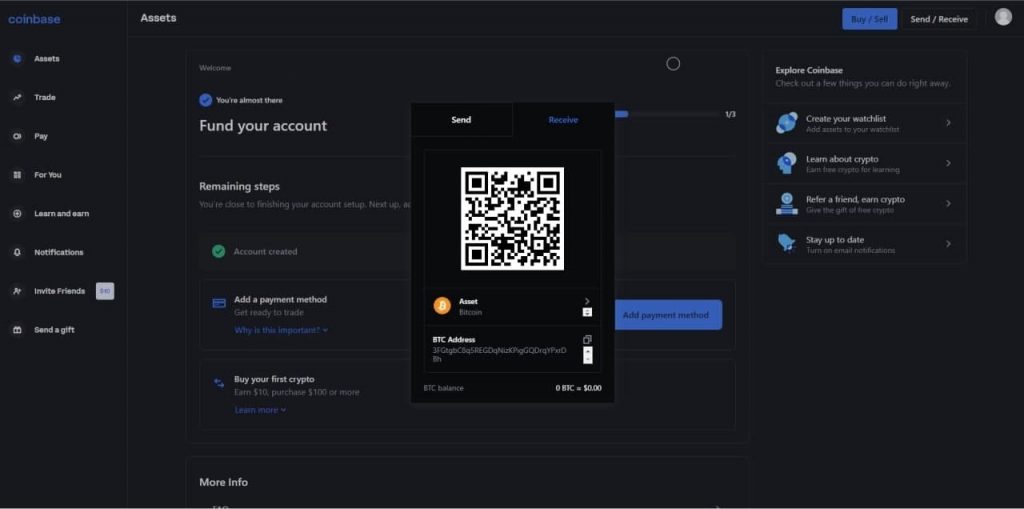
When the coin selection is over, all you have left is to copy the address. After you copied it, go back to Bitmart to finish the withdrawal process.
Last Bitmart stages
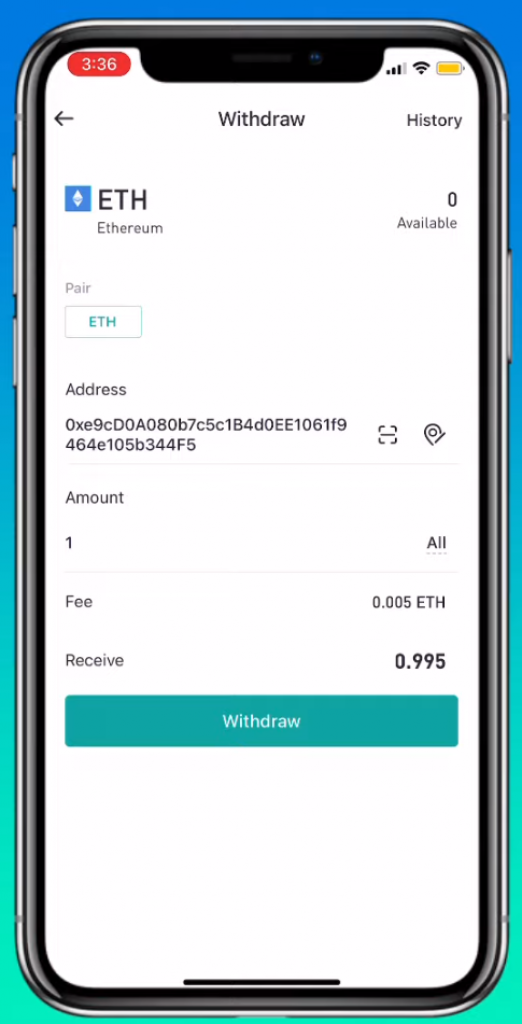
This is the last page you will work on. Enter the address you got from Coinbase, and enter the amount you want to send. You will be able to see the withdrawal fee as well, and if all of the information seems correct, you could click the withdraw button and finish up. This is the last thing you need to do, from here on out, all you have to do is wait for your coins to reach Coinbase.
FAQs
Read also:
- How To Transfer Crypto (BTC, ETH, ADA etc) From eToro to Binance?
- How To Transfer Crypto (BTC, ETH, ADA etc) From Uphold to Kucoin?
- How To Transfer Crypto (BTC, ETH, ADA, SHIB etc.) From Uphold To Coinbase?
- How To Transfer Crypto (BTC, ETH, SHIB, ADA etc.) From Binance to FTX?
- How To Transfer Crypto (BTC, ETH, ADA etc) From Crypto.com to Coinbase?
- How To Transfer Crypto (ETH, BNB, AVAX) From Crypto.com To Metamask?
- How To Transfer Crypto (ETH, SOL, ADA, SHIB etc.) From Coinbase To DeFi Wallet?
- How To Transfer Crypto (BTC, ETH, ADA, SHIB etc.) From Coinbase To KuCoin?
- How To Transfer Crypto From Your Binance to Other Binance Account?
- How To Transfer Crypto (BTC, ETH, ADA, SHIB etc.) From Binance To Kraken?