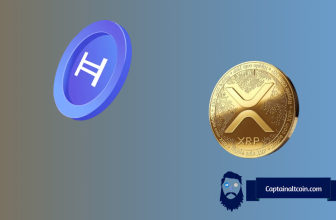Trezor Review – Complete Trezor One Wallet Guide for Beginners
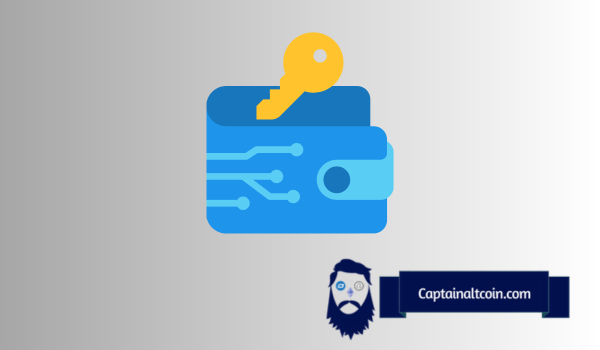
Looking for a comprehensive Trezor wallet review that leaves no stone unturned? You’ve come to the right place. Our in-depth analysis explores the Trezor hardware wallet, a leader in secure cryptocurrency storage. From its tamper-evident packaging to its extensive coin support, we break down all the features that make the Trezor wallet a top choice for crypto enthusiasts.
So, if you’re on the hunt for a wallet that combines security with functionality, read on to find out why Trezor could be the perfect fit for you.
| 📋 Topic | Description |
|---|---|
| 🛠️ Key Features | The Trezor One wallet offers tamper-evident packaging and open-source firmware for enhanced security and customization. It features a 24-word recovery phrase, hidden wallets, and TOR support. The device also has a reset option and allows users to buy, sell, swap, send, or spend cryptocurrencies within the wallet. |
| 💰 Supported Coins | The wallet supports over 1,200 cryptocurrencies, including major ones like Bitcoin, Ethereum, Litecoin, and Dogecoin. It also supports ERC-20 tokens but lacks support for some major coins like XRP, ADA, XTZ, XMR, and EOS. |
| 🌍 Supported Countries | The Trezor One wallet is available in many countries worldwide. While the specific list of supported countries is not provided, it is likely available in most countries where cryptocurrency is popular. |
| 💵 Pricing | The wallet is priced at $69, although this price may vary depending on the retailer or location. |
Today most Bitcoin users rely on freely-available web and mobile wallets. However, recent security scares clearly illustrate the need for safer alternatives. In this article we will take a closer look at one device designed to address the problem – TREZOR One hardware wallet.
Developed by Czech start-up SatoshiLabs, the TREZOR hardware wallet is targeted at bitcoiners who wish to maintain a substantial stash of coins, but do not want to rely on impractical forms of cold storage or third-party bitcoin storage services.
TREZOR was launched in August 2014 and it was the first Bitcoin hardware wallet, offering secure cold storage plus the ability to spend with the convenience of a hot wallet.
TREZOR is a small, key-sized device that stores your Bitcoin private keys offline and signs transactions. It connects to your computer with a USB cable, and can be safely used on a malware infected computer. That’s also where the device gets its name. ‘Trezor’ translates into ‘vault’ in most Slavic languages, including Czech.
The device is compatible with Linux, Mac and Windows operating system. This means that you can access TREZOR One no matter what computer you are on.
A great feature of the TREZOR One wallet is that they started the native wallet integration with some exchanges like Bitstamp, which means that you can deposit and withdraw funds right on Bitstamp, and don’t need to open the TREZOR wallet interface.
Some other features of the TREZOR One are 2-factor authentication, passwordless login, and password manager with services like WordPress, Dropbox, or Google. Therefore, apart from protecting Bitcoins, the device also becomes a comprehensive solution to protect your passwords and other online assets.
What you'll learn 👉
TREZOR Price
TREZOR costs $99 for one, or $276 for three devices. You can purchase it with Bitcoin from TREZOR’s website, and to purchase with a bank account or credit card you’ll have to purchase from Amazon.
Note: It is highly recommended not to buy a TREZOR or any other hardware wallet from eBay. You should only purchase it from the TREZOR store or from Amazon.
Here is the TREZOR hardware wallet compared to the other three popular hardware wallets – Ledger Nano S, KeepKey, and Ledger HW.1:
Unboxing and Specs
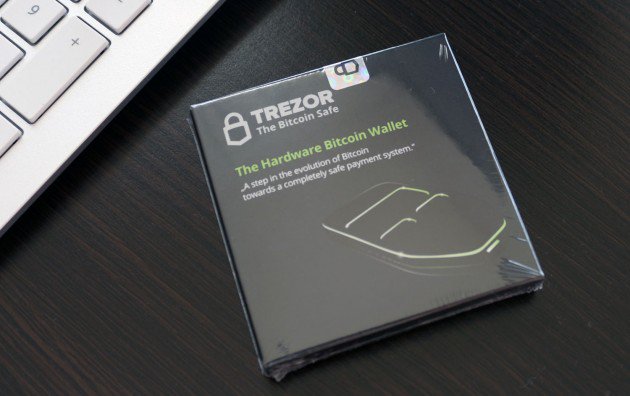
The device ships in a very small package, and is roughly the size of an average USB stick, albeit somewhat wider.
Make sure those two silverish pieces of tape at the top and bottom of the box are intact, and not broken open. The TREZOR One has been tampered with if the pieces of tape are broken. The sticker feels redundant however, because there is so much glue holding the box together that it is practically impossible to open without causing an obvious amount of damage in the process, so you should look at the tape carefully when you open the package to ensure it’s not been messed with.
The box includes the TREZOR One device, a small lanyard, an installation manual, and a USB to micro-USB cable.
The device itself is made of plastic and is available in 3 colors – white, black and grey.
The company developed and marketed metal units. However, they are no longer on offer and the first batches went out to early TREZOR backers earlier this year.
There are a 128×64 pixel OLED display and 2 buttons on the front, and a microUSB port on the bottom, which is the device’s only communication with the outside world and only source of power, as there is no battery on board. The two hardware buttons are used to perform a number of actions necessary to set up the device and sign transactions.
The CE and RoHS-certified device weighs in at 12g (0.42oz) and measures 60 x 30 x 6mm (2.4 x 1.2 x 0.2 inches).
The device is not certified as fully waterproof, but the company claims that it is at least water resistant.

As far as hardware goes, the device is based on an ARM Cortex M3 processor clocked at 120MHz.
In terms of build quality, things could have been better.
The top of the device and the edges feel very robust, and the plastic has a matte anti-scratch finish and it should be able to stand up to a fair bit of abuse. However, the same cannot be said of the centre, between the buttons and micro USB port. This part of the device squeaks when pressure is applied and it exhibits a bit of flex.
Inserting a lanyard can be frustrating because the plastic lanyard pin is surrounded by sharp edges and the opening is poorly shaped.
I know that this may sound like a case of nitpicking, so let’s be clear: for a USB dongle, the design and build quality are excellent. However, consumers spoiled by bulletproof high-end smartphones may find these minor problems annoying.
Setup and Initialization
Installing the device is straightforward, even for Bitcoin newbies. However, it involves a bit of work but the whole setup should take no more than 10-15 minutes.
There is no way of getting around this, since you are dealing with a secure device which means that you must jump through a number of hoops.
There are three ways to setup your TREZOR hardware wallet: via the Chrome extension, via myTREZOR.com, and via the command line.
Setup involves setting the password, device name, and PIN code.

The Chrome extension is an app installed to your browser, while myTREZOR.com is TREZOR’s web wallet. The setup process on both is the same, and the only difference is that setup in myTREZOR.com is online, while the Chrome extension can be used offline. Use the Chrome extension and setup offline if you care about your privacy.
Security
TREZOR One hardware wallet provides superior security for your Bitcoin, protecting against both virtual and physical theft.
TREZOR One is an HD wallet where you control the private keys, so an entire wallet can be backed up with the 24 words generated on setup (the original 24-word seed is generated using RNG from the computer and the device). The seed is generated offline and displayed on the TREZOR’s screen. This ensures that the seed is never on an internet-connected device.
Now, every time you need to access the TREZOR wallet, you will need to enter a 6-number PIN, and a PIN code is required on setup, and required for spending. The wait between guesses is raised by a power of two after each incorrect guess, and making 30 guesses would take 17 years.
You can add a passphrase to the 24-word seed for extra security. This passphrase acts as a 25th word. It’s important to note that the seed without the passphrase is not enough to recover the wallet, so you must remember the passphrase. A passphrase offers more security. However, if forgotten, the wallet cannot be recovered.
In the event that your TREZOR is lost or damaged, you can recover the entire wallet with the 24-word seed and passphrase (if used). Recovery can be done with another TREZOR hardware wallet or with other wallets, like Mycelium or Electrum.
TREZOR’s screen allows you to confirm that you’re sending to the intended recipient. However, this does not prevent against phishing attacks.
You can find a full overview of how TREZOR One wallet handles security threats on the Satoshi Labs website.

TREZOR makes you confirm each transaction on the device’s screen.
TREZOR’s buttons (as shown above) also make sure that a hacker couldn’t automatically send a transaction from your device, because in order to confirm each outgoing transaction, the button must be physically pressed.
Privacy
TREZOR One hardware wallet offers great privacy. All of the software is open source, which means that no usernames or passwords are needed when using TREZOR. The device has no serial number, so Satoshi Labs has no way of tracking your actions after you receive the device.
Privacy is determined by the wallet used with TREZOR One – myTREZOR.com on the web, Mycelium and GreenBits on Android, and MultiBit HD, Electrum, and GreenAddress on desktop.
If using TREZOR’s myWallet, data can be leaked upon setup. Use the Chrome extension or the python tools to setup your device on an offline computer for a more private initialization.
Software Wallets
TREZOR One is compatible with a number of wallets, including myTREZOR.com on the web, Mycelium and GreenBits on Android, and MultiBit HD, Electrum, and GreenAddress on desktop. You can manage your device using the TREZOR Chrome extension.
TREZOR vs. KeepKey
KeepKey is actually a port of the TREZOR’s code and firmware, and until recently, the main difference was that KeepKey offers a digital screen and the ability to recover the seed without worrying about keyloggers.
However, recently TREZOR added the ability to do a secure recovery, so now the main difference in the KeepKey vs. TREZOR showdown is that the KeepKey is made of aluminium, while the TREZOR is made from plastic.
The KeepKey feels more like a premium device. On the other hand, the TREZOR is much lighter so it’s probably more secure against drops.
TREZOR vs. Ledger Nano S
These two wallets are often compared.
The main difference is that the Ledger Nano S uses a secure chip, while the TREZOR is more like a mini computer. Here is a full comparison between the two hardware wallets.
TREZOR vs. Paper Wallet
Although paper wallets are just as secure if created correctly, TREZOR may be better than a paper wallet for less technical users. TREZOR makes creating secure offline storage easy, while paper wallets can be difficult to setup and it’s easy to make mistakes.
Promo Code
There are currently no TREZOR promo codes available, and if a coupon or discount code becomes available, we’ll update this post.
Does TREZOR Work with Litecoin?
Apart from storing Bitcoin, the TREZOR hardware wallet can also be used to store other crypto assets like Litecoin, Zcash, DASH, and other altcoins. Ethereum is also supported. However, you will have to use a different wallet interface from MyEtherWallet. The device itself is compatible with any altcoin, so it’s up to software wallet developers to integrate support. TREZOR supports a wide range of crypto assets, to conclude.
How to Use TREZOR Wallet with Mycelium?
This section shows you how to use a previously initialized TREZOR hardware wallet with Mycelium. Your device has to be setup before you can use it with Mycelium. Click here to learn how to RESTORE your TREZOR wallet using Mycelium.
Once you made sure you have the latest version of Mycelium installed on your Android device, open Mycelium and select “new account”. Skip this step if you already have Mycelium installed.

Swipe right to move over to the “Accounts” tab and click the key on the top right to add a new account.

Click “Advanced”.
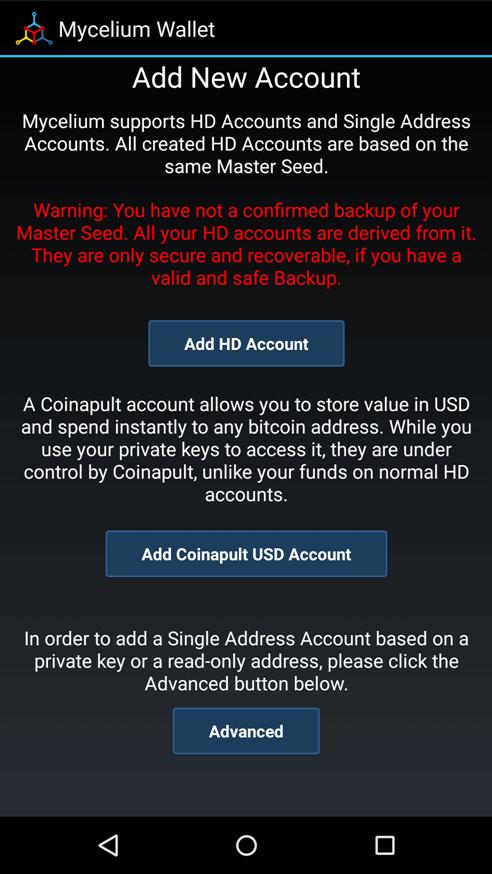
Tap “Trezor” under “Import a Trezor-HD account”.
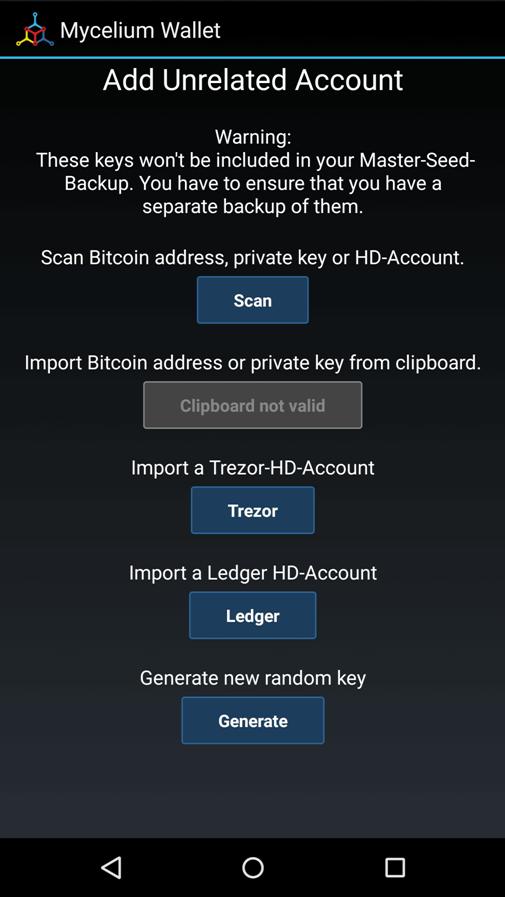
Plug in your TREZOR to the OTG cable and plug in an OTG cable to your Android device.
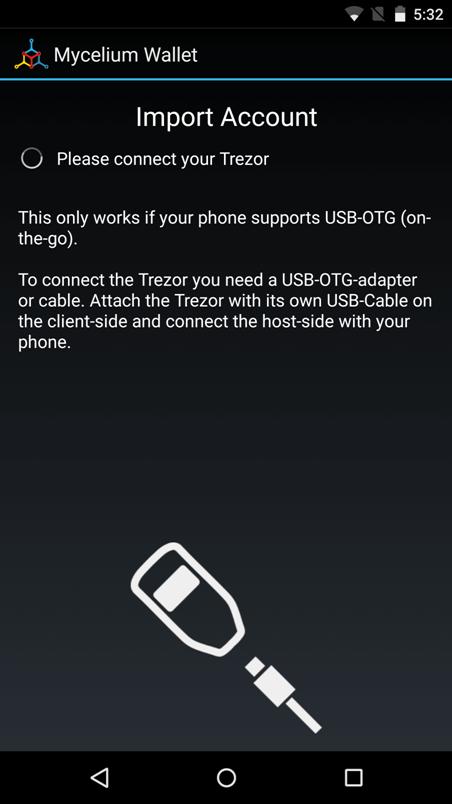
Enter your TREZOR pin code, and the numbers will be displayed on your TREZOR’s screen.
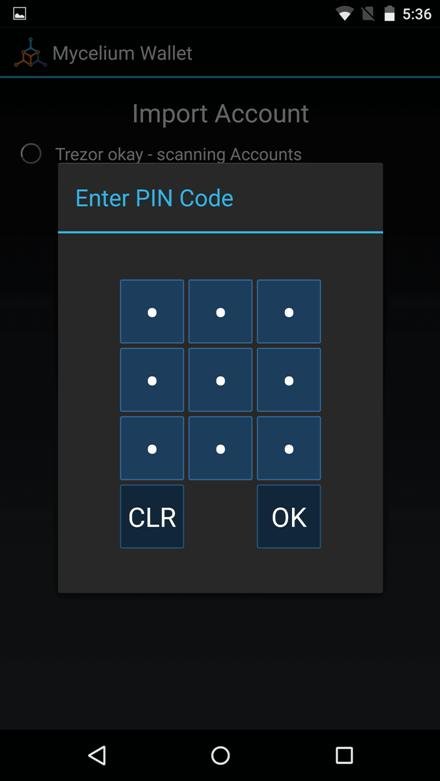
If you have your TREZOR passphrase, enter it. It’s important to note that any passphrase will create a valid wallet. Restart the process and double check that the passphrase was entered correctly if your wallet shows a zero balance.
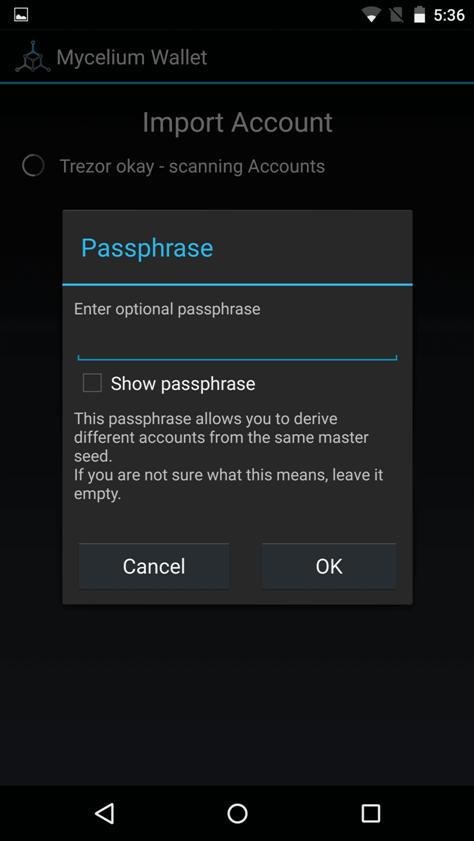
Mycelium will scan for accounts on your TREZOR hardware wallet.
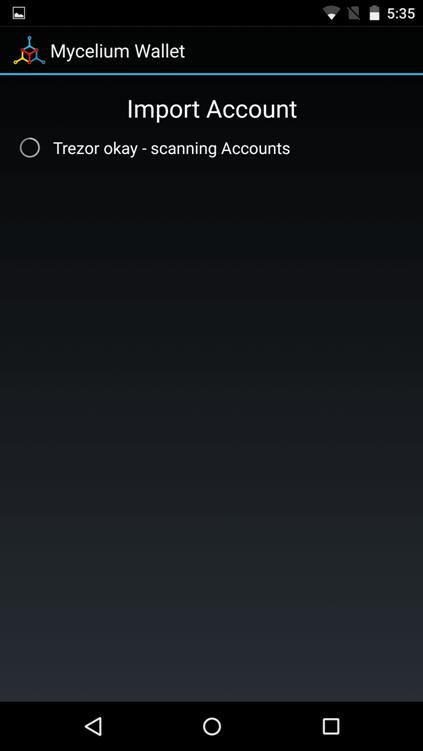
We have one account in this case that is based on the passphrase entered. Tap “Import next unused account” to add a new account, or click on an account to load that account.
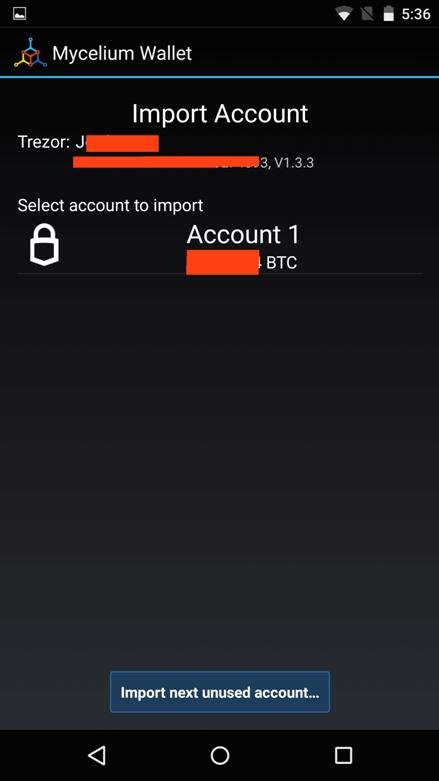
Name your TREZOR account, and this is how it will be displayed in the Mycelium app.
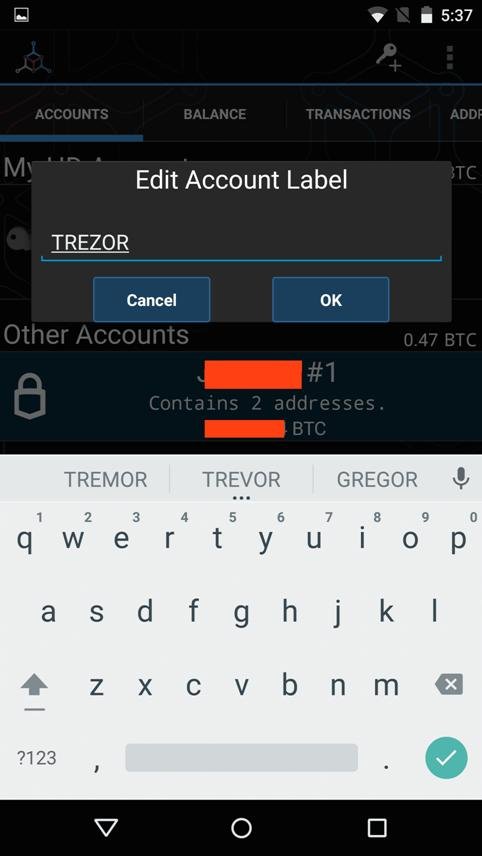
Payments can now be sent from your TREZOR with Mycelium.
Even if the TREZOR wallet is removed after use, you can still view the wallet and its addresses in watch-only mode. This way you can still receive payments, generate new addresses, and view your balance.
Restore with Mycelium
If your TREZOR hardware wallet has been stolen or lost, you can still access your funds by importing the recovery seed and passphrase (if used) into Mycelium for Android.
A fresh install of Mycelium is required, but if you already use Mycelium, write down the 12-word backup seed and reinstall the application.
You’ll be given two options when opening Mycelium – Restore Backup and Create New. Select Restore Backup.

Select the number of words contained in your seed. Also, if you used a passphrase, check I have a password:
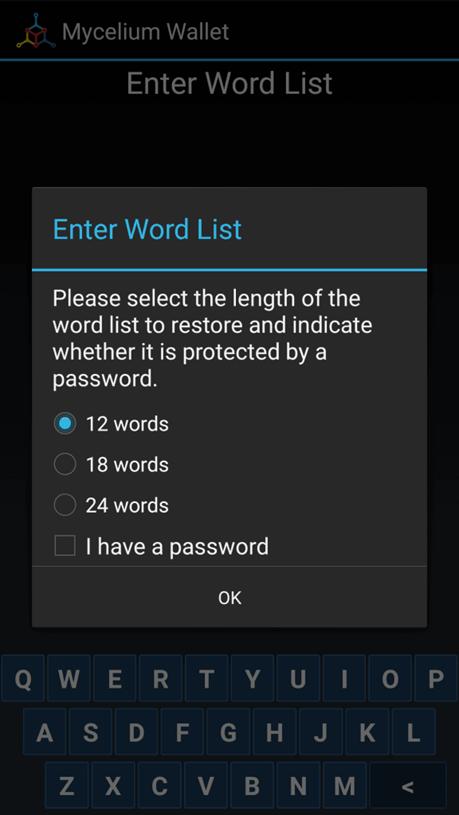
You will be required to enter the words one at a time.
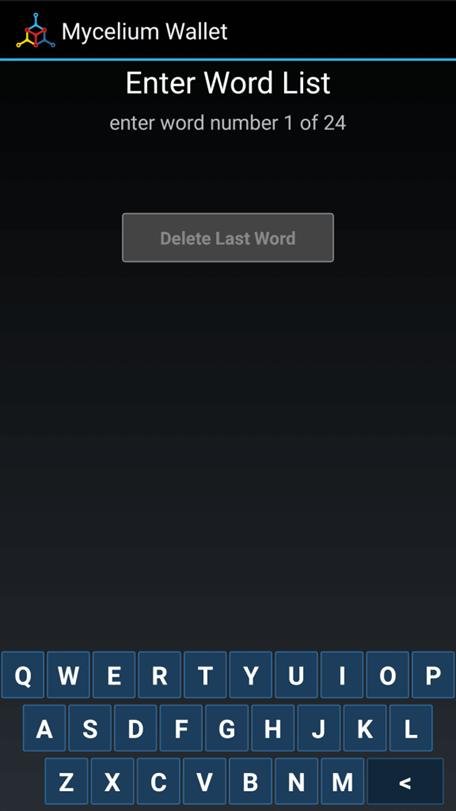
If you used passphrase, input it. It’s important to note that any passphrase will create a valid wallet. Restart the process and double check that the passphrase was entered correctly if your wallet shows a zero balance.
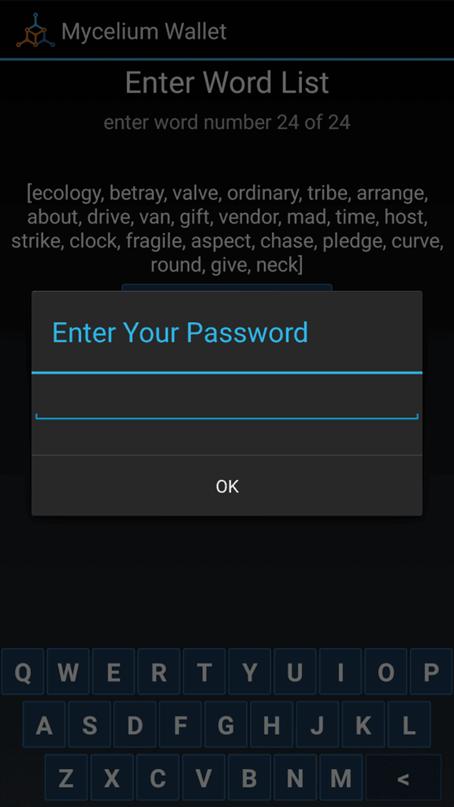
Any funds that were stored on your TREZOR wallet can now be sent.
The private keys from your TREZOR seed are now stored in Mycelium, which means that the old TREZOR seed is now insecure and should not be reused. That’s why your funds should be moved to cold storage immediately.
Read also:
- Best crypto hardware wallets
- Best bitcoin wallets
- Best cryptocurrency wallets
- Trezor T review
- Ledger Nano X review
- KeepKey review
- CoolWallet S review
- Archos Safe T Mini review
How to Use TREZOR Wallet with Electrum?
This section shows you how to use a previously initialized TREZOR hardware wallet with Electrum. Your device has to be setup before you can use it with Electrum. Click here to learn how to RESTORE your TREZOR wallet using Electrum.
TREZOR wallet can only be used with Electrum 2.0+, so make sure you have the latest version installed.
Plugin your TREZOR, open Electrum and select Create new wallet and Hardware wallet. The Restore or import a wallet option is for restoring a TREZOR seed if your device was damaged, stolen, or lost.
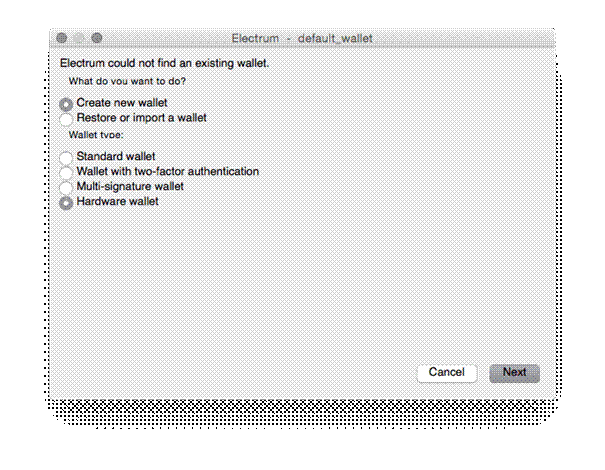
TREZOR is the only hardware wallet supported by Electrum and in the next step it will be automatically selected.
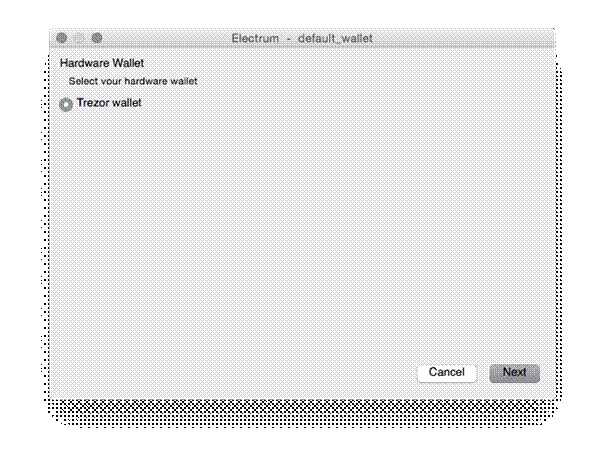
Enter your TREZOR current pin.
If you used passphrase, input it. It’s important to note that any passphrase will create a valid wallet. Restart the process and double check that the passphrase was entered correctly if your wallet shows a zero balance.
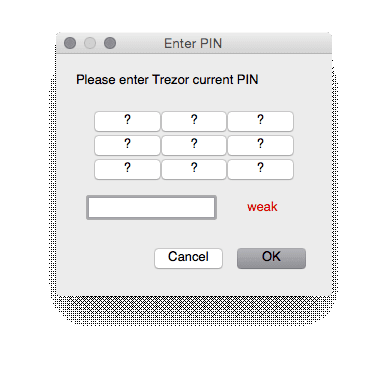
If you used passphrase, input it. It’s important to note that any passphrase will create a valid wallet. Restart the process and double check that the passphrase was entered correctly if your wallet shows a zero balance.
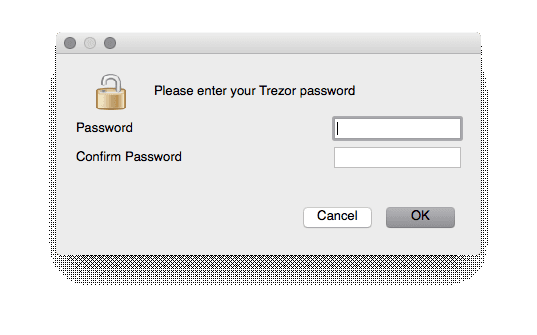
Now you can spend from your TREZOR hardware wallet with Electrum.
The wallet will still be viewable in watch-only mode even if the TREZOR is removed after use.
Restore with Electrum
If your TREZOR hardware wallet has been stolen or lost, you can still access your funds by importing the recovery seed and passphrase (if used) into Electrum.
You’ll be greeted with a list of options when opening Electrum. (If you are an existing user, you have to navigate to File > New/Restore).
Select Hardware wallet and Restore or import a wallet.
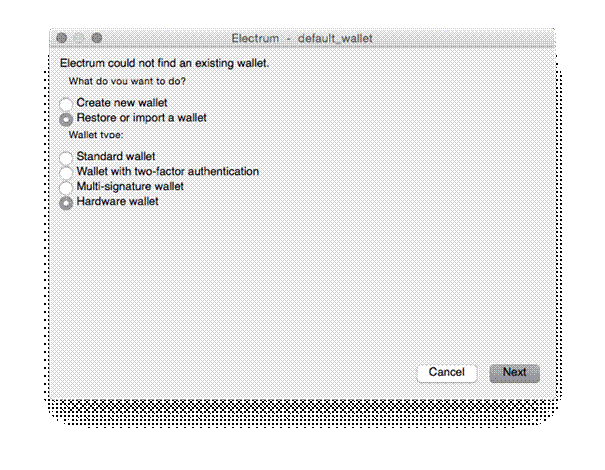
Currently, TREZOR is the only hardware wallet supported by Electrum and in the next window is automatically selected.
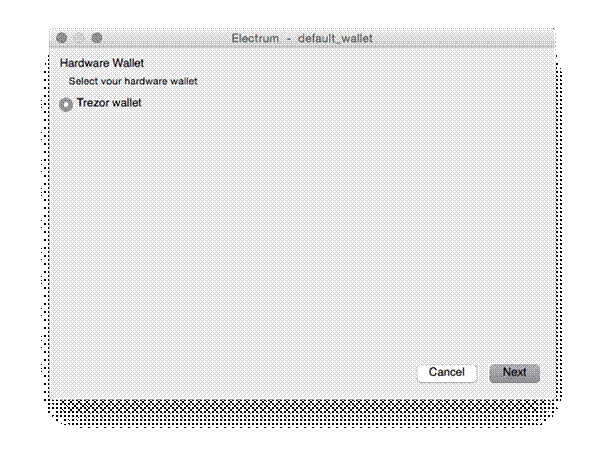
Enter your TREZOR recovery seed.
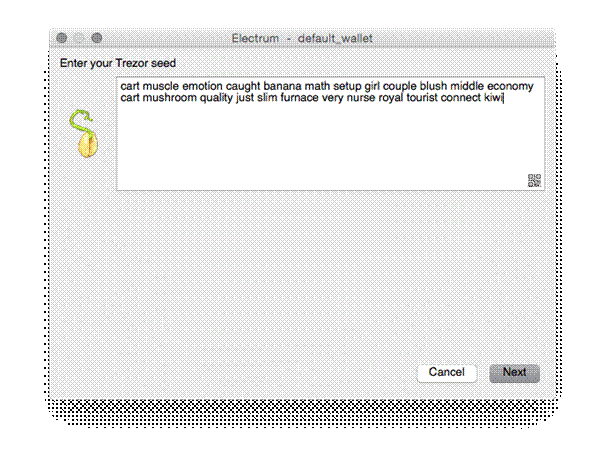
If you used passphrase, input it. It’s important to note that any passphrase will create a valid wallet. Restart the process and double check that the passphrase was entered correctly if your wallet shows a zero balance.
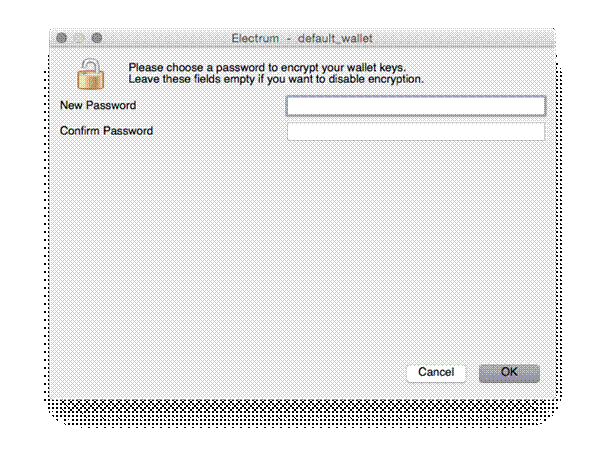
Any funds that were stored on your TREZOR can now be sent.
The private keys from your TREZOR seed are now stored in Electrum, which means that the old TREZOR seed is now insecure and should not be reused. That’s why your funds should be moved to cold storage immediately.
Conclusion
The TREZOR hardware wallet offers many advantages over traditional wallets and renders your private key impervious to many forms of attack.
We expect Satoshi Labs to tackle OTG support soon because the device is compact enough to carry around on a keychain and connect to a phone when necessary.
TREZOR could work as a mobile solution since it has no battery and relies on external power (provided Android support is implemented).
You can buy the TREZOR hardware wallet direct from Satoshilabs for $99.