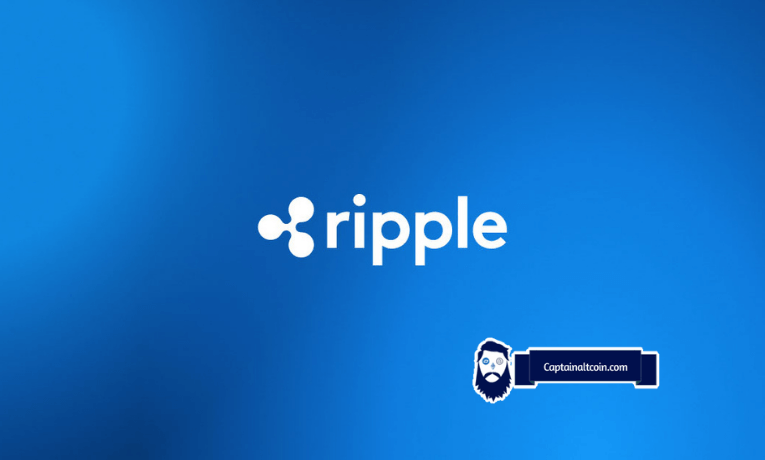
Can you still buy XRP in the USA in 2025? Yes, you can.
Where can you buy XRP in the USA in 2025? On Uphold or KuCoin.
How to buy XRP in USA in 2025? Register on Uphold, verify your identity, fund your account with USD and buy XRP.
Ok, now that we’ve gotten that out of the way, let’s get into more details on where to buy XRP in the US.
Looking at the list of the most popular cryptocurrencies out there, XRP tops the list for many people. However, due to the legal battle with the SEC, buying XRP in the United States got much harder since almost all major public exchanges suspended the Ripple token on their platforms. However, a couple of them still allow for purchases of XRP by US citizens, and we list them below.
An American technology company called Ripple Labs is responsible for creating the Ripple currency exchange network and worldwide payments settlement system.
The investor pool seems to be growing with noticeable intensity in the USA; in an attempt to help out these new potential members of the XRP army, we’ll be looking at some of the most popular options for purchasing this digital asset out there.
Update March 2025: Ripple’s Chief Legal Officer, Stuart Alderoty, announced that the company would drop its cross-appeal against the SEC. This decision follows the SEC’s earlier move to drop its appeal without conditions.
Settlement Details: As part of the settlement, the SEC will retain $50 million of the original $125 million fine imposed on Ripple, with the remaining $75 million to be returned to the company. The SEC will also request the court to lift the injunction that had previously restricted Ripple from selling XRP to institutional investors
According to its site, Ripple Labs has been adopted by financial institutions, including American Express (AXP), Bank of America (BAC), Citigroup (C), HSBC Holdings Plc (HSBC), JPMorgan Chase & Co (JPM), Royal Bank of Canada (RY), UBS Group AG (UBSG), Wells Fargo & Co (WFC), Western Union (WU), and others. It’s worth noting that most banks use XRP for cross-border payments rather than fiat currency.
Ripple’s partnership network is unparalleled among its competitors in the crypto market.
You can buy XRP with cash or with other cryptocurrencies like Bitcoin, Ethereum, or Tether. Our article will cover both possibilities. First, let’s look at how to buy XRP in the United States using USD. Buying any kind of cryptocurrency should be a well-thought-out decision, especially if you plan to keep it for a long time. Keep in mind that cryptocurrency investing is not a game.
What you'll learn 👉
Where and how to buy XRP in US?
Find below a quick list of the top 3 exchanges where you can buy Ripple (XRP) in the USA. Following that, we will go over each of these in detail and provide you with a comprehensive list of all places where you can buy XRP.
Where to Buy XRP In USA in 2025 – best way to buy with fiat
Uphold – best place to buy XRP in USA
Uphold is one of the rare brokers that made no changes to the XRP status on their platform and completely ignored the legal conundrum of Ripple in the US. The XRP could be bought and was listed on Uphold the whole time.

Uphold offers a beginner-friendly interface. The main focus (and the main differences compared to its competitors) is on trading directly between asset classes with fixed payments, offering a future where all users have access to financial services, thanks to Uphold’s unique “Anything-to-Anything” trading experience where you can trade not only cryptocurrencies but also metals, commodities, stocks – all from a single dashboard.
It is one of the rare major brokers that is licensed in the USA that never suspended potential purchases of XRP.
⚡️ Deposit fees: Free
⚡️ Withdrawal fees: Free
⚡️ Trading fees: Based on spreads
⚡️ Service fees: 1% – 3%
⚡️ Payment Methods: Debit/Credit Cards, Bank Transfer (SEPA), SWIFT, ACH Transfer, Wire Transfer, Crypto Conversion, etc.
⚡️ Supported fiat: USD, GBP, EUR, and 15+ more
Offers a beginner-friendly interface
Various advanced features
Unique “Anything-to-anything” trading service
Low fees
It is regulated by the US laws
Customer support can be better.
Various trading limitations
A less organized educational section (compared to its competitors)
Gate.io
Gate.io app is often praised for its simple yet effective trading options, supporting both the needs of beginners and the more experienced traders. Gate.io is popular in crypto journey circles as a go-to place for gem hunters as the exchange is known to list new coins very fast. XRP is among the most traded coins on Gate.io with its USDT pairing. Gate.io supports credit card payments and bank transfers, but they also have their own P2P marketplace where you can buy XRP directly from other users, similar to Localbitcoins or Paxful.

Some of the features this app has to offer are:
- store, trade, and lend cryptocurrencies
- limit buy/sell orders
- conditional orders (take-profit, stop-loss)
- spot exchange, margin trading, and perpetual contacts
- supports Mainnet swap, claim, or forked coins for the majority of cryptocurrencies
Their support is available via live chat, as well as the ticket system. Also, they maintain a low level of trade and withdrawal fees, and their interface is multi-language supported.
- Appstore user review 4.0 / 5
- Google Play user review 4.1 / 5
- most common user complaint: sometimes flagged as malware, the slow withdrawal process
Kucoin
Kucoin offers an impressive number of ambitious cryptocurrencies that you can buy, sell, trade and store with low trading fees. Kucoin supports spot trading, futures, P2P trading, margin trading, copy trading, savings, leverage, perpetual, NFTs, and many more. In addition, it has over 1200+ cryptocurrencies available for trade and 2300+ trading pairs.

⚡️ Deposit fees: Free
⚡️ Withdrawal fees: 0 – 16$ (average)
⚡️ Trading fees: 0 – 0.1 %
⚡️ Payment Methods: Debit and Credit card, Apple and Google Pay
⚡️ Supported fiat: USD, EUR, GBP, AUD, CAD + 20 more
180+ countries supported
Over 10 million users worldwide
Mobile app available for iOS and Android
Wide range of cryptocurrencies available
Low fees
Many additional features
Just 4 payment methods
Hacked in 2020
Buying XRP in the US – best way to buy with crypto
Swapzone.io
Swapzone is a crypto-to-crypto swap platform that aggregates exchange rates from a dozen of different exchanges and offers it in an easy-to-overview dashboard.
Here you can convert BTC, ETH or some other crypto to XRP at the best rate in a matter of minutes. You can buy BTC or ETH on another USA-allowed exchange (like Coinbase, Kraken, Uphold or Gemini) and then simply exchange it for XRP on Swapzone.io.
Swapzone is a non-custodial platform, so you don’t expose yourself to the risk of losing your key. It aggregates crypto-to-crypto exchange offers for supported cryptocurrency pairs through APIs of more than 15 exchange services. Swapzone gets the deals directly from their partners, sorting them out by rate, speed, and rating, and lets users make swaps via chosen providers without leaving our website.
Coinbase – the easy way
Probably the most popular cryptocurrency exchange/bank on the public market, Coinbase long refused to add XRP into its trading lineup. However, this changed in late February of 2019 when investors were finally able to purchase XRP through the retail platform/mobile apps. The service is apparently not available for the residents of the state of New York.
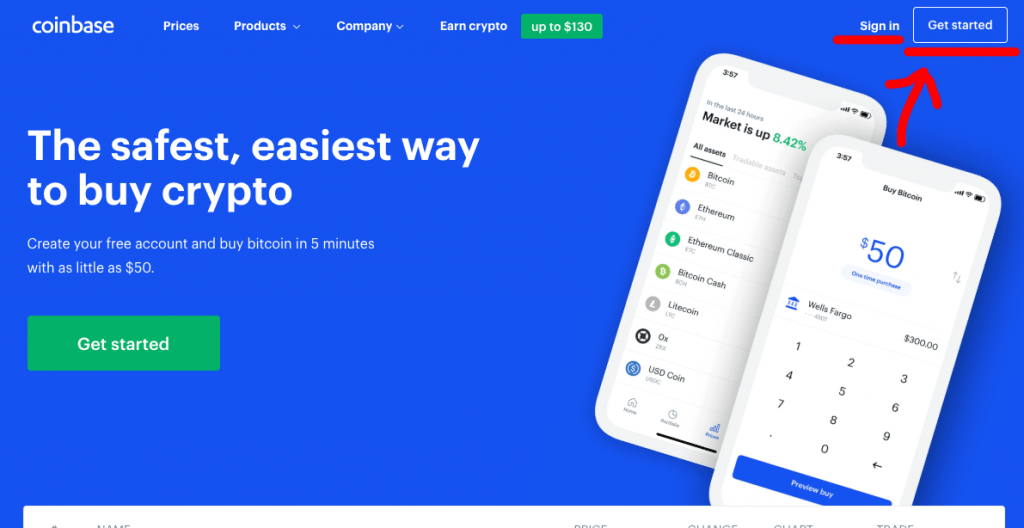
✅OPEN YOUR COINBASE ACCOUNT
Coinbase will require you to have an account on the platform before purchasing any crypto from there. Enter your first name, your last name, and your email address, and choose a password. After doing so, you’ll need to accept the platform’s User Agreement and Privacy Policy. Then you can click on the “Create Account” button. A verification e-mail will be sent to your email address; after clicking the verification link provided in the email, your account will be ready to go.
✅VERIFY YOUR COINBASE ACCOUNT
To prove who you are, you will have to upload some identification documents to the platform. Standard KYC/AML documents like your driver’s license or your state ID will suffice. You’ll also need to enter your date of birth, your address, your city of residence/postal code, your intentions with your Coinbase account, the source of your funds, current occupation, and employer.
✅FUND YOUR COINBASE ACCOUNT
Your account can be funded either through a bank account, through your debit card, or with a wire transfer. The first option usually takes 4-5 days to have your funds credited to you, the second is instant, and the third one should be completed in 1-3 days. You can link designated payment methods to your Coinbase account either by navigating to https://www.coinbase.com/settings/linked-accounts/ on the web or by selecting Settings > Linked Accounts on mobile.
When linking a bank account, most banks can be linked instantly and securely by providing your online banking username and password when requested. Additional security questions (as well as a PIN) may be required as well, depending on your bank’s security procedures. To link your bank account, go to your “Accounts” page, select Link a New Account, click Bank Account and hit continue. Next, you will be presented with a screen where bank logos are displayed. Type in the name of the bank you would like to link. Enter your bank’s login credentials. Once you complete this process, your bank account will be instantly linked and available to use.
Alternatively, you can manually link your bank account if your bank isn’t shown on the list of accounts. Scroll down to see ‘Don’t see your banks? Search instead.’ Search for a non-listed bank will display ‘Don’t see your bank?’ at the bottom of the prompt. Select ‘Link your bank manually.’ A new prompt will appear. Select Get Started. You will be asked for your bank’s routing number, your bank account number, the name on the bank account, and the type of account being linked (Checking or Savings). Enter your banking details and full name, then select Verify Account. Note that the name on the linked bank account must match the verified name on your Coinbase account.
Coinbase will then initiate two small test deposits to your account. Once the deposits have reached your account (generally in 2-3 business days), you can verify the amounts by clicking on the ‘verify’ button for your bank account on the Linked Accounts page. Once you deposit your funds, you can go ahead and buy your XRP. You can also use your linked bank account to receive proceeds from Sell orders or withdrawals from your USD Wallet.
As for debit cards, Visa and MasterCard can be used to buy crypto on Coinbase. Photo ID verification will likely be required before adding a card. Navigate to the ‘Link a New Account’ dialog and provide your card information as requested. Two small, temporary debits will be applied to your card. View your card’s online banking statement to find the two amounts and enter only the “cent” portion of the amounts to complete the verification. You can now make a purchase by selecting your card on the payment methods menu on the Buy page.
Finally, Coinbase can only accept wires if:
- The name on the bank wire matches the legal name on your Coinbase account
- The wire is sent from a US-based bank account
- Your unique reference code or Coinbase wire account number is included with the wire deposit
Wire deposits are only available for amounts of $5,000 or more. You must complete your account verifications to obtain a USD wallet. To deposit using a bank wire, you need to go through the following steps:
- Select the Accounts tab
- Select your USD wallet
- Click on the Deposit button
- Select the Wire Transfer tab from the Deposit USD menu
Use the information displayed to initiate a Wire transfer denominated in USD from your bank account. Be careful not to send an overnight or next day *ACH*. Only actual bank wires (“FedWire“) are supported at this time. After the deposit has cleared, the funds will be available in your Coinbase USD Wallet.
Alternatively, you can purchase XRP with Bitcoin. Just fund your Coinbase Crypto Wallet with BTC and use it to buy your desired cryptocurrency.
Coinbase currently offers XRP/BTC, XRP/USD, and XRP/EUR markets. So, how to buy XRP in the USA? Go to the “Buy XRP” tab, select your payment method, and enter the amount of money you are willing to spend/the amount of XRP you wish to purchase. Click on the Buy XRP button and enjoy your newly-acquired cryptocurrency.
Be aware that Coinbase will charge you a transaction fee of 3.99% for every payment you make using a debit or credit card. Credit/debit card cross-border transactions are normally instant.
Kraken – the cheap way

✅OPEN YOUR KRAKEN ACCOUNT
Go to https://captainaltcoin.com/go/kraken-2//signup and create an account. After you enter your information and click Sign Up, Kraken sends you an email to verify your account. Activate your Kraken account by clicking the link in the email or copying and pasting the activation key on Kraken’s account activation page.
✅VERIFY YOUR KRAKEN ACCOUNT
Verify your account by going to Account > Get Verified on the Kraken website. To make bank deposits required to buy XRP, Kraken requires Tier 2 customer verification. This means providing customer identification information, such as your name, phone number, and address. (Note: In some jurisdictions, Tier 3 verification is required to make bank deposits. Tier 3 verification requires uploading a valid government-issued photo ID and proof of residence documentation.)
✅FUND YOUR ACCOUNT
After you verify your account, deposit funds to your Kraken account by going to Account > Funding > Deposit and selecting the type of deposit. US domestic Fedwire transfers, high limit international wire transfers, SEPA bank transfers, international wire transfers, and Canada domestic wire transfers are all available. This support article explains the entire deposit on the Kraken process better.
✅ Buy XRP on Kraken
Place an order to buy XRP by going to Account > Trade > New Order. Select the currency pair with the fiat currency that matches the currency of your deposit. The digital currency pair you select determines which currencies are bought and sold. For example, if you select XRP/USD, clicking Buy means that you buy XRP and sell USD. For more information about trading on Kraken, see Trading Basics available in the Kraken Support Center.
In the New Order tab, select the Simple interface and place a Buy order for XRP. Enter the amount of XRP that you want to buy. You can choose to buy at the current market rate or place a limited order. To buy XRP with your USD:
- Select the XRP/USD from the currency pair drop-down menu.
- In the New Order tab, select the Simple interface and place a Buy order for XRP.
- Enter the amount of XRP you want to buy and submit your order.
Coinmama – the fast way

Coinmama is a specific crypto exchange in the sense that it never got to add other features to its platform aside from simple crypto purchasing for fiat currencies. To buy on Coinmama, you will need your own wallet ready since the exchange never stores your coins on their servers – it instantly sends them to your wallet address after you deposit your USD.
Coinmama is one of the exchanges that perfected the verification process, hence it frequently tops the ranks of fastest ways to buy bitcoin. Verification times may vary, but for the lowest tier, it can take just a few minutes to complete the initial verification, assuming you have your documentation (driver’s license, a clear selfie, and personal information) ready.
Coinmama isn’t the cheapest option, but it is fast.
Best exchanges for trading XRP in the US
Bitstamp
Bitstamp has recently acquired the infamous BitLicense, giving it the right to operate on the territory of the state of New York. Other USA states are also able to register on the crypto platform and purchase crypto. To purchase XRP, you will first need to open and verify your Bitstamp account. When the account verification is successfully completed, you will be able to deposit funds and purchase XRP.
✅OPEN YOUR BITSTAMP ACCOUNT
- To open a Bitstamp account visit: https://www.bitstamp.net/account/register/
- Enter your information: your name, surname, email address, country of residence. An email with username and password will be sent to your registered email address.
- Verify your account: Go to your e-mail and click the link provided in the verification e-mail.
- Use the provided user name and password to login to your newly created Bitstamp account: https://www.bitstamp.net/account/login/
- For additional security, enabling two-factor authentication is recommended: https://www.bitstamp.net/account/security/two-factor-authentication/
✅VERIFY YOUR BITSTAMP ACCOUNT
To submit a verification request visit: https://www.bitstamp.net/account/verify/. Enter the required information and upload your documents. The documents will include the standard ones you see on similar KYC/AML enforcing platforms. Click SUBMIT VERIFICATION REQUEST to proceed. Verification request is now submitted and Bitstamp will review it in the upcoming days. After completing the review, they’ll send you the results to your registered email address. If you require further assistance with account verification, please open a support ticket here: https://www.bitstamp.net/support/. Once successfully verified, you will be able to deposit funds and purchase XRP.
✅FUND YOUR ACCOUNT
To fund your account visit: https://www.bitstamp.net/account/deposit/. Select the preferred depositing method in the left-side menu. You can deposit funds either via SEPA, International Wire Transfer, or by using your credit card. Fill out the required information and press DEPOSIT to proceed. On the next page, Bitstamp’s banking details will be provided.
To deposit funds to your Bitstamp account, please send the transfer to the provided bank account from a bank account held in your name, even though you cannot link a personal bank account to your Bitstamp account, sending from your own account can spare you some future headaches. Your deposit will take from 1 to 5 days to be processed by your selected payment system. When the funds are credited to your Bitstamp balance, you will receive a notification to your registered email address. You can check your account balance here: https://www.bitstamp.net/account/balance/
✅ BUY XRP
First, you will need to select the correct market pairing (XRP/USD, XRP/EUR, XRP/BTC), depending on which currency you wish to use to purchase XRP. Then you’ll need to visit the “Buy/Sell” section: https://www.bitstamp.net/market/order/instant/ and choose the “BUY XRP”. Enter the amount you wish to spend into the “I want to spend” window. Click Buy XRP to confirm. XRP will be bought and added to your XRP balance.

![Best Exchanges to Buy Ripple (XRP) in USA – How To Buy XRP In The US [New York Included]](https://captainaltcoin.com/wp-content/uploads/2022/04/upholdddd-166x150.jpg)




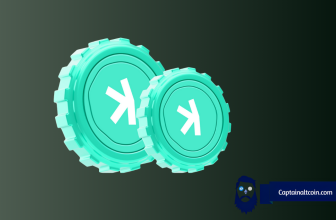



Did you actually try to buy on these exchanges? Ripple is listed on them, but you can’t buy.