
Coinbase is one of the largest cryptocurrency exchanges where millions of users buy, sell, and store their digital currencies. However, there may come a time when you want to close your Coinbase account for various reasons. This guide will walk you through the simple steps to close your Coinbase account if you choose to cease using their platform.
Closing your account is a straightforward process that only takes a few minutes.
| Step | Description |
|---|---|
| 📝 Step 1 | Ensure your account balance is zero by transferring any remaining balance to another Coinbase user, an external wallet, or forfeiting the funds. |
| 💻 Step 2 | From a web browser, log in to your Coinbase account and click on your profile icon in the top right. |
| 🔍 Step 3 | Select “Profile & Settings” or “Settings” and scroll down to find the “Close account” option. |
| 🔐 Step 4 | Review the information, enter your password, and select “Close Account” to continue. |
| ⚠️ Note | Keep in mind that closing your account is a permanent action and cannot be undone. Make sure to withdraw any funds and resolve any issues before closing your account. |
What you'll learn 👉
WHY DO PEOPLE DELETE THEIR COINBASE ACCOUNTS?
The reasons why people delete their accounts are numerous. Some people are no longer interested in storing cryptocurrencies and give up on them altogether. On the other hand, some may just no longer be interested in the services Coinbase offers and may choose to explore other alternatives to Coinbase.
CAN A COINBASE ACCOUNT BE CLOSED?
A Coinbase account can be closed by either an individual user or by Coinbase, and it can be either before verification or after it.
HOW TO CLOSE A COINBASE ACCOUNT?
GO TO COINBASE WEBSITE AND LOGIN
Visit the Coinbase website Coinbase.com on your device and check into your account. On your profile page, press “close account” near the bottom.
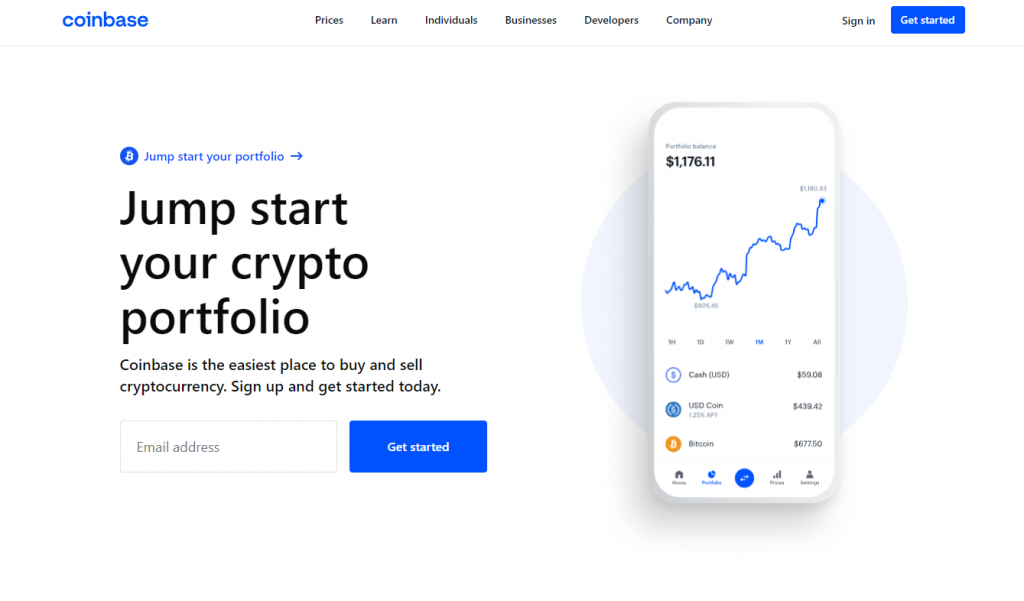
Make sure to transfer all your funds to an external wallet outside Coinbase and leave your account empty before closing your account because once you close it, it’s irreversible.
SELL ALL YOUR ALTCOIN FOR BITCOIN
Altcoin refers to all other coins apart from Bitcoin like Ethereum, Litecoin, Dogecoin, e.t.c. To convert these coins to Bitcoin, use cryptocurrency exchanges like Bittrex or Binance.
SET UP YOUR BITCOIN ADDRESS ON SOME OTHER EXCHANGE OR WALLET
Create a Bitcoin address on a different wallet or exchange like Binance. To set up an account on Binance, follow these few steps
- Login to your Binance account
- Tap on the wallet on the top navigation bar
- Click on fiat and spot and search for Bitcoin
- Tap deposit next to Bitcoin, generate a receiving address and copy it
WITHDRAW THE COINBASE BALANCE TO THAT ADDRESS
To withdraw your Bitcoin to that address
- Login to Coinbase
- On the homepage, select withdraw on the left-hand column
- Next, choose Bitcoin as a currency to be sent
- In the ‘To’ field space, paste your copied receiving address of the exchange or wallet of your choice
- Now enter the amount; in this section, enter every Bitcoin you have in your wallet.
- Withdraw
FIND ACCOUNT ACTIVITY TAB
To find the activity tab on Coinbase, follow these few steps:
- Go to Coinbase homepage
- Click the menu icon at the top of the home screen but if you are using a desktop, tap on your profile picture instead.
- On your screen, a menu with different options will popup find settings
- After clicking on settings, you automatically will be taken to the profile tab.
- Beside the profile tab, there is a drop-down arrow. Click on it
- A screen with another menu will come up
- Find an activity and proceed to the activity page.
CLICK THE CLOSE ACCOUNT OPTION
Under the activity page, you will see all your transactions and active sessions performed by you activities like confirmed devices, web sessions, mobile apps, all training, in general, will be listed there. To avoid stress and be more efficient, it is advisable to use a desktop in this section as a mobile might misbehave. However, you can still zoom in on the details you want.
After that, you will see the close account option at the bottom of the page – select it.
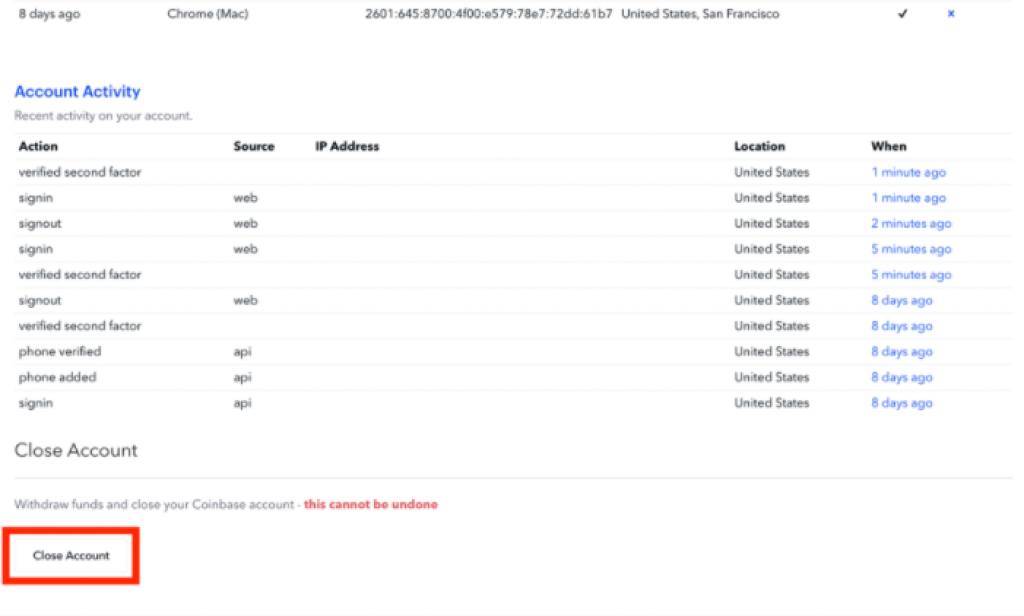
ENTER PASSWORD AND COMPLY WITH CHECKLIST
On clicking the close account option, you will receive a confirmation message about deleting your account. After confirming it, enter your password.
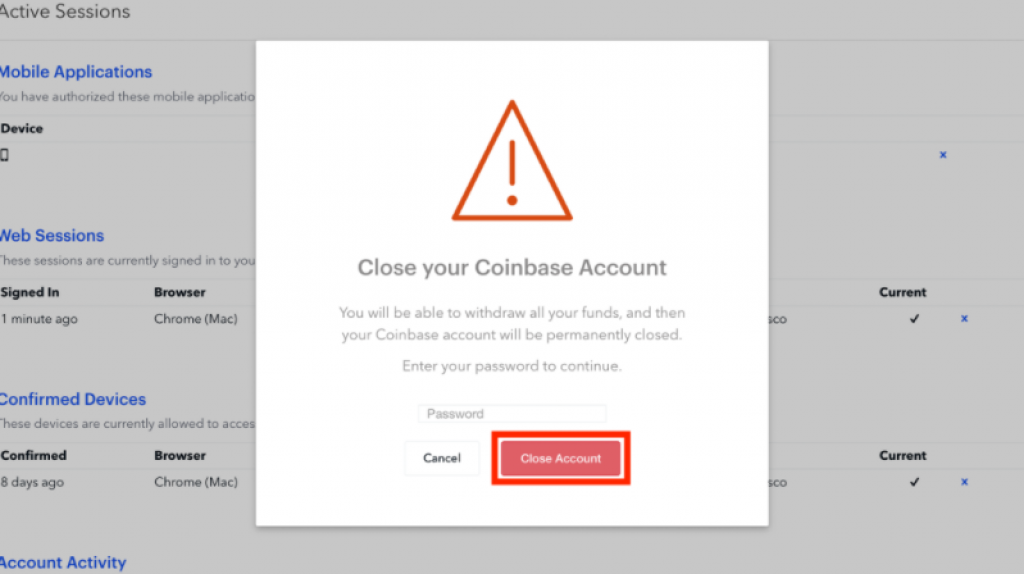
The next page will display all your existing balances. If you still have any existing balance on the wallet, you will be provided with an opportunity to transfer all of it to another wallet of your choice. Now click on “Close account” to delete your account permanently. An email will be forwarded to you from Coinbase that your account is deleted.
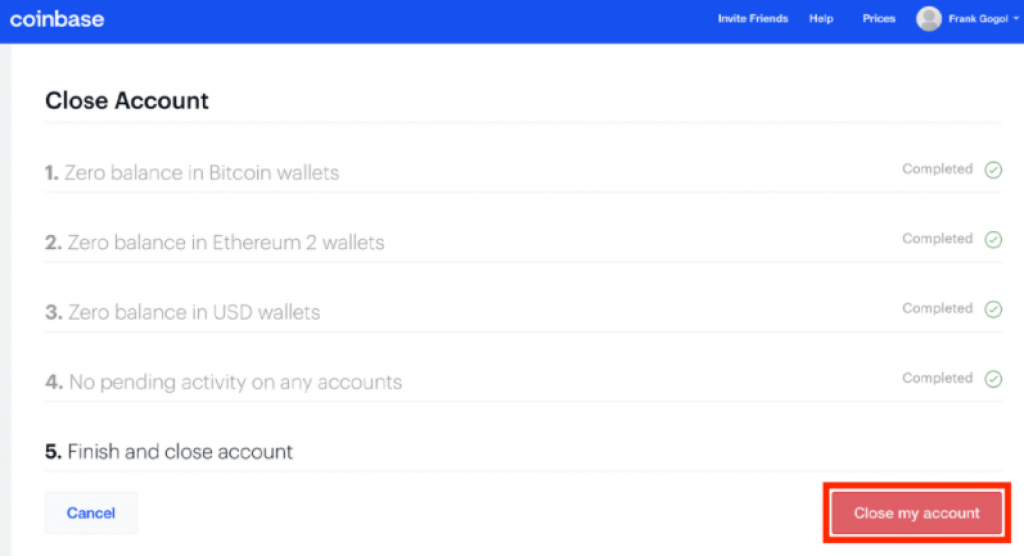
ALTERNATIVES TO COINBASE
There are numerous alternatives to Coinbase. They include Binance, the largest exchange in the world presently, Kraken, eToro, Bitfinex, Bitpanda, Zengo, Coinmama, Gemini, e.t.c.
WHAT HAPPENS IF I DISABLE MY COINBASE ACCOUNT
Disabling your account is another option if you feel there is a threat to your account, and once you disable it, you won’t be able to trade on your Coinbase with your account. However, you still have control over your assets as a security check will be done to confirm if there was a threat, and access to your account will be returned in a couple of days.
But during these times, you have control over your funds and assets in the form of USD, GBP, CAD, or other fiat currency that can be withdrawn to a verified bank account till the security check is over.
DOES COINBASE RETAIN MY EMAIL ADDRESS AFTER I CLOSE MY ACCOUNT?
For settling disputes and combating fraud, some personal information will be retained by Coinbase for as long as five years minimum or longer than that if it’s still necessary to hold on to it. However, an email address was not explicitly mentioned as part of the personal information retained. Still, it may be included by Coinbase as part of personal information.
Read also:
- Level Finance Review: Fees, Supported Chains, LVL and LGO Tokens, Pros, Cons
- Wixi Exchange Review: Manage Risk and Protect Yourself From Deposit Loss With Wixi Insurance
- UTEX Review: Features, Trading Strategies, Fees, Security, Affiliate Program, Pros, Cons
FINAL THOUGHTS
Through the course of this article, we have seen that a Coinbase account can be permanently deleted, reasons why people delete their accounts, and steps to take if you want to delete your account. We have also seen the difference between closing down a report and disabling it.
Read also:
- Gemini vs Coinbase Comparison
- Coinbase Pro vs Binance
- Coinbase vs Coinmama Comparison
- Coinbase vs Kraken Comparison
- Coinbase vs eToro
- Coinbase vs Bitstamp Comparison
- Coinbase vs Bittrex Exchange
- Coinbase vs Binance
- Coinbase vs Changelly Exchange Comparison
- Coinbase vs Xapo Exchange Comparison







