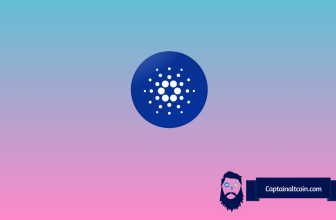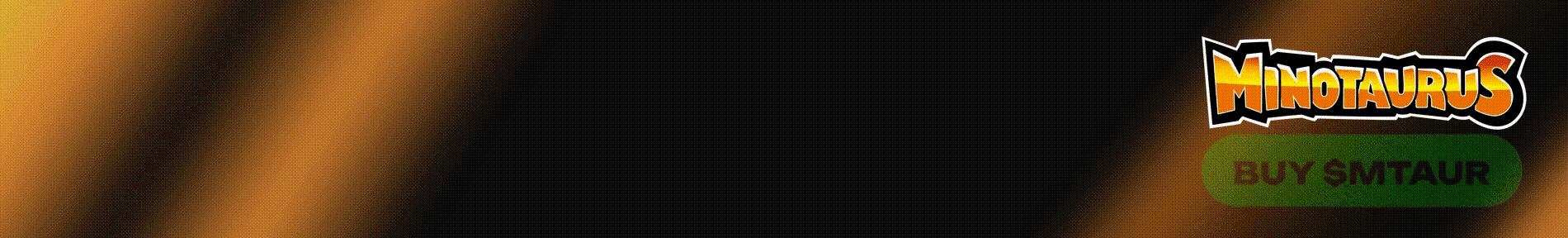In this article, we will take a close look at the comparison of two of the most popular “online” crypto wallets – MetaMask and Coinbase Wallet. Both of these wallets are used among over 20 million users combined which is a remarkable number.
Choosing the right wallet can be a crucial thing for every crypto investor. Metamask and Coinbase Wallet are popular for a reason, but without further ado, let’s jump into details.
What you'll learn 👉
What are the main differences?
The first question we want to answer today is – are there any differences between MetaMask and Coinbase Wallet? Of course, there are. The first difference is probably the fact that Coinbase Wallet has a built-in exchange which means you do not have to connect any exchange to the wallet to trade exchange coins. On the other hand, MetaMask does not have a built-in exchange which means you will have to connect some of the DEXes to exchange tokens (Uniswap for instance).
However, MetaMask does offer “a swap” feature, where you can swap Ethereum-based tokens.
Furthermore, MetaMask supports ERC-20 tokens while Coinbase Wallet supports various blockchains and over 4000 crypto assets including Bitcoin and this is probably the most fundamental difference between these two wallets. To be honest, the rest of the main features of both wallets are pretty similar, as shown below:
| MetaMask | Coinbase Wallet | |
| Cost | Free (for installing) | Free (for installing) |
| Easy to use | Yes | Yes |
| Available cryptocurrencies | All ERC-20 Tokens (Ethereum) | 4000+ assets |
| Web version | Yes | Yes |
| Mobile version | Yes | Yes |
| Compatible with hardware wallets | Yes | Yes |
| Years founded | 2016 | 2018 |
| NFT support | Yes | Yes |
| Popularity | High | High |
| Built-in Exchange | No | Yes |
MetaMask Overview
It is safe to say that the MetaMask wallet is the most popular wallet on the Ethereum network. The popularity of the wallet has grown rapidly in 2021 since, in just a few months, the wallet increased the number of users from 0.5 million to 10 million.
The main reason for this is probably the beginner-friendly interface that MetaMask offers. The wallet is very easy to use since the whole interface is controlled with just a few clicks. MetaMask is a non-custodial wallet which means that private keys associated with the tokens in the wallet are stored with the user’s device.
MetaMask Pros & Cons
✅ Pros
- It is a non-custodial wallet
- Beginner-friendly and easy to use
- Available on both mobile and web versions
❌ Cons
- Only Ethereum network is supported
- Considered a hot wallet
- It does not have a built-in exchange
- You can’t store Bitcoin
- You can’t transfer money directly from the wallet to your bank account
Coinbase Wallet Overview
Coinbase Wallet is a decentralized platform that can be used from your web browser as well as as a mobile application. Since this is a DeFi wallet, Coinbase does not own any of the private keys in the Coinbase wallets which gives users way more control of their funds. However, at the same time, it increases the risk of losing those funds.
Pros & Cons
✅ Pros
- Developed and owned by one of the leading crypto platforms – Coinbase
- Available on both mobile and web versions
- You can store Bitcoin
- 4000+ assets supported
❌ Cons
- Considered a hot wallet
- Even though the wallet is widely considered as one of the most secure ones, over 6000 wallets were hacked and completely wiped out in 2021
Coinbase Wallet vs MetaMask: How to Install?
Both Coinbase and MetaMask wallets are available on iOS and Android operating systems which means you can easily download applications from Apple or Play store respectively. The whole process of installing the apps should be done within 3 minutes.
When it comes to web versions, MetaMask is installed as a Google Chrome extension. When you open MetaMask’s website, you will see the “add to Chrome” button on the top right corner. Similar to MetaMask, Coinbase Wallet is now available as a standalone browser extension. Coinbase Wallet’s browser extension was established in November of 2021.
The main difference between the two wallets is the fact that MetaMask was a “web-first” oriented platform while Coinbase Wallet was “mobile-first” oriented. However, as time passed, both of these wallets are now available on the web and mobile.
Coinbase Wallet vs MetaMask: How to Use?
Coinbase Wallet
Coinbase Wallet is fairly easy to use. You need to sign up (enter your email, password, etc.), select your account type (individual or business), and verify your phone number (with the 2FA method).
Once you created an account, you have to set up a payment method. Credit cards and bank transfers are by far the most popular payment methods for Coinbase Wallet users. And that’s it, you are now ready to store, send, and receive various coins on Coinbase Wallet.
MetaMask
The main focus of the MetaMask wallet is that it allows its users to use it in an easy way. You do not have to go through KYC or even leave your email when you open the app for the first time. All you need to do is to set a password and then set a 12-words code that you will later use to log in to different devices. On the device that you use every day, you will only need your “regular” password to log in.
Always make sure to store these 12 words somewhere (probably the best to write it on a piece of paper) and make sure they are safe. MetaMask is used for storing coins on the Ethereum network, but you can use testnet networks like Main Network and choose one of the tesnets like Kovan Test Network or Ropsten Test Network.
Read also:
- What Wallets Are Better Than MetaMask?
- Trezor T vs Trezor One
- Ledger Nano X vs Nano S Review: Is Nano X better Than S?
- How Safe Is ZenGo?
- Coinbase Wallet Review
- Best Hardware Wallet For NFTs
- CoolWallet Pro Review
- SafePal S1 Review – Supported Coins, Price, Firmware Overview
- Ellipal Titan Review: Is This the Most Secure Hardware Wallet on the Market?
- Beginners Guide to Add a Custom Token in MetaMask
App User Interface
I would say Coinbase wallet edges here. Even though the MetaMask wallet is easy to use, it seems that Coinbase Wallet’s designer paid much more attention to user interface and user experience in general. MetaMask does have a bit “older look” when you compare it to Coinbase Wallet.
Trust and Security
We can safely say both of these wallets have high-level trust among their users based on the large user base. Security is something every crypto trader will look into when they are deciding which wallet to use.
Even though MetaMask and Coinbase Wallets are “online” wallets and will never have the highest possible level of security (like hardware wallets), both still offer top-notch security to users. You can even link your MetaMask wallet to a hardware wallet if you want to enjoy an “offline” level of security for your crypto.
Fees
As per MetaMask’s website, the platform will charge you 0.875% per transaction in order for users to support the future development of the wallet. Each user should have a little amount of Ethereum so that they can pay for the gas fees on their first transaction. Besides this, MetaMask wallet does not charge any additional fees.
On the other hand, Coinbase Wallet charges transaction fees based on the wallet and exchange services of Coinbase. However, moving funds from one Coinbase wallet to another is completely free of charge. Furthermore, you might also get charged with a variable fee when you trade on the Coinbase platform. This variable fee differs with whatever payment method you choose.
Supported Cryptocurrencies
As already mentioned above, the MetaMask wallet supports ETH and any ETH-based tokens (erc20, 721, and more). This might be a dealbreaker for some investors who want to invest in some chains other than Ethereum (like Solana, Polkadot, etc.).
Coinbase Wallet supports various blockchains assets including Bitcoin, ETH-based tokens, Solana, and Polkadot. So, when it comes to supported cryptocurrencies, Coinbase Wallet is the clear winner when compared to MetaMask. However, MetaMask is still one of the most popular wallets where you can use many decentralized applications hosted on Ethereum’s ecosystem.
Standout Features
The standout feature of the Coinbase Wallet is probably the fact that it is completely integrated with one of the leading crypto platforms in the world – Coinbase. Also, Coinbase Wallet offers a decentralized app browser that will allow you to use dApps without having to authorize every transaction.
MetaMask has extremely evolved over the years since until 2019 it was only a web extension. Today, MetaMask is a complete crypto wallet that offers a swapping mechanism built into the app. In other words, you can swap Ethereum-based tokens without connecting to a decentralized exchange.
How to Import Your MetaMask Wallet into Coinbase Wallet
On Coinbase Wallet, click on the “import existing wallet” button. Keep in mind that besides MetaMask, you can also import Trust Wallet and another Coinbase Wallet.
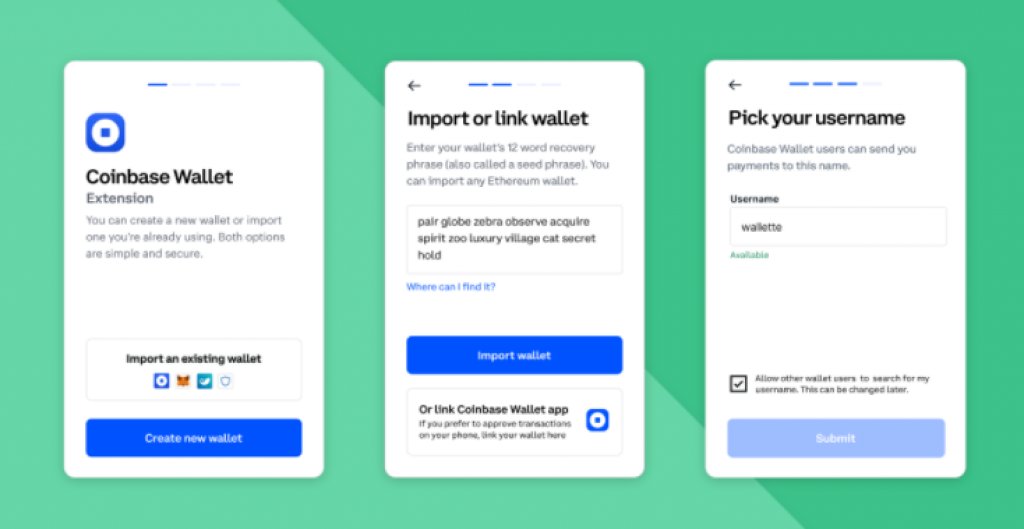
In order to import an existing wallet, you must be able to access the wallet’s recovery phrase. While the recovery phrase is portable, the password that you set for your wallet is provider-specific and will not be ported over to another provider. Like recovery phrases, passwords cannot be recovered by any wallet provider, including Coinbase Wallet.
Captainlatcoin Verdict: MetaMask Better for dApps, Coinbase for More Assets
Based on our thorough investigation, we can safely conclude that MetaMask is more suitable for using dApps, while Coinbase Wallets offers the opportunity to store more crypto assets.
To be honest, both wallets offer pretty much the same functionalities. They are the most popular wallets for a reason – easy to use, all major assets covered with dApps connection as well. To conclude, convenience and accessibility are probably the main two factors you need to look into when deciding whether to use MetaMask or Coinbase Wallet.
Note: Keep in mind that these are only our opinions based on my thorough investigation of the Metamask and Coinbase Wallets. In any case, please do your own research before deciding whether you want to use them or not.
At this point, it is good to note that all opinions and suggestions written in this article are not considered financial advice.
FAQs
Let’s look at some frequently asked questions when it comes to MetaMask and Coinbase Wallets.
Which wallet is better than the Coinbase wallet?
Any hardware wallet is in our opinion better than Coinbase Wallet since it offers more, so-called “offline” security. This does not mean that Coinbase Wallet is not a safe wallet, it is just the opposite, among “online” wallets, it is considered one of the safest and most secure ones.
Coinbase wallet vs metamask gas fees?
Gas fees do not depend on the wallet itself, it rather depends on the blockchain network on which you are doing the transaction. For instance, Solana and Polkadot fees (both networks supported by Coinbase Wallet) will have lower fees than the ones on the Ethereum blockchain.
Is MetaMask better than Coinbase wallet?
I would not say so. When you take everything into an account, it is very close. If I HAD to decide, my vote would probably go to Coinbase Wallet based on everything I found out writing this article.
Is Coinbase wallet the same as MetaMask?
They are not the same, but quite similar for sure. MetaMask supports ERC-20 tokens while Coinbase Wallet supports various blockchains and over 4000 crypto assets including Bitcoin and this is probably the most fundamental difference between these two wallets.
Can MetaMask connect to Coinbase wallet?
Yes, you can import a Coinbase wallet into MetaMask.
Which is best MetaMask or Coinbase?
As mentioned above, it is very close, but my vote here goes to Coinbase Wallet.
Can MetaMask hold Bitcoin?
Unfortunately, no, you can’t hold Bitcoin on MetaMask. This is probably the main negative side of the wallet. And how wouldn’t it be, when you can’t hold the most popular cryptocurrency in the world?
How do I transfer money from MetaMask to my bank account?
MetaMask does not offer an option to directly transfer money from the wallet to your bank account. However, you can send Ethereum to a cryptocurrency exchange, Binance for example. And then, you have to sell your Ethereum on Binance and move the funds to your Bank account. Of course, before all this, you have to create and verify your account on Binance.
This is another negative side of MetaMask since it requires additional time and accounts on different platforms in order to exchange your coins for fiat money.