Coinbase Wallet Review – Fees, Supported Coins, Security, DeFi Access
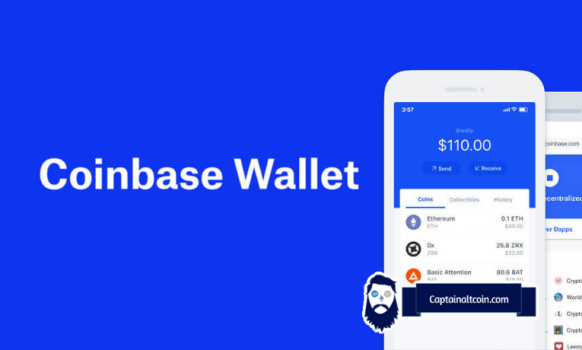
What you'll learn 👉
What is the Coinbase Wallet?
Coinbase Wallet is a non-custodial digital wallet that lets users store and manage cryptocurrencies and NFTs while keeping full control over their private keys.
The wallet is available for mobile devices as an app for Android and iOS and as a browser extension for Chrome that works on personal computers.
Coinbase Wallet has a built-in dAPP browser that lets you use DeFi protocols and other apps on Ethereum and EVM-compatible networks. In addition, it features a built-in DEX (decentralized exchange) feature that works with Ethereum, BNB Chain, Polygon, and Avalanche-based assets.
Coinbase Wallet: main features
Supported coins
The Coinbase Wallet works with all EVM-compatible blockchains, such as Polygon, Solana, Arbitrum, BNB Chain, Fantom, Optimism, and Gnosis. It also works with ERC-20 tokens and digital assets. Stablecoin tokens like USDT, USDC, and DAI that can be used on these EVM networks are also supported. Aside from supporting ERC-20 tokens, the mobile app also works with Bitcoin, Litecoin, and Dogecoin.
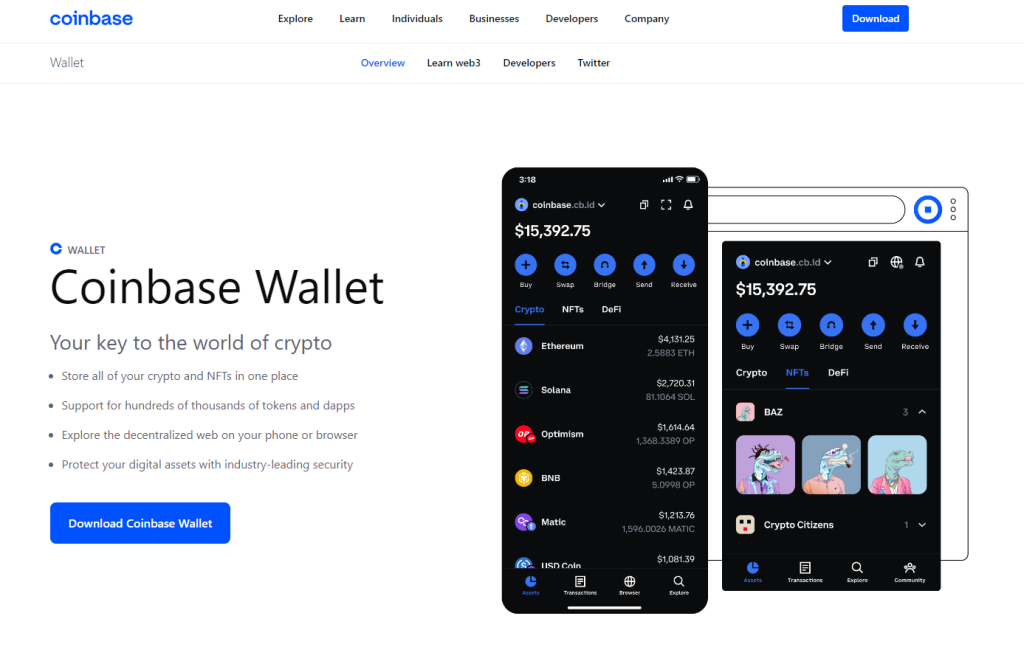
NFTs
Coinbase Wallet lets users sell, buy, transfer, and store NFTs that work with the Ethereum virtual machines (EVM), such as Ethereum, Solana, BNB Chain, Polygon, and more.
DeFi access
Coinbase Wallet gives you access to DeFi protocols, like UniSwap or QuickSwap, to swap (buy, sell, and lend or borrow) digital assets. This lets cryptocurrency investors earn returns from stacking tokens and “liquidity farming.”
To swap any DeFi ERC-20 tokens on the Chrome extension, click on “Convert,” select ETH, search for the token you want to exchange, and follow the next step to continue.
To swap DeFi tokens on the mobile app, visit the Assets tab, click on Swap, and choose the asset you want to trade. Remember to keep some crypto in your wallet to cover the transaction fees, usually around $5-10 in ETH.
Is the Coinbase wallet trustworthy?
Yes. The Coinbase Wallet is one of the best self-custodial wallets on the market. It has a good reputation because it has better security features than other wallets. Coinbase Wallet has never been hacked.
Getting Started with the Coinbase Wallet
To create a Coinbase Wallet, you first need to download the mobile app, click on “Create a new wallet,” choose your username and your privacy settings and select your authentication method (biometrics or a passcode).
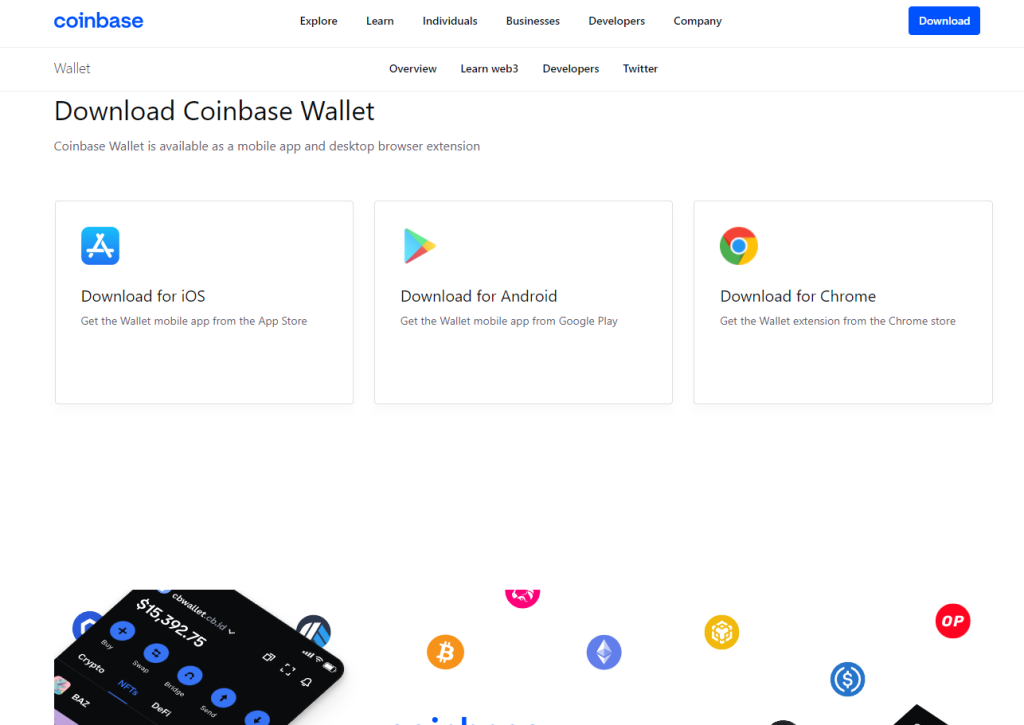
The last step to complete your wallet setup is to back up your recovery phrase (12 words) and confirm it by entering each of the 12 words in the correct order. Finally, choose a password for your wallet and click “Create a wallet” to complete the process. Remember that the 12-word recovery phrase is the key to your wallet, so it is crucially important to keep it safe.
If you already have a wallet, you can skip the steps above by using the import wallet feature.
Other Coinbase Wallet users can find you by your username, but you can choose to make it private in the privacy preferences. When signing up using the Chrome extension, you can skip selecting a username, and the system will automatically assign one for you, which you can claim later.
Verify your phone number
Coinbase Wallet is a self-custodial wallet that doesn’t require a Coinbase.com account. However, you can move funds between the two, so if you want to verify your phone number, you first need to sign up for a Coinbase.com account (individual or business).
Only when your cryptocurrency assets are in your central Coinbase.com account and not in your Coinbase Wallet, which doesn’t have this security feature yet, does 2FA authentication work.
Coinbase Wallet Fees
👉 When two Coinbase Wallet users send money to each other, there is no fee. However, regular transactions depend on blockchain fees, and swap transactions cost 1%.
dApp Browser by Coinbase Wallet
Coinbase Wallet has a built-in dApp browser that lets you access dApps and other DeFi protocols on blockchain networks that are compatible with Ethereum and EVM.
Supported Coins
Coinbase Wallet supports all ERC-20 tokens, which number in the tens of thousands, including stablecoins like USDC or DAI, as long as they are on one of the available networks (Ethereum, Arbitrum, Avalanche, BNB, Gnosis, Fantom, Optimism, Polygon, xDai, and Solana).
Coinbase Wallet Review – Final Thoughts
The Coinbase Wallet is easy to use compared to other similar wallets; it supports most major blockchain networks such as Ethereum, BNB, Polygon, or Solana and works with Ledger and other cold-storage solutions, which makes it one of the safest solutions for storing and managing your digital assets.
Also, Coinbase Wallet was made and is supported by Coinbase, one of the biggest names in the cryptocurrency trading industry. So if you have any problems with your wallet, you can contact Coinbase.com.
FAQs
Coinbase Wallet is free to use, but each transaction requires a fee specific to each network, and the swap feature charges a fee of 1% per transaction.
Yes. Coinbase Wallet is a digital wallet that uses hot storage. It requires access to the internet, which makes it a hot wallet.
Coinbase Wallet supports both Ledger Nano devices (X and S), and there is no mention of Trezor on the official website.
You can move cryptocurrency assets from your Coinbase Wallet to your Coinbase.com account and start a withdrawal to your bank account on the platform. Another option is to send it to another exchange that allows crypto-to-fiat trades, such as Crypto.com or Binance.
To link your Coinbase wallet to your Coinbase.com account, open the mobile app, go to Settings, and connect to Coinbase.
Yes. Coinbase Wallet gives you control over your private keys and has a reputation as one of the most secure non-custodial wallets on the market, as it has never been hacked and is backed by Coinbase.com, one of the world’s largest crypto exchanges.
To avoid a potential loss, you should not keep Bitcoin or other valuable digital assets in a centralized exchange or a hot wallet, especially in large amounts or for long periods. Instead, one of the most secure ways to store bitcoin is on a cold wallet, such as the Ledger Nano X or Nano S, Trezor, Ellipal Titan, and other hard wallets.
Coinbase Wallet is a non-custodial wallet, which means you have full control over your private keys and can use your assets in a decentralized manner. On the other hand, Coinbase.com is a centralized platform that controls your keys and comes with additional security risks.
Coinbase.com also reports user transactions to the IRS, as opposed to Coinbase Wallet, which doesn’t require KYC verification and hence offers increased privacy.
It depends on the needs of each user. For example, Coinbase is better if you are looking to buy and sell cryptocurrencies in high volume, while Coinbase Wallet is more of a decentralized storage and management solution.
Coinbase Wallet is recommended for an additional layer of control and security, but it is not required with a Coinbase.com account.
Yes. Coinbase Wallet is one of the best self-custodial wallets on the market because it is easy to use, works with Ledger and other wallets, and is made and kept up to date by Coinbase.com, one of the largest exchanges in the world.
Read also:









