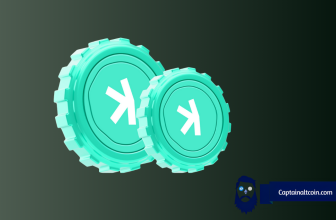What you'll learn 👉
IMPORTANT WARNINGS
- Trying to deposit a non-supported token may result in the loss of tokens.
- Send a small test amount first
- Beware when choosing the network which you want to use for sending crypto
How to Withdraw Cryptocurrency on Coinbase
Coinbase is a predominant USA-based cryptocurrency exchange website. They are in the stock exchange as well, which means you can own a piece of Coinbase itself. Kraken on the other hand is another USA-based company with SPDI (Special Purpose Depository Institution Bank Charter) license in Wyoming and have their own Bank Charter. Today we will see how you can transfer your funds from Coinbase to Kraken.
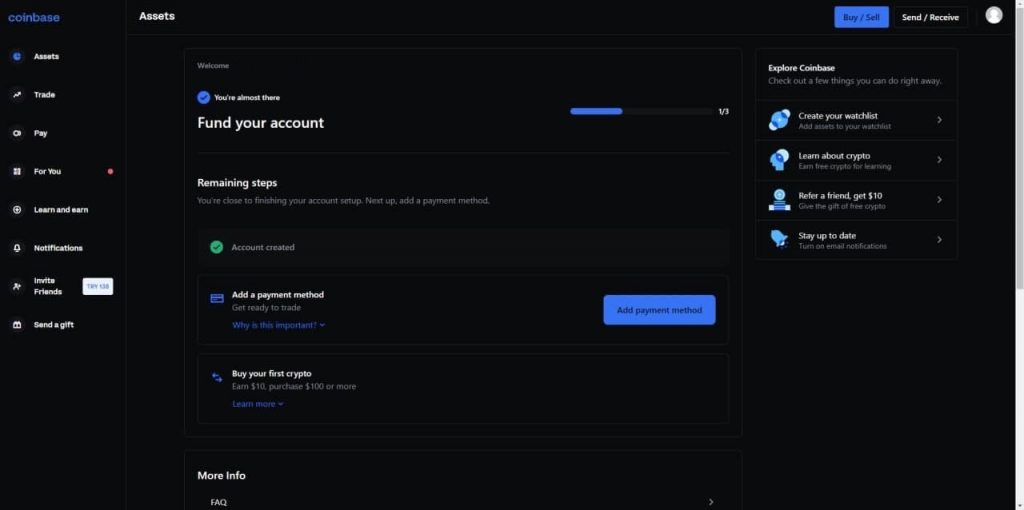
First, we go to Coinbase and open up our account. Here we can see our homepage when the website is opened. Click on the “send/receive” button at the top right corner.
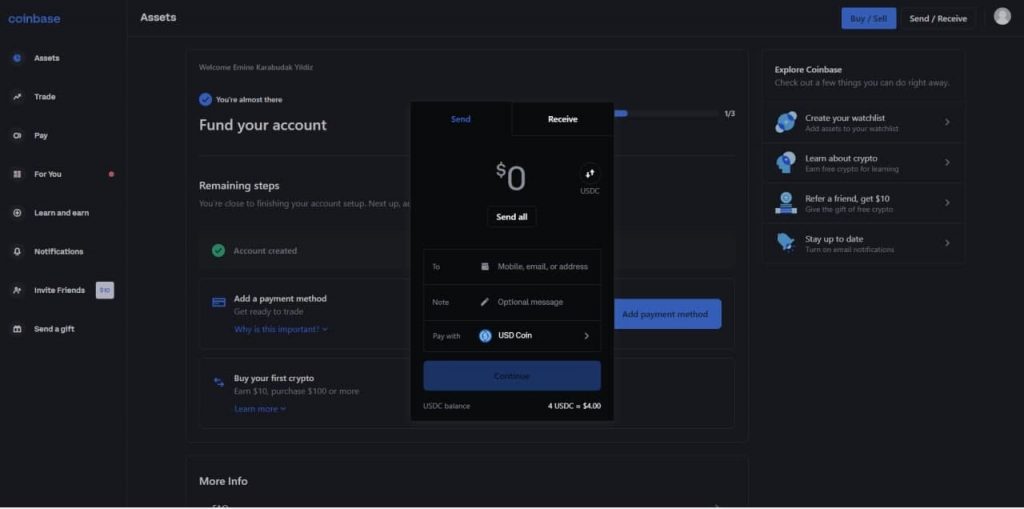
This will open up the sending pop-up tab. Here you can pick the coin you want to send. At the bottom you will see a coin selected by default, click on it and a list will be shown.
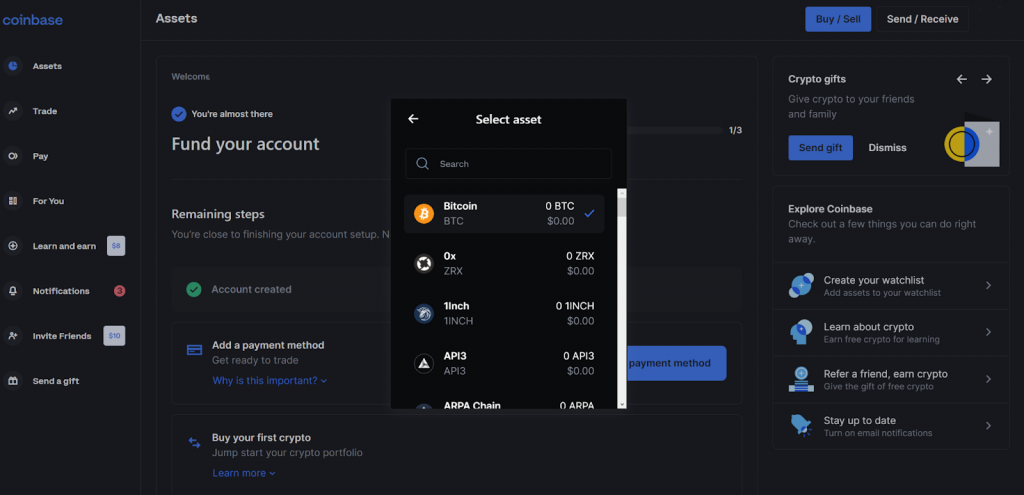
On this list, we will have a chance to either use the search bar if we want to, or we could scroll down to find the coin we want to send as well. After picking which coin we want to send, we will need to get the deposit address from Kraken in order to use it on Coinbase send section.
Deposit address from Kraken

First, we open up our account on Kraken and click on the “my account” button at the top.
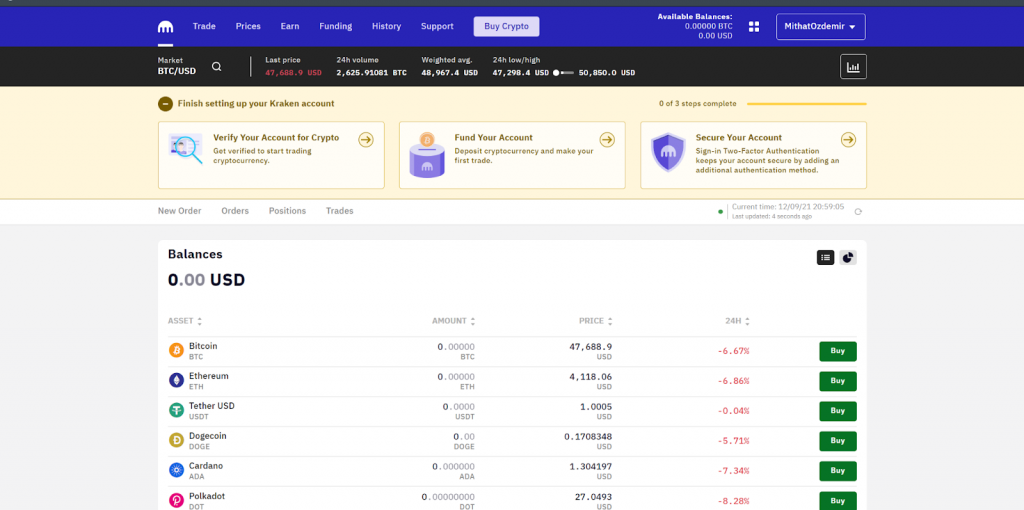
After we click our account, we will face the whole list of coins that Kraken has listed. They have a vast variety of choices but we will not be using this page for selection. Click on the “funding” page in order to go to the deposit part.
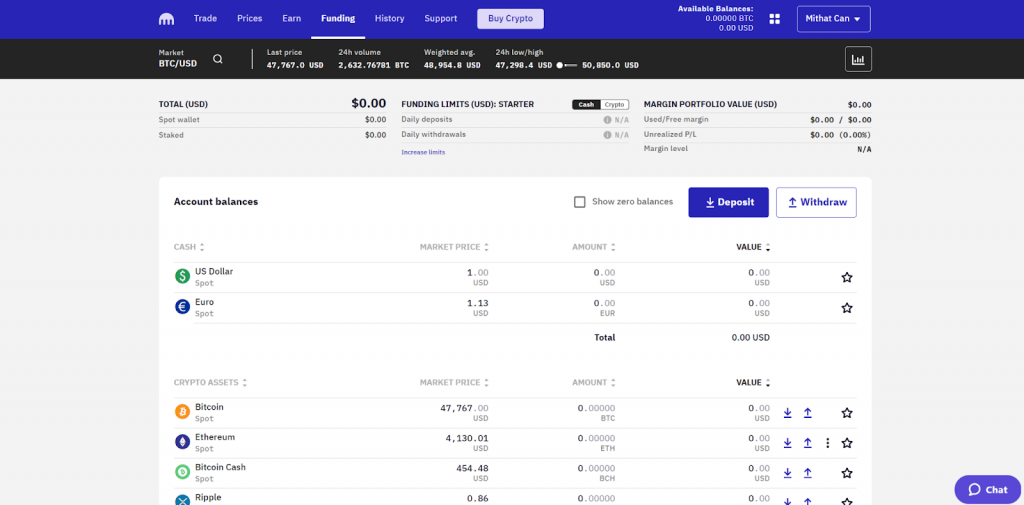
Here we can see the deposit button. In order to get the address, we can either click on that or click on any of the deposit buttons next to the coin you want to deposit if you want to.
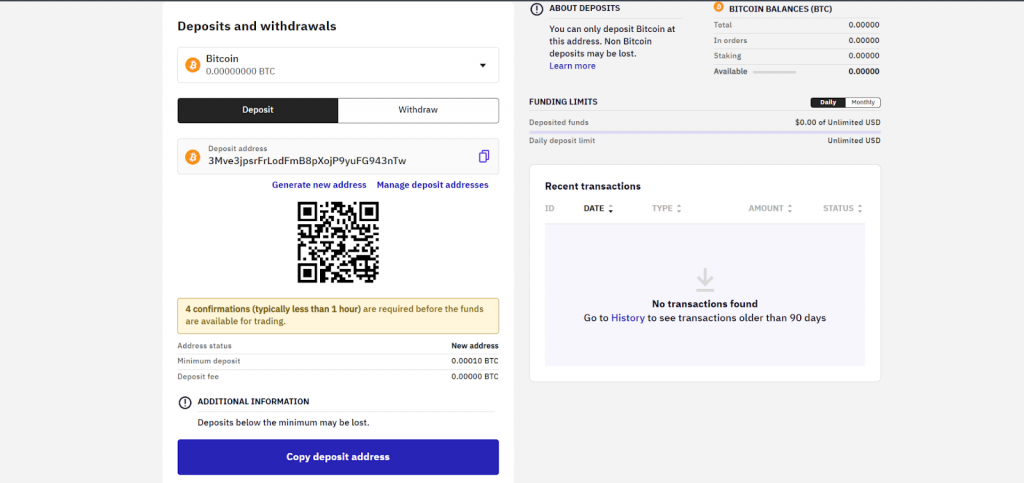
Here we can see the deposit address page. If you haven’t done this before, it will ask you to generate an address first. Click on the coin name if you want to change it, this will open up a list of coins and you pick here as well. Copy the address you see on the screen and go back to Coinbase to finish the mission.
Visit Coinbase Now Visit Kraken Now
Back to Coinbase
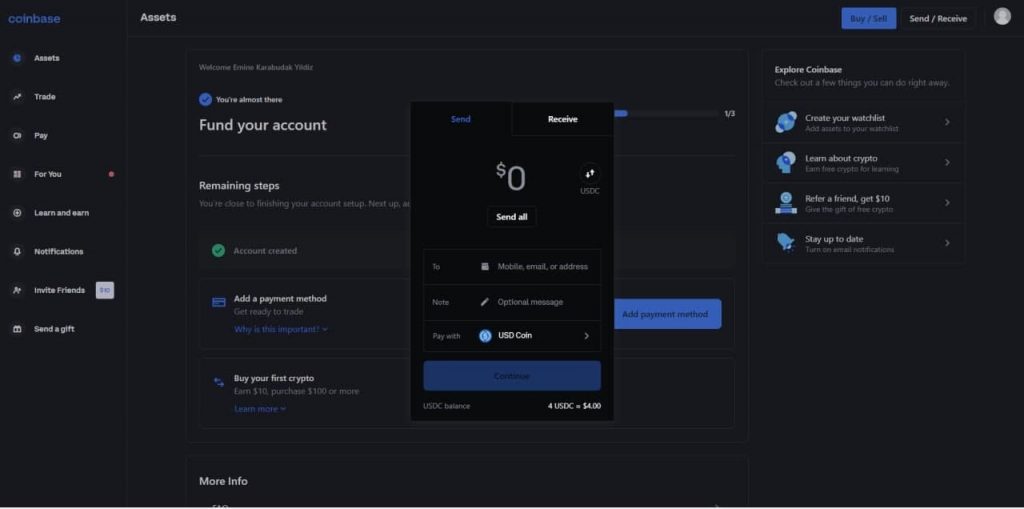
Back in Coinbase, we are seeing the same pop-up we have left. At the top, we write the amount we would like to send. Under that, we will paste the address we got from Kraken, and you will see the coin selected, making sure it is the right one.
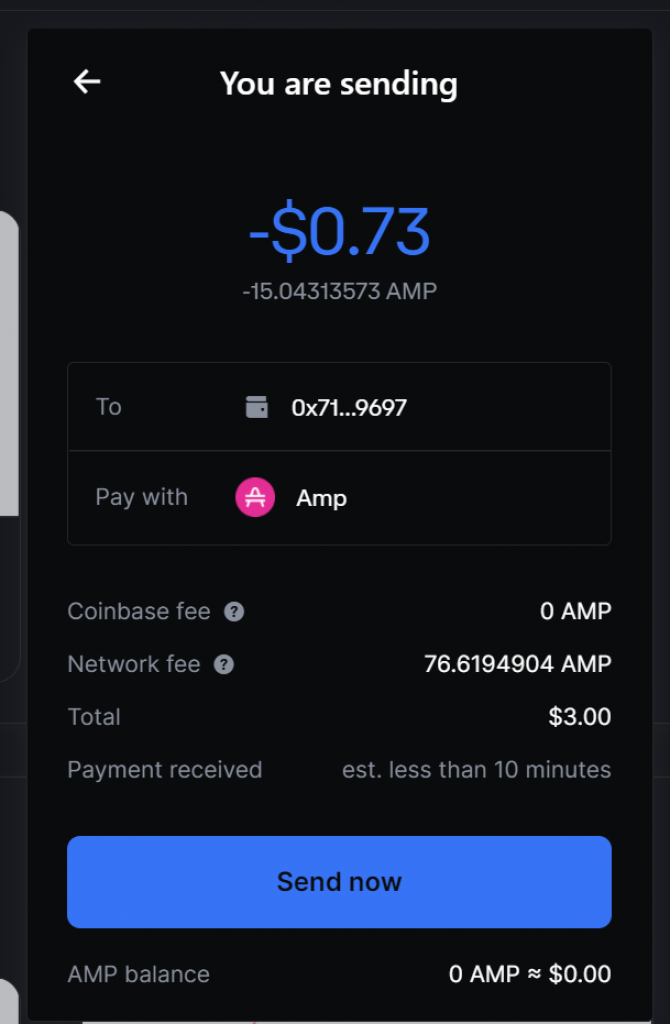
After you have done all of it, you will be asked to confirm one last time. Check all the information written here and make sure that they are all correct. Do not forget to double-check the network as well. Picking the right network for this will make sure that you spend less than you otherwise would with another network. If you picked everything right, click on the “Send now” button and you will be done.
Read also:
- How To Transfer Crypto (ETH, BNB, AVAX) From Crypto.com To Metamask?
- How To Transfer Crypto (ETH, SOL, ADA, SHIB etc.) From Coinbase To DeFi Wallet?
- How To Transfer Crypto (BTC, ETH, ADA, SHIB etc.) From Coinbase To KuCoin?
- How To Transfer Crypto From Your Binance to Other Binance Account?
- How To Transfer Crypto (BTC, ETH, ADA, SHIB etc.) From Binance To Kraken?
- How To Transfer Crypto (BTC, ETH, ADA, SHIB etc.) From BitMart To Coinbase?
- How To Transfer Crypto (BTC, ETH, ADA, SHIB etc.) From Binance To MetaMask?
- How To Transfer Crypto (ETH, ADA, SHIB etc.) From DeFi Wallet To Crypto.com?
- How To Transfer Crypto (BTC, ETH, ADA, SHIB etc.) From Binance To KuCoin?
FAQs
Where is My Crypto Deposit?
There are three stages of transferring money from one exchange to another. After you have clicked send on Coinbase, first it will be still at Coinbase until they send it, afterward it will leave Coinbase but not reach Kraken yet, be on the way, then lastly it will be on Kraken but not credited yet. After these three stages are done, you will see your currency on your Kraken account.
How long does the transfer take?
Coinbase is a pretty quick website for sending. You will have to wait less or more depending on which coin you picked to send. While coins like BTC takes time, others like SOL do not take too much time. This is why if you would like to, trading your coins to another cheaper one and withdrawing that coin could be beneficial.
Does Coinbase have crypto withdrawal fees?
Coinbase has a spread, which means they do not really charge for trading but they do base on the spread. Withdrawal is the same, it changes based on the network congestion and dynamic pricing which means you will have to pay more if you pick a coin with a clogged network. If you want to learn more about it, check this page.