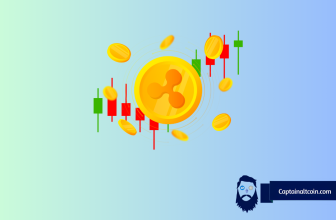Binance Crypto Debit Card Review – Fees & Limits, Supported Coins & Countries
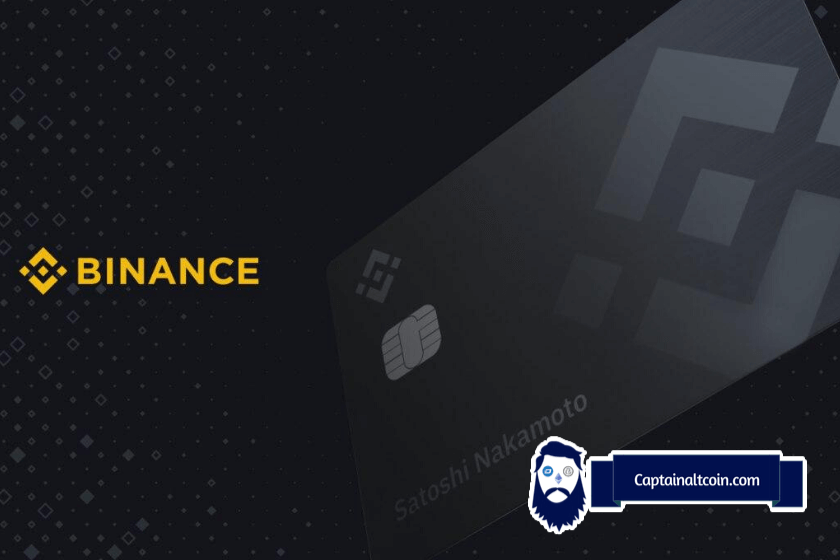
What you'll learn 👉
Binance Card Overview
This Visa debit card, powered by the world’s largest crypto exchange, Binance, offers a seamless way to convert and spend your digital assets in the real world. Whether you’re dining at a local restaurant or shopping online, the Binance Card puts the power of crypto in your pocket.
The Binance Card is more than just a bridge between digital and fiat currencies. It’s a gateway to a host of benefits and features designed to enhance your crypto experience. With low transaction fees, high withdrawal limits, and a cashback program that rewards you in Binance Coin (BNB), the Binance Card is a compelling choice for crypto enthusiasts around the globe.
But what about the Binance Card’s fees and limits? How does it stack up against other crypto cards in the market? And most importantly, is it the right fit for your crypto lifestyle? In this comprehensive review, we’ll delve into these questions and more, providing you with all the information you need to make an informed decision.
From its unique cashback rewards system to its compatibility with Google Pay and Samsung Pay, the Binance Card is more than just a payment tool—it’s a testament to the growing influence of cryptocurrency in our daily lives. So, whether you’re a seasoned crypto trader or a newcomer to the digital currency scene, the Binance Card offers a convenient and efficient way to maximize your crypto assets.
Stay tuned as we explore the ins and outs of the Binance Card, shedding light on its features, fees, and the unique benefits it brings to the table. Whether you’re interested in the Binance Card’s fees, its spending limits, or how it compares to a traditional credit card, we’ve got you covered.
| Topic | Summary |
|---|---|
| 🌍 Availability | The Binance Card is available in the EEA and several other countries, but not in the UK. It supports on-demand conversion of 14 cryptocurrencies for online or in-store purchases. |
| 💳 Card Features | The Binance Card is a Visa debit card that’s connected to your Binance account for easy top-ups. It has no monthly fees or minimum balance requirements and is available as a physical and virtual card. It supports only a few popular altcoins and has many limits and restrictions on its cashback rewards program. |
| 💰 Fees and Cashback | Transaction fees are up to 0.9%. Cashback rewards are up to 8%, but this requires holding 600+ BNB in your Binance account. The cashback program has 7 levels, with the highest cashback available if your average monthly balance of BNB is 600BNB. |
| 🔒 Security | The Binance Card is regulated and safe to use. However, before making any online transactions with your Binance Card, you will need to complete the 3DS (3D Secure Verification). |
| 📱 Mobile App | The Binance Card comes with a mobile app that allows you to review your daily transfers and all transactions you make with the Card. It also sends notifications for every purchase you make. |
| 👎 Disadvantages | The card is not available in the US and only comes in plastic. The customer support response times are reported to be slow. |
| 👍 Advantages | The card can be used worldwide, has high withdrawal limits, low fees on transactions, and offers cashback in BNB up to 8%. |
Binance Card Limits & Fees
Let me first show you one of the things you are probably most interested in concerning the Binance card – its fees. Please look at the table below:
| Item | Fee |
| Transaction fees (Payment and ATM withdrawals) | up to 0.9% |
| The first issuance of the virtual or physical card | None |
| Reissuance of the physical card | 25 EUR |
| Inactivity (12 months) | None |
| Account closure | None |
Transaction fees may be higher if the third-party fees apply. As you can see, some of the items are free, while the transaction fee is acceptable. Moreover, ordering the card is free, but if you want to reissue it, the cost is 25 euros.
When it comes to the card’s daily spending limits, please have a look below:
| Virtual Card | 870 EUR |
| Physical Card | 8,700 EUR |
| Daily ATM limit | 290 EUR |
| Amount per contactless transaction | 50 EUR (across Europe) |
| The accumulated amount of contactless payments | 150 EUR |
So, the spending fee is much higher if you use a physical card rather than the virtual card (card’s tiers) which is understandable.
Benefits & Cashback Rewards
Remember that Binance offers cashback for literally every purchase you make using the card. The cashback amount depends on your card level and the amount of BNB coins you stake in your Binance wallet.
The maximum cashback is 8% on BNB coins, and you can get it on all eligible purchases which were made by your Binance card. As already mentioned, the cashback depends on the amount of BNB you hold, and this is calculated on a daily basis. The Binance card has 7 cashback levels; let’s have a look:
| Card Level | BNB Monthly Average Balance (min) | BNB Rewards for Your Purchases |
| 1 | 0 | 0.1% |
| 2 | 1 | 2% |
| 3 | 10 | 3% |
| 4 | 40 | 4% |
| 5 | 100 | 5% |
| 6 | 250 | 6% |
| 7 | 600 | 8% |
Based on card levels, you can get up to 8% cashback if your BNB balance on average during a month is 600. From Binance’s website, I found that: the “BNB monthly average balance means the average holdings of BNB in your Binance wallets for a period of 29 days before yesterday.”
During this article’s time, the price for 1 BNB coin danced around $450.
Supported cryptocurrencies
At the time of writing, supported cryptocurrencies on the Binance card are Binance Coin (BNB), BUSD, Bitcoin (BTC), SXP (SXP), Ethereum (ETH), EUR, Cardano (ADA), Polkadot (DOT), S.S. Lazio Fan Token (LAZIO), FC Porto Fan Token (PORTO), Santos FC Fan Token (SANTOS), and Tether (USDT).
Supported fiat currencies
At the time of writing, the only fiat currency Binance’s card supports is EUR. In other words, the card is suitable mostly for European countries.
Supported countries
You can order the Binance card if you are a citizen of the following countries: Austria, Belgium, Bulgaria, Croatia, Republic of Cyprus, Czech Republic, Denmark, Estonia, Finland, France, Germany, Gibraltar, Greece, Hungary, Iceland, Ireland, Italy, Latvia, Liechtenstein, Lithuania, Luxembourg, Malta, Netherlands, Norway, Poland, Portugal, Romania, Slovakia, Slovenia, Spain, and Sweden.
As mentioned above, all of these are European countries.
How to Get the Card
If you are a citizen of the supported countries, you can order a card by either going to this link or by going to the “Finance” tab on Binance’s homepage and then clicking on the “Binance Visa Card” button.

Moreover, you can select “card” from the homepage footer.

Before you decide to order the card, please go through the mandatory KYC (Know Your Customer) verification process and check if you are a citizen of the countries eligible to order the card.
The next step is to write the name that will be written on the card and click “Continue”.

The next step is to type the address where you want your card to be shipped, verify if the information you entered is correct, and click on the “Order Your Binance Card” button.

Please note that delivery time varies and can take up to 45 days, based on your country and region. If you have not received your card within 45 days, please contact Binance’s customer support and ask them why your card has still not arrived.
Mobile App Experience
Overall, Binance has a very good mobile app that is available on both iOS and Android mobile devices. The five main tabs include Home, Markets, Trades, Futures, and Digital Wallets (all of these are pretty much self-explanatory).
If you want to access the Binance Visa card section, tap on the “more” button on the Home tab and then find the button “Card” that is located in the “Finance” section.
Card Activation
Once your card arrives at your shipping address, you must activate it. You can activate your card from the card dashboard. Then click “activate” to start the activation process.
First of all, enter the last four digits of your Binance Visa card and CVV (located on the back of the card). Once the details you entered here are verified, your card will be officially activated. Once your card is activated, you will be prompted to enter your PIN (4 digits) that you will use to deposit and withdraw funds from the ATM machine. Of course, this goes without saying, but please do not share your PIN with anyone.
Please note that you will have to move funds from your Binance crypto wallet to your card in order to use it.
Deposits & Withdrawals: Fiat, Crypto
Yet another thing to note about the Binance card is the fact that you can deposit and withdraw both fiat money (EUR and GBT) and crypto (Binance Coin (BNB), BUSD, Bitcoin (BTC), Tether (USDT), SXP (SXP), Ethereum (ETH), EUR, Cardano (ADA), Polkadot (DOT), S.S. Lazio Fan Token (LAZIO), FC Porto Fan Token (PORTO), Santos FC Fan Token (SANTOS), and Tether (USDT)).
You will use your funds from the Binance funding wallet with your card. In order to transfer funds from your funding wallet, go to the card’s dashboard and click on the “transfer” button, and you will be able to transfer funds from your funding wallet based on the transfer limits. The transfer should be instant, and funds can be used immediately.
If you want to withdraw money from your card to your Binance’s wallet, go to the card’s dashboard and click on the “withdraw” button – it’s pretty much straightforward.
How to Use the Card?
By using the Binance Card, you will be able to exchange real-time cryptocurrency for fiat currency which allows you to spend your crypto assets with merchants globally. Moreover, Binance will offer the total worth of your Funding Wallet as determined by the market prices of your crypto and fiat currencies. This aggregated balance will be shown in the card currency (e.g., EUR or GBT). Once you use your Card, this Funding Wallet balance will be your accessible balance to spend.
The Binance Card utilizes an add-up (aggregate) total worth of your crypto and fiat currencies in your Wallet to create buys determined by the cryptocurrency bid you set in the Card Dashboard. Remember that the default order of a crypto asset in your card’s dashboard is BNB, BUSD, BTC, USDT, SXP, ETH, EUR, ADA, DOT, LAZIO, PORTO, SANTOS, and USDT. Binance’s system will always follow this order when you make a purchase with your card.
You can use your Binance Card anywhere in the universe where the network connected with your Card is accepted. Since Binance is working with plenty of networks globally, please check your Cardholder Agreement for information on the networks the card in your location supports (e.g., Visa).
Is Binance Card legit?
To be completely honest, if Binance’s card is not legit, I do not know which one is? However, more about the card’s competitors a bit later in the article.
As mentioned multiple times in our article, Binance is one of the world’s most (if not the most) popular cryptocurrency platforms. That’s why everything Binance does needs to be successful, useful, and legit at the same time. Binance’s card is no exception.
When I investigated Binance’s card, I did not find any negative user experiences, which is always a good sign. Binance pays a lot of attention to the security and safety of its users, so the chances of you having a bad experience with the Binance card in that sense are extremely low.
Binance Card Alternatives
Of course, Binance is not the only powerful crypto platform that decided to launch its own card. I have decided to compare the Binance card’s main features to some of its main competitors, such as Coinbase, Crypto.com, and Uphold cards.
Coinbase card
| Criteria | Binance Card | Coinbase Card |
| Supported crypto | 12 | 100+ |
| Supported fiat | EUR, GBT | USD, EUR, GBP |
| Supporter countries | European countries | European countries and the US |
| Card type | Visa | Visa |
| Fees | No monthly fee. Up to up to 0.9% transaction fee. 25 EUR card re-issuance fee. | No monthly fee. Issuance fee of £/€4.95 for UK/EU residents. A currency conversion fee of 2.49% ATM withdrawal fee could go as high as 2%. |
| Limits | Up to 8,700 EUR daily withdrawal limit | Up to £10,000 daily withdrawal limit |
| Cashbacks | Up to 8% | Up to 4% |
When you look at the table, it’s a close call between Binance and Coinbase cards. However, if I have to choose one, it would probably be the Coinbase card due to the bigger number of cryptocurrencies supported, and it’s also available in the biggest crypto market in the world – the US market, while Binance’s card isn’t.
Crypto.com card
| Criteria | Binance Card | Crypto.com Card |
| Supported crypto | 12 | Over 120 |
| Supported fiat | EUR, GBT | Over 20 |
| Supported countries | European countries | United States, Europe, United Kingdom, Canada, and Singapore |
| Card type | Visa card | Visa card |
| Fees | No monthly fee. Up to up to 0.9% transaction fee. 25 EUR card re-issuance fee. | No monthly fee. Up to a 2% withdrawal fee. |
| Limits | Up to 8,700 EUR daily withdrawal limit | Up to $2000 daily withdrawal limit |
| Cashbacks | Up to 8% | Up to 8% |
Yet another close call between these two popular cryptocurrency debit cards. Crypto.com is way in front when it comes to the number of crypto and fiat currencies supported, but the Binance card has lower fees and a higher daily withdrawal limit.
Uphold card
| Criteria | Binance Card | Uphold Card |
| Supported crypto | 12 | Over 50 |
| Supported fiat | EUR, GBT | Over 15 |
| Supported countries | European countries | Over 200 (including the US) |
| Card type | Visa card | Visa card |
| Fees | No monthly fee. Up to up to 0.9% transaction fee. 25 EUR card re-issuance fee. | The issuance fee is $9.95. Withdrawal fee $2.50-$3.50 |
| Limits | Up to 8,700 EUR daily withdrawal limit | Up to $10,000 daily withdrawal limit |
| Cashbacks | Up to 8% | Up to 2% |
Looks like the Binance card lacks when it comes to the number of supported crypto and fiat currencies. Its main competitors, including the Uphold card, support way more crypto and fiat, and they are available in the US. However, the Binance card is better when it comes to fees and cashbacks and this is where you can find its competitive edge.
FAQs
Let’s look at some frequently asked questions when it comes to the Binance card.
Conclusion: Is the Binance Card Worth It?
Let’s be clear – the Binance card is a decent crypto card. The main things you will like about it are low fees (no monthly fee, no issuance fee, low transaction fees) as well as great cashback (up to 8%). In these two categories, the Binance card is better than its competitors. So, in the sense of fees and cashbacks, the card is definitely worth it.
However, there are some features of the card that are on a lower level than the similar features of the competitors’ cards. For instance, the number of cryptocurrencies supported on the Binance card (12) is way lower than the number of crypto digital assets supported on Coinbase, Crypto.com, or Uphold cryptocurrency debit cards (all over 50). Of course, if you want to use only the main cryptocurrencies like BTC or ETH then the Binance card can “do the job”. On the other hand, if you are a wide crypto investor and you hold a lot of different altcoins, I think you should probably avoid the Binance card.
Moreover, the Binance card (and the whole Binance crypto platform itself) is not available in the US. This is always a negative side since the US market is still the biggest crypto market in the world.