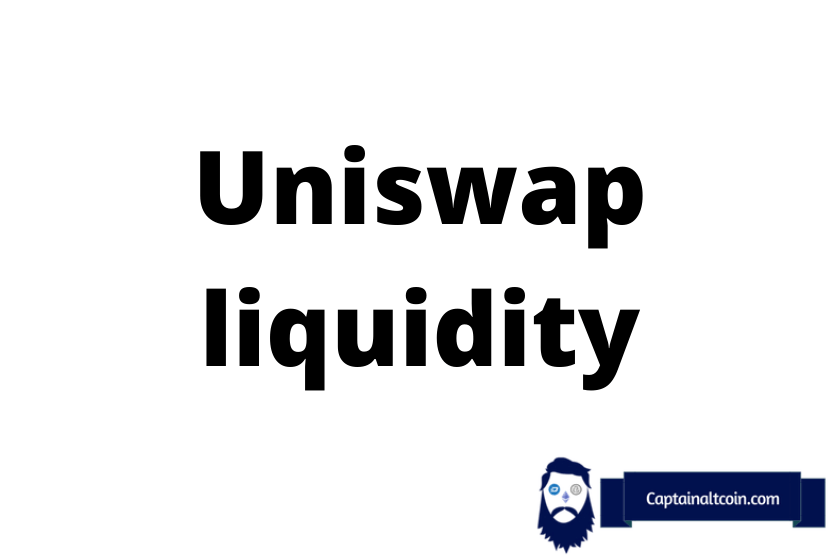
Trading cryptocurrencies mostly take place on centralized exchanges. The popular ones being Coinbase and Binance. These platforms are run and controlled by the company that operates the exchange. They must manage users’ funds under their control by using a traditional order book system to facilitate trading.
Order book-based trading needs a buy order and a matching sell order to trade in both price and quantity successfully.
For instance, before you can sell one bitcoin (BTC) for $57,000 on a centralized exchange, you’d need to wait for a buyer who is looking to buy an equal or higher amount of that Bitcoin at that price.
The main constraint with this type of system is liquidity, which, put in context, refers to the depth and number of orders there are on the order book at any given time.
What you'll learn 👉
What is Uniswap?
Uniswap is a decentralized exchange. It is fully decentralized and completely different because it uses a relatively new type of trading model called an automated liquidity protocol. First built in 2018 on top of the Ethereum blockchain, Uniswap is compatible with all ERC-20 tokens and infrastructure such as wallet services like MetaMask and MyEtherWallet.

Uniswap is also completely open-source, meaning that anyone can copy the code to create their decentralized exchange. Users can even list tokens on the exchange at no cost. Uniswap being a decentralized exchange (DEX), also allows users to gain control of their funds at all times as opposed to a centralized exchange that uses an internal database to store the private keys of users. The risk of losing assets if the exchange is hacked is eliminated in Uniswap.
The Uniswap Liquidity Pool
Uniswap, Ethereum’s most popular market maker (AMM) exchange is a decentralized ERC-20 exchange, but it is not designed for tokens only; it also supports Ethereum. We can also see Uniswap as an exchange protocol that permits you to exchange ERC-20 tokens without fear. The smart contract is written in Vyper Smart Contract Language, and it allows for decentralization, security, censorship-resistance, and permissionless utility.
Uniswap Liquidity pool gathers tokens in a smart contract model, and users trade against the liquidity pool. You or anybody else can swap tokens or provide liquidity by depositing tokens into a smart contract and receiving pool tokens in return. You can also list a token on Uniswap.
Apart from ERC-20 to ERC-20 token exchanges, you can easily exchange Ethereum for any ERC-20 token in a decentralized manner, with no company interference and no KYC involved.
In Centralized exchanges, platforms act as intermediaries over your money, and they charge you commissions for facilitating transactions. The Uniswap platform is the opposite. You always have total control over your money. Once you initiate a transaction, the money leaves your wallet and is put back in another format. This is how it ensures that there is no censorship.
Read also:
- 1Inch Exchange review
- Aave vs Compound
- Aave price prediction
- UNI price prediction
- FTM price prediction
- Top 10 Binance Smart Chain Projects
- Best Yield Aggregator on Binance Smart Chain
- Best Yield Aggregators on Ethereum Blockchain
- PancakeSwap review
Yield farming on Uniswap
Yield farming allows you to make more money with your crypto assets. How does this work? Like in traditional banks, where you can Provide your surplus cash for a fee in interest, you can get paid for depositing your tokens with crypto. Uniswap avails you the opportunity to become a liquidity provider.
Uniswap Fees
On signing up on the platform and creating a liquidity pool, you share 0.3% of the transaction fees on the pools. You also have access to the percentage of liquidity you provide on the commission. For example, if you provide 60% liquidity to the liquidity pool, you will earn 60% of the transaction fee.
You can track your earnings with the following steps:
- Sign up to the Uniswap webpage to enter your address shown.
- Click the “Analyze ROI” for the system to process your liquidity position and display them on the summary table.
- Go on to click the address, and you will see the ROI and other KPIs.
How Uniswap Liquidity Pool works
We will go further to explain how the Uniswap Liquidity pool works. The liquidity pools are an aggregation of tokens in smart contracts. There are many ERC-20 tokens in this liquidity pool for you to exchange – swap, send, and Pool- with another person, With Ethereum being the conduit. So, you can create a new exchange pair in a new liquidity pool for any token of your choice.
For example, you can be part of the ETH/DAI liquidity pool. You will need to make an equal value of Ethereum and DAI, which is the token that you want to participate with. Therefore when someone comes in and decides to trade ETH/DAI on Uniswap, your liquidity will be taped.
If someone wants to trade Ethereum in exchange for DAI, your DAI liquidity might reduce while Ethereum liquidity goes up. If your DAI goes down by a dollar, your Ethereum will go up by a dollar also. This is the way that the Uniswap Liquidity Pool work.
How To Do Yield Farming On Uniswap V3
When you get on the exchange platform, You will see “clickable” buttons like Swap, Send, and Pool. When you click Pool, it means you want to
- Add liquidity,
- Remove liquidity, or
- Create your exchange pair.
Uniswap is designed so that you can add or remove the liquidity pool on the platform. We will explain how you can carefully carry out these tasks.
How to create liquidity pool on Uniswap V3
Creating a liquidity pool is similar to creating your exchange. This allows you to control your tokens. Here are steps on how to create a pool:
- Start by visiting the website. (app.uniswap.org)
- When a Metamask Notification popup, click on the Confirm button to connect Uniswap to your account.
- Click on the Pool tab.
- Go through the dropdown to select “Connect Wallet.” This could mean creating an exchange.
- Copy your token’s contract address (from Etherscan, coinbase wallet, or walletConnect, for example).
- Paste the address on the Token Address field, and select it from the dropdown.
- Click on the “join pool” button.
- Metamask Notification popup shows, click on the Confirm button.
How to Add Liquidity to Uniswap Liquidity Pool
To add liquidity to a Uniswap Liquidity pool, there are a few steps you’ll need to follow. Firstly, bear in mind that you’ll need to have an ERC-20 wallet.
- You will need to log on to the site of Uniswap (app.uniswap.org). Click on ‘pool,’ When done, click on “Join Pool” to navigate the interface for adding liquidity.
- Search for pools. For instance, you could prefer to TEND, KIMCHI, Dai, or any other pools.
- Next, you will click on “add liquidity.” It is seen on the screen, and the position can differ depending on if you are using the desktop version or mobile version. Uniswap will show you the balance found on your connected wallets (Eth and other ERC-20 tokens). You will also see the exchange rate and the share of the liquidity pool.
- After you enter the ETH or DAI value, Uniswap will autofill the correct amount of the other assets depending on the current exchange rate.
- You can click on the transaction details to see more information, such as the number of liquidity tokens you will be minting. The details will also come with the value of the tokens you want to mint.
- Now you click the blue “add liquidity” button. For those of you using the MetaMask wallet, you can adjust the gas and then click “confirm.”
- Once the transaction has been confirmed on the Ethereum blockchain, You will see your updated ETH and DAI balances and your share of the trading pair’s total liquidity pool.
Conclusion
This guide is as explanatory as it can be. We hope it is of great help to understand how Liquidity pools in Uniswap work and perhaps in helping you decide if Uniswap Liquidity pools suit your investment style. You can try to invest with a little sum before opting to up your investment stake if you wish to.




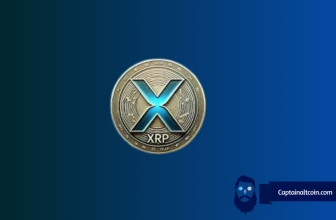



I don’t get it. How can anyone set a range knowing what’s best? Why is this a guess? There should be a calculator for this…more data. And why can’t I remove my ETH/AGI from V2? I get a confirm button but nothing happens.