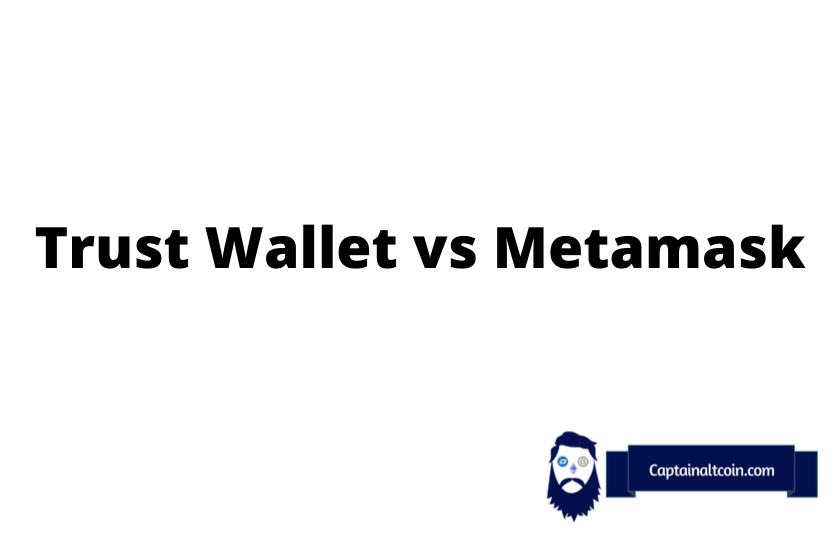
In this article, we will compare two of the most popular crypto wallets – MetaMask and Trust Wallet. There are a lot of crypto investors and traders who must be wondering – which one is the best? What are the main differences? We will try to answer these and more questions today. So, without further ado, let’s jump into details.
What you'll learn 👉
What are the main differences?
MetaMask and Trust Wallet are leading online cryptocurrency wallets that you can use to buy, store, send and receive NFTs (Non-Fungible Tokens) and crypto. Both wallets are pretty easy to use and beginner-friendly oriented. However, there are two main differences between them.
While MetaMask is available on both web and mobile versions (iOS and Android), Trust Wallet is available only on the mobile version. On the other hand, MetaMask supports tokens built only on the Ethereum network, while Trust Wallet supports assets built on multiple blockchains which means Trust Wallet is a more versatile option of the two.
| MetaMask | Trust Wallet | |
| Cost | Free (for installing) | Free (for installing) |
| Easy to use | Yes | Yes |
| Available cryptocurrencies | All ERC-20 Tokens (Ethereum) | Bitcoin, BNB, and All ERC20 Tokens |
| Web-version | Yes | No |
| Mobile version | Yes | Yes |
| Compatible with hardware wallets | Yes | Yes |
| Years founded | 2016 | 2017 |
| NFT support | Yes | Yes |
| Popularity | High | Medium |
| Built-in exchange | No | Yes |
MetaMask Overview
MetaMask is probably by far the most popular cryptocurrency wallet for the Ethereum network. The wallet’s main purpose is to bring convenience to the Ethereum ecosystem while at the same time taking away the risk that comes with centralized custody of crypto assets.
The wallet was founded in 2016 and published its mobile applications in 2019. MetaMask is a non-custodial wallet which means that private keys associated with the tokens in the wallet are stored with the user’s device.
MetaMask Pros & Cons
✅ Pros
- A non-custodial wallet
- Easy to use
- Available on all versions (web and mobile ones)
❌ Cons
- It supports only Ethereum blockchain
- It is considered a hot wallet
- It does not have a bult-in exchange
Trust Wallet Overview
Trust Wallet is a decentralized crypto wallet available only on mobile versions and it supports more than 100,000 tokens. The wallet supports various blockchains, besides the Ethereum network.
It was founded in 2017 by Viktor Radchenko (a Ukrainian software developer) and ever since it is operating as a non-custodial cryptocurrency wallet. Similar to MetaMask, the private keys in Trust Wallet are stored on a users’ device.
Trust Wallet Pros & Cons
✅ Pros
- A non-custodial wallet
- Supports various blockchains, besides the Ethereum network
- Highly secured
❌ Cons
- Available only on the mobile version
- Less popular than MetaMask
- Users say it is not ideal for storing large crypto amounts
Trust Wallet vs MetaMask: How to Install?
Since both Trust Wallet and MetaMask offer mobile versions, it is very easy to download the apps from Apple or Play Store. If you want to use MetaMask on your browser, you will have to install the MetaMask extension on Chrome.
Go to the MetaMask website and click on the “Get Chrome Extension” button. Now, choose “Add to Chrome” in the top right corner. Select “Add Extension” to complete the installation process. Both MetaMask versions (web and mobile one) offer the same functions such as including key vaults or secure logins.
Trust Wallet vs MetaMask: How to Use?
Trust Wallet
If you ever used Binance then using Trust Wallet should be fairly straightforward since Trust Wallet is owned by Binance. This is the main reason why Trust Wallet supports so many coins (as Binance).
Make sure to download the Trust Wallet app and create a new account. There is no KYC needed, so you will be able to buy and store various cryptocurrencies immediately upon creating an account. Furthermore, you can have more than one wallet on the Trust Wallet. Just make sure to tap on the setting tab and then choose a wallet.
Also, you can send and receive crypto with the Trust Wallet.
MetaMask
The main advantage of the MetaMask wallet is that it is extremely easy to use. You do not have to go through KYC or even leave your email when you open the app for the first time. All you need to do is to set a password and then set a 12-words code that you will later use to log in to different devices. On the device that you use every day, you will only need your “regular” password to log in.
Make sure to store these 12 words somewhere (probably the best to write it on a piece of paper) and make sure they are safe. MetaMask is used for storing coins on the Ethereum network, but you can use testnet networks like Main Network and choose one of the tesnets like Kovan Test Network or Ropsten Test Network.
App User Interface
MetaMask offers a simple, beginner-friendly interface. However, the design is not on the highest level. On the other hand, Trust Wallet is a bit more complicated to use, but the design is way better.
Trust and Security
Both Trust Wallet and MetaMask are considered safe wallets since the security is on a high level. However, if you want to have the highest possible level of security for your assets, I strongly suggest some of the hardware wallets, like Ledger and Trezor.
Fees
Something that the majority of investors want to know before deciding which wallet to use – what are the fees?
Trust Wallet
Trust Wallet does not charge any fees for utilizing the wallet. In general, crypto wallets do not charge any significant fees. There are no subscription fees. The only fee you have to pay is the gas fee and this depends on the network. For example, fees or BSC are always lower than the ones on the ETH blockchain.
MetaMask
Similar to Trust Wallet, MetaMask also does not charge any fees, not even subscription ones. However, you will need at least some amount of Ethereum to start using MetaMask since you will have to pay for the gas fees.
Supported Cryptocurrencies
As already mentioned above, Trust Wallet supports more than 250,000 digital assets across over 30 networks. This is by far the biggest advantage of the wallet.
On the other hand, MetaMask supports only Ethereum-based coins or the storage of ERC-20 tokens. You can still hold Bitcoinon MetaMask but it has to be through wrapped derivatives such as WBTC.
Standout Features
Key features of the Trust Wallet are the number of tokens it supports and the in-exchange option that you can use to lets users instantly exchange tokens or buy crypto with a card. Security of the wallet is on a decent level.
MetaMask, however, lacks when it comes to a number of tokens and you also need to connect a DEX in order to exchange tokens. Security is on a decent level similar to the Trust Wallet.
How to Import Your MetaMask Wallet into Trust Wallet
On your Trust Wallet, go to the “settings” tab, then “wallets” and finally click on “I already have a wallet”.

Then select ‘Ethereum’. You will be able to access the import screen and then proceed to click on ‘Ethereum’. The final step is to copy your MetaMask wallet address here in order to import it to your Trust Wallet and enter the twelve-word recovery phase from your MetaMask.

Once the importation process is done, a text box will pop up confirming to you that your MetaMask wallet migration was successful.
Verdict: Trust Wallet Offers More Crypto Options
Even though MetaMask has been around longer and has a way bigger user base than Trust Wallet, we can safely say that Trust Wallet offers more crypto options than MetaMask. It offers the opportunity to store more crypto assets across over 30 networks, while MetaMask supports only the Ethereum network.
However, both wallets are safe and secure, so please do your own research before deciding which one to use.
Read also:
- Trezor T vs Trezor One – Which Trezor Wallet Is Better?
- Ledger Nano X vs Nano S Review: Is Nano X better Than S?
- How Safe Is ZenGo?
- Coinbase Wallet Review
- Best Hardware Wallet For NFTs
- CoolWallet Pro Review
- SafePal S1 Review – Supported Coins, Price, Firmware Overview
- Ellipal Titan Review: Is This the Most Secure Hardware Wallet on the Market?
- Beginners Guide to Add a Custom Token in MetaMask
- How To Do Taxes on Your MetaMask Trades?
FAQs
Let’s look at some of the frequently asked questions when it comes to MetaMask and Trust Wallet.
Which wallet is better than the Trust Wallet?
Besides MetaMask, some of the best alternatives to the Trust Wallet are Blockchain Wallet, Coinbase Wallet, and Unstoppable Wallet.
Of course, if you want to increase the security of your funds to the highest possible level, then I recommend some of the hardware wallets.
Is MetaMask a trusted wallet?
Well, the answer here is yes. MetaMask is probably the most popular non-custodial wallet in the crypto world. In August of 2021, MetaMask had over 10 million users which is a remarkable number.
Trust wallet vs MetaMask gas fees?
Gas fees depend on the network rather than the wallet you use. For example, Ethereum network fees will always be higher than the ones on Binance Smart Chain or Solana.
Is MetaMask better than Trust wallet?
I would say no. Even though MetaMask is more popular than the Trust Wallet, it offers more; the number of coins and networks is way higher than on MetaMask and also, you can exchange tokens in the wallet itself, while on MetaMask, you have to connect some of the DEXes.





