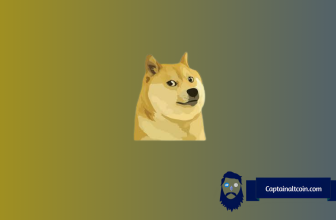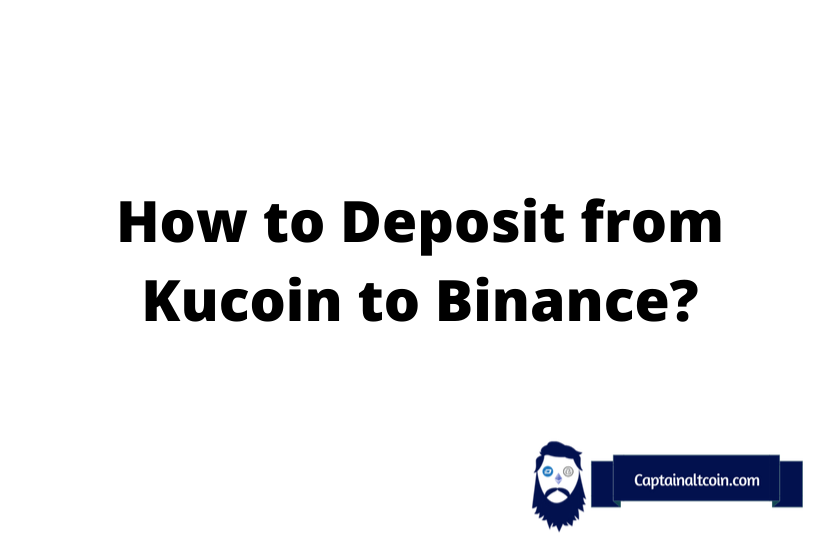
What you'll learn 👉
IMPORTANT WARNINGS
- Trying to deposit a non-supported token may result in the loss of tokens.
- Send a small test amount first
- Beware when choosing the network which you want to use for sending crypto
How to Transfer From Kucoin To Binance – First Step: Withdraw Cryptocurrency on Kucoin
In this article, we will talk about how to transfer funds from Kucoin to Binance. We will start with Kucoin’s steps on how to withdraw, and show the steps to deposit into Binance itself.
Go into your Kucoin account where you have your funds to start the first steps. Kucoin requires a certain threshold for withdrawals so you need to have above a certain amount to do this.

At the top right corner of the main page, you will see the “Assets”, hover over that with your cursor and it will show you a list. From this list, click on the Main account to switch to the Funds page.

This will show you a list of coins, the ones you have any funds will be shown at the top, and as you can see from the picture they all have deposit, withdraw, and trading buttons next to each of them. Here you could click on the withdraw button next to the coin you want to withdraw. If there is no withdraw button that means for that coin the withdrawals could be disabled for the time being.

If you are dealing with multiple coins and the list is too big for you, then you may not see the coin you want to withdraw right away. In this case, you could use the search function on the right side of the screen.

After clicking withdraw from the list, this screen will be shown. You need to fill out this form to continue your withdrawal. Address and Network are the two most important aspects of it. If you send the wrong amount to yourself, then you can send the rest back, but if you send it to the wrong address or the wrong network then you may never get it back. So make sure the address and network match the ones on Binance.
As we reach filling out the address and network stage, we need to move over to Binance and get this information from there. Keep the Kucoin tab open on your browser and let us switch over to the Binance steps.
Visit Binance Now Visit Kucoin Now
Getting deposit address from Binance
Binance is the world’s largest exchange by trading volume. Depositing into Binance doesn’t take more than a few minutes, and it gets credited into your account quickly. Here are the steps you need to take;

When you first log into your account, you will face this page. It is the main page of Binance.

If you want to deposit then you first need to pick which coin you want to. to go to your funds, click on the Fiat and Spot button which will redirect you to your funds.

Here you will see all the coins that you have funds, and all the ones you do not have. If you do not have any funds on the coin you want to transfer, it might be down on the list.

If you want to search for the coin you want to deposit, the search bar is right above the names of the coins as seen from the picture.

After you click the Deposit button, you will be redirected to a deposit crypto page. Here you can change the coin you want to deposit if you still want to.
It will ask you which network as well. Since Binance is one of the biggest exchanges, they also offer one of the most varieties of networks to choose from. Make sure that the one here in Binance and the one on Kucoin match.

Lastly, it will show you the Address you need to deposit into. Copy this address to use it at Kucoin.
Finishing the withdrawal at Kucoin
We will start to fill out this form. Use the address you got from Binance, and paste it on the “wallet address” bar.

After you double-check both exchanges and make sure that the address and the network you write at Kucoin match the Binance one, you write down the amount and click confirm.

Kucoin will ask you for the verification codes. Type in the password and they will also send you a code, you need to click on the send code button to initiate it, so do not wait for them to send it. Then type in the google authenticator code on your app as well. After you fill them all, click submit and you are done.
These are all the steps you need to take to send money from Kucoin to Binance. Depending on which coin and which network you used, it could take from a minute to an hour, usually not much longer.
Read also:
- How to Transfer Bitcoin and Ether (& other coins) Between Coinbase and Binance
- How To Transfer Bitcoin from Coinbase to Kraken?
- How To Transfer Coins From Binance To Trezor?
- How To Transfer Coins From Binance to Ledger Nano?
- How to Transfer Coins from Coinbase to Ledger Nano?
- How To Transfer Ethereum From An Exchange (Coinbase, Binance) To MetaMask?
- How To Transfer Crypto (BTC, ETH, ADA etc) From Gate.io to Binance?
- How To Transfer Crypto (BTC, ETH, XRP etc) From Nicehash to Binance?
- How To Transfer Crypto (BTC, ETH, ADA etc) From Kraken to Binance?
- How To Transfer Crypto (BTC, ETH, ADA etc) From Coinbase to Bitmart?
- How To Transfer Crypto (BTC, ETH, ADA etc) From Binance to Uphold?
- How To Transfer Crypto (BTC, ETH, ADA etc) From Kucoin to Coinbase?