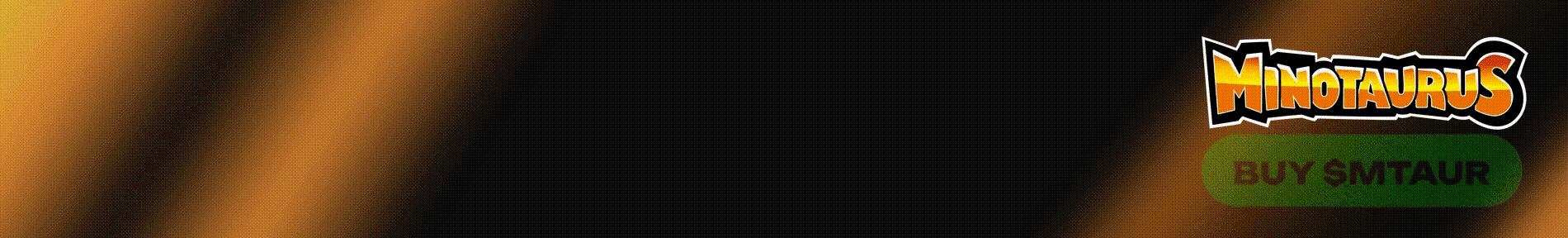TradingView Review- Is TradingView Worth It?

TradingView is a trading and social networking platform surrounding the activity of market trading. It aims to bring traders together to show off their skills, methods, trade ideas in order to help each other and create a more interactive community.
Through this, TradingView markets itself as a service for both experienced and inexperienced traders as the technical analysis, advice, and expertise make it accessible, usable, and understandable for even the more inexperienced traders.
What you'll learn 👉
TradingView Features
| 📊 Topic | Description |
|---|---|
| 📊 Key Features | TradingView offers a comprehensive feature set, speed, ease-of-use, coverage, reliability, and extreme affordability. It provides real-time data from multiple exchanges, customizable alerts for price changes, and seamless trade execution. The platform is highly versatile with a wide variety of indicators, enhanced charting tools, expanded watchlists, and an abundance of educational resources. |
| 💰 Pricing | TradingView offers a Basic (free) plan with limited features. The Pro plan costs $14.95/month and includes two charts per layout, five indicators per chart, and 20 alerts. The Pro+ plan costs $29.95/month and includes four charts per layout, 10 indicators per chart, and 30 alerts. The Premium plan costs $59.95/month and includes eight charts per layout, 25 indicators per chart, and 40 alerts. |
| 🌎 Supported Countries | TradingView is available in the USA and internationally, and is registered for sales tax purposes in certain countries. |
| 👍 Pros | TradingView is considered the best charting platform in 2023, used by more than 30 exchanges from 50+ countries. It provides a great balance of global charting, screening, and analysis for all stocks, indices, ETFs, and cryptocurrencies. |
| 👎 Cons | The Basic plan is limited in features. The Pro+ and Premium plans can be expensive for some traders. There are no refunds for initial orders and monthly plans. |
It is one of the most popular charting tools on the market. It is extremely popular among crypto traders even though direct crypto trading is very limited on the platform.
Free account is good enough for newbies but if you plan to trade at least at a semi-professional level, you will need on of the paid pro plans.
Services Offered
TradingView provides this allows users to inspect these charts and make decisions based on the data they are viewing. The quality and detail of this information increase with the different plans they provide, by paying for a better plan, they provide the user with more flexibility and options regarding their TradingView experience.
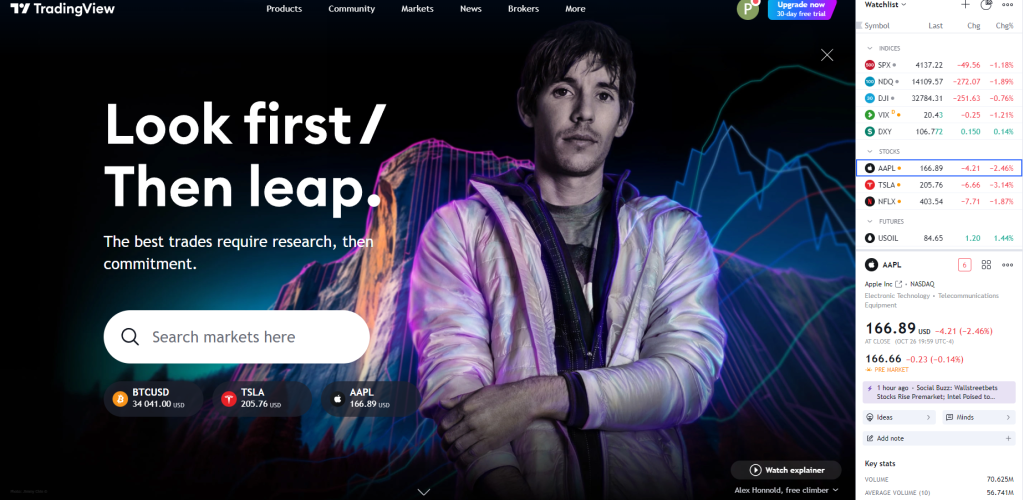
Another service offered by TradingView is their social media platform, this allows users to interact, share opinions, and discuss where they think the market will go. This allows traders to make more educated decisions when studying the markets. This is especially helpful to newer traders as they can hear from experienced traders and economists, benefitting from their years of experience and wisdom in the trading space.
How Does TradingView Work?
TradingView works by giving traders the chance to interact with each other rather than studying charts all alone. This creates an environment where ideas are shared with one another, these ideas’ results can be evaluated, and traders can reflect on their accuracy. This system results in a community feeding off each other’s trade ideas and analyzing trends together rather than alone, eliminating the need for hours and hours of painful technical analysis.
This system has been so successful in fact, that over 31 million charts have been created by users within the platform!
Indicators and Charts
TradingView’s charts are one of their biggest strengths. Not only do they present some of the sleekest and most modern-looking charts out there, but they are also some of the most smooth and easy-to-use graphs available, with quick and seamless zooming, they are a jitter-less experience which can’t be said for most charting programs.
The good stuff doesn’t end there either. Rather than providing a clunky drop-down box of indicators, they have their own section which you can scroll through, providing a wide range of technical indicators, provided by TradingView themselves and members of the community.

Drawing Tools
Another great part of TradingView is their drawing tools, featuring a huge range of different tools that enable you to effectively analyze a market, it is a much better platform for examination than some of TradingView’s rivals, who let you draw little more than a few straight lines.
Read also:
- Best VPN services that accept bitcoin
- CoinMarketCap alternatives
- Best web hosting providers that accept bitcoin
- Best bitcoin cashback apps
- Best auto-trading platforms for crypto
- Best crypto affiliate programs
- Best TradingView Alternatives
- TradingView vs Coinigy Review
TradingView Alerts: You don’t have to watch the markets 24/7
In order to let you sit back and keep your mind at ease whilst you aren’t studying financial movements, TradingView offers an alerts service so that you don’t need to search for those price points you’ve been waiting for.
By setting market alerts, you can receive instant notifications when a market of your choosing becomes beneficial to you, keeping you up-to-date without even being at your computer, as they can come to you straight through their mobile app!
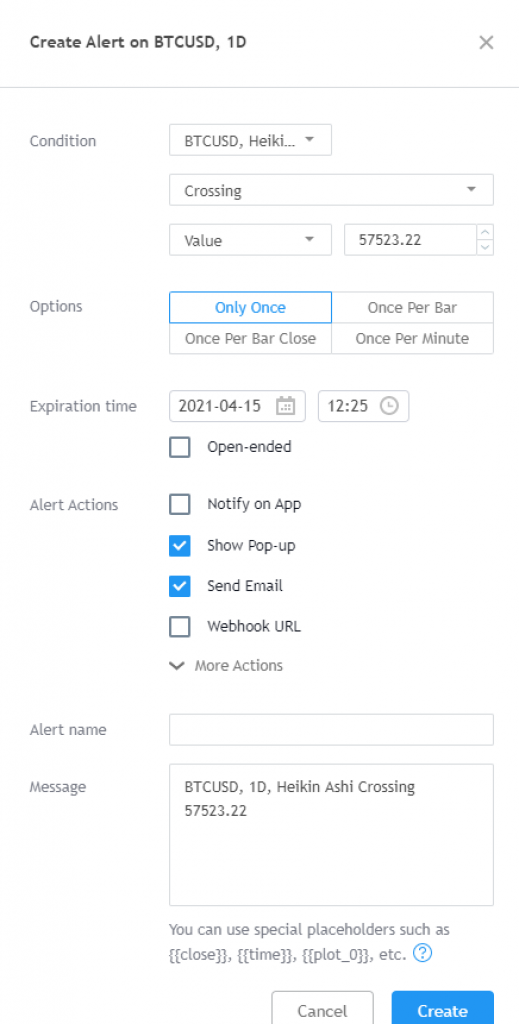
TradingView Plans
How much is TradingView per month? TradingView has four different pricing tiers. Starting with “Basic”, the free edition. Next is a pro, available at $12.95 per month. Then on to Plus which comes in at $24.95 per month. Lastly, we have the most expensive edition, Premium Plan, which comes in at $49.95 per month. These are prices if billed annually.
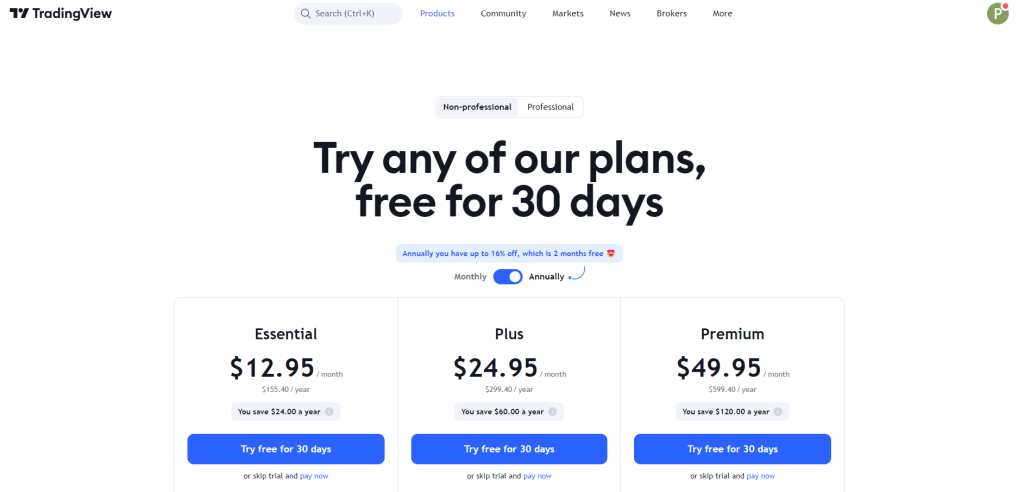
With each pricing plan, comes a range of new benefits and advanced features. Each one of TradingView’s costs per month adds the ability to possess more alerts, more charts visible at once, and how many indicators you can apply on each graph. These are not the only features that become available as you increase your subscription payments, from using a paid subscription you will get an ad-free experience, chart layouts, charts per layout, and as you continue up the ladder you can make use of increased chart data, indicators per chart, custom time intervals, and more.
| COMPARE PLANS | FREE | PRO | Plus | PREMIUM |
| Billed every 2 years | Free | $9.95 US /mo | $19.95 US /mo | $39.95 US /mo |
| Billed every year | Free | $12.95 US /mo | $24.95 US /mo | $49.95 US /mo |
| Billed every month | Free | $14.95 US /mo | $29.95 US /mo | $59.95 US /mo |
| Charts per layout | 1 | 2 | 4 | 8 |
| Devices at the same time | 1 | 1 | 2 | 5 |
| Server-side alerts | 1 | 10 | 30 | 100 |
| Indicators per chart | 3 | 5 | 10 | 25 |
| Indicator on indicator | 1 | 1 | 9 | 24 |
| Saved chart layouts | 1 | 5 | 10 | Unlimited |
| Indicator templates | 1 | Unlimited | Unlimited | Unlimited |
| Enhanced watchlists | 1 | Unlimited | Unlimited | Unlimited |
| Customer support | Regular | Fast | Priority |
TradingView FREE
Although limited compared to TradingView’s other options, the FREE version of TradingView, (called the “Basic” option) still provides a beneficial experience to users. Offering you over 50 smart drawing tools, an incredible 100 thousand different indicators, and 12 different customizable charts trading strategies, to name a few.
The Basic version is aimed at those new to trading and to this form of investing, so it is therefore not needed to have such detailed options.
TradingView Mobile App
Rated over 4.5 stars on the Google Play store and 4.8 on Apple, the TradingView mobile app is a great piece of the overall TradingView experience. The app is essentially the web version of TradingView, fully accessible on your phone! Not skipping any details or intricacies, the app lets you interact with other traders, view and analyze the markets, and draw up conclusions using their technical analysis tools!
TradingView Social Network
The main selling point of TradingView compared to other market analysis platforms is its social network. The social side of TradingView lets you interact with other traders so that you can share ideas, discuss the future of markets and give opinions on analysis.
Profiles that are repeatedly sharing insight and who are respected can earn a good reputation on the site and have weight given to their opinions. This lets the more experienced traders have their opinions given the attention they deserve and makes it easier to find other traders of a similar stature.
The social side is also great for newer traders who can take note of the larger traders and learn from their educational posts, how they trade, their opinions on markets, etc.
TradingView Education
TradingView’s social networking site has an “education” section. This section features articles and analyses drawn up by other TradingView users, what differentiates these entries from the rest of the user-shared content on the site is that it tries to educate people on a general method to use when trading, how tools work, approaches to specific markets, etc. These are pieces of information that are valuable for long amounts of time and serve to teach others about trading.
TradingView Customer Support
TradingView has an extensive FAQ available for its users, helpfully categorized into different sections and subsections, it makes it very easy to find any known solution to the problem that you are dealing with. Though it should be made note that they do not have any live-chat functionalities which is slightly disappointing.
TradingView Pricing vs. Competition
Although the Premium version of TradingView is quite expensive, standing at $59.95 per month, it doesn’t mean the tools it comes with aren’t worth that. The extensive array of indicators, drawing and analysis tools and silky-smooth graphs are all worth paying for. With the premium version, you are able to take advantage of a huge range of benefits including 8 charts on one layout, 25 indicators present on one chart, 4x more data, and more. The Pro editions, although at a much cheaper price, are still worth the money and provide tools that make them a worthwhile purchase.
One of TradingView’s competitors is StockCharts, it has good features though is overall lacking when compared with TradeView’s arsenal of indicators and tools, it comes in at 39.95 for their most expensive edition.
Another competitor of TradingView is TrendSpider, despite having high-level charting, it only supplies US data, it also lacks brokers, apart from its charts it is hard to compare it to TradingView, it comes in $22.75 per month.
In crypto space, Coinigy is the main Tradingview competitor that beats TV in terms of integrations with crypto exchanges and definitely gives more bang for the buck if you are interested in crypto trading only.
3 Reasons Why TradingView is Worth the Money
- ✅ The Charts and their abilities:
- One great feature that separates TradingView from its competitors is the quality of the graphs and charts, and how much you can interact with them. Most trading services feature a clunky, slow graph that lets you draw a few straight lines. With TradingView, you are able to draw however you want through a wide array of creative tools and implements in order to give yourself and others a better illustration of a market’s movements, without having to worry about the graph limiting this visualisation.
- ✅ Accountability by those who understand:
- One way that traders and others in performance-based careers push themselves is through holding themselves accountable for their results in front of their peers. Some will speak to their family, partners, colleagues, etc, about their results throughout the period and use this as a way to motivate themselves to strive further, as nobody wants to reveal to their confident they have been slacking off for the last few weeks. TradingView’s social platform allows you to share your monthly stats with people can not only hold you accountable, but understand the situation and can do it in a way constructive to your success.
- ✅ The Social Aspect:
- Although largely free, the social aspect of TradingView is a big part of its success. This social aspect combined with its great charting and opportunities for detailed analysis make it a great platform for getting a much more conclusive understanding of the markets you are trading in.
3 Reasons Not to Use TradingView
❌ The first of these reasons is the price point of TradingView. Although it is a justified price for what you receive, you may want to reconsider if you do not have a large account. A year’s subscription for premium is just shy of $600, if you have an account of $1000, then that’s 60% of your account gone and needs to be paid every year. This will make things a lot harder.
❌ Another reason is that there is a lack of level 2 data. Even in the premium plans, it does not come with any level 2 data which is considered by some to be crucial when day-trading.
❌ Lastly, a third reason why TradingView shouldn’t be used by all is the news system. It is quite a weak system that doesn’t sort news by its importance very effectively. It struggles to feature the news that is most influential to traders first, compared to other more minor news.
TradingView Backtesting
Tradingview’s backtesting is satisfactory but not perfect. There is a substantial community of users creating and distributing stock analysis in a marketplace environment where you can buy and sell your own, this accompanied by the free indicators from the community makes a very good couple, apart from there being no support for forecasting. Though apart from that it’s a great service.
TradingView Review Conclusion
In conclusion, TradingView is a great platform. It has some of the best and smoothest charts around, making your experience jitter-free and letting you focus on what is important. They also have some of the best and definitely the most drawing and analysis tools around. Their indicators are also incredibly extensive and hard to be rivaled. Coupled with their amazingly helpful social networking side, they have created a site and service that is envied by most trading services out there. It is truly a quality competitor of the market.