
Finding a Binance wallet address can be tedious sometimes, especially if you are a newbie in the crypto world or you’re new to Binance as a whole.
However, it’s essential to find your wallet address because you need it to send or receive cryptocurrency. Each cryptocurrency has its unique address; once you send a token to the incorrect address, you may never get your funds back.
This article will give detailed explanations on how to find a Binance wallet address, and by the time you’ve gone through this, you will see that it’s a piece of cake. Come with me as I take you through the steps gradually.
What you'll learn 👉
HOW TO FIND MY BINANCE DEPOSIT ADDRESS
STEP 1: GO TO YOUR BINANCE ACCOUNT
Login to your account on the Binance website through your internet browser, or you can use the mobile app on your phone or laptop.
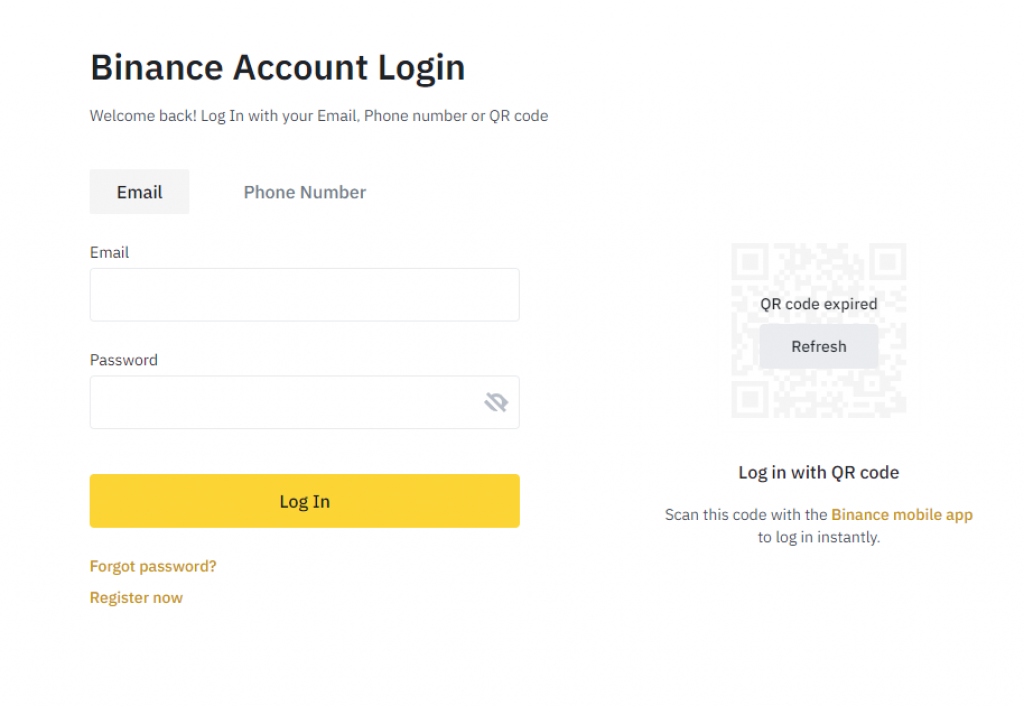
Enter your account with the email address and password you used to register the account. Once you log in, find the wallet option on the homepage and click on it.
STEP 2: CLICK ON FIAT AND SPOT
On the wallet screen, you will see an overview with seven options to click on, find the fiat and spot option, then click on it. However, if you are using the mobile app, instead of seeing fiat and spot, you would only see the spot option. Click on it – it leads to the same place.
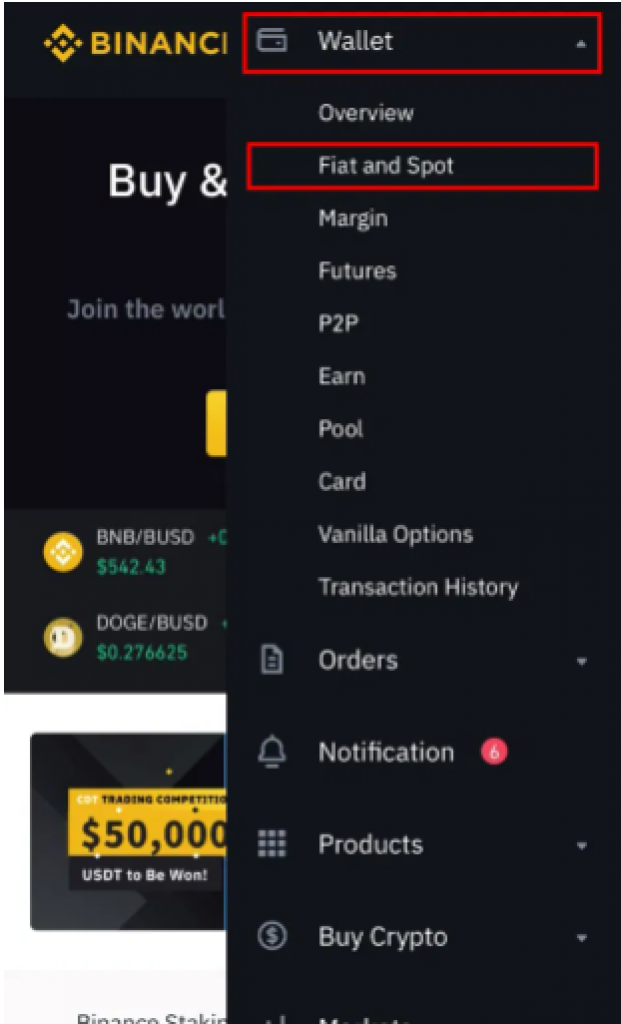
After clicking on it, you will see your cryptocurrency balance and three options; deposit, withdraw and transfer. You’ll also see a list of all cryptocurrencies available to you and their current balance.
STEP 3: CLICK ON DEPOSIT
Select deposit out of the three options stated above; once you click on the deposit option, a screen with two options, “Crypto ” and “Fiat”, will pop up. On the crypto option, you will see some trending crypto tokens like BTC, ETH, BNB, USDT, and EOS. Then you will see a long list of all cryptocurrencies available on Binance, and the ones that are suspended, which you can not trade on in the meantime.
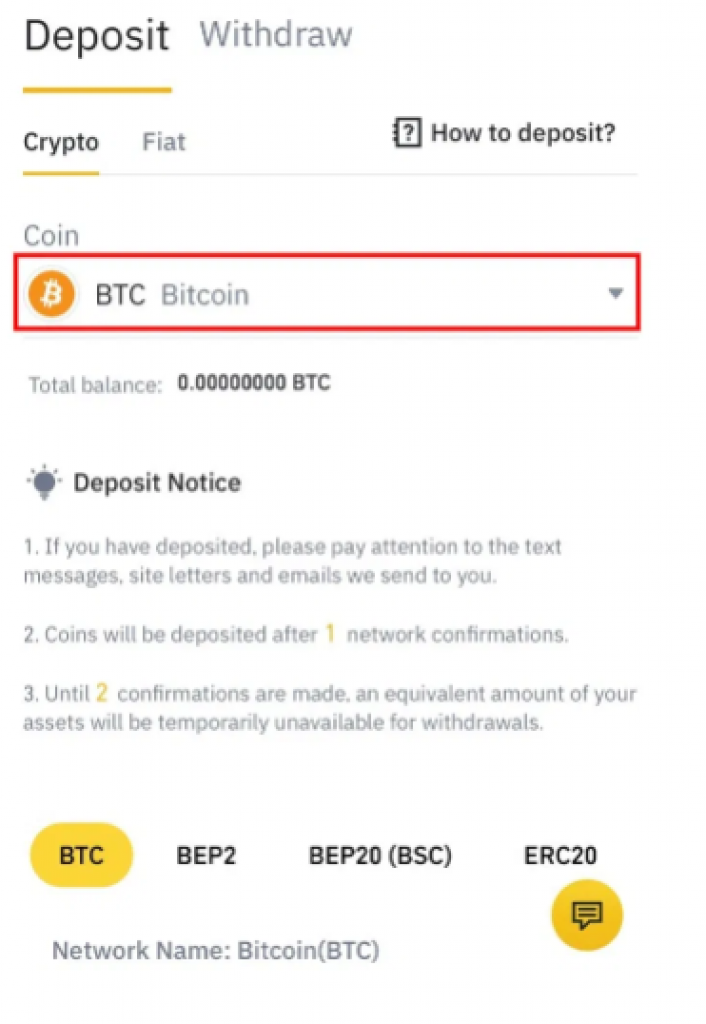
Under the fiat section, you will see all the fiat currencies that are accepted on Binance presently, and some of them are AUD(Australian dollar), COP(Colombian pesos), GBP(pound sterling), e.t.c.
STEP 4: SELECT THE COIN AND THE NETWORK YOU WANT TO USE
The next thing to do now is to choose the token you want to deposit and also the network it’s on. But first, select a coin from the long list of coins available. After clicking on it, your screen will display some networks; choose the one related to your token.
However, some coins like 1inch have multiple networks; that is, they run on more than one network, so it’s up to you to know which network you want to use. As for 1inch, it operates on Ethereum (ERC20) and BNB Smart Chain(BEP 20).
STEP 5: OPEN THE TAB AND COPY THE ADDRESS
After selecting the coin network, the deposit address will show up on the screen with the minimum deposit amount also. The address consists of alphanumeric numbers. There is the copy option beside it; click on it and paste it on anyplace saved and easily accessible like your device notepad.
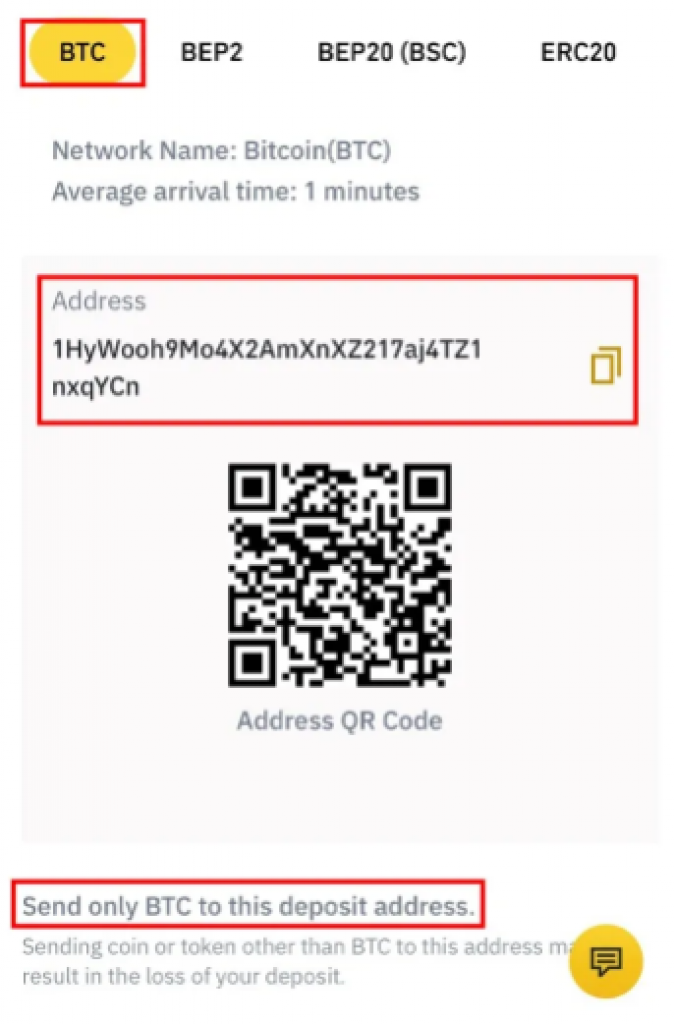
The QR code option is also available. Send the code to your friend or clients who want to send you cryptocurrency.
Read also:
- Binance Liquidity Pools Explained – How Do LPs Work On Binance?
- Binance Lite vs Binance Professional – Which One To Use?
- Binance Cross vs Isolated Margin – What is The Difference?
- How to Short on Binance Futures? Shorting Crypto on Binance – Full Guide







