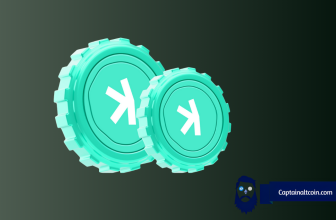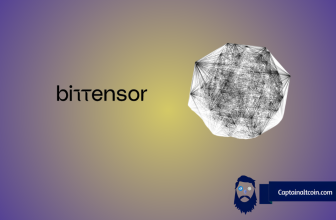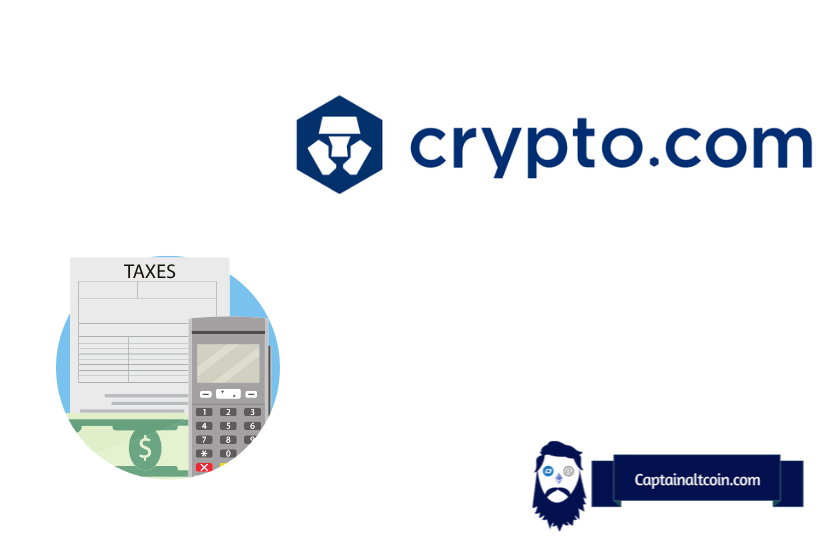
What you'll learn 👉
Generate Your Crypto Tax Reports With Crypto.com Tax Tool
Crypto.com provides several tools to make it easier for consumers to manage their crypto assets. One such tool is the Crypto.com Tax Calculator. This tool allows users to generate a tax report based on information about their transactions, including fiat currency conversions, cryptocurrency exchanges, and wallets.
Users can select their location and file type and choose whether to use the standard or simplified version of the tax form. Once complete, the Crypto.com Tax Form is sent directly to the relevant government authority.
The Crypto.com Tax Calculator is one example of how Crypto.com makes it easy for people to access and understand their digital asset holdings.
How do I sign up to be a Crypto.com Tax user?
It’s super easy to sign up with your Google Account or Email Address. You don’t need to be using crypto.com to the app. In fact, Crypto.com Tax’s team wants everyone to be able to use this feature, so they have brought it to every retail user.
So the tool is separate from the main platform and can be found under the https://tax.crypto.com/ url.
Do I need to have a Crypto.com account to use Crypto.com Tax Tool?
You are not required to be a user of Crypto.com; in fact, the platform si giving this service to any retail user in order to ease your life.
Which countries are supported?
Crypto.com Tax currently supports six countries: Australia, Austria, Belgium, Canada, Denmark, and the United States of America. The platform is working on adding support for more jurisdictions.
Which exchanges/wallets are supported?
Native support is provided by Crypto.com Tax for the following exchanges and wallets, which are among the most widely used in the jurisdictions in which it is available:
Wallets:
- Crypto.com App
- Blockchain.com Wallet
- Coinomi
- Exodus
- Crypto.com Exchange
- BigONE
- Binance
- Binance US
- Bitbuy
- Bitfinex
- BitMart
- Bitrue
- Bittrex
- BKEX
- Blockchain.com Exchange
- Changelly Pro
- Coinbase
- Coinbase Pro
- CoinJar
- CoinJar Exchange
- CoinSpot
- DigiFinex
- FMFW.io
- FTX
- Gate.io
- Gemini
- HitBTC
- Huobi Global
- Kraken
- KuCoin
- LBank
- MEXC Global
- OKX
- Phemex
- Shakepay
- XT.com
- ZB.com
Crypto.com tax team is currently working on adding more exchanges and wallets to the above lists.
Use other crypto tax calculators that connect with Crypto.com (via API & CSV)
Other than using their own tax calculator, you can do your Crypto.com taxes by using other popular crypto tax tools, some of which we mention below.
The best crypto tax calculators to connect with Crypto.com are Koinly, Zenledger, and Coinledger, so let’s look at each of them separately.
Koinly
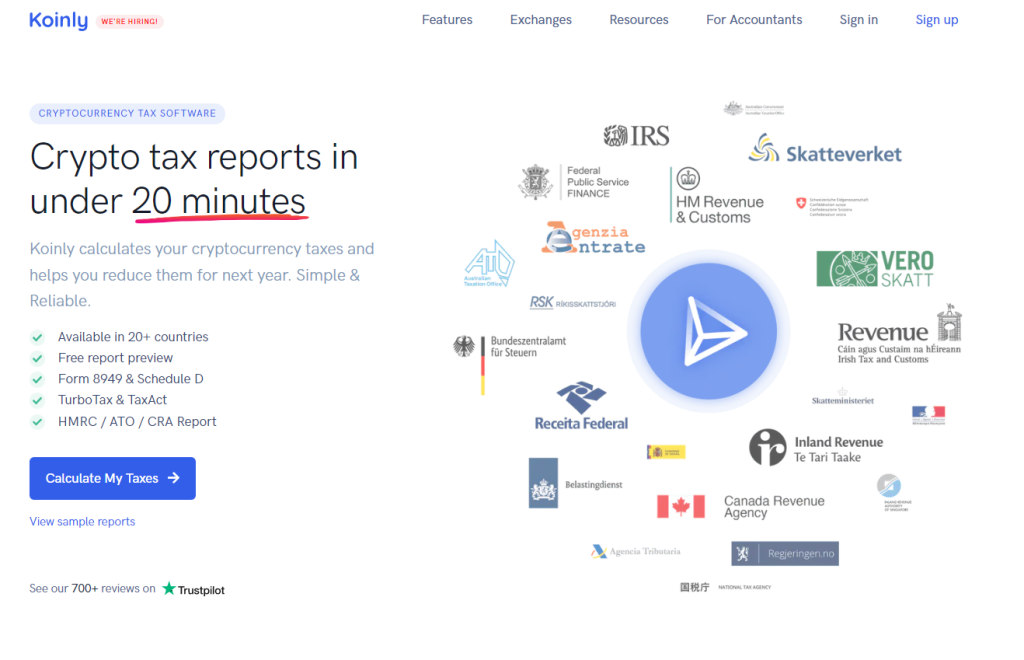
If you want to know how crypto taxes work, software like Koinly can help you automatically figure out your crypto taxes and create an accurate report for you. If you’re looking for comprehensive cryptocurrency tax software that can help you avoid headaches and spend less time, Koinly is definitely one of the best choices available.
Koinly enables you to automatically import and track the transactions involving your cryptocurrency holdings. You may get ready for tax season by making use of Koinly’s numerous services after you have first created your account and then synchronized your cryptocurrency exchanges and wallets.
If you want to connect Koinly with Crypto.com, please follow these steps:
- Create an account with Koinly or sign in if you already have one, and then navigate to the Exchanges tab.
- Choose “Add New Exchange” and then type “Crypto.com.”
- Click the “set up auto-sync” option.
- In the Koinly app, paste both the API key and the API secret key you get from Crypto.com
- Select “secure import”
Zenledger
In this new era of decentralized finance, ZenLedger was developed for cryptocurrency traders and tax experts who needed a solution to streamline the crypto tax accounting procedure. To provide complete coverage for traders who operate in these unpredictable markets, ZenLedger interacts with a wide range of exchanges and cryptocurrency networks, like many other trackers for cryptocurrencies on the market.
Due to its extensive automated support for these kinds of applications, this platform is especially well-liked by users who are active in the DeFi sector as it has a separate tool for calculating DeFi taxes.
If you want to connect Zenledger with Crypto.com, please follow these steps:
- On crypto.com, to view your account history, click the upper right corner of the Accounts tab as shown.
- To export the file, click the export button in the upper right corner of the Account History page.
- After choosing your email client, a message with the file attached will appear. To open this on your computer, email it to yourself.
- Import the file to Zenledger’s account
Coinledger
Based in Kansas City, Missouri, CoinLedger saw the founding of the business in 2018, formerly known as CryptoTrader.Tax. The company was founded by David Kemmerer, Lucas Wyland, and Mitchell Cookson. The three co-founders initially developed CryptoTrader. Tax and was an automated trading platform that profited on price differentials between various cryptocurrency exchanges. They learned about the difficulties of crypto tax reporting from this experience.
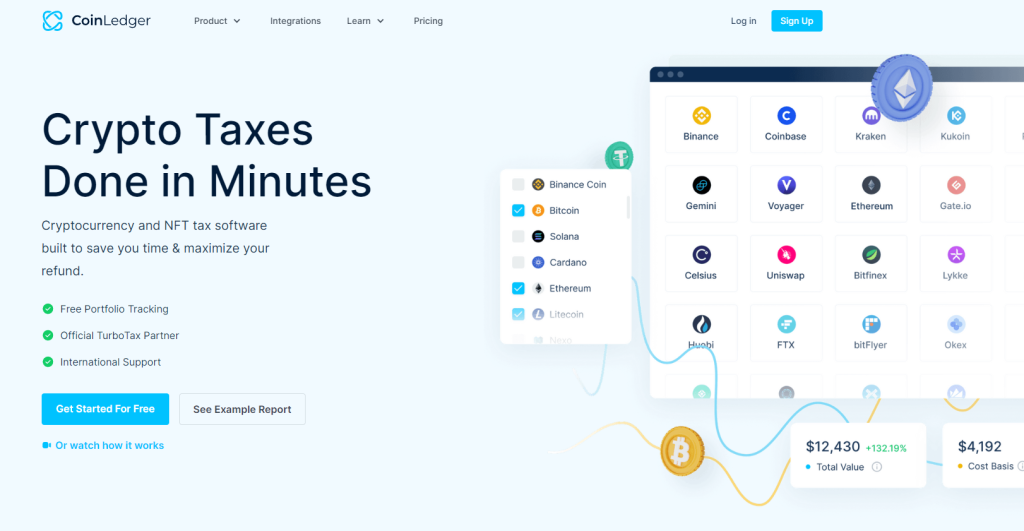
The creators chose to just develop their own solution because there were no tools or programs that could automate their crypto tax filing. And here is where CoinLedger enters the picture.
CoinLedger collaborates with Crypto.com and other exchanges to assist investors in correctly reporting all of the cryptocurrency transactions they have participated in on their tax returns.
What reports can you generate for Crypto.com trades?
Gains
When it comes to cryptocurrency trading, there are two types of profits: short-term and long-term. Short-term refers to selling a coin within a month or two, whereas long-term capital gains refer to holding onto coins for longer than a few months.
Short-term capital gains and losses occur whenever you sell cryptocurrencies because the IRS considers their ordinary income, just like stocks or bonds. You pay taxes on these gains at regular income tax rates. If you hold onto a coin for over a year, however, you’re eligible for lower capital gains tax rates. This is called long-term capital gains.
The difference between the two is important because the tax rate depends on how much money you make in a given year. For example, if you earn $50,000 in taxable income, you might owe around 40% on $20,000 in short-term capital gains. But if you earned $200,000 in taxable income last year, you’d only owe about 25% on $100,000 in long-term capital gains. In both cases, though, the total amount of taxes owed is roughly the same.
You can, of course, generate gains reports with Crypto.com Tax.
Losses
The following is some uplifting information on crypto taxes: You won’t have to pay taxes on it until you either spend it or sell it for a profit. If you make a loss when selling or expending your cryptocurrency, you are exempt from paying taxes on the transaction.
For example, if you purchased $10,000 worth of Bitcoin and then sold it for $13,000, the gain that would be subject to taxation would be $3,000. But if you sold the same Bitcoin for $7,000, you wouldn’t owe any taxes; in fact, you could even use some of the $3,000 you lost on Bitcoin to offset the gains you made on other investments.
Income Report
This extremely thorough cryptocurrency tax report contains the user’s transaction history as well as a complete accounting of capital gains and losses.
To create a report using Crypto.com Tax, follow these steps:
1. Register with Crypto.com Tax
2. Import cryptocurrency trades
3. Support for over 30 well-known crypto exchanges and wallets via CSV files and API
4. Examine and confirm
5. To see how capital gains and losses were computed, click on each transaction.
6. Produce a report
7. Reports can be exported in a variety of file types that are compatible with popular tax preparation software and IRS forms.
How are Crypto.com staking rewards taxed?
Staked rewards are considered personal income and would be subject to taxes.
How is the Crypto.com debit card taxed?
Crypto.com’s debit card allows customers to convert cryptocurrencies into fiat currency and use it like a traditional credit card. This includes making online purchases, paying bills, and withdrawing cash. However, there are some important differences between what you do with fiat and what you do with crypto.
The IRS considers cryptocurrency to be property. As such, you must pay capital gains tax on any profit you realize from selling your assets. A gain is defined as the difference between the sale price and the cost basis, as described above.
Does Crypto.com report to the IRS?
Yes, certain transaction details are shared with the Internal Revenue Service by Crypto.com. Due to the fact that it is a centralized exchange located in the United States, the company is compelled by law to disclose the activities of its users using Form 1099. When a cryptocurrency exchange such as Crypto.com generates a Form 1099, the company gives one copy to the user and gives the other copy to the Internal Revenue Service (IRS).
Read also:
- Free Crypto Tax Calculators
- 3 Steps to Calculate Binance Taxes
- In These Countries You Pay 0% Tax On Your Bitcoin And Crypto
- How To Calculate Your Coinbase Taxes
- How To Do Your KuCoin Taxes
- How To Do Your Kraken Taxes?
- How To Do Taxes on Your MetaMask Trades?
- How To Report Taxes on Your Trust Wallet Trades
FAQs
Yes, you will have to file your crypto.com taxes.
Yes. When an American customer has more than $20,000 in transaction volume and more than 200 trades for the year, they are eligible to get a 1099-K form from Crypto.com. In addition, a copy of this form will be submitted to the Internal Revenue Service.
Yes, Crypto.com will send you the 1099-K form.
One of the best free crypto tax software is Koinly as it integrates heaps of different exchanges, wallets, supports tax reports for NFTs, DeFi, staking, airdrops etc.
If you are a U.S. citizen and earned $600 or more in rewards from Crypto.com during the previous calendar year through Staking, Earn, Referrals, or certain other activities, it is possible that Crypto.com will be required to issue you a Form 1099-MISC, Miscellaneous Income. This will happen if you earn $600 or more in rewards from Crypto.com.
If you file your taxes as a single individual or as a married filing separately, you can avoid paying taxes on the sale of your cryptocurrency if your taxable income is less than or equal to $40,400; if you file your taxes as a married couple filing jointly, you can avoid paying taxes if your taxable income is less than or equal to $80,800.