
What you'll learn 👉
IMPORTANT WARNINGS
- Trying to deposit a non-supported token may result in the loss of tokens.
- Send a small test amount first
- Beware when choosing the network which you want to use for sending crypto
How to Withdraw Cryptocurrency on Kraken
Log into your Kraken account. Since crypto.com is a mobile app software, if you could use the Kraken Mobile app then it will make things faster and easier for you. If you do not and want to use your PC it may take some back and forth but it is still very easy and quick.

On the main page of Kraken, click on the “My Account” button at the right top corner. This will redirect you to your balances and funds.
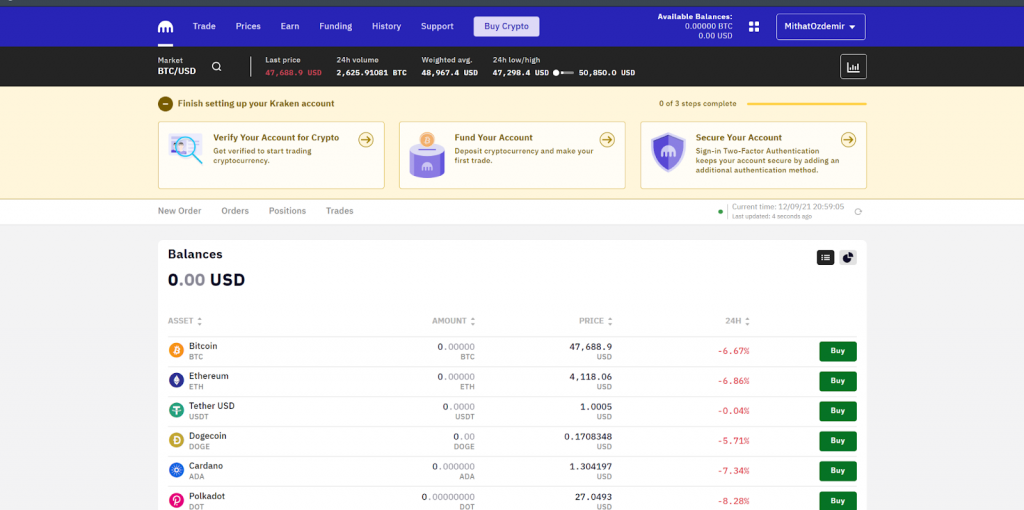
Click on the “Funding” fourth from the left at the top left corner. This will redirect you to the deposit and Withdrawal page.
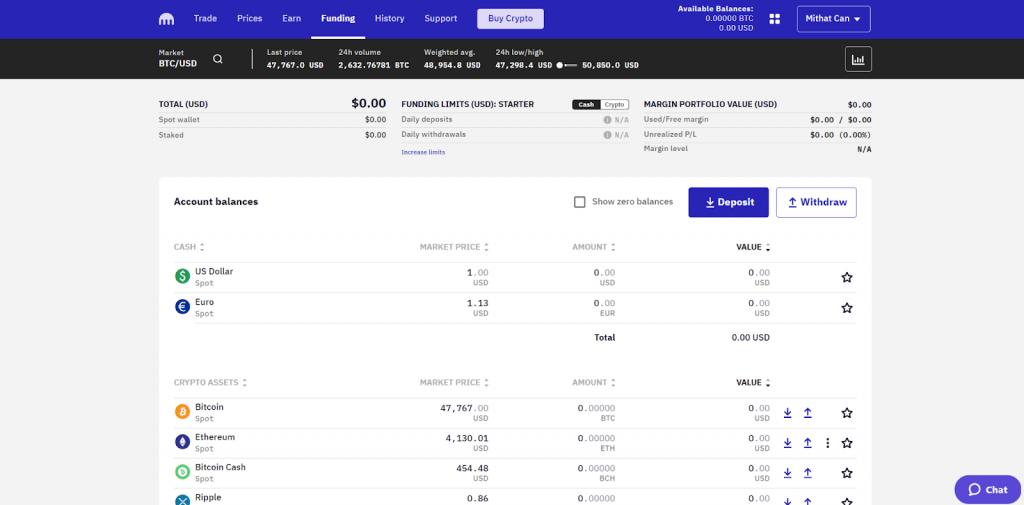
Click on Withdraw button to start your withdrawal process. This will redirect you to which coin/token you would like to withdraw, and which network you would like to use.
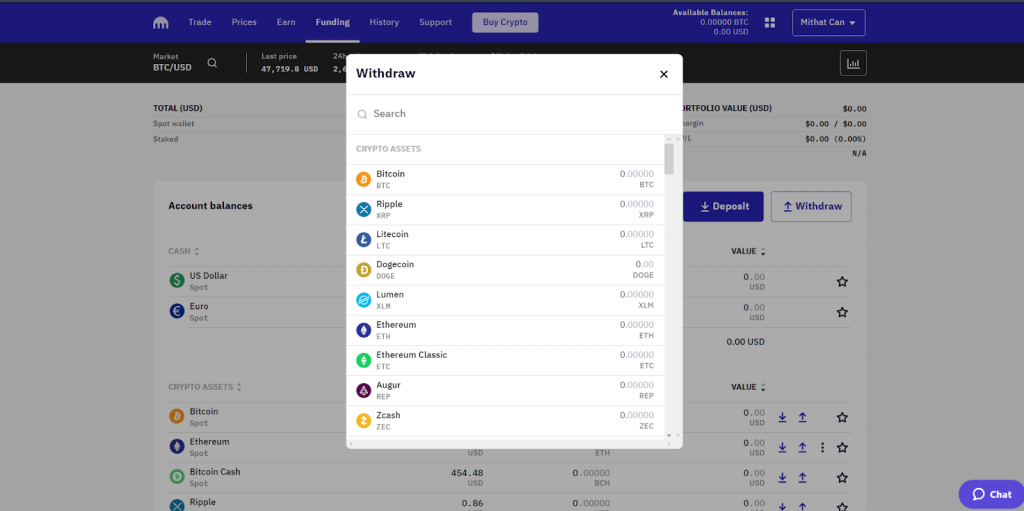
Pick the coin you would like to withdraw from the pop-up screen. If you can’t find your coin, try the search function they provide.
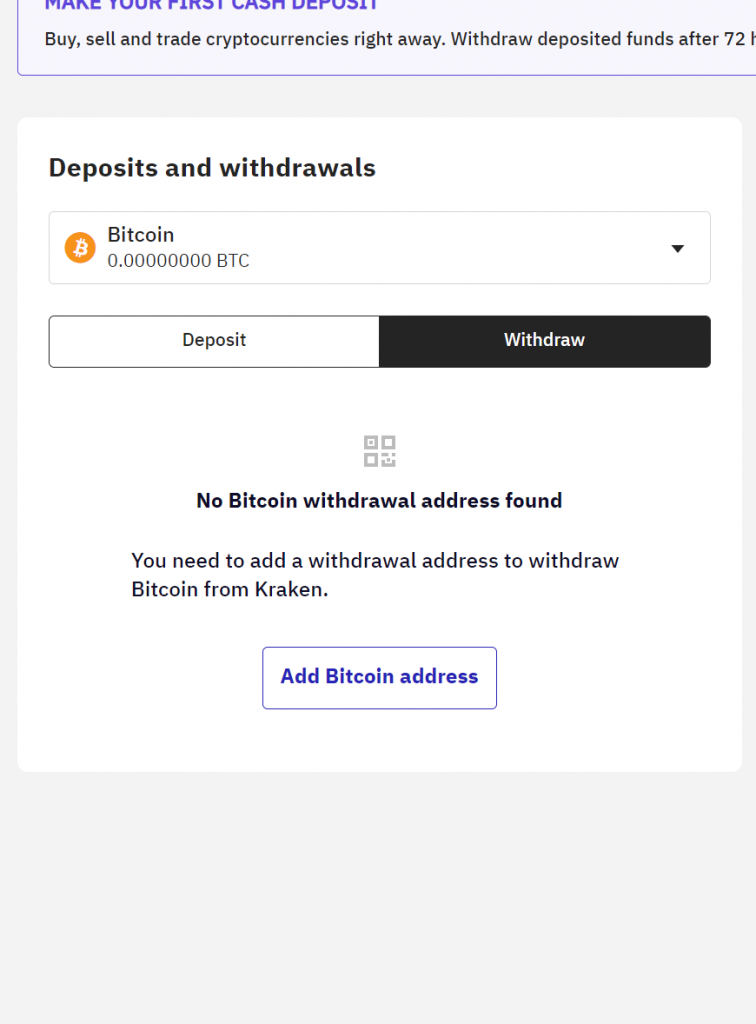
When you want to send money to somewhere from Kraken, it will ask you to add the address for the first time. In the following withdraws to the same address, it will be ready in your address book. Click on the “add …coin address” button at the bottom.
Getting deposit address from Crypto.com
Crypto.com uses a mobile app model. This means you need to own a smartphone and download their app.
Google Play Link; https://play.google.com/store/apps/details?id=co.mona.android
Apple Store Link: https://apps.apple.com/us/app/id1262148500
After downloading the app, you can register for an account at crypto.com
When your registration is over, you need to log into your account, and you will be redirected to the main dashboard screen. You can see how much your portfolio total value on this page, and underneath you will be able to see each individual cryptocurrency and how much you own from each of them and their value as well.
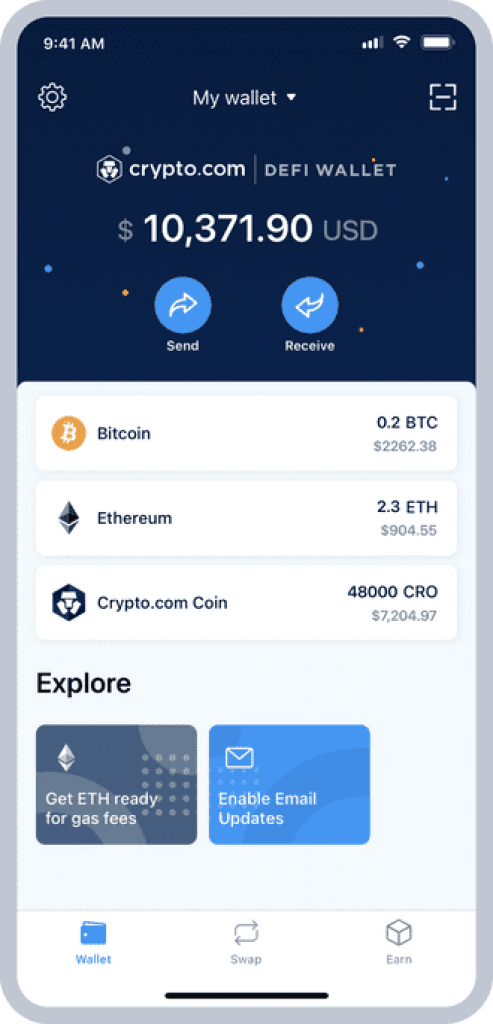
Click on the “receive” you will see on the man dashboard under your total portfolio value. This will redirect you to the deposit/withdraw page. Click on the deposit button.
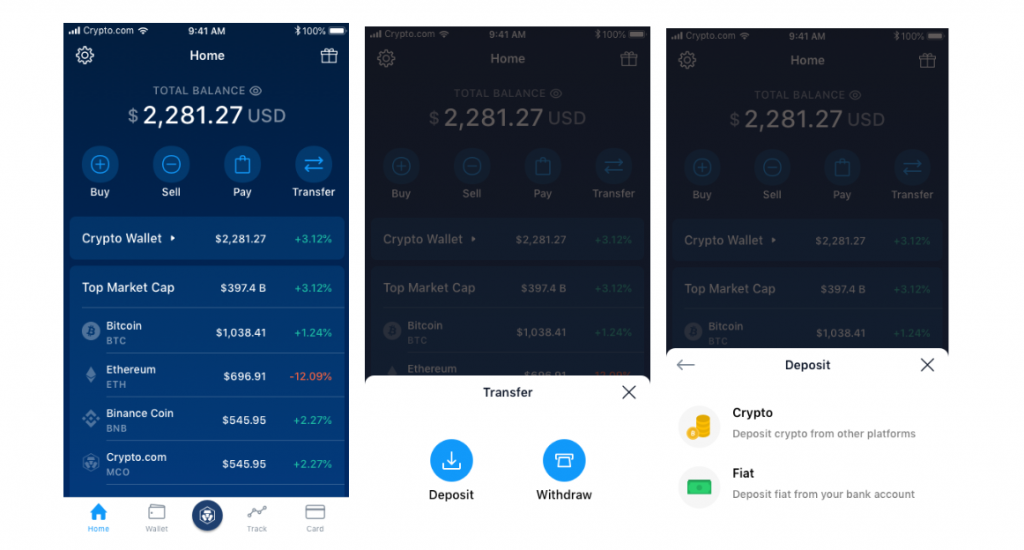
Select the crypto option, and it will give thee different places you could deposit. If you click on the crypto.com exchange it will deposit into your trading account, or you could pick crypto.com wallet if you want to send it to your wallet directly.
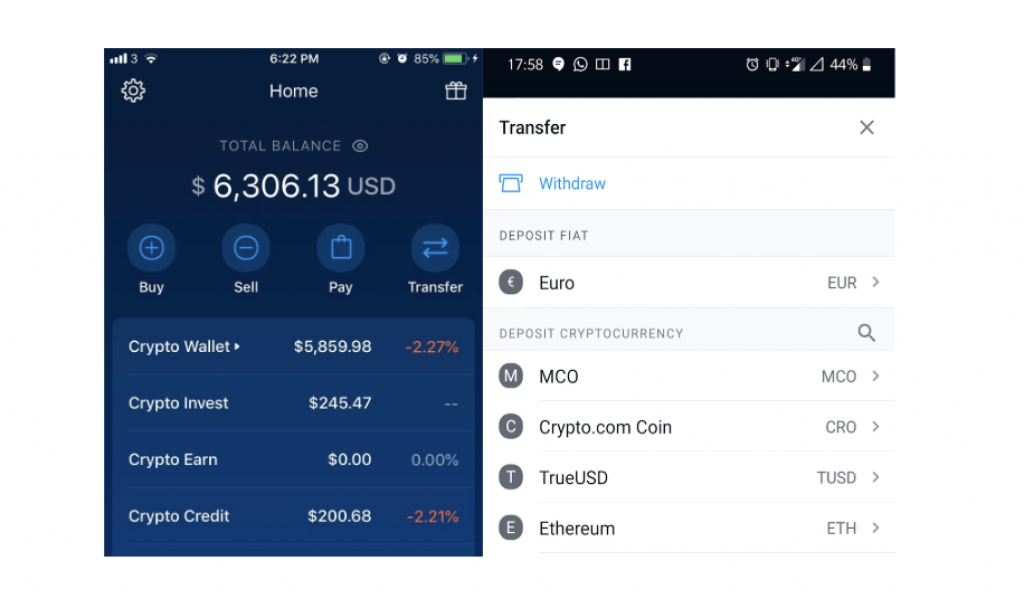
Select the coin you want to deposit from the list that will be shown on the right side. There is also a search icon that you could click and type in the coin you want to deposit if you do not want to look for it in the list.
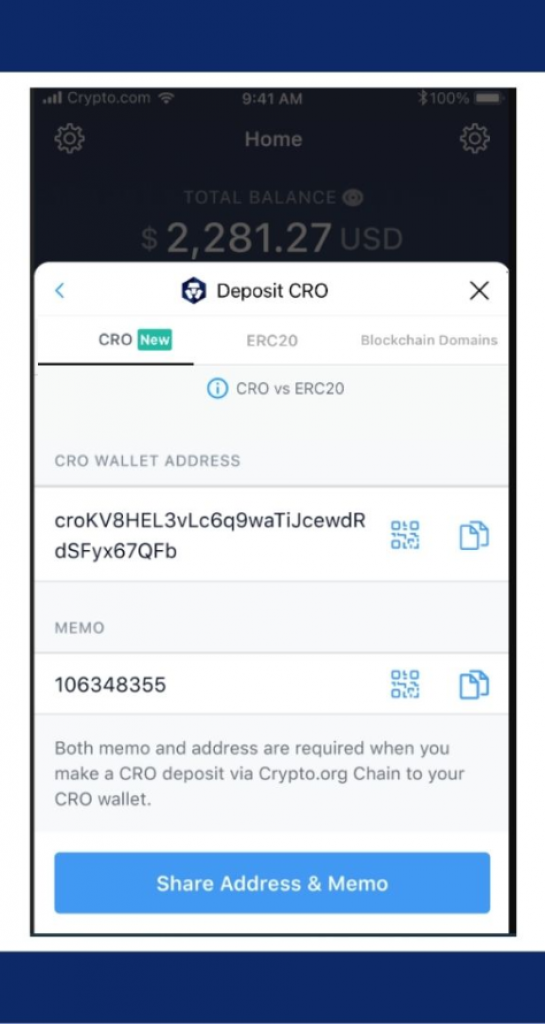
The deposit address will pop up, you can copy it using the copy-paste button, or you could get the QR code of your address as well.
Finishing the withdrawal at Kraken
Put in a name at the “address description”. For this case, you could use “crypto.com deposit address” to make sure you do not mistake it with anything else if you want to repeat the action again in the future.
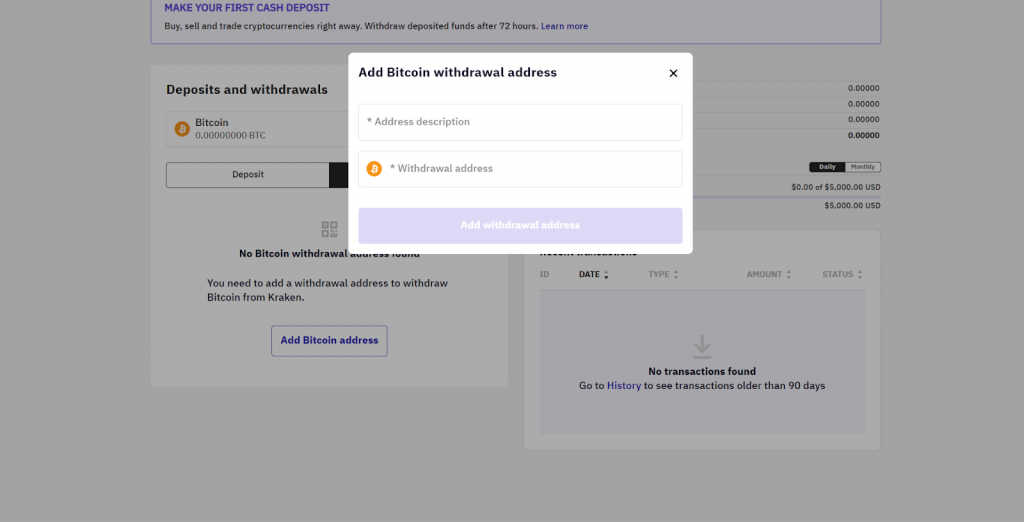
After this stage, you need to fill in the amount you want to withdraw. Click on the withdraw button after you are done.
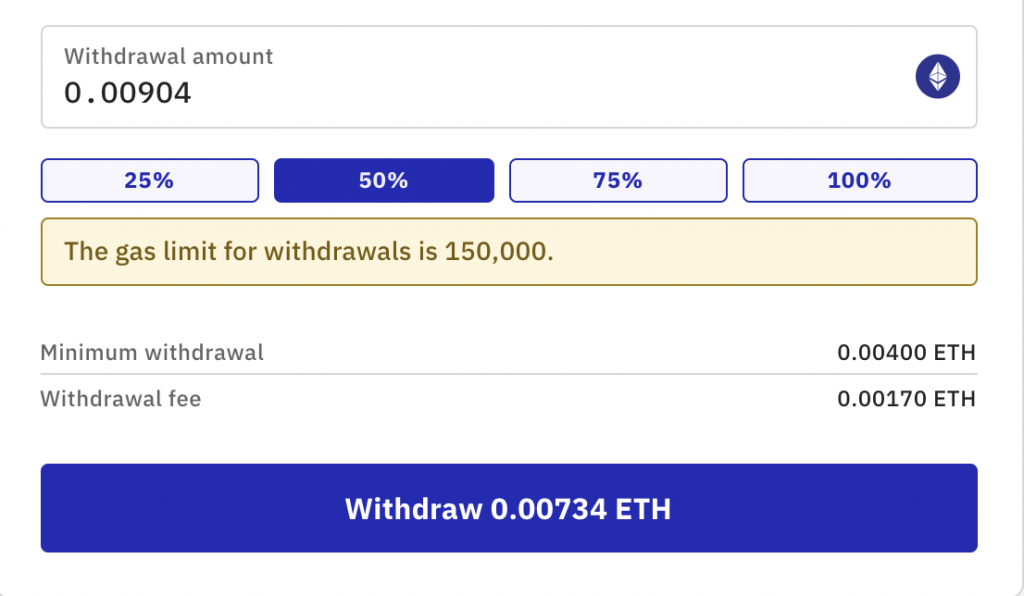
It will ask you to confirm one last time and give you time to double-check if every detail is correctly filled.
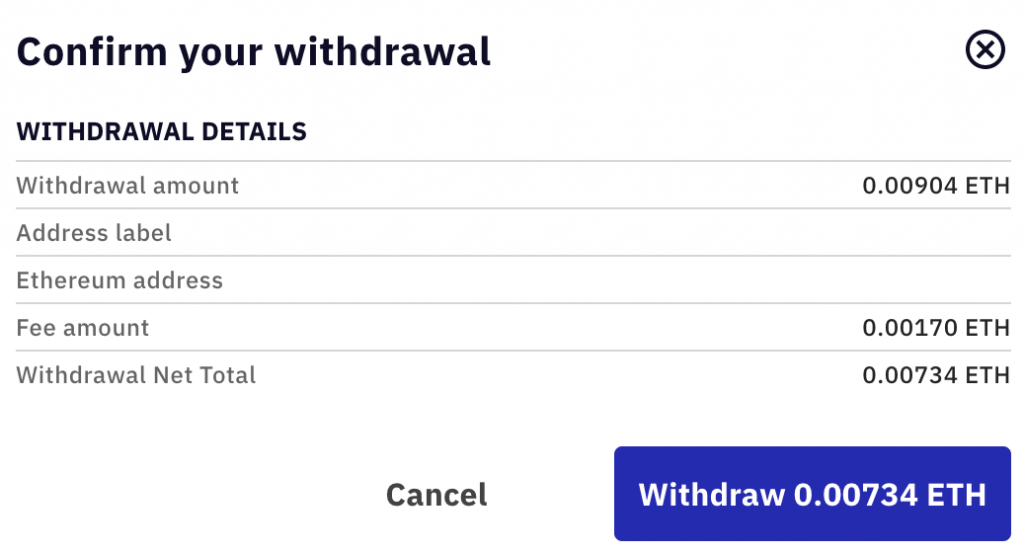
If you have your 2FA activated, it will ask you to type in your Authentication code to confirm the transaction.
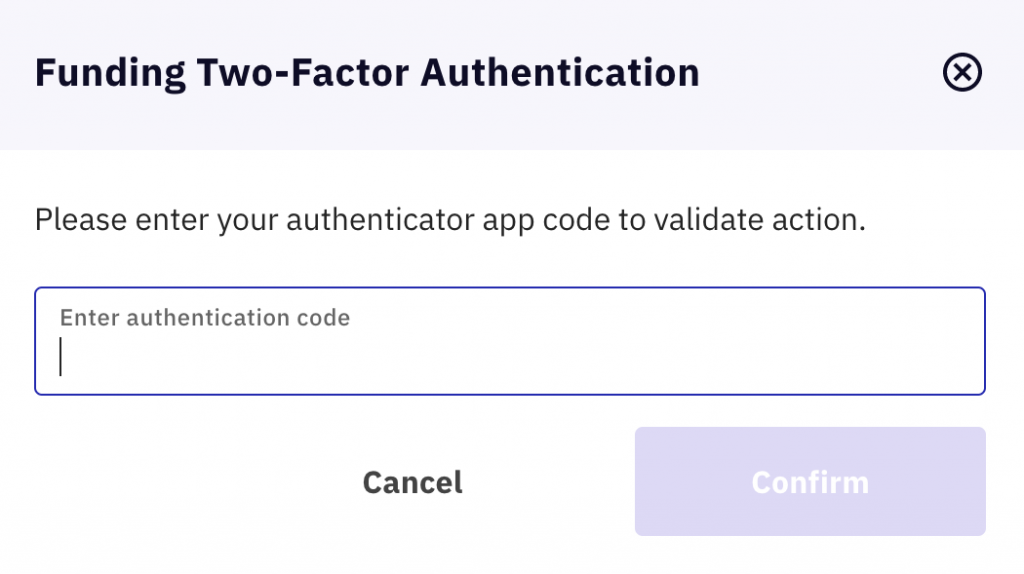
After the 2FA stage confirmation, your cryptocurrency will be on its way to crypto.com.
Read also:
- How to Transfer Bitcoin and Ether (& other coins) Between Coinbase and Binance
- How To Transfer Bitcoin from Coinbase to Kraken?
- How To Transfer Crypto (BTC, ETH, ADA etc) From Gate.io to Binance?
- How To Transfer Crypto (BTC, ETH, XRP etc) From Nicehash to Binance?
- How To Transfer Crypto (BTC, ETH, ADA etc) From Kraken to Binance?
- How To Transfer Crypto (BTC, ETH, ADA etc) From Coinbase to Bitmart?
- How To Transfer Crypto (BTC, ETH, ADA etc) From Binance to Uphold?
- How To Transfer Crypto (BTC, ETH, ADA etc) From Kucoin to Coinbase?
- How To Transfer Crypto (BTC, ETH, ADA etc) From Kucoin to Binance?
- How To Transfer Crypto (BTC, ETH, ADA etc) From Kraken to Coinbase?







