
Are you looking to transfer your crypto holdings from Binance to Trust Wallet? With the rise of crypto as an investment opportunity, it’s important to keep your assets safe and secure.
In this guide, we will walk you through the process of transferring BTC, ETH, ADA, and more from Binance to Trust Wallet. From setting up your Trust Wallet to completing the transfer, we’ve got you covered. Follow our step-by-step guide and ensure the safety of your crypto assets.
What you'll learn 👉
IMPORTANT WARNINGS
- Trying to deposit a non-supported token may result in the loss of tokens.
- Send a small test amount first
- Beware when choosing the network which you want to use for sending crypto
Withdrawing coins from Binance
Binance is the biggest exchange in the world, and it does have a mobile app as well. However, for some people using other mobile apps for quick payments is more favorable. Today we are going to see how we can withdraw our crypto from Binance to Trust Wallet.
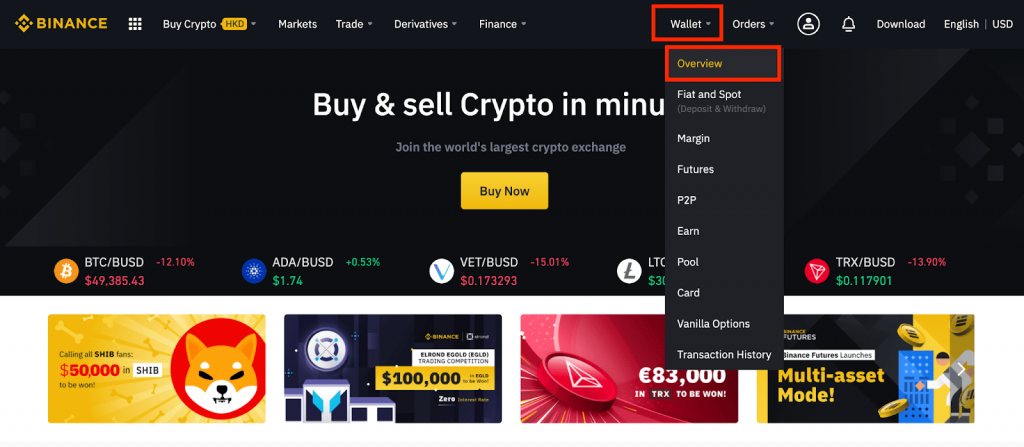
Open up your Binance account and go to the homepage. Highlighted with the red rectangle is the “wallet” button. Click it and you will have a list shown, at the top of that list is the “overview” button. Click on it to go to your dashboard.
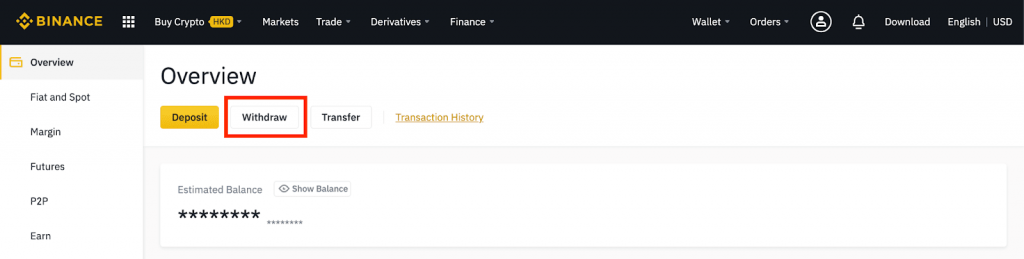
Here in the overview, we will see three things. First of all the deposit and the withdraw buttons, and under those two you will see the estimated value of all of your coins. It can be seen in Bitcoin form or in dollar form based on which one you want. You can hide it as well if you are in a public area and you do not want people to see it. Click the red highlighted “withdraw” button to start.
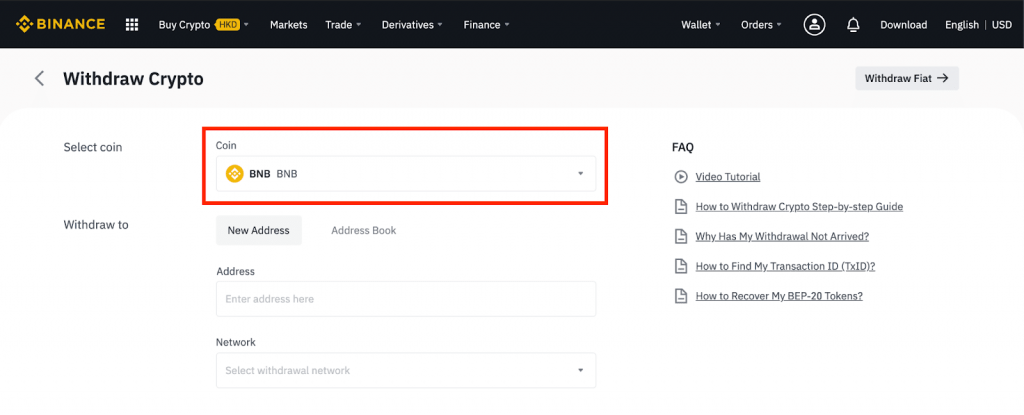
After you click the withdraw button, you will see the withdraw page. Here you can click on the coin column to change the coin you want to withdraw.
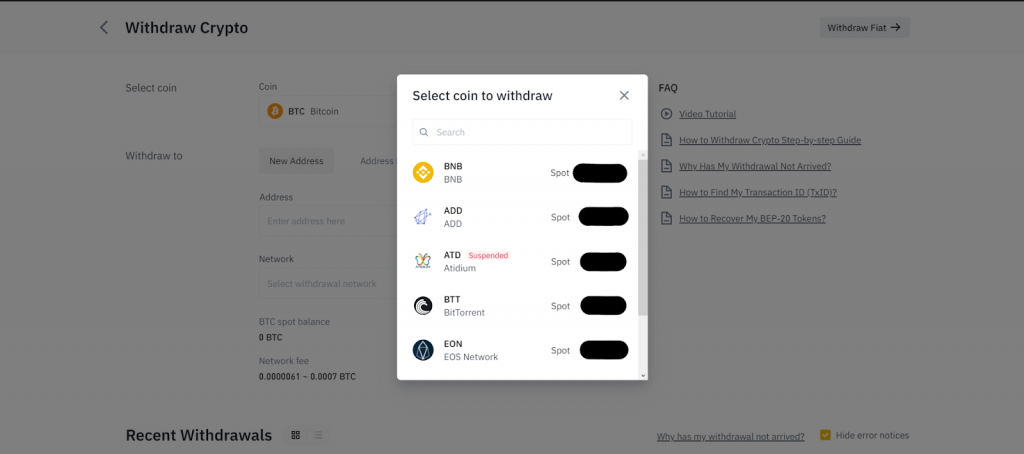
When you click on that coin column, a search list will open up. Here you will see all the coins on Binance listed, and you need to pick from this list which one you want to withdraw. If you have too many coins and dust in Binance then you will have a long list, so you can search for which one you want to withdraw to make it quicker.
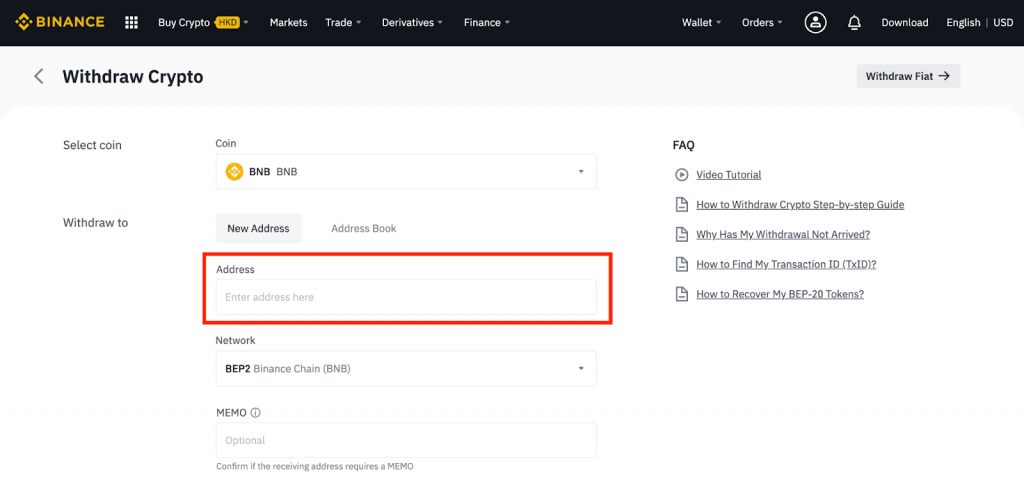
When the coin selection is over, we have the deposit address bar next. To enter this, we need to go to Trust Wallet and get the deposit address from there.
Trustwallet deposit address stage
Open up your Trustwallet mobile app to start looking for your deposit address.
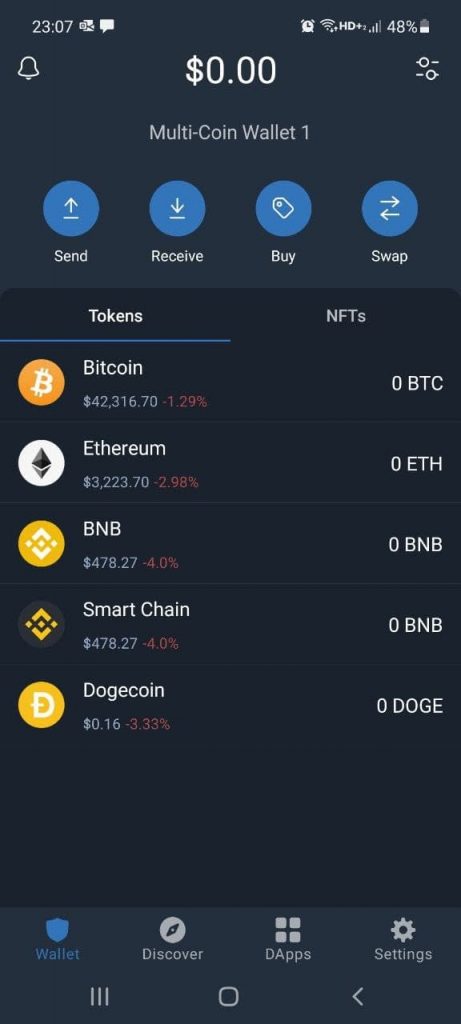
On the homepage, you will see the receive button. It will be right under the amount you have and between the “send” and the “buy” buttons. Click on it to be forwarded to the list.
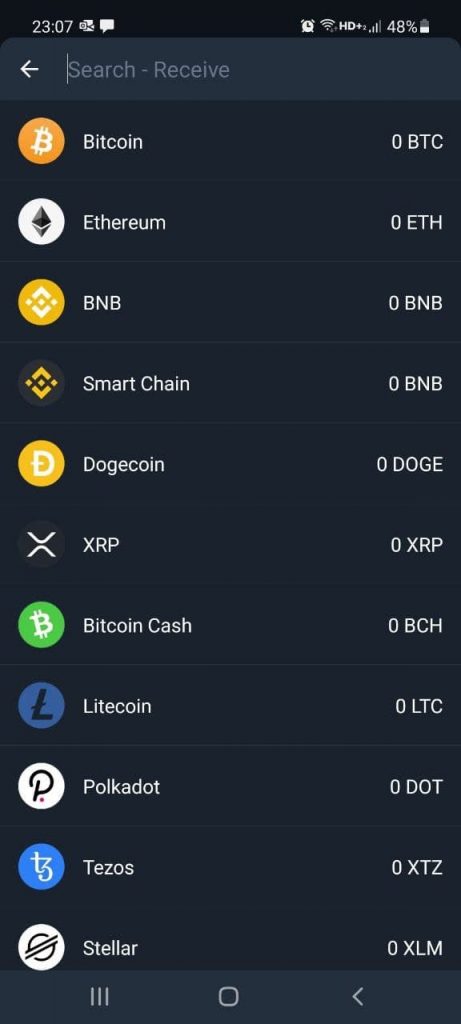
On this list, you will see all the coins Trust Wallet supports. Since we haven’t sent anything yet, you need to find the coin from this whole list. You can use the search function here as well just like we had on Binance.
If you pick a different network then you will be in trouble and all of your coins will be lost. For example, while Trust Wallet has BNB, it also has the Smart Chain, one of them is for the original BNB network, while the other one is for BEP20. Pick the right option in order to save on gas fees and make sure it matches on both sites.

When you pick which coin you want to receive, you will face this page. Click copy on the address at the bottom and go back to Binance to finish the transfer.
Binance withdrawal ending stages
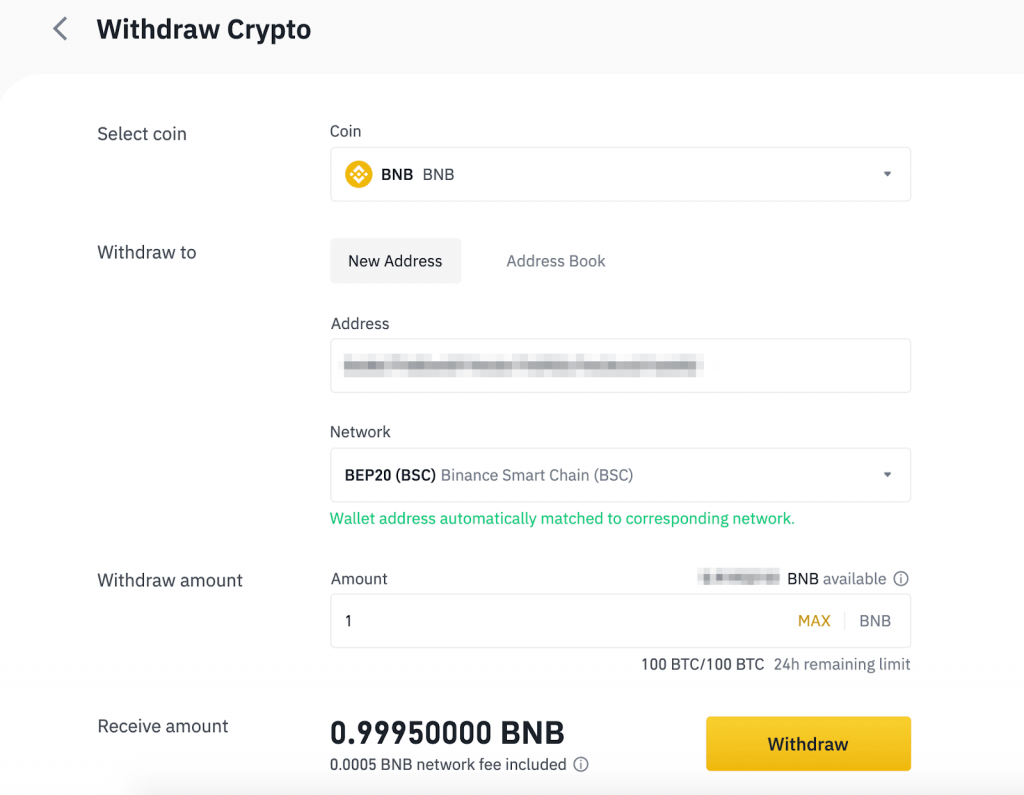
After you are done getting the deposit address, now time to use it. Here we will paste the address in the address column. If you want to, you could add this address to your address book so you do not have to get the deposit address all over again.
👉 Do not forget to pick the right network as well. Networks are a big part of our crypto world these days, while some of them are slow and expensive, others are cheap and fast. Unless you have a valid reason, you should never pick a coin/network combo that is expensive, if you can avoid it, always avoid them and use a cheap one with some pace.
After you did all of that, we have the amount. Enter the amount you want to send or use the “max” function to send all that you own. At the bottom, it will show the network fee they are charging for that coin and network combination you picked. Click the withdraw button when all is done.
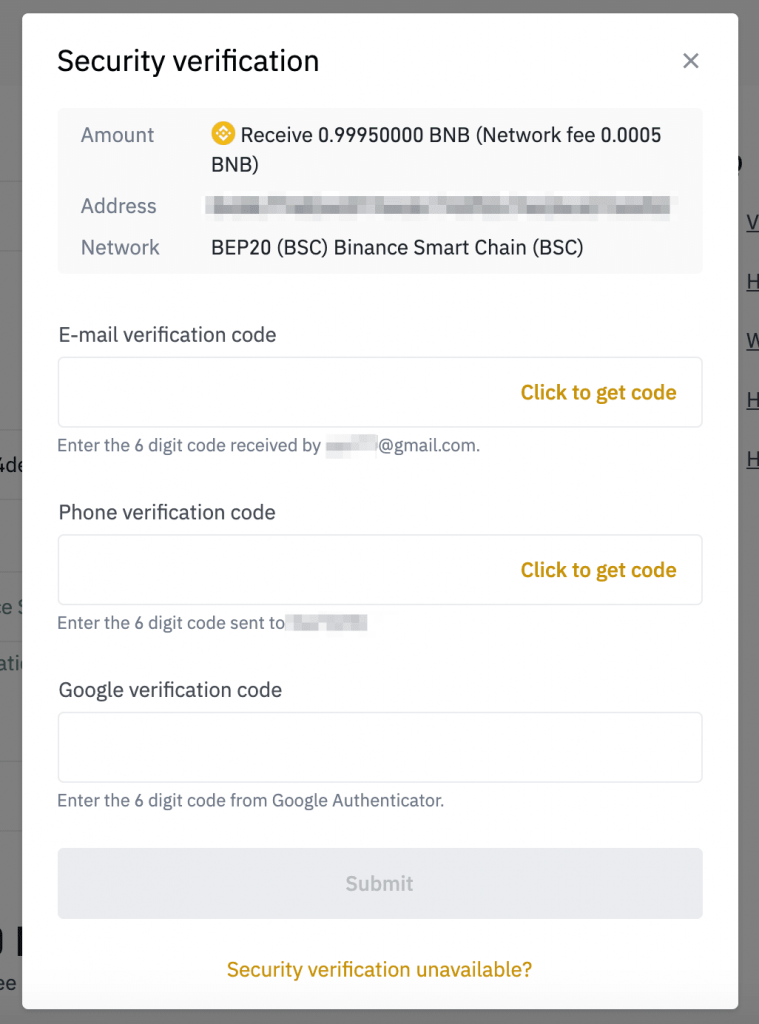
The confirmation page is the last stage. Enter the security codes that you receive on your phone and email here. When you are done entering them all, click on the “submit” button and the transfer is officially over. Technically it is still not gone, but as soon as Binance approves the withdrawal, it will be on its way.
Read also:
- How To Transfer Crypto (BTC, ETH, ADA, SHIB etc.) From Binance To MetaMask?
- How To Transfer Crypto (ETH, ADA, SHIB etc.) From DeFi Wallet To Crypto.com?
- How To Transfer Crypto (BTC, ETH, ADA, SHIB etc.) From Binance To KuCoin?
- How To Transfer Crypto (BTC, ETH, ADA, SHIB etc.) From eToro To Coinbase?
- How To Transfer Crypto (BTC, ETH, ADA, SHIB etc.) From eToro To MetaMask?
- How To Transfer Crypto (BTC, ETH, ADA, SHIB etc.) From Crypto.com to Trust Wallet?
- How To Transfer Crypto (BTC, ETH, ADA etc.) From Binance to Celsius?
- How To Transfer Crypto (BTC, ETH, ADA, SHIB etc.) From Binance to Ledger?






