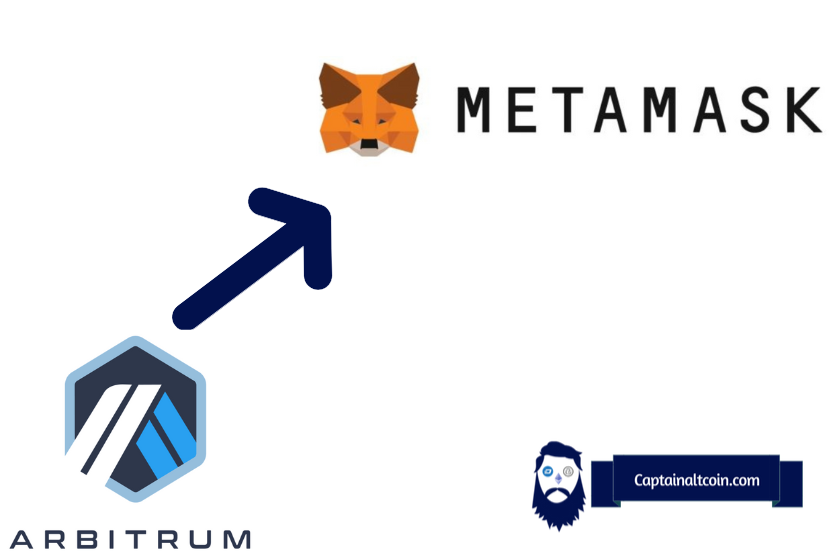
What you'll learn 👉
Intro – What is Arbitrum?
This article will explain how to add the Arbitrum mainnet to your MetaMask wallet. The whole process is pretty much straightforward and should be done within a few minutes.
Arbitrum is considered the next generation of Layer 2 networks. The main focus of the Arbitrum network is on smart contracts – they can be run without the scalability or privacy issues that users can face when they operate on the Ethereum network.
When we talk about the most popular non-custodial wallets, MetaMask is probably the first one that comes to mind. The platform claims to have a remarkable number of active users – over 30 million. However, keep in mind that the Ethereum mainnet is the only one added initially to the wallet, and if you want to use another mainnet (like Arbitrum, for instance), you have to add it manually. So, without further ado, let’s explain the procedure.
Log in to your MetaMask wallet
First of all, let’s log in to your MetaMask wallet. The wallet can be used on iOS, Android, Windows, and Mac. For the purpose of explaining the procedure of adding Arbitrum mainnet to MetaMask, we will use browser screenshots.
The onboarding process on MetaMask can’t be done more easily – you just have to set a password and the recovery phase (12 words), and that’s it.
You have to type the password (you had previously set it when you created an account on the MetaMask extension) and click on the “Unlock” button, as shown below.
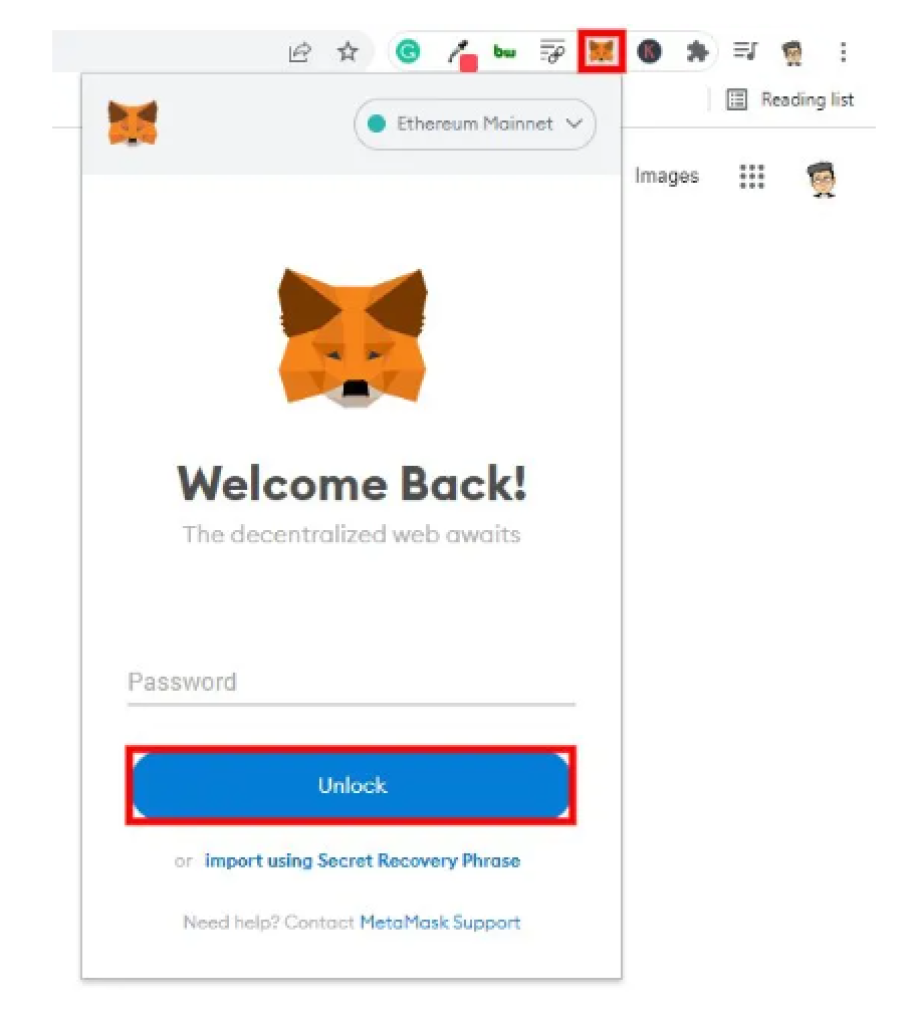
Add a new network
As mentioned above, the only mainnet initially added to your MetaMask wallet is the Ethereum mainnet. If you want to add the new network, click on the Mainnet’s name (in our example Ethereum or any other that you might be using) and find the “Add Network” button, as shown in the screenshot below.
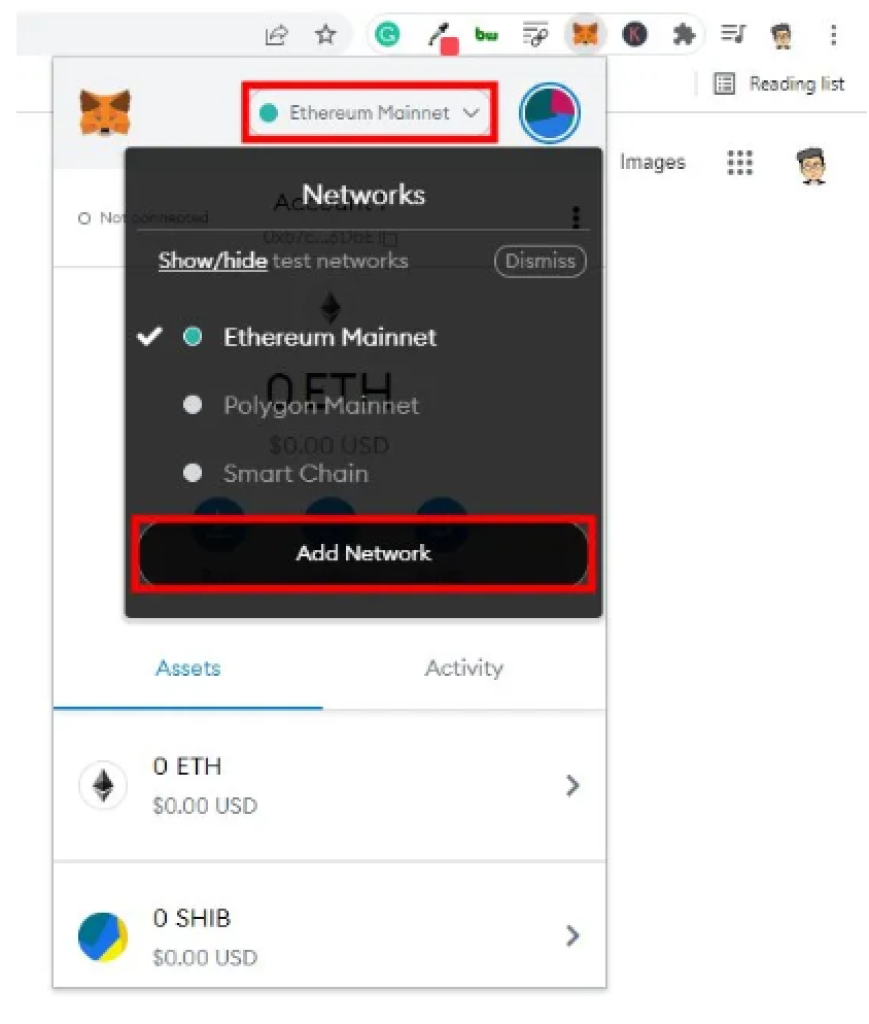
There is another way to get to the “add a new network” screen; profile circle on the top right corner->settings->networks->add a new network. You have more clicks here, so I suggest the one previously described.
Add the Arbitrum mainnet
Alright, so now we have to enter the necessary information about the Arbitrum mainnet in order to add the network to our MetaMask wallet. The following fields need to be filled out: Network Name, New RPC URL, Chain ID, Currency Symbol, and Block Explorer URL(Optional). Let me provide you with the needed information:
- Network Name: Arbitrum
- New RPC URL: https://arb1.arbitrum.io/rpc
- ChainID: 42161
- Symbol: ETH
- Block Explorer URL: https://arbiscan.io/
When you fill out all the fields, the screen should like this:
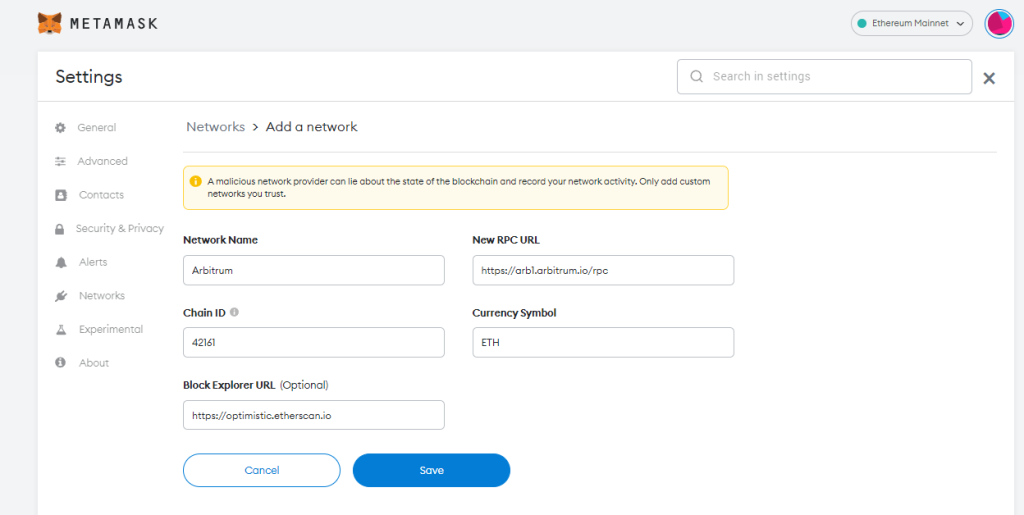
MetaMask will automatically prompt you if some mistake is made (if you entered an ID that they do not recognize, for example). Once you verify all the data is correct, click on the blue “Save” button.
Send or receive Ethereum on L2
I told you it’s easy, right? You have now successfully added the Arbitrum mainnet to your MetaMask wallet. Keep in mind that the system will automatically prompt you to the mainnet you manually added. You are now able to send, store, and receive Ethereum on the Layer 2 network.
Another thing to note here is that you have to be an owner of the Ethereum L2 since you have to pay for the gas fees on the Arbitrum network. But before that, you have to own ETH on L1 and then bridge to the L2 network.
Arbitrum Mainnet
- Network Name: Arbitrum
- New RPC URL: https://arb1.arbitrum.io/rpc
- ChainID: 42161
- Symbol: ETH
- Block Explorer URL: https://arbiscan.io/
Conclusion
When you mention Arbitrum, the first thing that comes to mind is that this is the next generation of L2 networks. More scalability, fast transactions, and low gas fees are some things you will encounter if you operate on the Arbitrum network. And these factors are something every trader likes to see.
On the other hand, the MetaMask wallet is an extremely popular cryptocurrency wallet that is used by more than 30 million people around the world. Not a lot of crypto platforms in the world can be proud of that kind of number.
This article has shown how to manually add the Arbitrum L2 mainnet to your MetaMask wallet. As promised at the beginning of the article, the procedure is super easy and should be done within 2-5 minutes tops.
Finally, besides Arbitrum, you can add other mainnets to your MetaMask, such as Binance Smart Chain, Optimism, Polygon, Cronos, MetisDAO, or Fantom.






