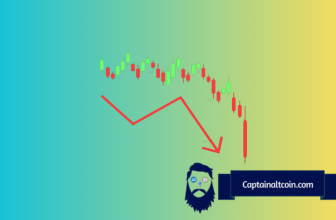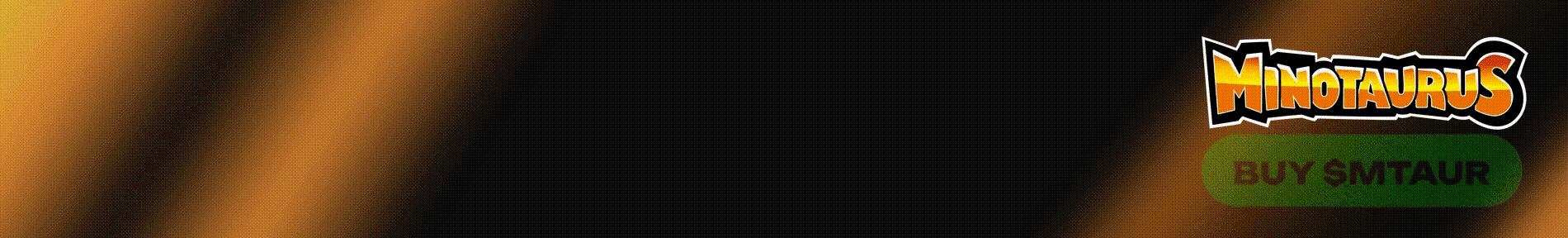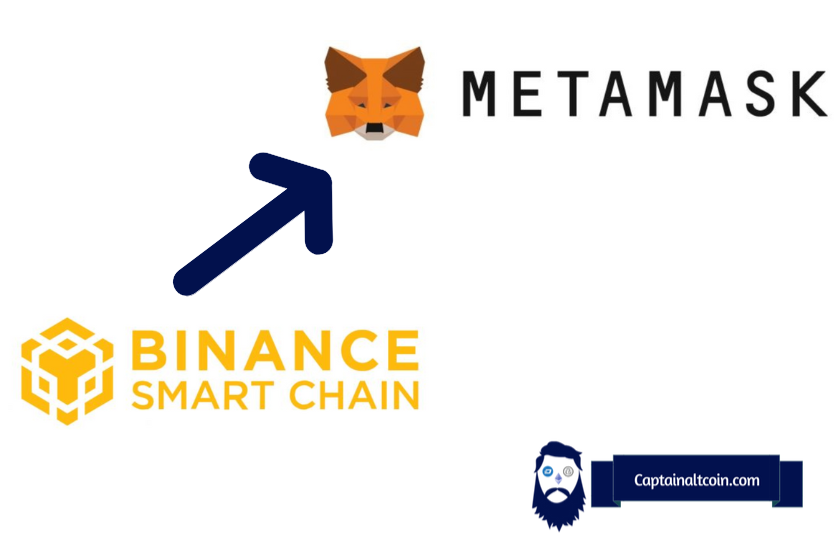
What you'll learn 👉
Intro
MetaMask is widely considered one of the most popular non-custodial wallets globally. As per the latest information, the platform has more than 30 million active users, which is a crazy number.
The wallet initially operates only on the Ethereum mainnet, but you can also use other networks. Please note that you have to add them manually, though. This article will show how to add the Binance Smart Chain network to your MetaMask wallet in just a few simple steps. MetaMask can be used on Chrome, Firefox, iOS, or Android, and the process is the same no matter which program/operating system you use. This is by far the most popular DeFi wallet out there – it also works great in conjunction with Ledger Nano X or Trezor hardware wallets.
We will go through logging into your wallet, finding the “Add a new network” section, entering the necessary data, and finally adding the BSC mainnet to your MetaMask wallet. Without further ado, let’s jump into details.
Log in to your MetaMask wallet
Before logging in to your MetaMask wallet, you must create it first. On Chrome, you have to download an extension, and on mobile devices, you can download the app from your Play/Google store. You can download the extension on Chrome here.
The onboarding process is simple – you have to set up a password you will later use to log in, and the recovery phase (12 words) that you have to save somewhere, and only you should know what it is. In fact, you will use the recovery phase if you want to log in to your MetaMask with some other device.
Once you create an account, you have to log in by entering your password and clicking on the “Unlock” button, as shown below.
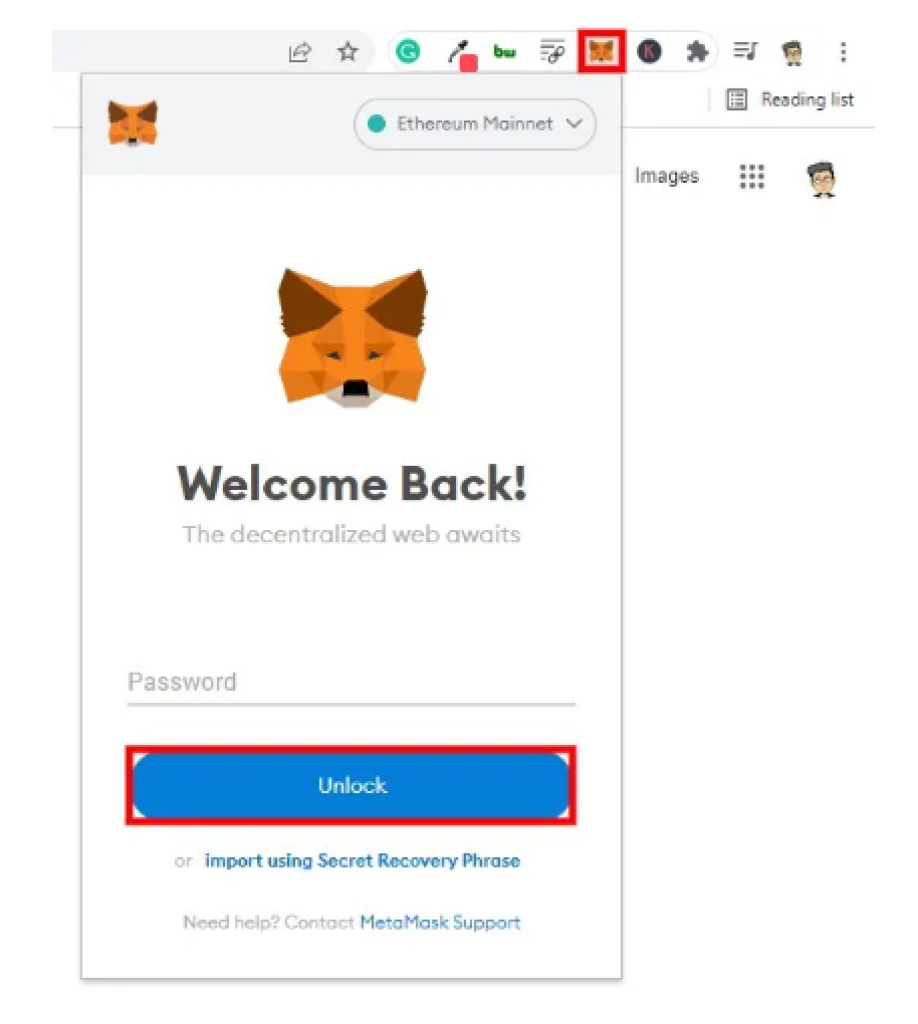
Add a new network
Initially, only the Ethereum network (mainnet) is automatically added to your MetaMask wallet. So, if you want to use some other networks, you have to add them manually.
For the purpose of this article, we will explain how to add a new network on Chrome. Keep in mind, though, that MetaMask can be used on Firefox and iOS and Android devices. On the top right part of your browser, you will see the Ethereum mainnet button, and when you click on the dropdown menu next to it, you will find the “Add network” button, as shown on the screenshot below:
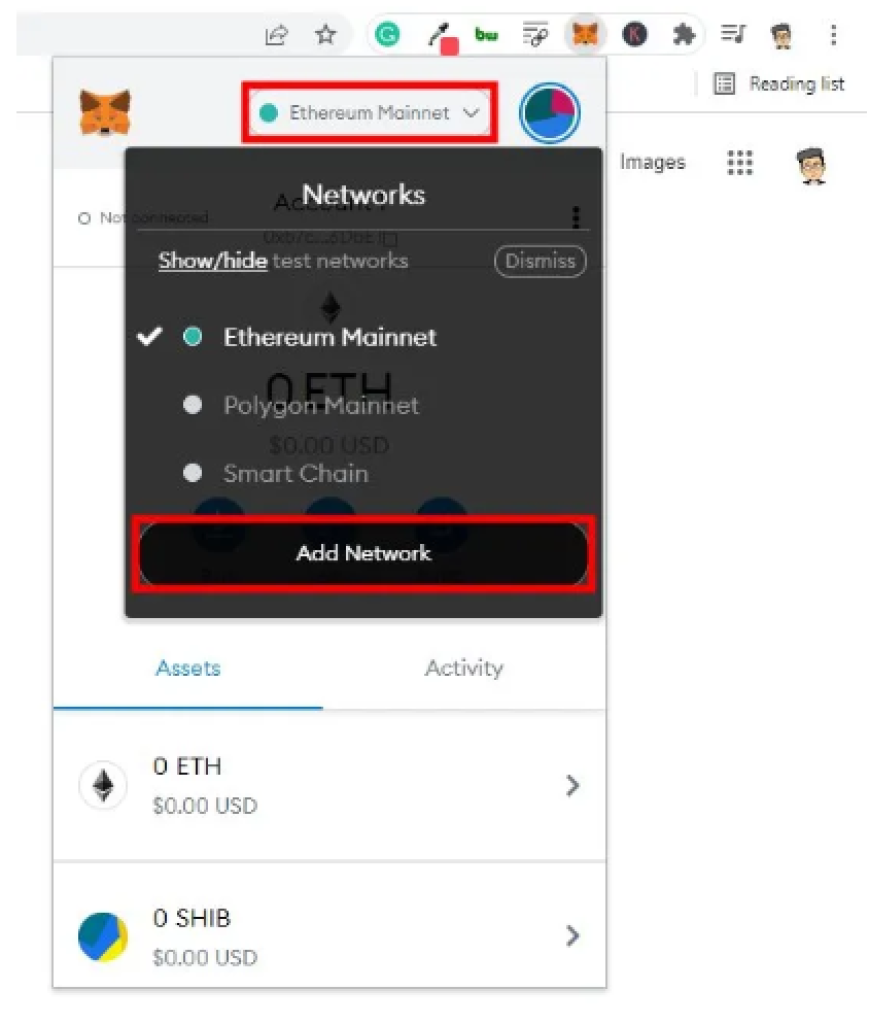
There is another way to get to add a new network screen; the profile circle on the top right corner->settings->networks->add a new network.
Add the Binance Smart Chain network to MetaMask
Ok, so now we have to fill out the necessary information in order to add the Binance Smart Chain mainnet to our MetaMask wallet. The following information needs to be entered: Network Name, New RPC URL, Chain ID, Currency Symbol, and Block Explorer URL (Optional). Below you can find all the details you need:
- Network Name: Smart Chain
- New RPC URL: https://bsc-dataseed.binance.org/
- ChainID: 56
- Symbol: BNB
- Block Explorer URL: https://bscscan.com
When you enter all the information, your screen should look like this:
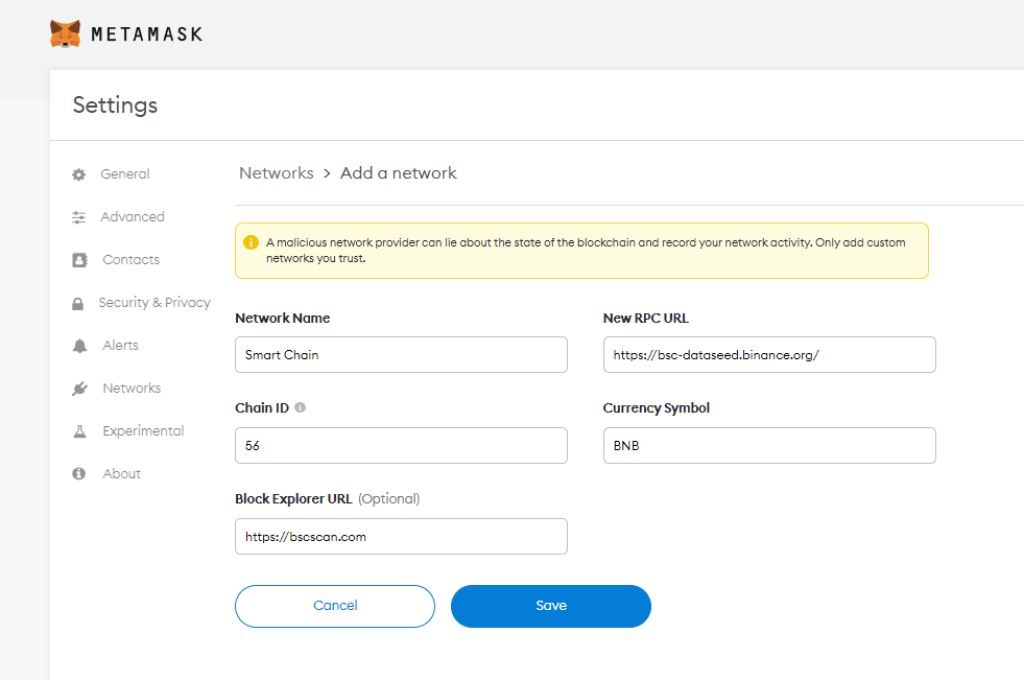
When you are sure the data you entered is correct, click on the “save” button.
Send or receive BNB
Once you click on the “save” button, that’s it – you have now successfully added the Binance Smart Chain Mainnet to your MetaMask wallet, and you will be automatically prompted to it. A final important factor is a fact that you have to be an owner of the BNB coin in order to trade on the BSC network since you need this coin to pay for the gas fees.
The best exchange to buy BNB is the native exchange of the coin and network – Binance. The next step is to transfer coins from your Binance account to your MetaMask, and you can read how to do it here.
Furthermore, please read our article on the best wallets for BNB coins.
Add BSC to MetaMask
- Network Name: Smart Chain
- New RPC URL: https://bsc-dataseed.binance.org/
- ChainID: 56
- Symbol: BNB
- Block Explorer URL: https://bscscan.com
Conclusion
BSC network is a rising blockchain that provides a valid alternative to the Ethereum network due to its low fees and fast transactions speed. If you want to add the BSC mainnet to your MetaMask wallet (one of the most popular wallets in the world that claims to have over 30 million active users – a remarkable number), you have to add it manually, and that process is explained in detail in this article.
Besides the BSC mainnet, you can add other various networks to your MetaMask wallet, such as Polygon, Cronos, Fantom, or MetisDAO.