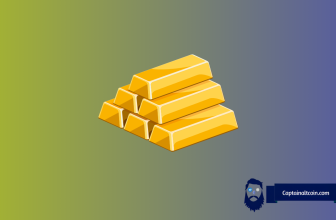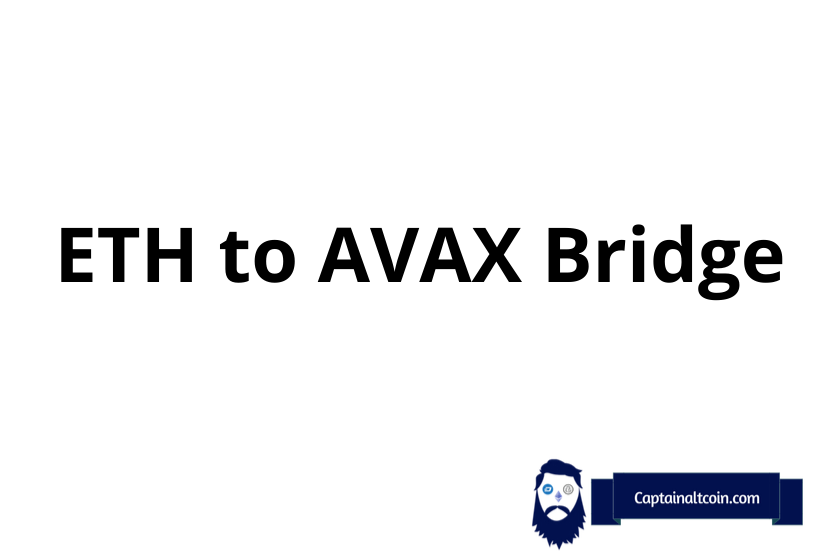
Avalanche blockchain is another one of those Ethereum killers that aim to solve what the Ethereum network is struggling with — scalability, transaction fees, and interoperability. Avalanche is taking a different approach by using three separate chains and claims to be “the fastest smart contracts platform in the blockchain industry, as measured by time-to-finality”.
Avalanche is growing rapidly and new dApps are constantly being launched on the network. In order to access those dApps, you need tokens on the Avalanche network. In this article, we’ll be looking at ways to send tokens to the Avalanche chain.
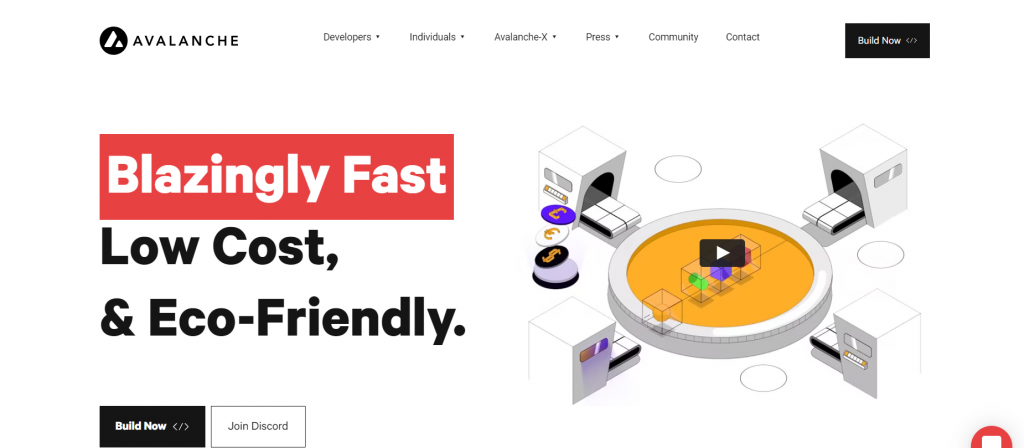
What you'll learn 👉
How to send coins from Ethereum to AVAX?
Broadly speaking, there are two methods for sending coins from Ethereum to AVAX:
Avax network bridge
Avax network bridge is a fast, secure, and cost-effective Multi-chain bridge for the Avax network that offers an intuitive way of bridging assets between the Ethereum and Avax networks.
The bridge is currently in beta and supports the transfer of Ethereum ERC20s to the Avalanche C-Chain and vice versa, however, there are plans to support the transfer of ERC20s created on the Avalanche C-Chain. Support for networks other than Avalanche and Ethereum are also in the plans.
This is a completely decentralized way of sending coins from Ethereum to the Avalanche network.
Steps on sending coins from Ethereum to Avalanche via Avax network bridge
- First, decide which wallet you are going to use. The Avax network bridge supports MetaMask and Coinbase wallets.
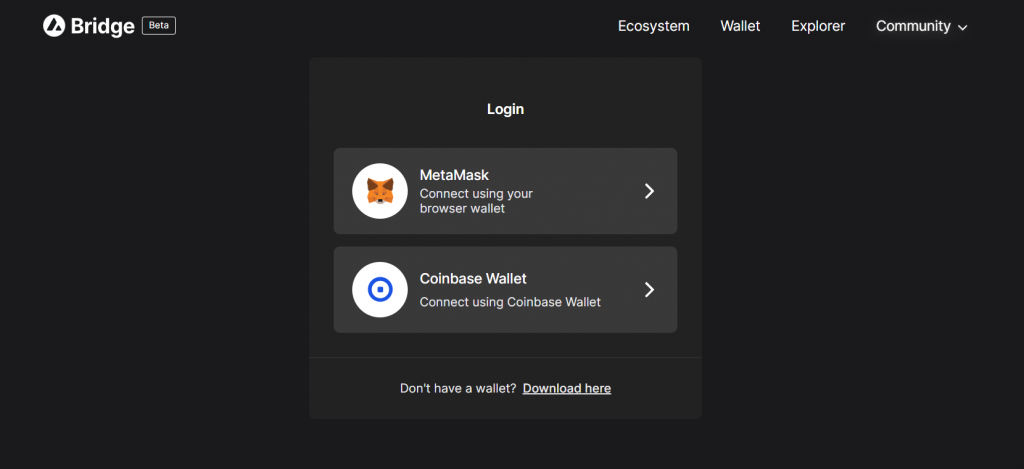
Note that there is currently a bug in the Metamask Mobile app that affects bridge transactions (only on mobile). Until this is resolved, use only the Coinbase wallet on mobile.
- If you are on a desktop, log in to your MetaMask wallet then go to the Avax bridge https://bridge.avax.network and connect your wallet. Make sure you are on the correct network.
If you are using the Coinbase wallet, go to the Avax bridge using the dApps browser of the wallet and connect your wallet. Again make sure you are on the correct network.
- Make sure you have enough coins for the gas fees. You need AVAX to pay for transaction fees on Avalanche.
Users will currently receive an airdrop of up to 0.1 AVAX upon transferring more than $75 worth of tokens from Ethereum to Avalanche.
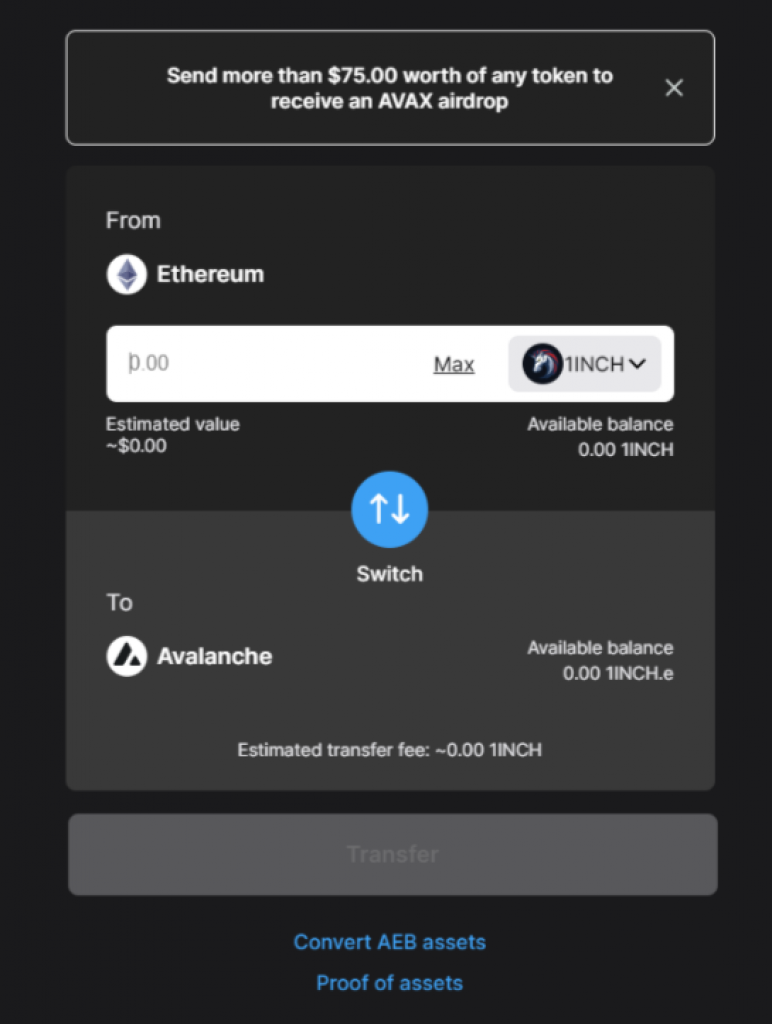
- Select the token you want to bridge from the dropdown. Make sure the network in the “From” is the same as your original tokens — Ethereum in this case. You can use the “Switch” button to switch to the other network.
- Put in the number of tokens you want to bridge onto the other network.
- Click on transfer and wait for the transaction to complete. The Ethereum transaction should take 10 – 15 minutes, and the Avalanche transaction takes a few seconds.
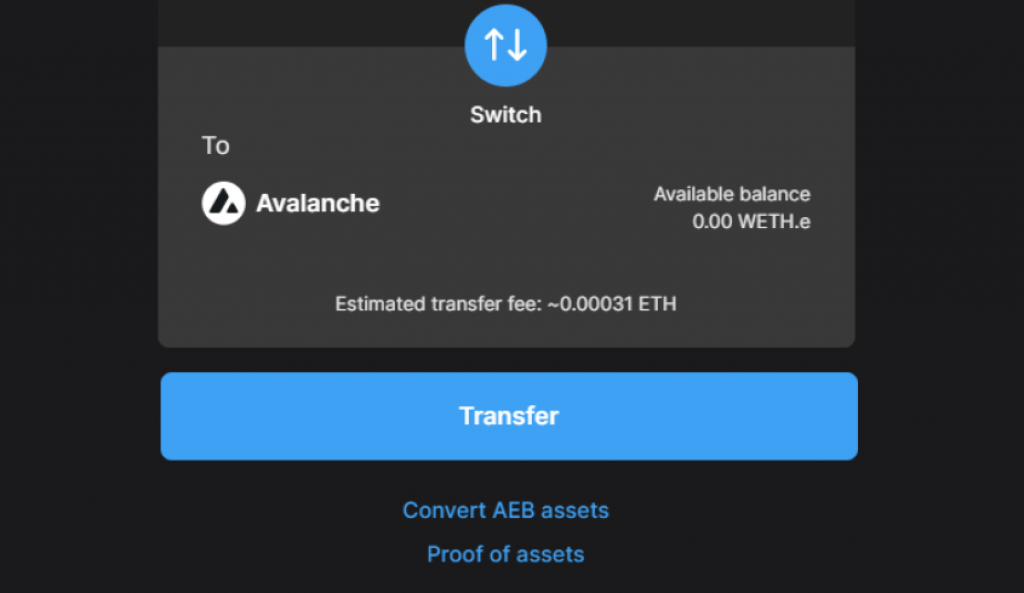
- Once the transaction is complete, you will have the tokens on the Avax chain. You can now use these on any of the Avalanche dApps.
CEX like Binance, KuCoin or Gate.io
Another method of sending coins to the Avalanche network is using centralized exchanges.
Old fashioned way of bridging blockchains
Using centralized exchanges that support AVAX like Binance, KuCoin or Gate.io you can trade your coins for AVAX, take the AVAX to a DEX like Pangolin, and convert the AVAX to other tokens on the Avalanche blockchain.
Visit Binance Now Visit KuCoin Now Visit Gate.io Now
FAQs
Here are answers to some of the frequently asked questions:
Read also:
- BSC to Solana Bridges – How To Send Coins From BSC To Solana Blockchain?
- How To Convert From Ethereum to Solana – ETH/BSC/Polygon To SOL Bridges
- How To Move ETH From Ethereum to Polygon – ETH To Polygon Bridges
- Ethereum To HECO Chain Bridge – How To Send Coins From ETH To HECO
- Best DeFi Bridges: Move Assets from ETH to BSC, Polygon & Vice Versa
- Best Defi Portfolio Trackers For ETH, BSC, Polygon