D’Cent Wallet Review – Is It Safe & How To Use It?

In the ever-evolving world of cryptocurrencies, the importance of a secure and reliable wallet cannot be overstated. With a plethora of options available, making the right choice can often be a daunting task.
That’s why we’ve taken the time to delve into the details of one of the most talked-about wallets in the crypto space – the D’Cent Wallet.
We’ll be exploring the D’Cent Wallet in depth, covering everything from its impressive security features to the wide range of supported coins. We’ll address the burning questions on everyone’s minds: “Is the D’Cent Wallet safe?” and “Has the D’Cent Wallet ever been hacked?”
In this comprehensive D’Cent Wallet review, we’ll also shed light on the D’Cent cold wallet and discuss whether the D’Cent Wallet is open source. This guide aims to provide you with all the information you need to decide if the D’Cent Wallet is the right choice for your crypto storage needs.
So, whether you’re a seasoned crypto enthusiast or a newcomer to the digital currency world, read on to discover why the D’Cent Wallet is making waves in the crypto community.
| Topic | Content |
|---|---|
| 🔒 Background | The D’Cent wallet is a hardware wallet developed by IoTrust in South Korea in 2018. It offers enhanced security and privacy with a built-in fingerprint sensor and dedicated security chip. |
| 💰 Supported Cryptocurrencies | The D’Cent wallet supports over 1200 different cryptocurrencies, including Bitcoin, Ethereum, Tether(USDT), and Ripple(XRP). It also supports ERC-20, RRC-20, and RRF tokens. |
| 💵 Cost | The standard cost of the D’Cent wallet is around 119 dollars. |
| 📱 Smartphone Compatibility | The D’Cent wallet can be paired with both Android and iOS phones via Bluetooth. It also has companion applications on Google and Apple play stores. |
| 👁️ Biometric Feature | The D’Cent wallet is the first hardware wallet with a biometric feature. It allows users to register up to two fingerprints on the biometric interface. |
| 🔄 Staking | The D’Cent wallet allows users to stake coins via its in-built browser. It supports applications on Ethereum, Polygon, RSK, Klayton, Tron, and Binance smart chains. |
| ❓ Security Measures | The D’Cent wallet is considered secure with its biometric fingerprint scanner and secure element certified as EAL+. It also has a custom-designed operating system to guard against malicious software. |
What you'll learn 👉
WHAT IS D’CENT WALLET?
The D’cent wallet is a hardware wallet that sets itself a class apart from the rest by offering a built-in fingerprint sensor and dedicated security chip for enhanced security and privacy. It was developed in South Korea by IoTrust in 2018. The device features an OLED display and is portable. In addition, the D’cent wallet also has companion applications on the Google and Apple play stores.
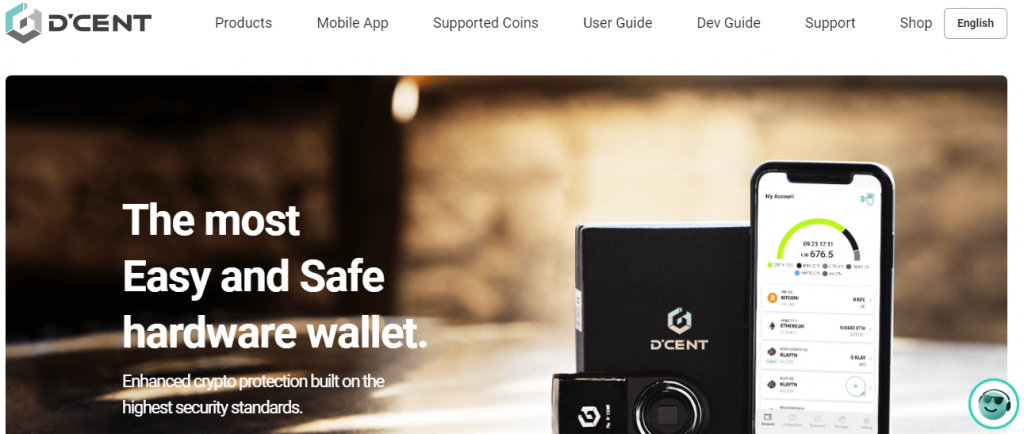
WHAT COINS DOES THE D’CENT WALLET SUPPORT?
At the time of writing, D’cent wallet supports over 1200 different cryptocurrencies, with the prominent ones being Bitcoin, Ethereum, Tether(USDT), Ripple(XRP), among others. They also have an interesting feature on their website in which users can suggest more coins to be added to the wallet. It supports ERC-20, RRC-20, and RRF tokens.
The hardware wallet doesn’t actually store the crypto assets. It merely saves your private keys and all other account information connected to the owner of the wallet. The crypto-assets themselves exist on the blockchain network and are only accessed by the software application when needed.
HOW MUCH DOES THE D’CENT WALLET COST?
The standard cost of the D’cent wallet is around 119 dollars. You may be able to get it cheaper, perhaps because of a promotion or special offer, but it’s likely going to be time-limited. Quality is essential when shopping for this wallet to get a wallet that has not been compromised by initial use.
HOW TO USE D’CENT WALLET
- HOW TO CREATE A NEW WALLET:
- Press and hold the power button for three seconds to switch on the device.

- Click on the OK button after choosing your language. (Supported languages are English, Chinese, Korean, Japanese, and Spanish).
- From the menu, select ‘Create Wallet’. Your new wallet will be created.
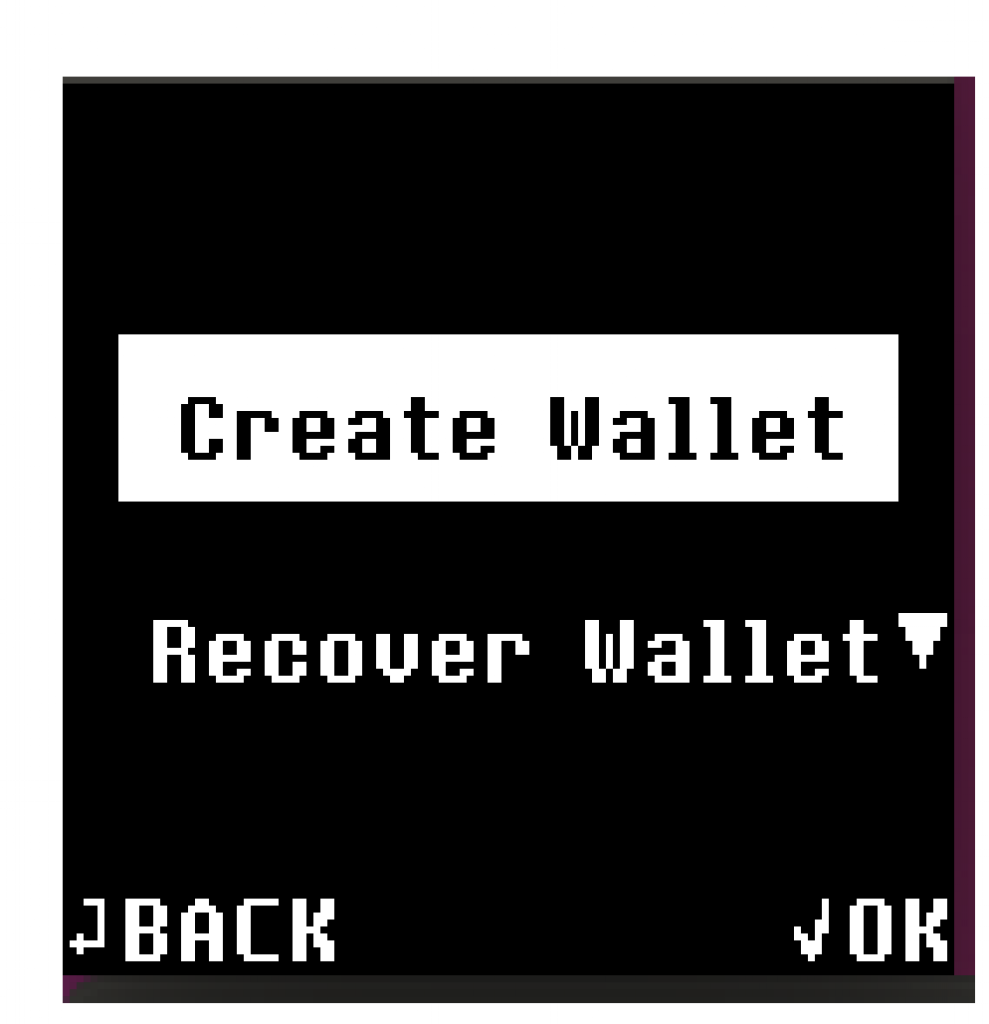
- You will be prompted to enter your PIN. Enter your 4 to 8 digits pin and press the OK button.
- Verify your pin.
- Register your fingerprint by touching the fingerprint sensor with your finger.
- Verify Fingerprint.
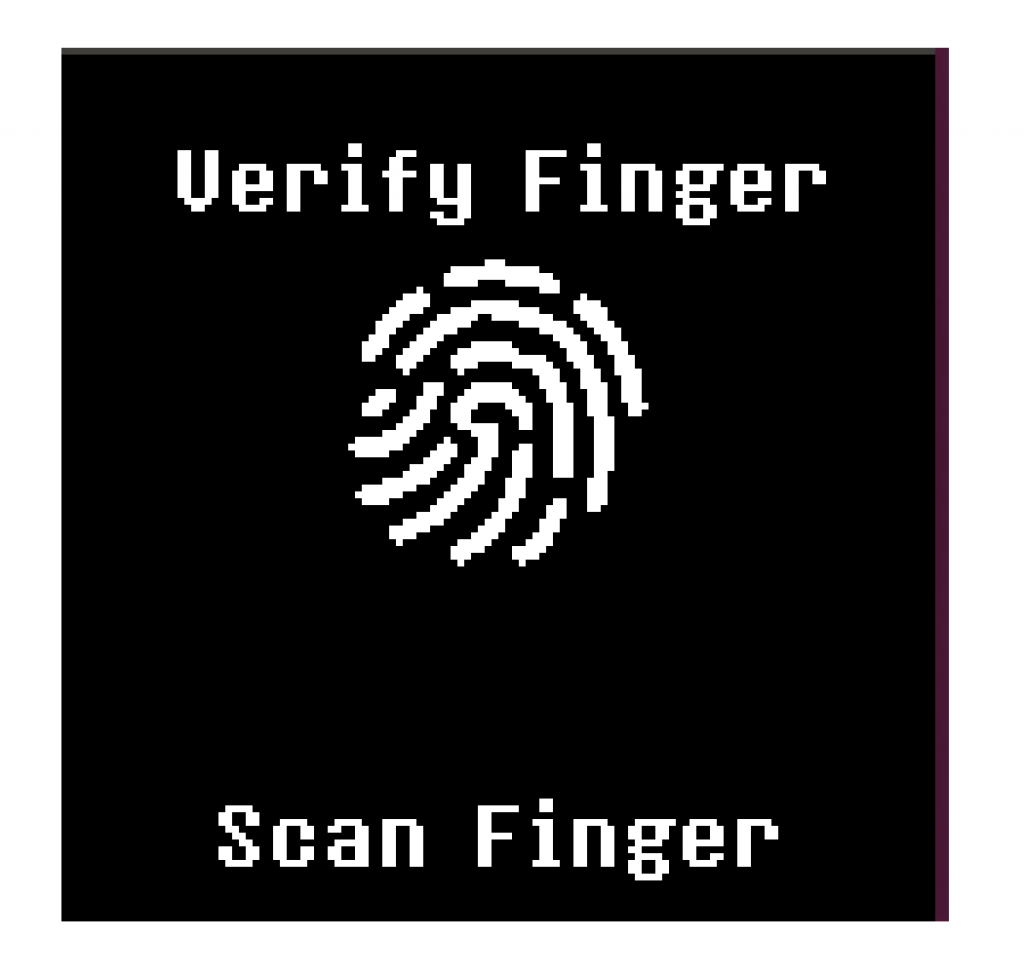
- Write down the recovery seeds(24 words from 6 lists).
- Verify that you have written down your recovery seeds.
- Your wallet is ready!
- HOW TO IMPORT EXISTING WALLET:
- First, reset your wallet by clicking ‘Device Wipe.’
- Select your language.
- Click on ‘Recover Wallet’.
- Register and verify your PIN and fingerprint as outlined above.
- You’ll need to enter the recovery words for the wallet you want to import.
- At the bottom of the review menu, click ‘I am ready’.
- Your wallet has been successfully imported.
PHYSICAL APPEARANCE OF THE D’CENT WALLET
- The D’cent wallet has a neat and savvy design that pleases the eye.
- It’s portable and comes with easy packaging.
- It has a plastic covering that’s fitted with a metal base.
- It has Bluetooth connectivity.
- There is also a USB port through which users can connect to their personal computers. A USB cable comes with the device.
- The biometric wallet comes with an a585-mAdurable battery which can be charged with the included USB cable. The charging time is around 30 minutes.
- It has an OLED display screen of 128 by 128 pixels – large enough to view and perform transactions.
- It has four scroll-wheel buttons that provide easy navigation on the wallet interface.
- It has a fingerprint sensor placed in-between the four buttons.

BIOMETRIC FEATURE
The D’cent wallet prides itself as the first hardware wallet with a biometric feature and the best so far. The biometric feature adds another layer of protection to the wallet and facilitates convenient and fast transaction signing.
The hardware wallet allows a user to try the fingerprint scanner up to five times. Any attempt beyond that, the device will ask for your PIN. If you enter the PIN 10 times incorrectly, the device will automatically wipe itself and delete all stored information.
The D’cent wallet allows users to register up to two fingerprints on the biometric interface. Thus, even in the event of an untimely death of the user, the family members can have access to such funds if one of them is enrolled as the second fingerprint. When assigning the second fingerprint, care must be taken since it also can send coins.
D’CENT WALLET support private key generation.
PAIRING THE D’CENT WALLET WITH A SMARTPHONE
The D’cent biometric wallet can be connected through Bluetooth to both Android and iOS phones. Take note that you need to download the mobile app on Apple or Google play store after pairing your phone with the wallet.
However, you don’t need a mobile phone to use D’cent wallet.
To connect the wallet with Android phones, follow these steps:
- Power on your device and sign in with your fingerprint.
- Select ‘Setting’.
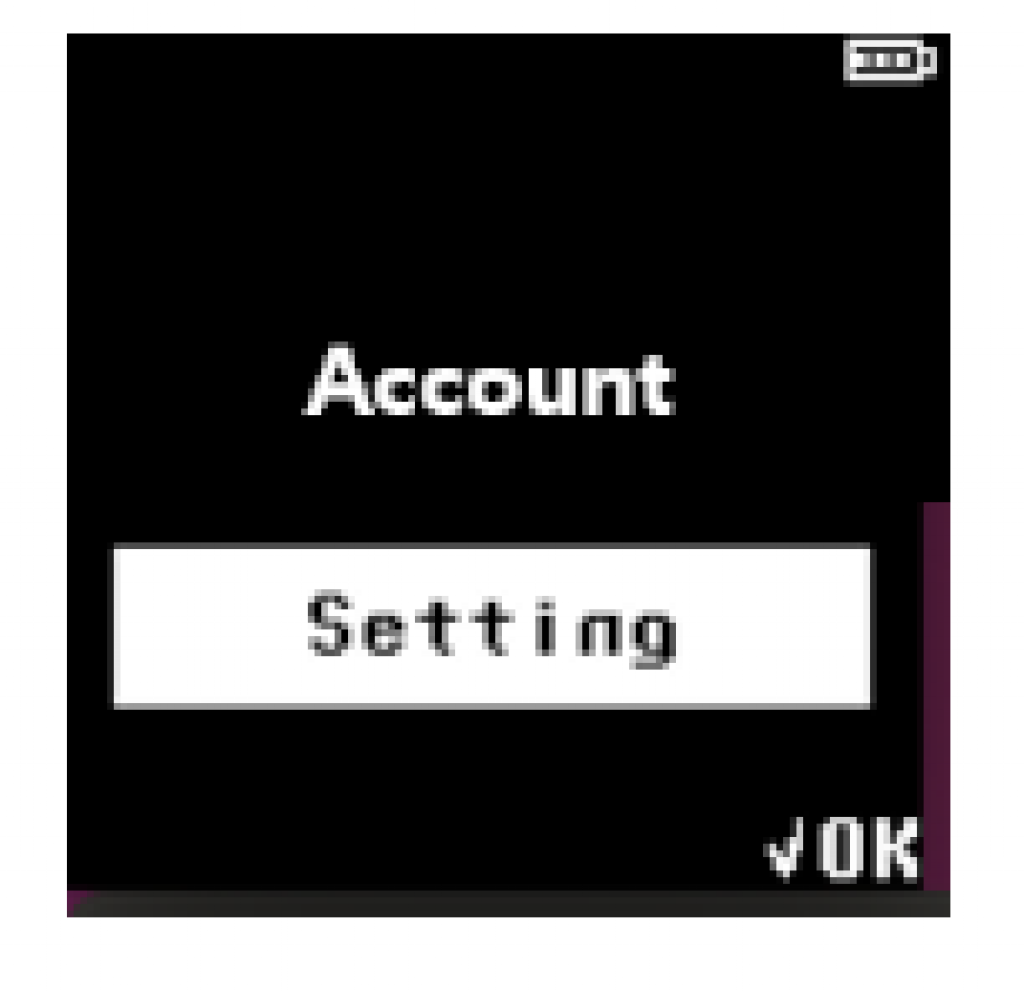
- Select ‘Bluetooth’.
- Select ‘Android’.
- The screen will display the device name and password.
- Go to the BlueTooth menu of your phone and use the provided password to connect to the D’cent biometric wallet.
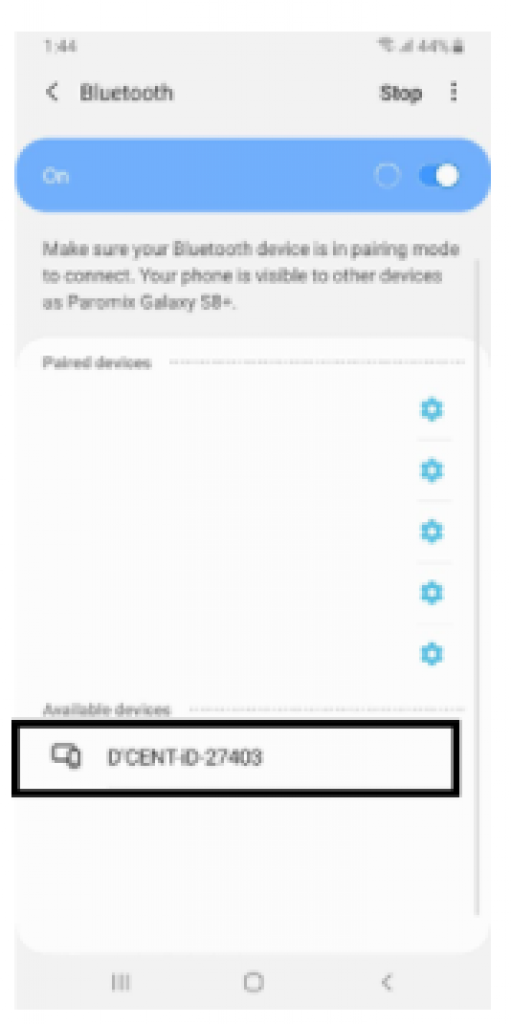
- You have now successfully paired your devices.
To connect the wallet with an iOS phone, follow these steps:
- Download the D’cent app and install it.
- Enable Bluetooth settings on your iPhone.
- In your D’cent mobile app, select the Bluetooth button on the top right corner of the screen under the main account.
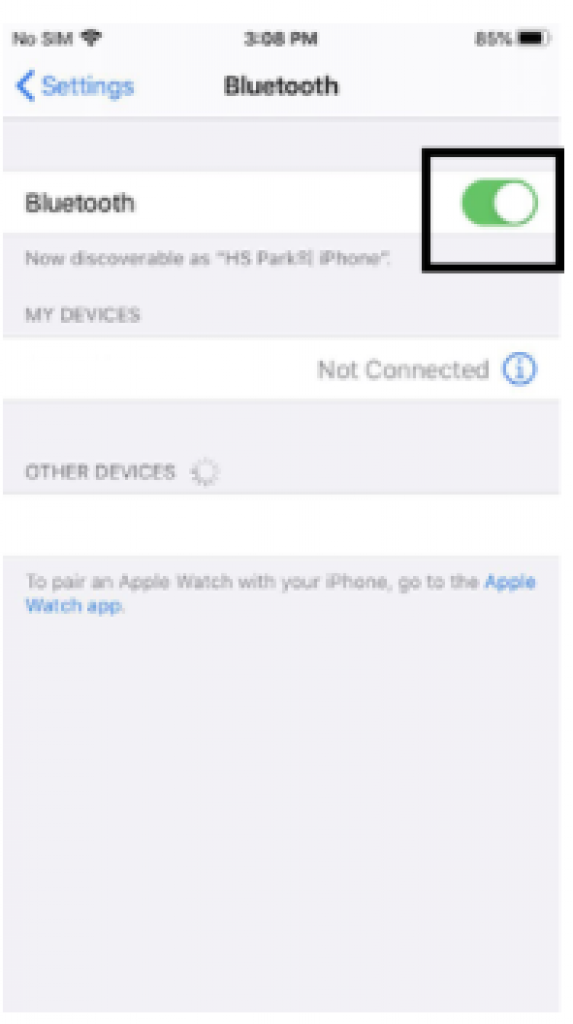
- Bluetooth devices will be listed. Locate and select your D’cent device.
- Wait for some time until the Bluetooth icon switches from red to mint-green
- Your devices are now synchronized.
Read also:
- Best crypto hardware wallets
- Best bitcoin wallets
- Best cryptocurrency wallets
- Trezor model T review
- Ledger Nano X review
- KeepKey wallet review
- CoolWallet S review
- Archos Safe T Mini review
- MetaMask Wallet Review
- SafePal S1 Review
- Ellipal Titan Review
D’CENT MOBILE APP
The D’cent mobile app manages three wallets: the biometric wallet, the Card type wallet, and the software wallet, and is available for download on the Google play store and the Apple store. It requires an iOS 11.0 or higher operating system for Apple devices and Android 6.0(Marshmallow) or higher for Android devices.
HOW TO RECEIVE COINS FROM EXCHANGES ON THE D’CENT WALLET
Using the biometric wallet:
- Select the coin account from the main screen and press the OK button.
- Click OK twice to see the QR code’s address.
- With the sender’s camera, scan the QR code.
- The address should be automatically inserted into the sender’s wallet.
Using the Mobile app:
- Click on your coin account in the mobile app.
- Your account address is displayed as a QR code when you click ‘receive’.
- Click ‘Copy’ or ‘Share’ to share your address in hex form.

HOW TO SEND COINS FROM D’CENT WALLET TO OTHER EXCHANGES
Using the biometric wallet
- Connect your wallet with your mobile app.
- From the mobile app, press ‘Send’, enter the recipient’s address, and press ‘Next’.
- Enter the amount of crypto you’d like to send.
- Set the fee for each transaction. Generally, the higher your payment, the faster your transaction will be processed.
- Click ‘Next’ and then ‘Send’.
- Confirm the transaction information on your biometric wallet again and press the OK button.
- Scan your fingerprint or enter your PIN for final approval.
- Well done! You’ve successfully sent tokens from your biometric wallet.
Using your card wallet
- Repeat steps 2-5 from above.
- Enter the password for your card wallet. Be careful here, as the card will be permanently blocked after ten wrong entries.
- When prompted, tag the card wallet on the RFID reader at the back of your phone.
- When the transaction is successful, you will be notified.
Using your software wallet
- This is the easiest but least secure among the three.
- Follow steps one outline above.
- Enter the 6-digit password you’ve set to protect access to your mobile app.
- That’s all!
IS THE D’CENT WALLET SECURE?
The D’cent wallet comes with a number of top-notch security features. Let us consider some of them:
- It comes with a biometric fingerprint scanner with which one can unlock the wallet and transact freely. This feature makes it superior to other hardware wallets such as Trezor, Ledger, etc.
- It comes with a secure element certified as EAL+. A security rating of this level protects against penetration testing. It’s the kind of secure chip technology that’s used in credit and debit cards.
- In addition to the high level of security mentioned above, the wallet also comes with a custom-designed operating system that guards against all sorts of malicious software.
- It doesn’t transmit the private keys over Bluetooth. Thus, even if hackers use the BlueTooth connectivity as an attack vector, they would not be able to siphon any valuable data.
CAN YOU STAKE COINS ON THE D’CENT WALLET?
Yes, you can. The D’cent wallet offers an in-built browser from which you can gain access to decentralized exchanges and applications that offer unique features like staking. From the DApp browser, you can access applications on the Ethereum, Polygon, RSK, Klayton, Tron, and Binance smart chains.
There are also some testnet services accessible from the browser. You can use the DApp service by clicking the ‘Discovery’ tab at the app’s bottom menu.
CONCLUSION
Whatever is worth doing at all is worth doing well. If you’re going to get involved in the world of cryptocurrencies, you need to find a good way to store your crypto assets. D’cent wallet is one of the best out there. Is it the wallet for you? We hope this article has answered that question.








