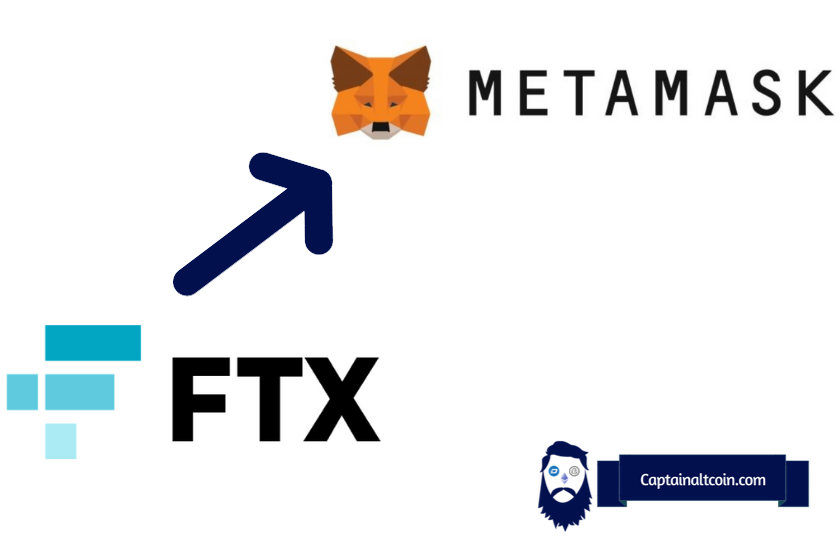
What you'll learn 👉
Intro
Fantom is a completely decentralized blockchain network that focuses on a permissionless, open-source smart contract platform for decentralized applications (dApps) and digital assets. Fantom provides an alternative to Ethereum since it offers better transaction speed and lower gas fees.
In this article, we will explain how to add the Fantom network to your MetaMask wallet in order to send, receive, store, and stake Fantom’s native token – FTM. This is by far the most popular DeFi wallet out there – it also works great in conjunction with Ledger Nano X or Trezor hardware wallets.
The whole process is quite simple – you will have to log in to your MetaMask wallet, add the Fantom Opera network with the details we will provide you (Fantom’s network name, RPC URL, chain ID, symbol, and blockchain explorer URL), and that’s it – you will be able to send and receive FTM.
Without further ado, let’s jump into details.
Log in to your MetaMask wallet
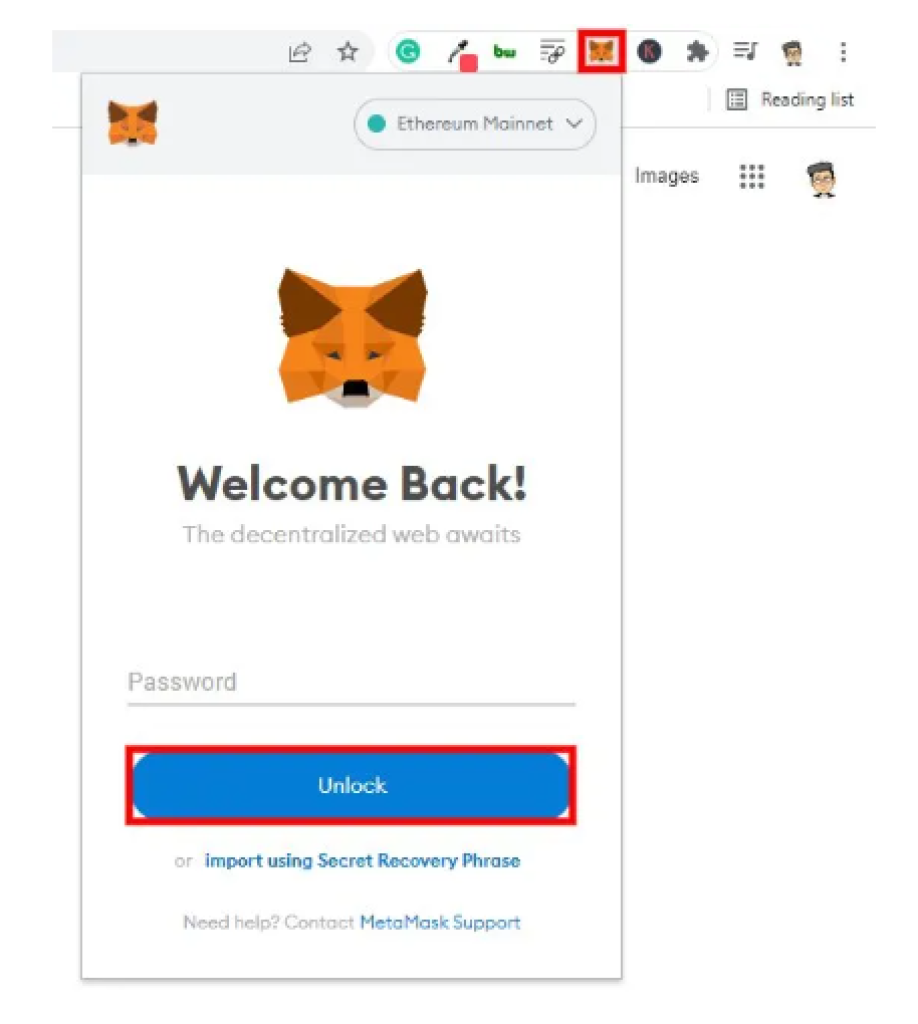
Before actually logging in to your MetaMask wallet, you have to make sure you have an account on Metamask. You can download the Chrome extension here and create an account completely free of charge. Once you download the extension, you will go through the onboarding process, with the main thing being to set the 12-word password (a recovery phase) and set the password you will use to log in.
When you ensure your account has been created, tap your password on the login screen and click on the “unlock” button.
Add a new network
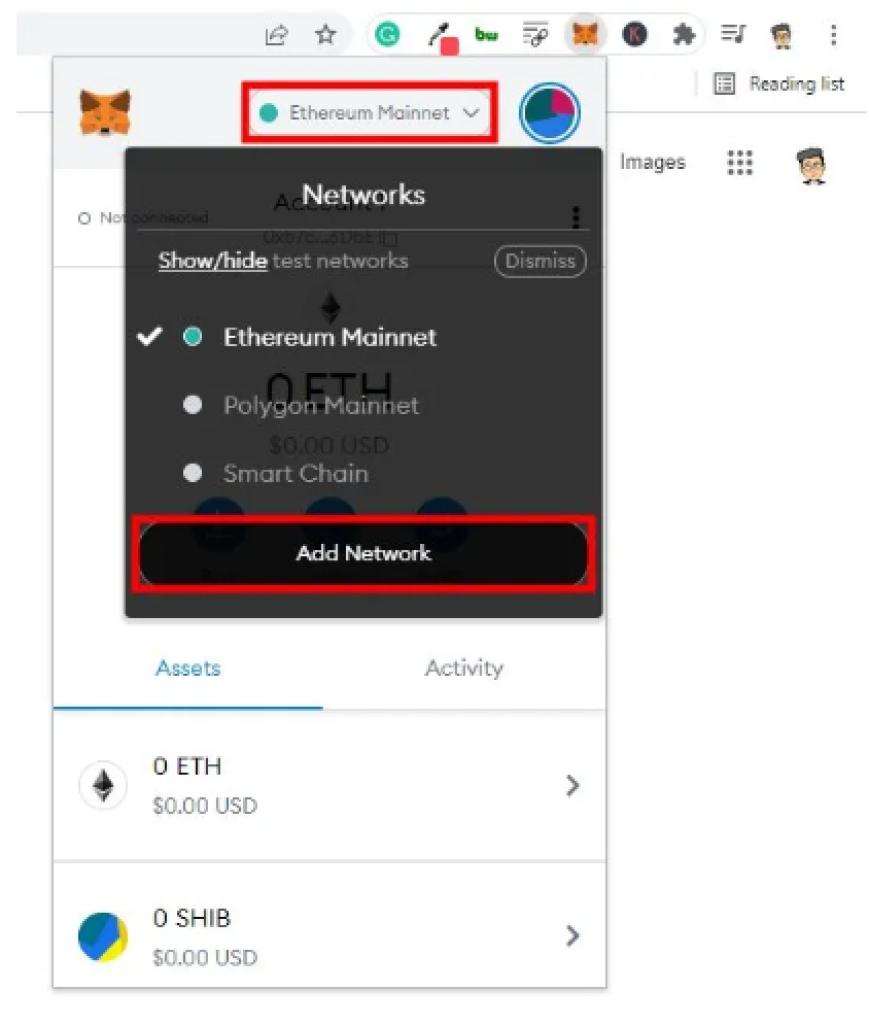
Alright, once you are logged in, let’s now begin the process of adding the Fantom network. If you are adding the network for the first time, you will probably have only the Ethereum mainnet added. In other words, if you want to use any networks other than Ethereum on your MetaMask, you will have to add it manually. So, click on the “Ethereum Mainnet” button that is located on the top of your MetaMask wallet. Below you will see the “Add Network” button, and you will be prompted to a new screen as shown below.
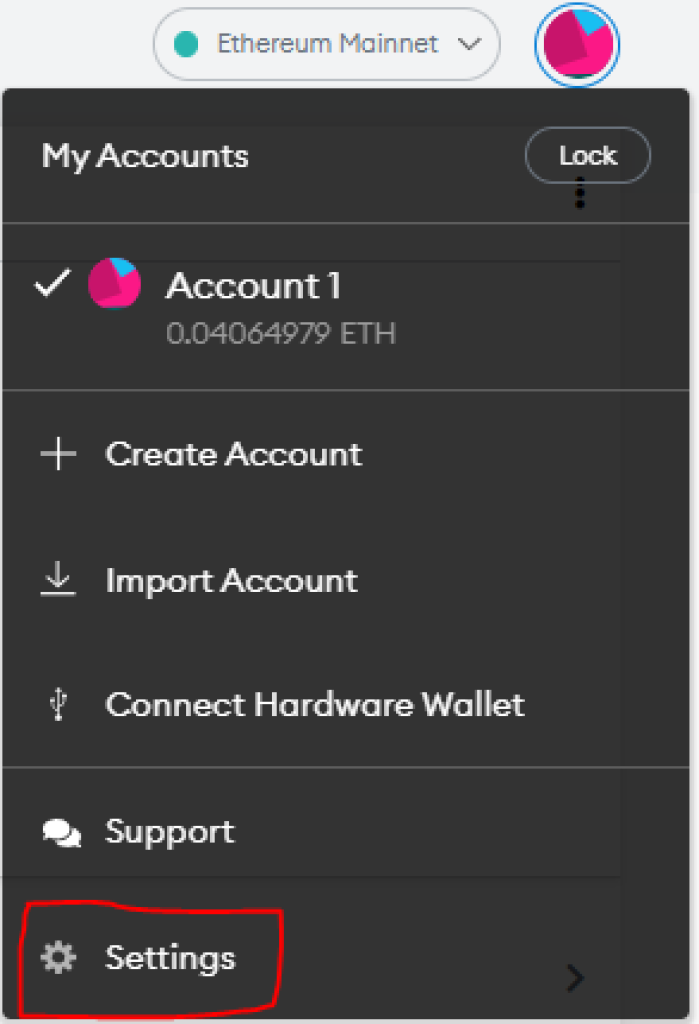
Keep in mind that you can go to the same screen by clicking on the “circle” button and then click on setting->Networks.
Add the Fantom Opera network
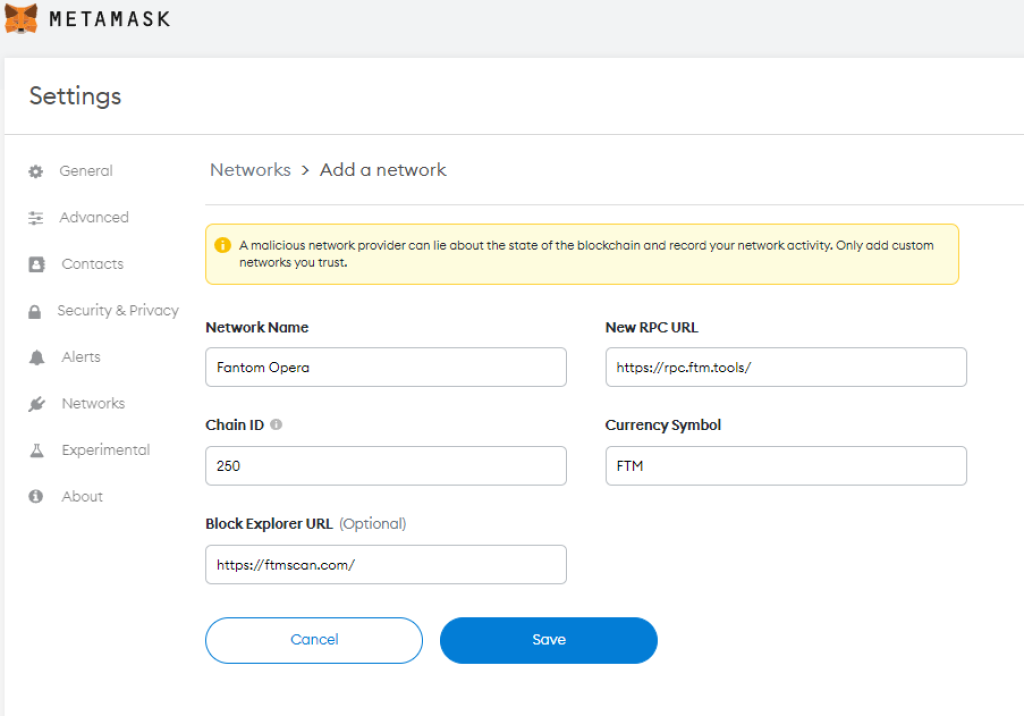
Ok, so we are now on the “Add a network” screen (MetaMask > Settings > Networks > Add a network). As mentioned at the beginning of the article, you will have to fill out the requested fields; Network Name, New RPC URL, Chain ID, Currency Symbol, and Block Explorer URL (this one is optional). You can find all of these details on the Fantom’s website, but we will show them below and make your job easier:
- Network Name: Fantom Opera
- RPC Url: https://rpc.ftm.tools/
- Chain ID: 250
- Symbol: FTM
- Block Explorer URL: https://ftmscan.com/
Once you filled out all fields correctly (there will be an error shown if you have pasted some incorrectly), click on the “save” button, and congrats – you have now successfully added Fantom Opera Network to your MetaMask wallet!
Send or receive Fantom (FTM)
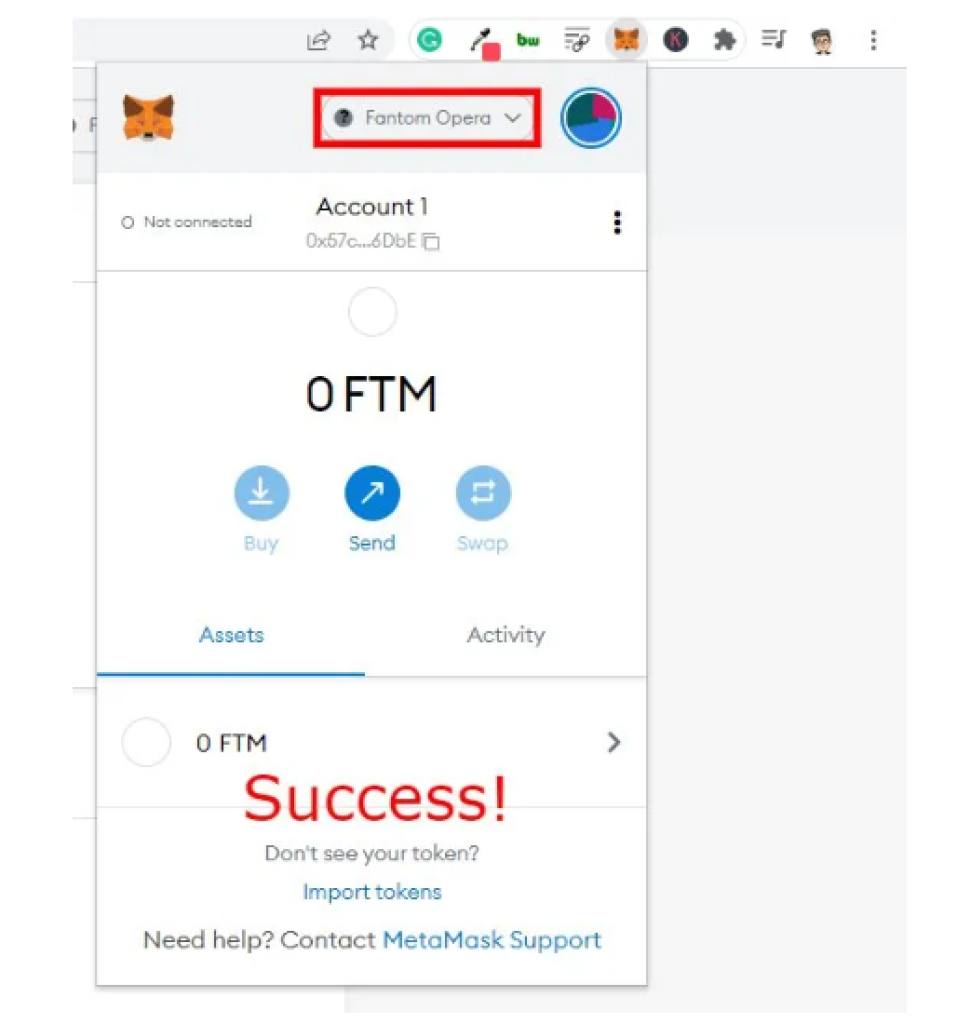
Once you successfully added the Fantom Network to your MetaMask wallet, your main network will be automatically switched, as shown in the screenshot above. The name of the network is “Fantom Opera’.
You can change the network by clicking on the “Fantom Opera” button and checking the list of all your networks. You can now send, receive, store, and stake Fantom’s native token, – FTM.
Of course, you will have to transfer your FTMs tokens to your MetaMask wallet. You can buy this token on various powerful crypto platforms, such as Binance.
Fantom Opera (Fantom mainnet)
- Network Name: Fantom Opera
- RPC Url: https://rpc.ftm.tools/
- Chain ID: 250
- Symbol: FTM
- Block Explorer URL: https://ftmscan.com/
Conclusion
Fantom is a growing blockchain network that provides decentralized finance services. It focuses on smart-contract platforms and resolving the problems around them. Fantom Opera Network is an alternative to Ethereum since it has lower fees and faster transactions.
The network is considered safe since it operates on an algorithm that will provide speed, scalability, and safety. You can learn more about the Fantom Opera network by visiting their website.
There are a lot of dApps already operating on the Fantom network, including SpookySwap, SpiritSwap, Curve, and many others. You can buy FTM on Binance and stake with the maximum APY of 13%, which is decent.
Finally, keep in mind that the Fantom network is not the only network you can add to your MetaMask wallet; you can add Binance Smart Chain, Tezos, Cosmos, Harmony, Polygon, and many others.







