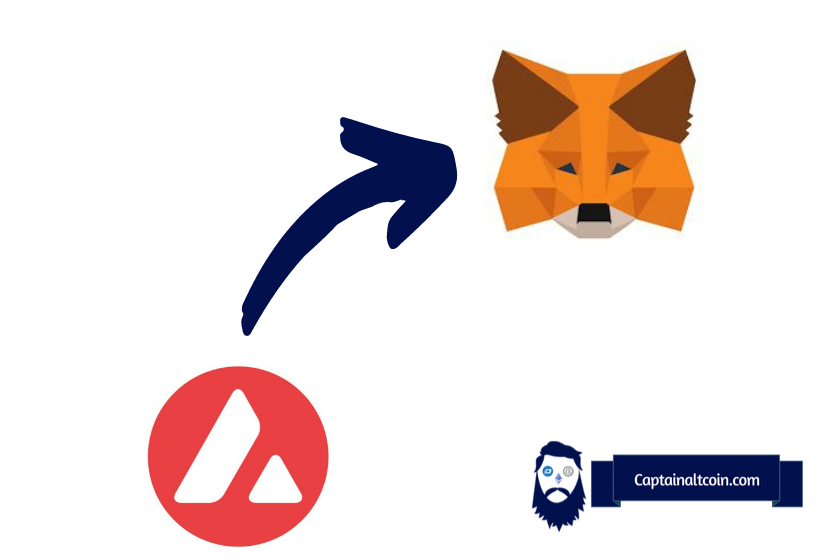
What you'll learn 👉
Introduction
Avax is fastly becoming one of the most popular projects in the crypto space. With more web3 developments made on Avax blockchain, people are ready to use non-custodial wallets to join these projects. MetaMask is the leading non-custodial wallet in the world, with over 20 million active users monthly and increasing, they are the leading choice out of any wallets.
To use Avax on Metamask, you have to add the chain into the wallet. It does not come with it on default, so you will have to adjust the settings to get your MetaMask to accept Avax blockchain, or more clearly show you the Avax blockchain option.
Setting up Avax on MetaMask
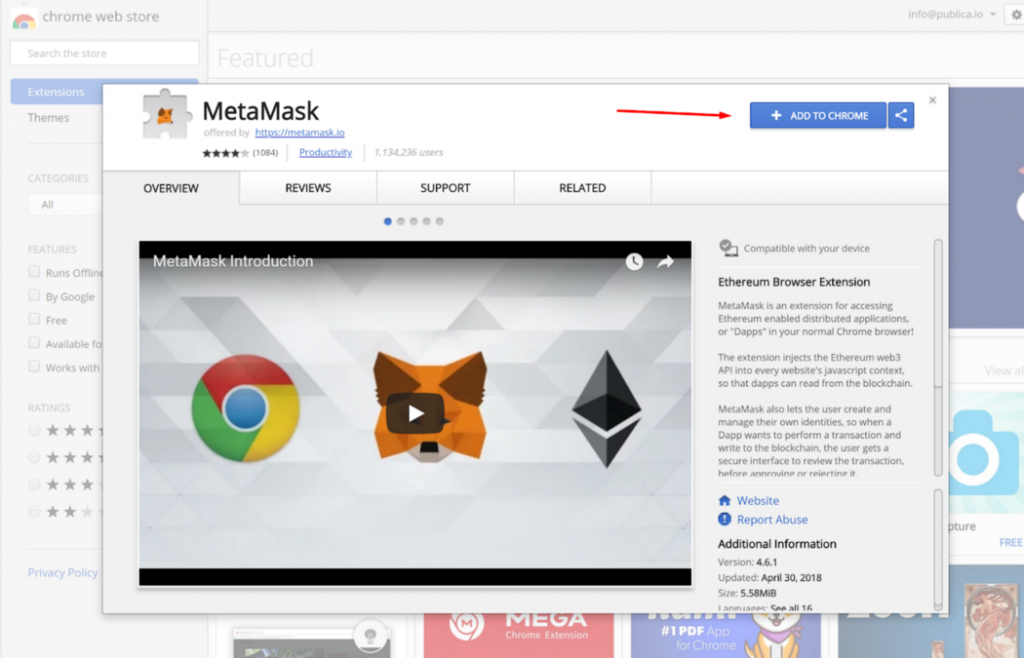
First up, you need to download it to your computer. When you google “metamask” there are a lot of phishing attempts. So make sure you are downloading from the right place. This is the correct link to the MetaMask wallet website; https://metamask.io check the browser options and download it for the browser you are using.
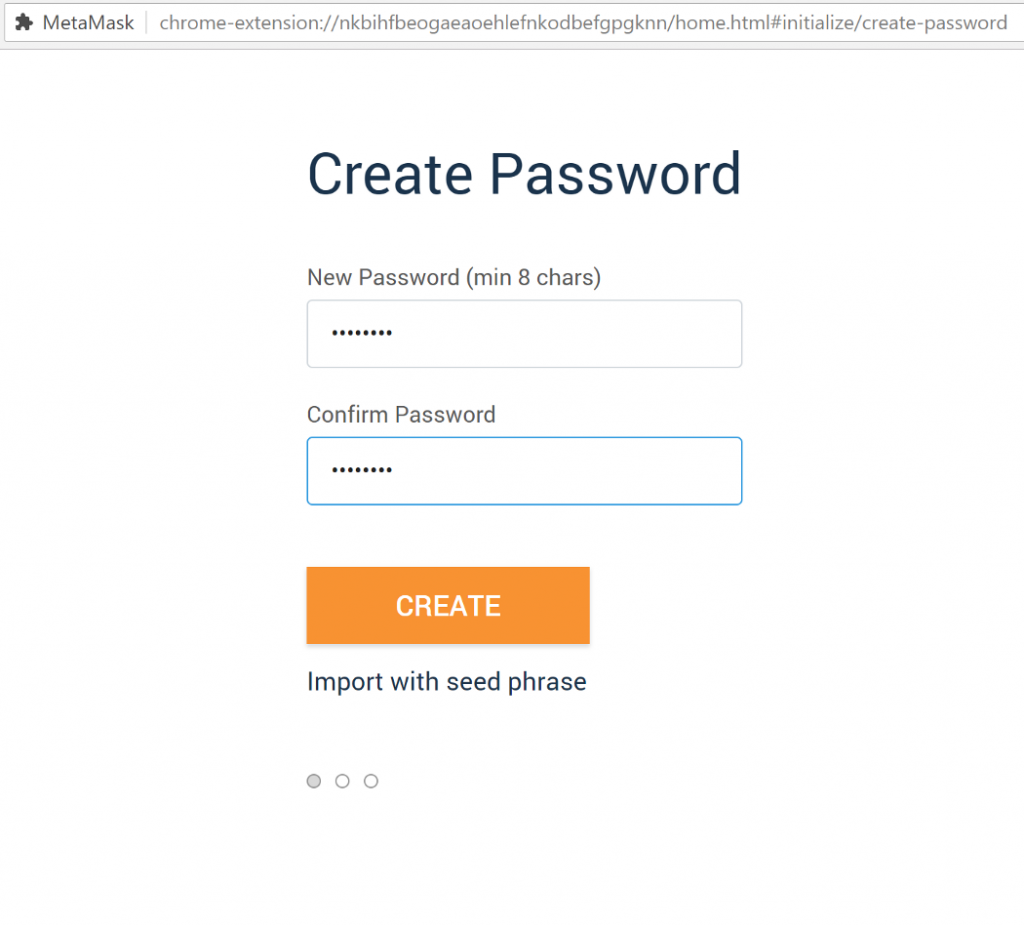
After you download it, it is time to create a new account. Open up your freshly downloaded Metamask wallet and create your password. Make sure that it is a safe password that would be both easy to remember and hard to crack, it will hold your crypto so safety is important.
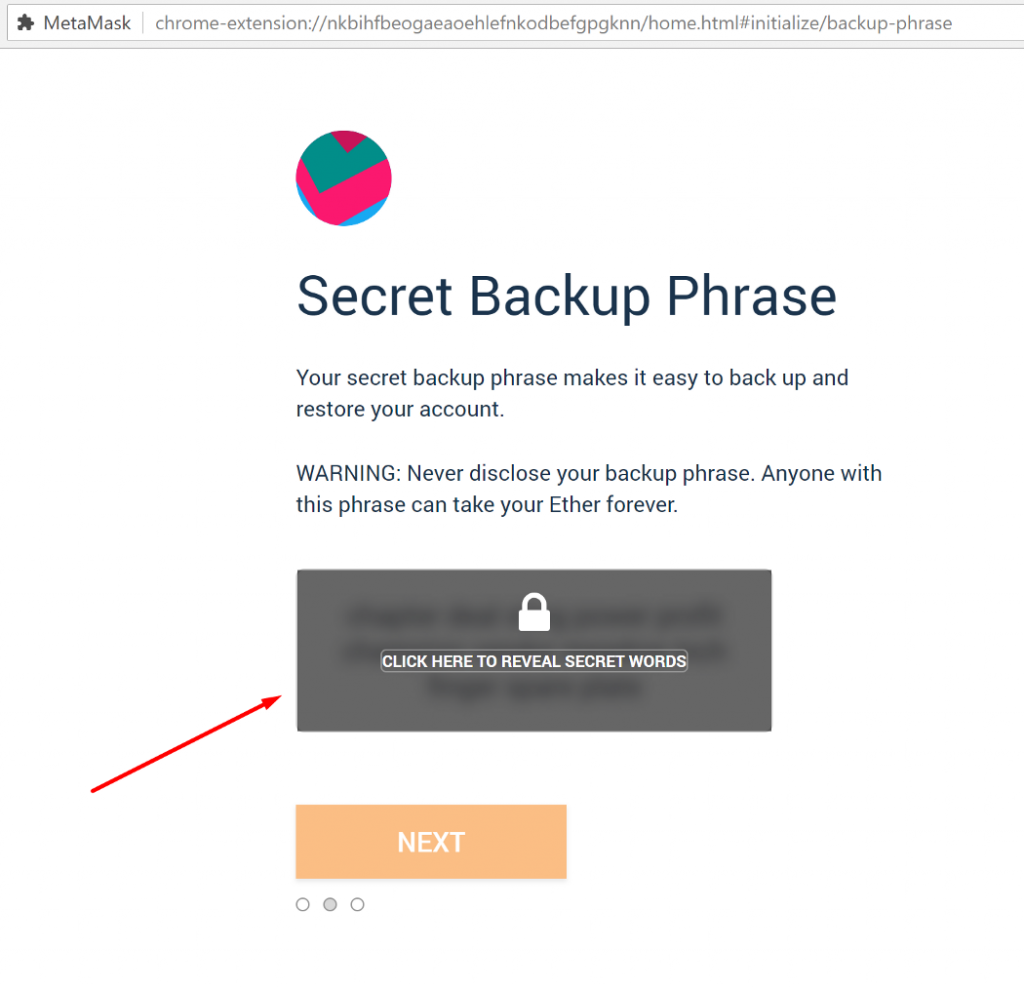
After you created your password, you will be given a 12-word backup phrase. These will be the keywords that you need to save somewhere. In a case where you forget your password or you lose access to your account, these 12 words will help you access your wallet. Do not just save them on your PC, just in case anything happens. Save them on your mobile or even a piece of paper just in case and store them somewhere safe where nobody can find them.
How to add Avalanche to MetaMask?
First up, you need to open your metamask. And see your wallet.
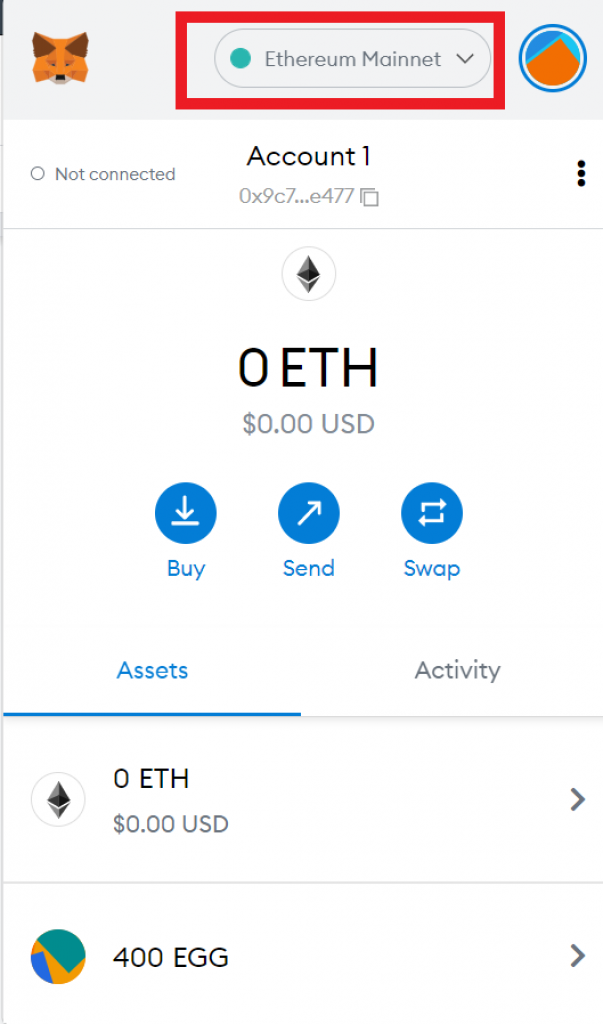
On this screen, you will click on the Ethereum Mainnet to open up the available networks to your access and add a new one.
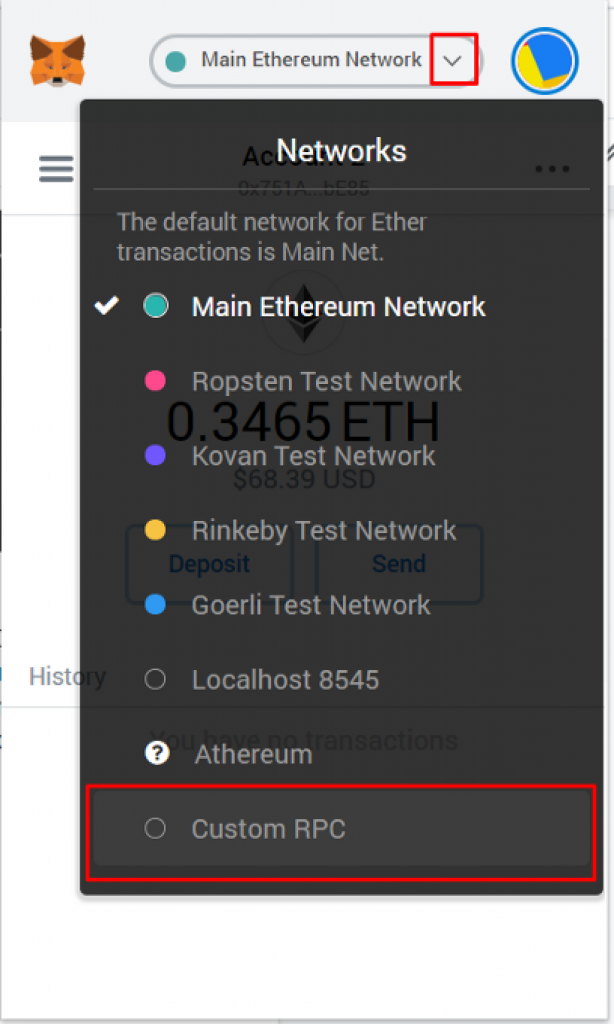
Here we will click the “Custom RPC” button to start a new one.
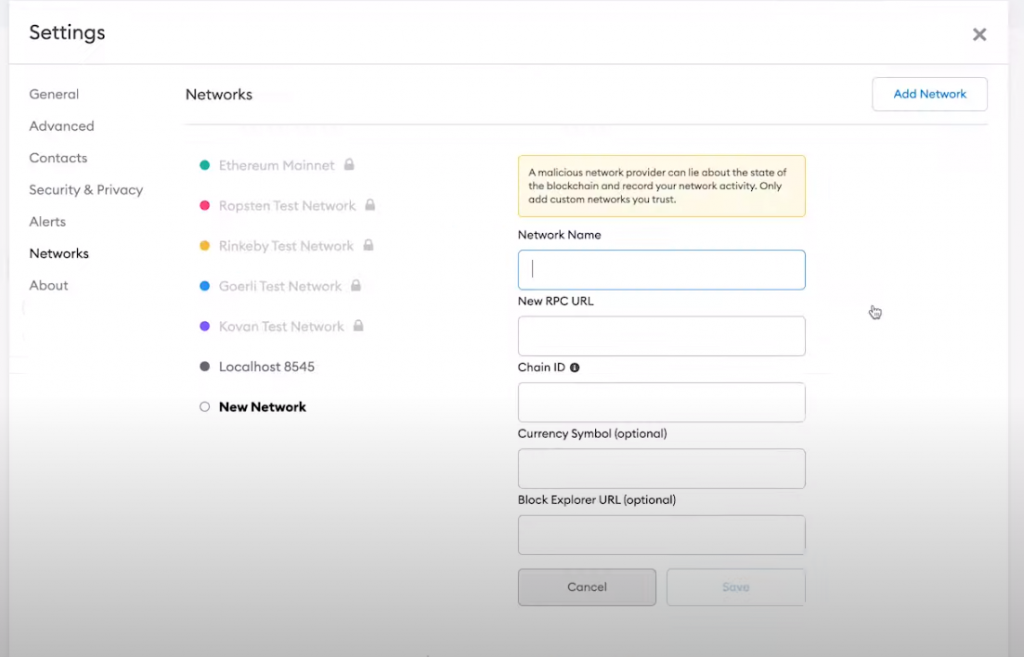
You will be facing this page from settings. It will ask you to fill out these forms. For Avax, these are the pieces of information you need to enter;
- Network Name: Avalanche Network
- New RPC URL: https://api.avax.network/ext/bc/C/rpc
- ChainID: 43114
- Symbol: AVAX
- Explorer: https://snowtrace.io/
After you enter these pieces of information, you need to click save. If there is nothing wrong then it will accept the integration and now you can start using your Metamask for Avax transactions as well.
How to send AVAX tokens to MetaMask?
If you still have all of your funds at the Avax website, then you will have to transfer them out of Avax and into Metamask. To start doing this first you need to go to Avax wallet https://wallet.avax.network/ website.
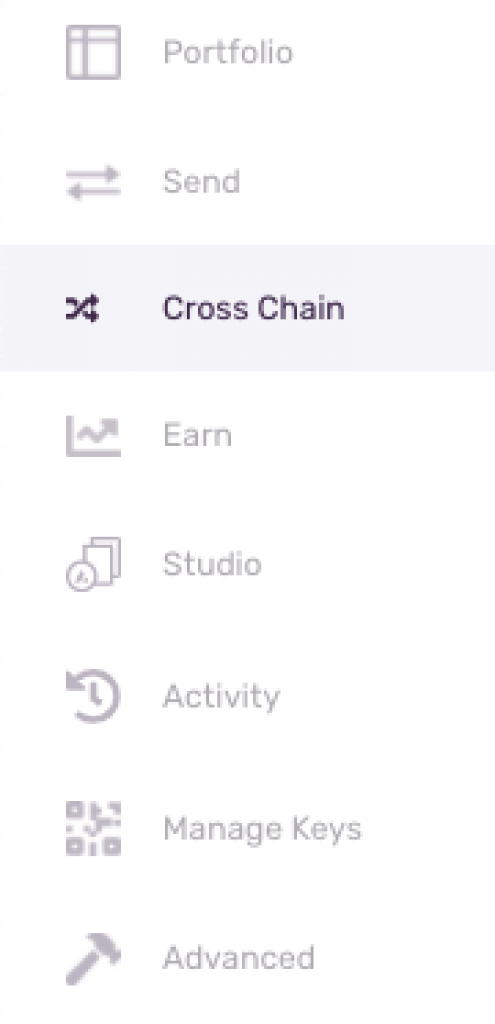
here, you will see the Cross Chain option. Click on that to start your transfer. Since you are moving it from your Avax wallet to Metamask, it will be considered Cross Chain.
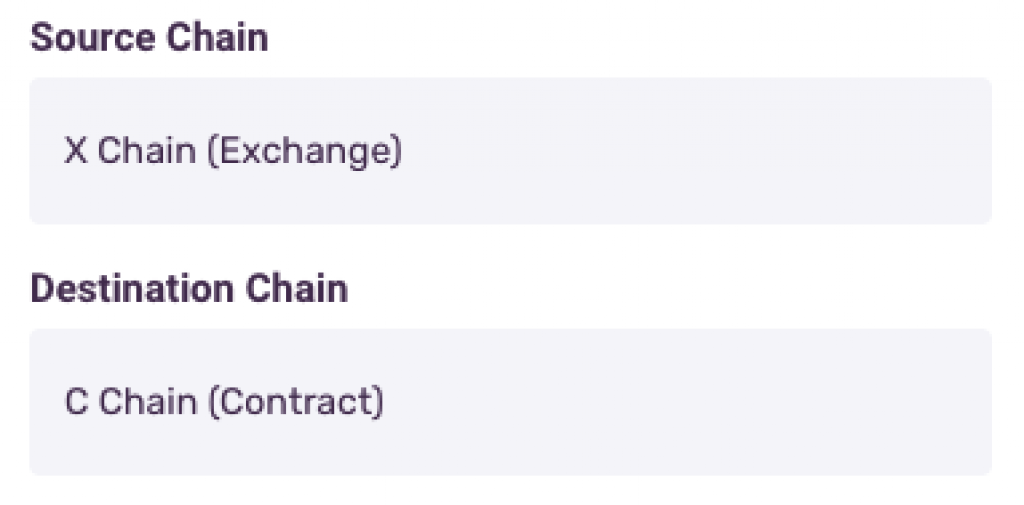
Here you will see the Source Chain which Avax default has. Then you are moving it to a C Chain contract on metamask, so you need to pick that as your destination to continue. Make sure this is correct because if you do a wrong chain then you will lose your money and will not be able to get it back.
Click however much you want to, and that will be sent to your C Chain inside Avax, ready to be sent wherever you want out of Avax.
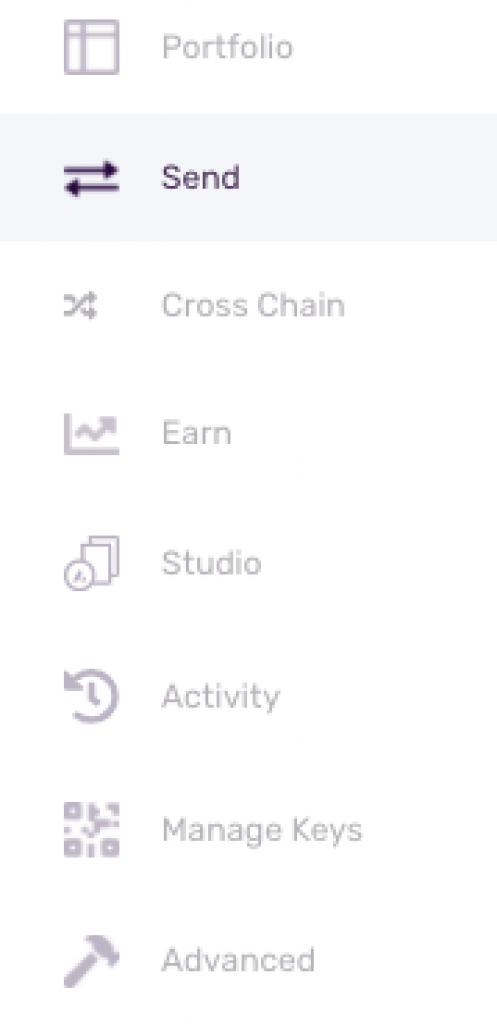
Now you can start sending the money. Click on Send and you will be redirected to the page that allows you to move money out of Avax wallet to Metamask wallet.
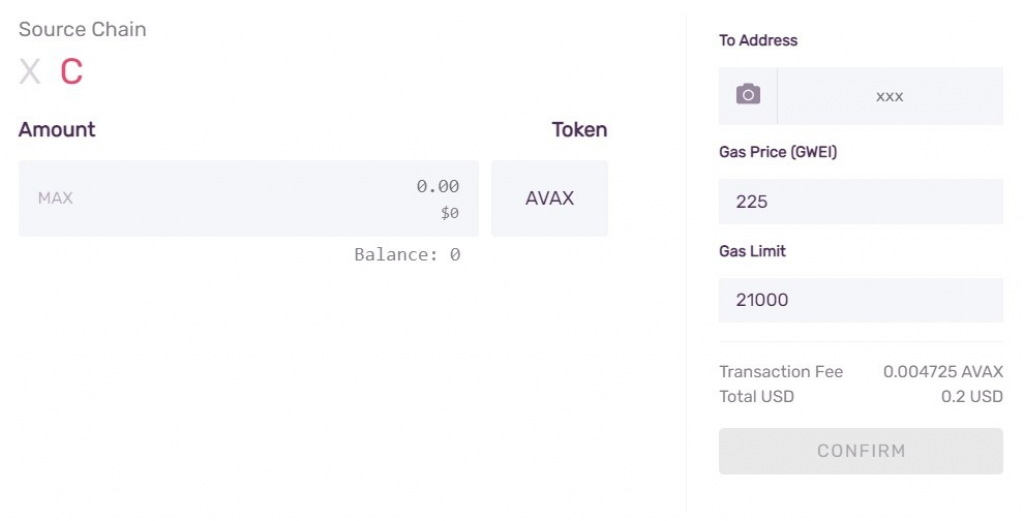
Here you will see the form that you need to fill out. On the left, you will see Amount and you could fill that with whatever amount you want to send. To the right, you will see the “to address” this will be the Metamask address that you have. You can find it here;
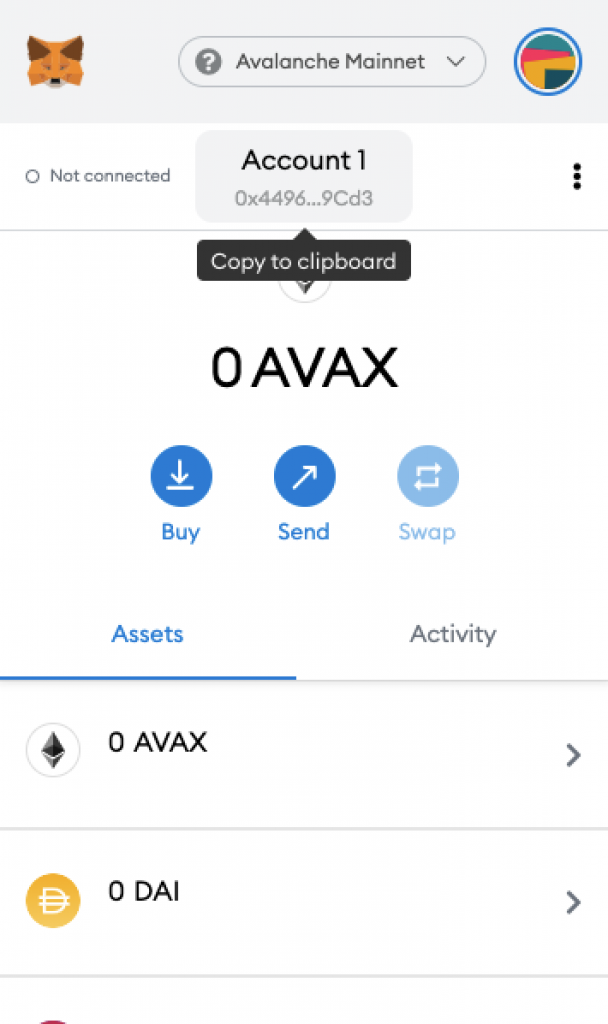
The gas fee part will be determined before so you do not have to adjust to that if you do not want to. After you are done filling out the information, you just click the confirm button, and you are done. Your coins will be on their way to your Metamask wallet.
How to send AVAX from Binance to MetaMask?
To send Avax from Binance, you need to first open up your Binance account.
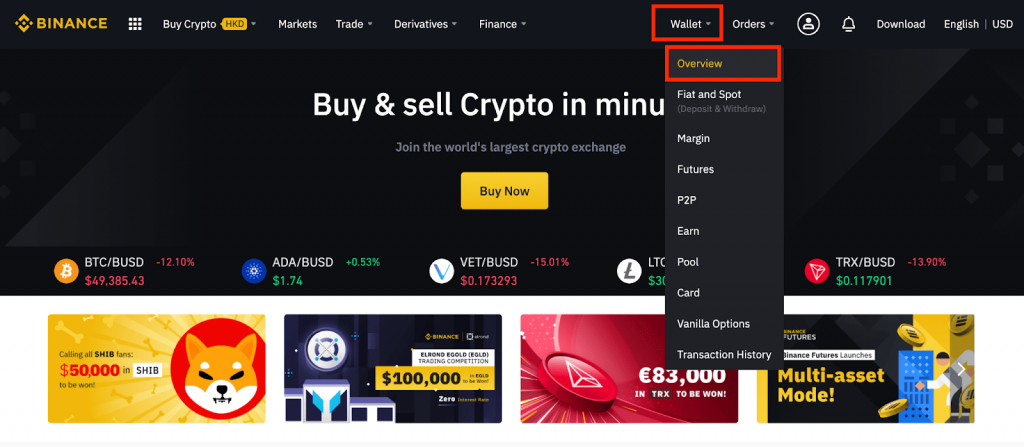
Click on the Wallet button at the top and select the Overview button. If you want, you could select fiat and spot as well.
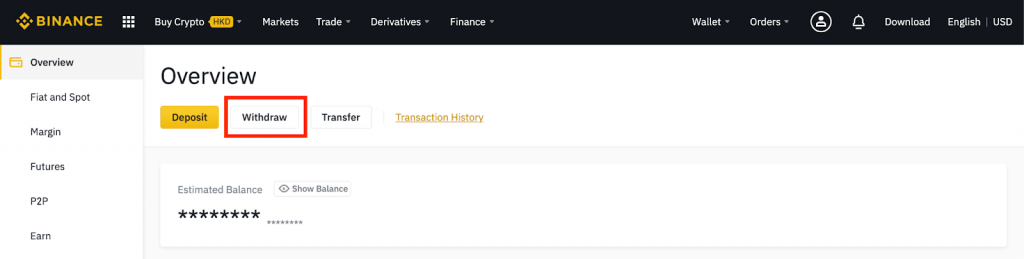
Pick the Withdraw button to start withdrawing from Binance to Metamask.
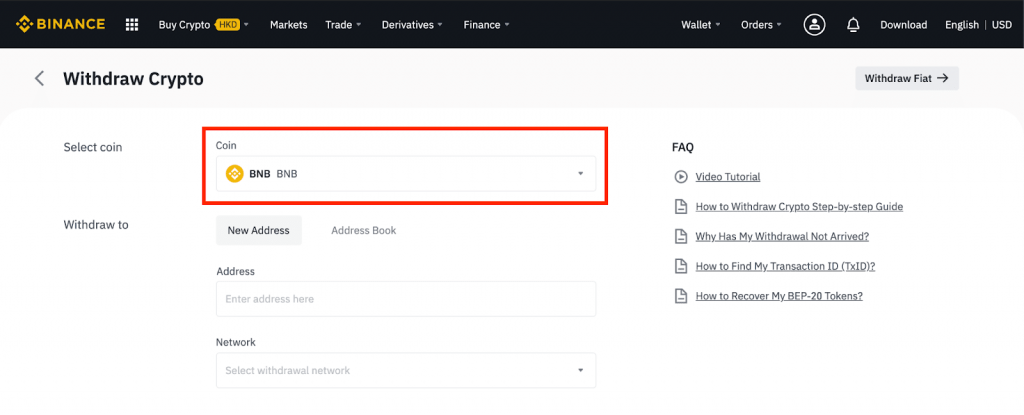
When you are on the withdrawal page, you will see the coin selection. Click on it to pick the coin you want to transfer. For this case, we will be trying to find Avax.
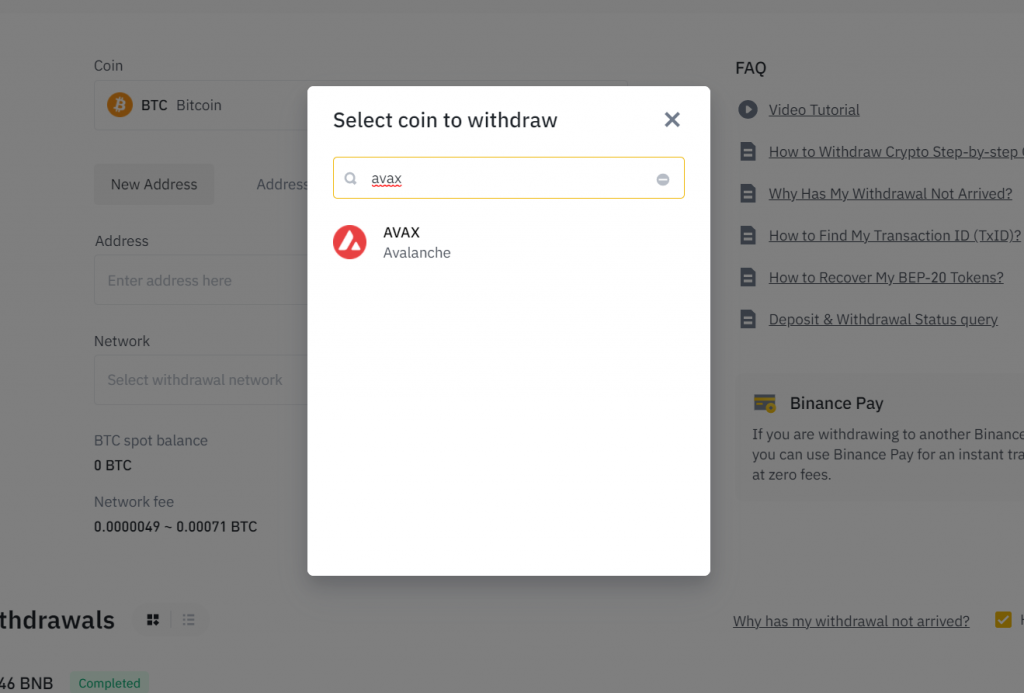
After you find it, pick Avax and now it is time to go back to Metamask to get the address from there. As we have seen from the Avax wallet version, you will be able to find your address here;
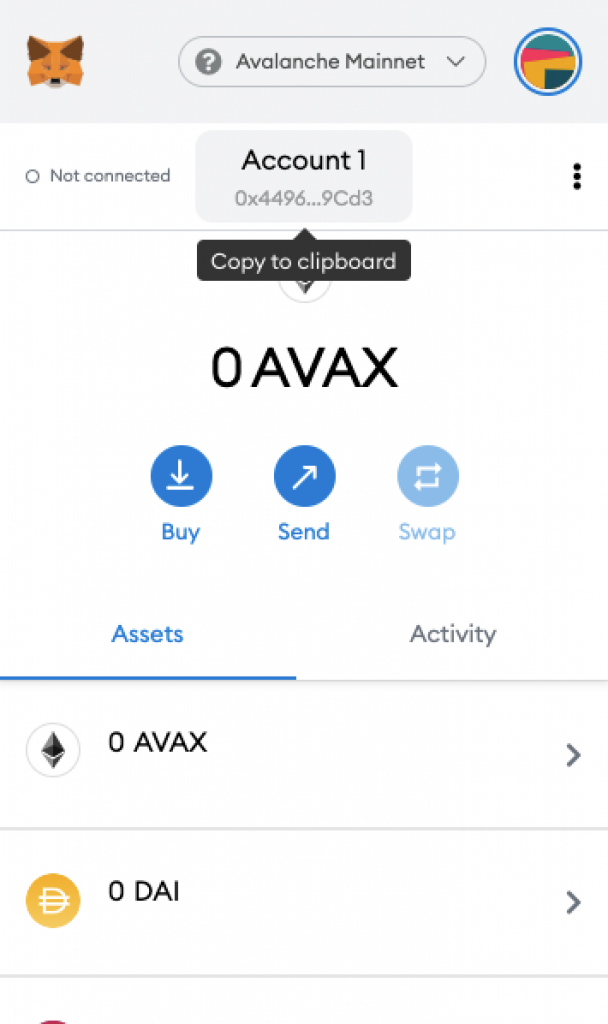
After you have the wallet address, you will pick the network. To send it to your Metamask but Avax chain, you will pick the C-Chain option.
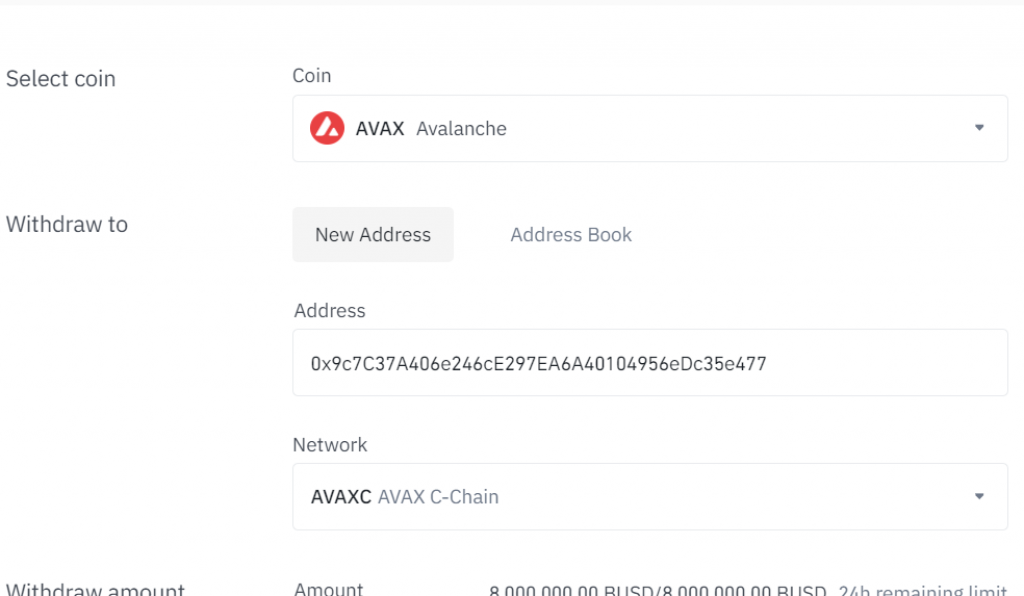
After you enter the amount, you are ready to send. Just confirm the transaction and you will be facing the confirmation page.
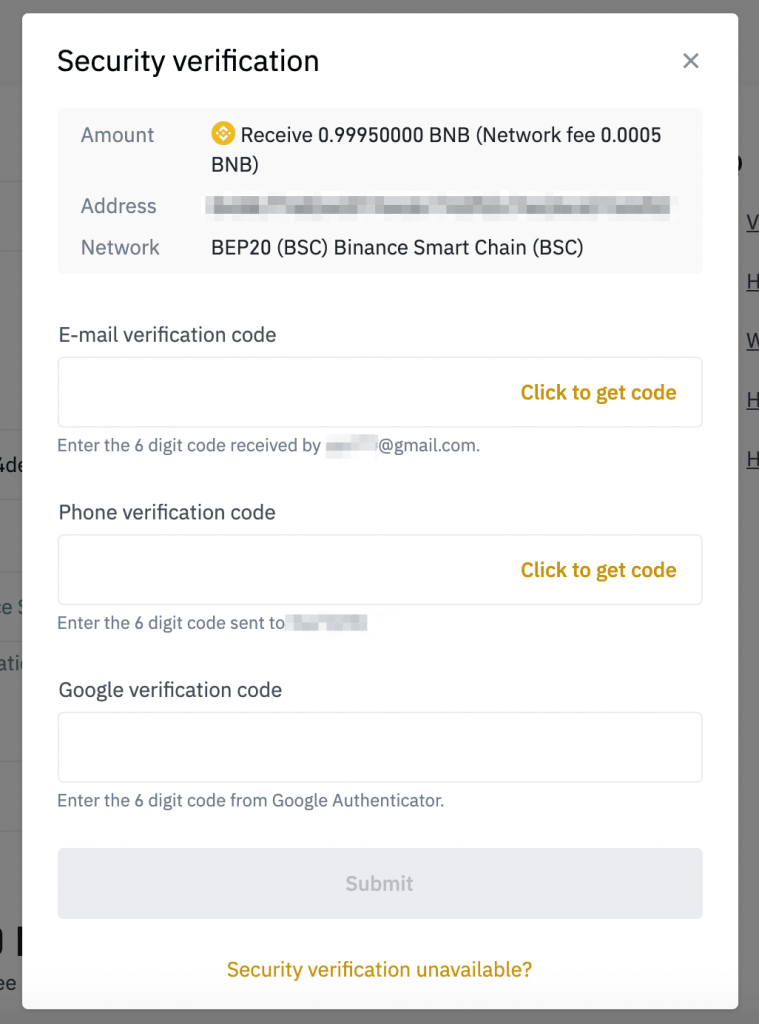
Enter the verification codes and 2FA to finish your process. Click Submit button and you are done. Your coins will be sent from Binance to your Metamask wallet.
Read also:
- Metamask vs. Coinbase Wallet – Security, Ease of Use, Features, DeFi Accessibility
- Trust Wallet vs Metamask – Is Trust Wallet Better Than MetaMask?
- How To Do Taxes on Your MetaMask Trades? Full Guide
- Best Hardware wallet for Crypto
Closing thoughts
Avax has been proving a great base for many dApps and NFT projects. The fact that it has a good amount of chain structure and a cheap and fast network allows projects to build on Avax networks a lot easier. The Avax community being so tightly knit also allows new projects to get more attention compared to projects at ETH and BNC chains.
If you want to join a big community when you are investing and not just be alone, Avax makes you feel like you are in it with so many other people. This is why it is certainly a good project for investors, you have groups and chats and channels everywhere online where you can contact others.
For project owners, it is great because you will not be spending too much money to build a project. Creating a project could be quite costly at ETH and even at times on BNB but it is nearly free for Avax. A new NFT collection could be created for under 1 dollar, and that attracts a lot of new projects.
Considering that transaction costs are a big problem in the crypto world with a lot of bigger name projects only aiming at solving this problem, we could say that Avax is a big player among these projects. It doesn’t propose itself as just one solution solver and that is it, it is also showing off how they are a whole community. This does attract a lot of new people and new projects. Smart Contract building network projects are only as strong as the projects that work with them and Avax has been very good at this.
FAQs
How do I deposit AVAX to MetaMask?
You can see examples from Avax Wallet and Binance in this article. If you want to find another place, then all you need to do is get the deposit address from Metamask and transfer using that place just like we showed for our examples.
Can you send AVAX to MetaMask?
Yes, you can send Avax to Metamask both on Avax Chain (C-Chain) and other chains in the wrapped format as well.
How do I transfer AVAX from Coinbase to MetaMask
Coinbase uses Avax C-Chain, which means you could withdraw from Coinbase to your Metamask with no problems. You can withdraw from Coinbase like you would withdraw any other coin, and enter your Metamask wallet to withdraw.
Can I send AVAX to MetaMask using BSC
You can, but this will be shown on your Binance Smart Chain wallet and not on your Avax wallet part of Metamask. It will be a wrapped version in your BSC wallet.
How do I get an AVAX token?
Many exchanges and swaps allow you to purchase Avax. Binance and Coinbase are two good examples. You will need to send your money to these exchanges, trade for Avax and you will own Avax on your account. You could also withdraw them to anywhere you want if you want to use them.






