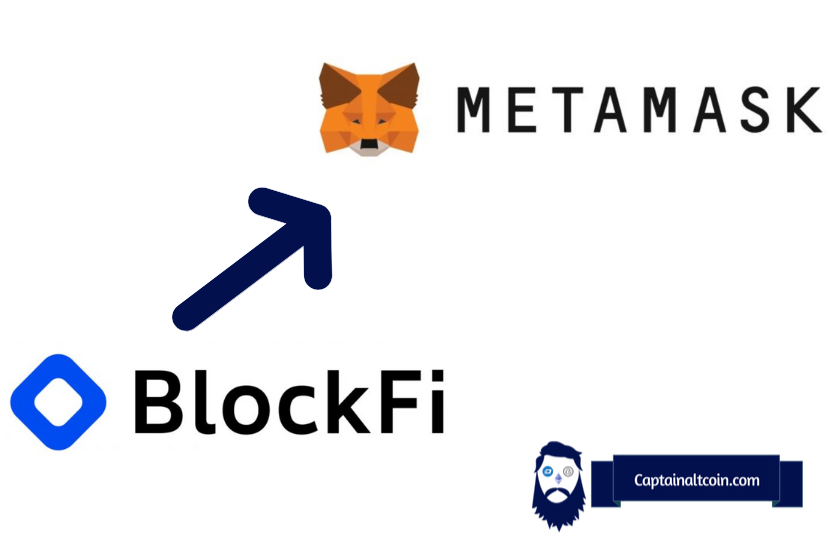
What you'll learn 👉
Intro – what are BlockFi and MetaMask?
BlockFi is a new generation of crypto platforms based in the US that claims to have over 1 million users globally. The company raised $350 million dollars in the spring of 2021 and was valued at the time at $3B.
This article will explain how to move your crypto funds from your BlockFi account to your MetaMask wallet.
MetaMask wallet is widely considered one of the most popular non-custodial wallets that claim to have over 30 million active users – a remarkable number. Moving your funds from the BlockFi account to your MetaMask wallet should be a complicated process and should be done within a few minutes. Without further ado, let’s jump into details.
Btw. Metamask wallet works great with hardware wallets like Ledger Nano X, Nano S Plus or Trezor T wallet.
Open your BlockFi account
First of all, make sure you have an account on BlockFi and that it’s verified. BlockFi can be used on mobile devices and your browsers as well, and for the purpose of this article, we will use the screenshot of the Chrome version of BlockFi.
When you open your account’s dashboard, click on the “withdraw” button, as shown in the screenshot below.
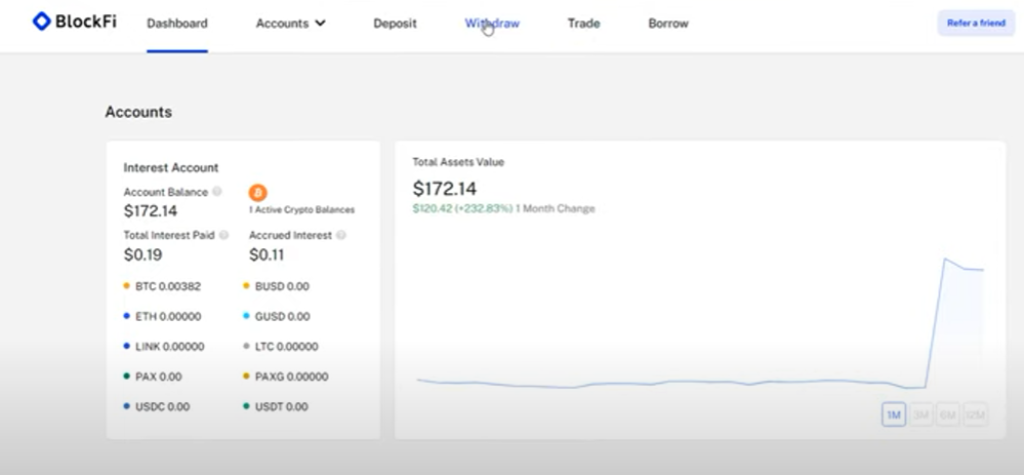
Click on the “Withdraw” button
When you click on the “withdraw” button, find the crypto asset you would like to transfer.

Enter the amount and select a wallet
Let’s take Bitcoin (BTC) as an example. Type the amount you want to transfer. Note that you should never transfer everything at once – the exchange won’t let you.
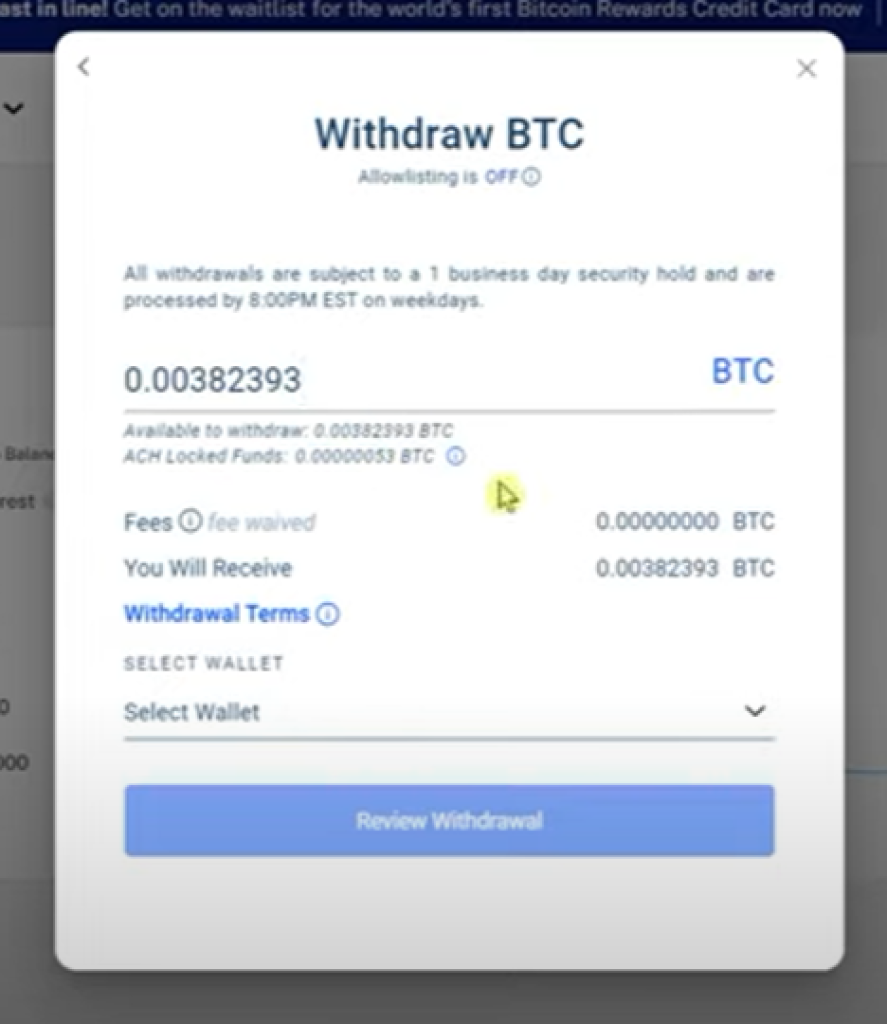
The next step is to select a wallet or in other words, select the address where coins should be sent. If you have not sent any coins so far, click on the “select wallet” option and then find “new wallet” – tap on it. Now we have to paste the address in the new field that appeared and in order to do that, we have to go to our MetaMask wallet.
Find your MetaMask wallet address
MetaMask can be used as an extension of your Chrome browser, and on iOS and Android devices as well.
For the purpose of this article, we will use the Chrome extension version. When you open the extension, you have to type your password and click on the “Unlock” button in order to log in. The address of your wallet is located above the balance of the main coin (it depends on which mainnet you are using, if it’s Ethereum, then the main coin will be ETH), as shown below.
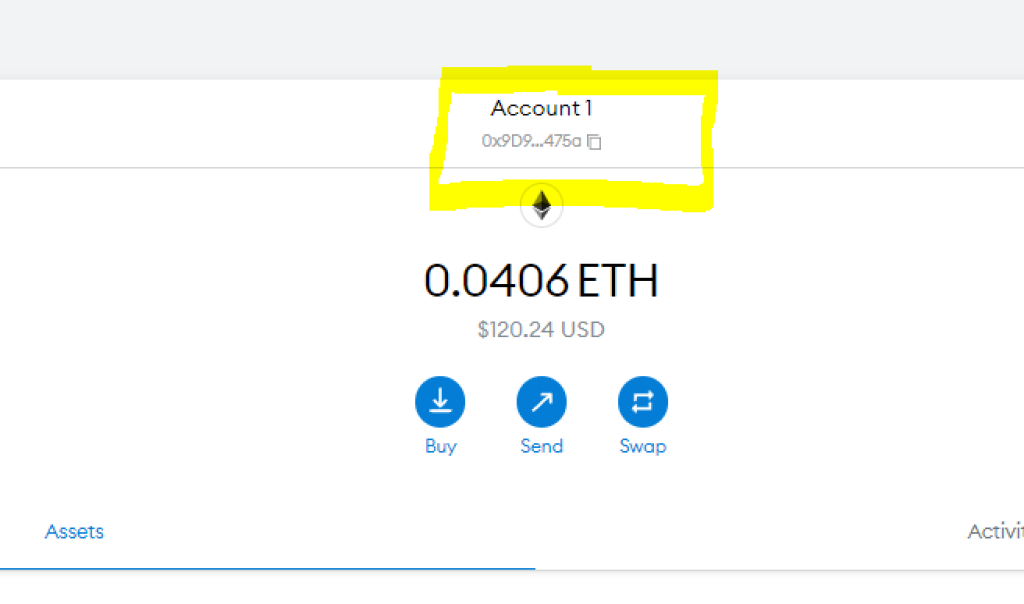
Just click on the address and it will be automatically copied to your keyboard.
Paste the address on the BlockFi “withdrawal” pop up
Alright, now let’s go to your BlockFi “withdraw” pop up. Paste the address below the new wallet part, as shown on the screenshot below.
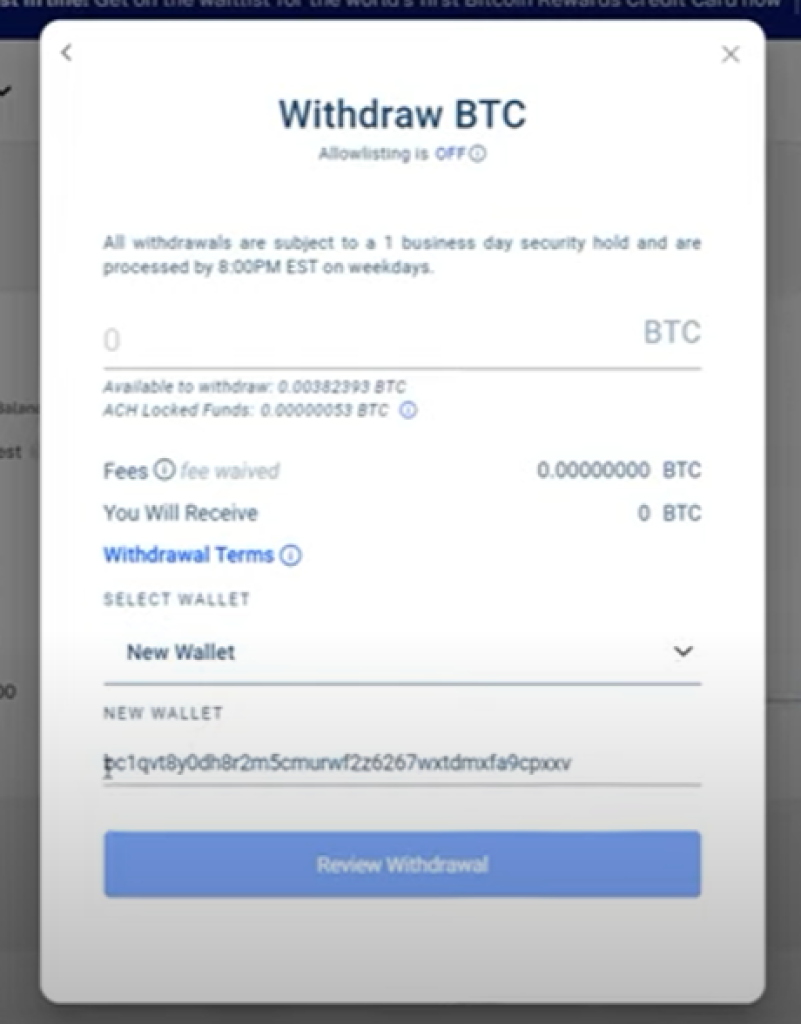
Once you verified all the information you entered is correct, click on the “Review Withdrawal” button and then confirm the transaction.
Check your MetaMask balance
The final step is to go to your MetaMask wallet and wait for the coin to arrive. It takes from a few minutes to a few hours, depending on the mainnet. If the coin has not arrived to your wallet a few hours after you confirmed the transaction, please contact BlockFi’s customer support and ask them what’s going on.
Important note: Please keep in mind that the coin you are trying to send from the exchange to your MetaMask needs to be on the same mainnet as the one you are using on your MetaMask wallet in order to see it on your wallet’s balance.






