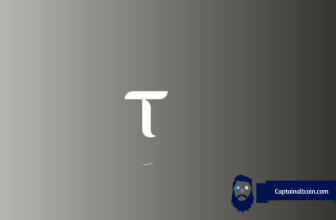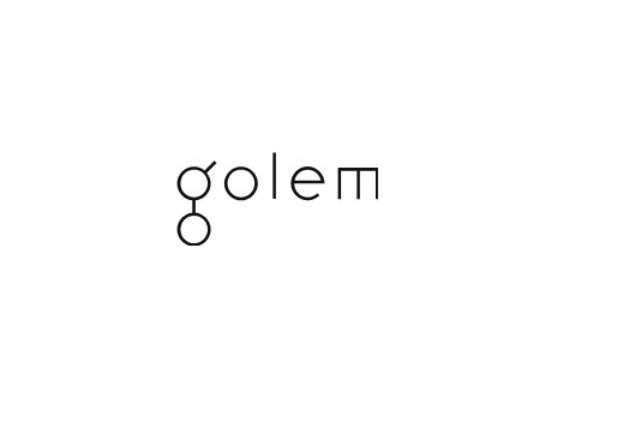
Golem is an Ethereum based project that aims to build a decentralized network which allows users to share and aggregate computing resources to create a global supercomputer.
The Golem team is creating a network to share resources and hopes to supply software developers with an alternative to traditional centralized cloud service providers like Amazon, Google, Microsoft, and IBM. The network functions as a peer-to-peer marketplace for excess computing power.
Take a look at our prediction for Golem price in 2021.
Users can rent out their hardware in exchange for compensation in Golem tokens (GNT). Those that require resources to complete intensive tasks, like CGI rendering, can pay for this excess capacity through a decentralized marketplace. Golem aggregates multiple resources when completing compute tasks enabling almost anyone, from a single PC to a full data center, to contribute to the network.
Golem Factory was founded in Switzerland in 2016 by Julian Zawistowski and Andrzej Regulski. Golem released the Brass Golem implementation in April 2018, allowing Providers to earn GNT by contributing computer power and requestors to spend GNT on available compute power. The first target use case is for CGI rendering, allowing requestors to distribute processing of any Blender or LuxRenderer scene over the Golem Network.
What you'll learn 👉
How to chose best Golem (GNT) Wallet?
Once you bought your first coins, you will want to move them off the exchange and to your own Waves cryptocurrency wallet, especially if you plan to hold them long-term.
So where do you keep your coins?
On hosted Bitcoin wallets such as Coinbase or Bitcoin exchanges like Binance, Kucoin, Bittrex, Bitfinex or Poloniex.
If that’s your answer, then you should know that you are putting the ownership of your coins under great risk!!
These services keep your coin private keys under their custody on your behalf, which is not a safe practice, because the only way to claim your coins is your coin private key.
If you don’t know, consider reading this guide on the MtGox hack, and private keys.
So now the question is, where your coins should be kept?
Moreover, when selecting a reliable best wallet for ADA, one needs to look for the following things, irrespective of whether it is a hardware or a software wallet:
- Compatibility – The wallet should be compatible on different operating systems.
- Ease of use – Elegant user interface for quick and easy use.
- Developer community – Active development community for maintenance, ideas, support, and help.
- Backup and security features – Pin codes and seed backup keys.
- Control private keys – You need a wallet where you own and control your keys.
Types of Wallets
There are many different ways to use cryptocoins and so there are many different types of wallets:
- Desktop wallets – These wallets store the private key for your coins on your hard drive.
- Mobile wallets – These can store the private keys for your coins addresses, and enable you to pay for things directly with your phone.
- Web wallets – These wallets store your private keys online and they can only be accessed with a user-set password.
- Paper wallets – These are coinprivate keys printed from an offline computer.
- Hardware wallets – These are physical devices designed to hold private keys electronically and facilitate payments.
Now that you know what to look for in a cryptocurrency wallet, I will summarize the unique features of the top wallets that an experienced holder must know of.
Best Golem (GNT) Wallets
Ledger Nano S (Hardware Wallet)
Ledger Nano S is a hardware wallet from a French start-up that is designed for users who want increased security.
It’s like a USB drive that connects to any USB port and acts as another source of protection. Nano S only starts up when plugged into a computer (or mobile device) because it doesn’t have a battery.

This wallet doesn’t come with an anti-tampering sticker. The reason for that is because its cryptographic procedure checks for integrity of the instrument when powered on.
The Ledger also comes with two side buttons for confirming transactions and an OLED screen. The Nano S comes at a very competitive price and is one of the cheapest multi-currency hardware wallet. Read our full Ledger Nano S review here.
When you configure your Ledger as a new device, you have to set up your pin code to secure your wallet. After that, note down your 24-word recovery phrase and store it in a safe place. You can use this recovery phrase anytime to restore your Bitcoins.
With this wallet, you need not worry about the safety of your coins because your private keys are stored offline. You can use the Nano S on any computer, or Android phones with GreenBits or Mycelium.
The current list of Ledger supported cryptocurrencies:
- BTC – Bitcoin
- ETH – Ethereum (Wonder what is the best wallet for ethereum? Click here to find out.)
- ETC –Ethereum Classic
- STRAT – Stratis
- DASH– Dash (Read here more about best DASH wallets.)
- ZEC – Zcash (Z-addresses not supported)
- DOGE – Dogecoin
- LTC – Litecoin (Other top LTC wallets are mentioned in this article.)
- XRP – Ripple (other good Ripple wallets)
- XMR – Monero (best Monero wallets)
- almost all other relevant coins in the market.
Note: It’s highly recommended that you always use a hardware wallet when you have a lot of Bitcoins or altcoins. Choose Ledger for the best Golem hardware wallet.
Pros: Great support, very secure, beginner friendly, competitive price.
Cons: More security = less usability (this is a problem with all cold wallets).
Ledger Nano X (Hardware Wallet)
Ledger presented their upgraded “Nano X” in January of 2019 during the annual Consumer Electronics Show in Las Vegas. Here is a full review of Ledger Nano X hardware wallet.
Nano X is pretty similar to the older Nano S. Retaining the USB-like design, the device comes with dimensions of 72mm x 18.6mm x 11.75mm and the weight of 34g.

The wallet also comes with CC EAL5+ certified secure chip which stores your sensitive data, as well as built-in Bluetooth capabilities for wireless cryptocurrency management.
Ledger developed its own non-open source highly-secure operating system called BOLOS. This is the operating system seen on the Nano S and Ledger Blue. BOLOS is stored on the certified secure chip within the Ledger Nano X.
The device’s software is compatible with 64-bit desktop computers (Windows 8+, macOS 10.8+, Linux) or smartphones (iOS 9+ or Android 7+). Nano X offers a wide selection of cryptographic support; check out the complete list here.
Ledger Nano X offers Bluetooth connectivity to its users, making it a great solution for people who want to manage their cryptocurrency on the go. The wallet can connect to the smartphone’s Bluetooth and its contents can be monitored/controlled through the Ledger Live downloadable mobile app.
The device lets you install up to 100 cryptocurrency apps so you won’t be able to store every single cryptocurrency out of 1100+ that are currently supported by Ledger.
Click here to buy Ledger Nano X.
Coinomi Wallet (Mobile and Desktop)

Coinomi is a popular wallet solution for people who prefer to store their cryptocurrency on mobile devices. It allows you to securely store, manage and exchange Bitcoin, Ethereum, and more than 500 other blockchain assets. It was launched in 2014 by blockchain technology experts with a “proven track record in Fintech, cryptocurrencies and entrepreneurship”. Originally available only for iOS and Android, it saw a desktop version released back at the tail end of 2018. It offers the same features as the wallets above and more:
- One-click cross-chain payment processing
- User-friendly
- Best cryptocurrency support of the bunch
- ShapeShift/Changelly integration
- Crypto purchases with fiat
- Local sensitive data storage
- SegWit integration
- Auto-inclusion of forks and airdrops
- No KYC requirements
- Dynamic fees
- Passphrase which can be used to recover your wallet
- Constant development support
It does lack some desirable security features like 2FA or PIN/fingerprint locking.
Trust Wallet (Mobile)

Trust Wallet is non-custodial and easy to use mobile wallet app that allows you to store, receive, and send cryptocurrency tokens on the Ethereum blockchain. It can be downloaded for free directly from the Google Play Store as well as Apple’s App Store.
Trust Wallet supports all major coins and almost all ERC-20 and ERC-223 tokens such as Ether (ETH), Ethereum Classic (ETC), OmiseGO (OMG), Qtum (QTUM), Binance Coin (BNB), Maker (MKR), Augur(REP), VeChain (VEN), ICON (ICX), Aeternity (AE), 0x (ZRX), Zilliqa (ZIL) and many others.
Notably, for iOS, it is closed source while for android it is open source for security reasons. On the security aspect, Trust wallet does not access information by users.
Private keys are stored locally and you do not have to pass any KYC information or register account to use Trust Wallet. Wallet also acts as a mobile web 3.0 browser so you can use it to interact with all dapps that run on Ethereum blockchain.
For increased security, you can add multiple layers of security features like biometric marker authentication systems like PIN and fingerprint scanning.
Jaxx Wallet (Mobile and Desktop)
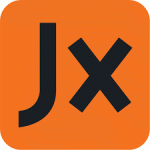
Developed by Anthony Di Iorio, co-founder of Ethereum, Jaxx wallet markets itself as a multi-platform, multi-currency supporting product that among other things lets you store your Zcash. Jaxx Liberty is free for download, currently supports 85 cryptocurrencies (with dozens of fiat reference points) and is available for Android, iOS, Mac OS X, Windows, Linux, and Google Chrome (browser extension). It offers some useful features like:
- Unified dashboard: lets you view your assets through a streamlined, simple interface
- Portfolio: lets you track the value of your assets in a simple manner
- News: delivers a stream of latest blockchain-related news to your device
- Market data: brings price moves, market caps and trends at your fingertips
- Block explorers: lets you track transaction data of several blockchains
Within the wallet you’ll find aspects like an industry-standard 12-word generation phrase that is portable to and from other wallets, sensitive information like your backup phrase and private keys not being downloaded by the wallet provider (local storage), AES-256 encryption enhanced by 5000 rounds of pbkdf2 password hashing, Hierarchical Deterministic (HD) wallet support, integration with ShapeShift, QR code supported transactions and more. On the flip side the wallet has shown not to be the safest storage option in the past, including this vulnerability and its lack of 2 factor authentication.
Atomic Wallet (Mobile and Desktop)

Atomic Wallet works as a decentralized wallet platform for custody-free, immutable, cross-chain, and transparent cryptocurrency trading. The trading takes place on the wallet’s decentralized atomic swap exchange. This exchange lets users operate without the need to register and perform annoying and privacy intruding KYC/AML verifications. It also offers its users the ability to trade their tokens in a more classical manner via integrated ShapeShift/Changelly plug-ins.
Atomic can store over 300 cryptocurrencies (including Zcash) and is currently available for Windows, macOS, Ubuntu, Debian and Fedora operating systems. Android and iOS versions were also launched recently. The project has some serious names like Konstantin Gladych (co-founder and CEO of Changelly.com) and Charlie Shrem (founding member of the Bitcoin Foundation) behind it. Some of the wallets features include:
- Intuitive and user-friendly interface
- Impressive cryptocurrency support
- Lets you buy crypto with a credit card
- Atomic swaps and ShapeShift/Changelly trading available
- Custody free with local data storage
- 12 word backup phrase that can be exported
- Flexible Market order margin and fast rate update
- Trading history blockchain storage
- Constant development support
The wallet also has some drawbacks. Besides not supporting shielded addresses for Zcash, it has some general flaws like not being open source and not having multisig/2FA features.
Exodus Wallet (Desktop)

Developed by JP Richardson and Daniel Castagnoli, Exodus is a multi-cryptocurrency product that provides a portfolio + exchange + wallet for your digital assets in one package. Looking to spearhead the movement of returning control of people’s assets into their own hands via blockchain, the wallet has seen support from crypto figureheads like ErikVoorhees, Ricardo Spagni and Roger Ver.
The wallet supports almost 100 cryptocurrencies (including Zcash) with more assets in the pipeline and is available for download on Windows, Linux and Mac. Exodus offers some useful features to its users:
- Well-designed, intuitive user interface suitable for beginners
- Multi-asset wallet
- Interesting color coded, pie chart-like portfolio design
- Quality charting and market tracking tools
- ShapeShift integration
- One-click e-mail restore feature
- 12-word generation phase
- Local data storage
- Community-praised support structure made up of engineers and written/video materials
Interestingly enough, the wallet themselves published an article called “Top 10 reasons to not use Exodus” in which they decided to reveal their shortcomings for the sake of transparency and honesty. You’ll notice there that there are some weaknesses to the project, namely it being a light wallet, not being 100% open source, not being suitable for professional traders and power users, not being present on mobile platforms, and not offering the ability to exchange crypto into fiat. We can also add its lack of 2FA, fees of 1-3% for transactions and a lack of hardware wallet integration to Exodus’ list of negatives.
Coinbase Wallet (Mobile)

First and foremost, Coinbase is a cryptocurrency exchange. But they also offer a standalone mobile app that is a wallet for storing your coins.
Coinbase Wallet is an excellent platform for both digital currency experts and beginners.
This wallet requires you to register an account before using it and it can be connected to your Coinbase account (but it is not mandatory). It can also be used a web 3.0 browser so you can interact with Ethereum dapps via Coinbase Wallet.
Coinbase Wallet also supports 2FA, which makes it a differentiating feature and another way to keep your digital fortune safe.
One big drawback of Coinbase Wallet is that it is a custodial wallet, meaning – your keys are stored on Coinbase servers.
This means your coins and your credentials are stored along with many other users’ data, which makes Coinbase a big-time hacking target. If those malcontents ever succeed, then you’ll likely get hurt right along with Coinbase. On the positive side, however, Coinbase is a very well-funded U.S.-based company that has devoted significant resources to maintaining and securing its exchange, so your data is very well protected.
Infinito Wallet (Mobile)

Infinito Wallet is a multi-cryptocurrency wallet that supports storing of BTC, ETH, BCH, LTC, DASH, and other popular cryptocurrencies, plus all thereum’s ERC20 tokens and NEO’s NEP5 tokens. The team also adds new tokens all the time.
Infinito Wallet is also fully mobile, with apps for iOS and Android. The platform operates in 12 languages, with more on the way. Security features like touch ID claim a new standard for mobile wallets. We could go on (and we will), but suffice to say, Infinito Wallet is a cut above the rest and earns our enthusiastic recommendation.
Their combination of password, passphrase, and even touch ID makes this as secure a mobile wallet and if you do enough to protect access to your phone itself, there’s little chance that anyone else would be able to use your Infinito Wallet. Your user information and coin data (public and private keys) are not held in centralized servers.
Infinito supports more than 1000 coins, to see the full list click here.
Freewallet (Mobile and Web)
Freewallet is a multicurrency, custodian wallet that creates easy to use digital currency wallets with built-in exchanges, capable of holding more than 30 cryptocurrencies in one place.
Considering the keys to your coins are held on their servers, this wallet is not the safest and not recommended solution since you expose yourself to unnecessary security and financial risk.
Freewallet offers apps that serve as hosted wallets and they also offer an HD Lite Wallet where the hosted wallets allow potential users to familiarize themselves with popular cryptocurrencies, without having to delve into specific technical features and complex settings. The best part is that no registration is required.
Click here to download Free wallet