
What you'll learn 👉
Intro – what are Kraken and MetaMask?
Kraken is one of the leading crypto exchanges globally that came to the scene in 2011. This means that Kraken has been around for a very long time, and that’s not a common thing in the crypto market. The exchange has over 6 million active users and is available in more than 190 countries.
One of the most popular non-custodial wallets is the MetaMask wallet since it claims to have more than 30 million active users. One of the first things you will notice about MetaMask is that it’s extremely easy to use, and it’s suitable both for beginners and experienced traders.
This article will explain how to move your crypto funds from Kraken to your MetaMask wallet. It should not be a complicated procedure. Without further ado, let’s jump into details.
Btw. Metamask wallet works great with hardware wallets like Ledger Nano X, Nano S Plus or Trezor T wallet.
Open your Kraken account
The first step is to log in to your Kraken account by entering your username (email) and password. Click on the “Sign in” button, as shown below.
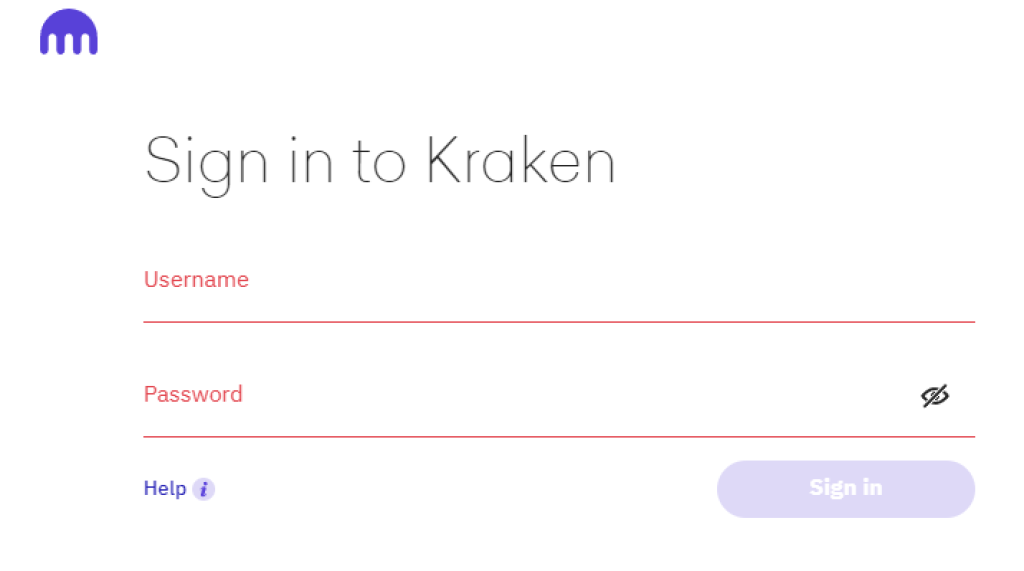
Click on the “Withdraw” button
Alright, now navigate through the “Funding” tab.
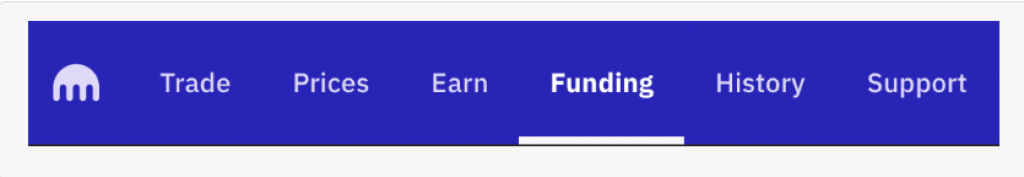
Once you open the “Funding” tab, click on the “withdraw” button that is located between the “deposit” and “transfer” buttons.
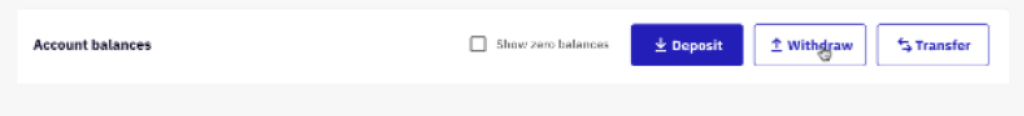
Find crypto you would like to transfer
The next step is to find the coin you would like to transfer. Type it in the search box, click on it once you find it.
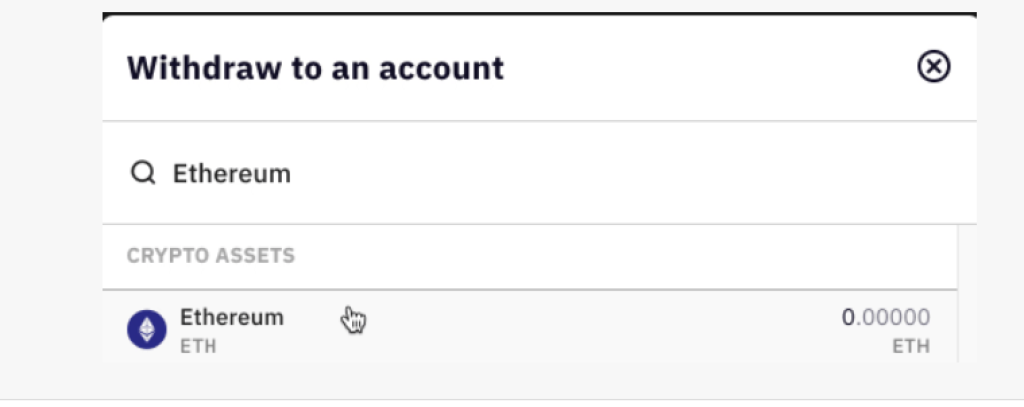
Find your MetaMask wallet address
Alright, now we need the address of the wallet where we want to send the coins, MetaMask, in this case. Log in to your by entering the password and then clicking on the “confirm’ button.
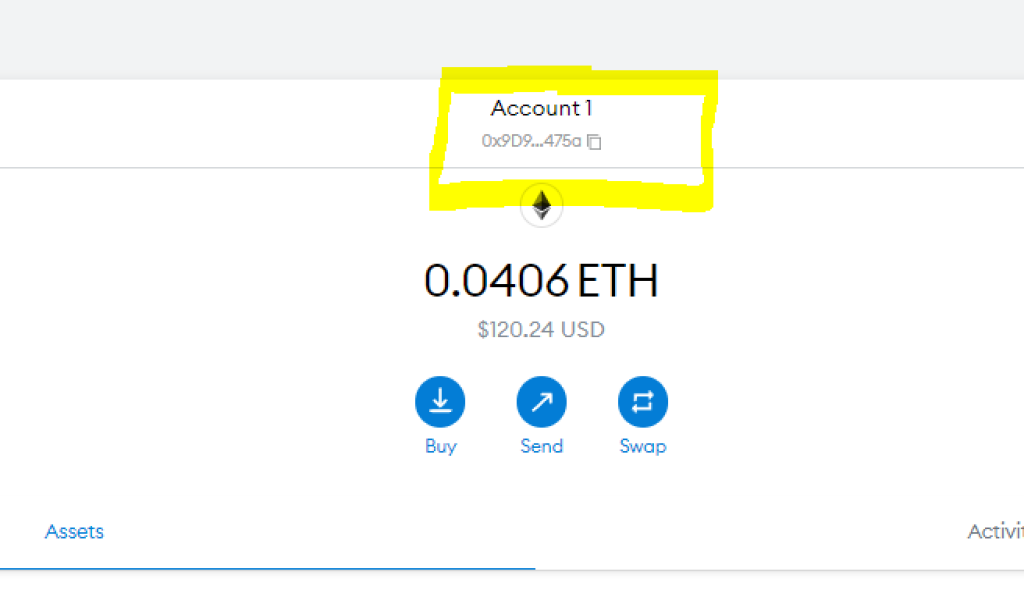
The address of your wallet is located above the balance of the main coin (the main coin is the one being used to pay for the gas fees of the mainnet you are using – for instance, ETH is being used for the Ethereum mainnet). Just click on the address, and it will be automatically copied to your keyboard.
Paste the address on the Kraken “withdrawal” section
If you have already sent coins to some wallet, the address will appear automatically as shown below.
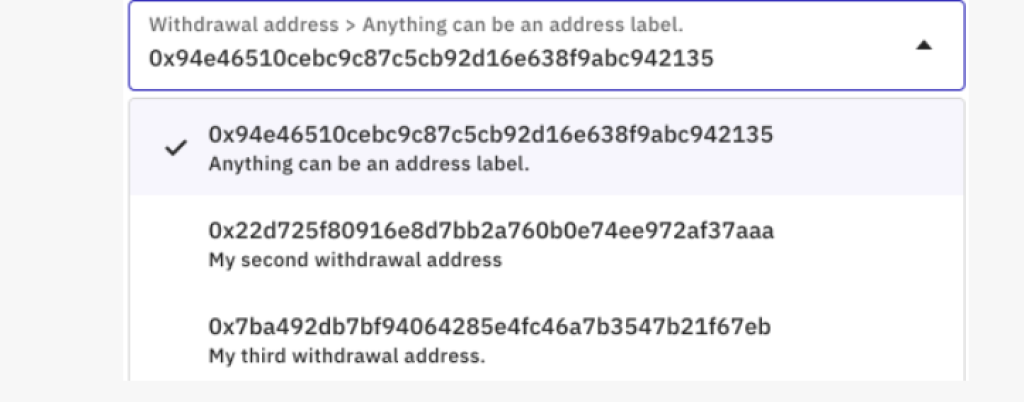
If you are sending the coins for the first time, you have to click on the “add Ethereum address” button.
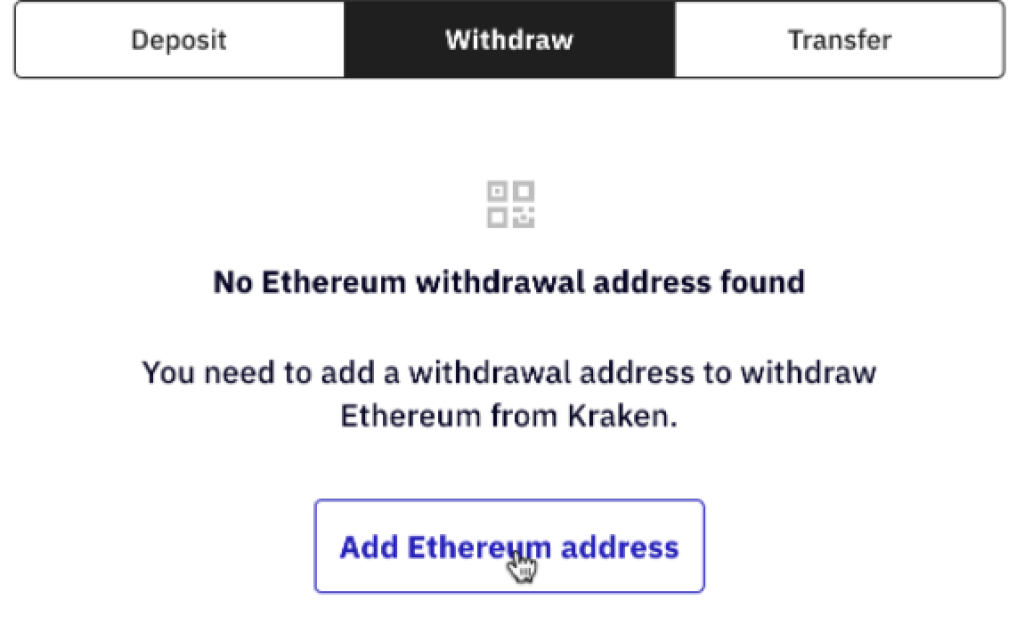
Now paste the address of your MetaMask wallet and then click on the “Add new withdrawal address” button.
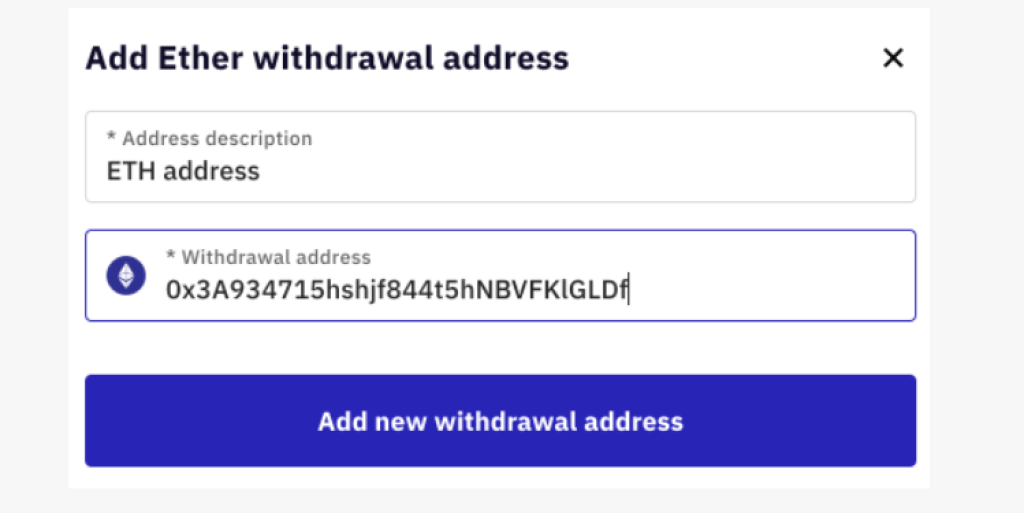
Enter the amount
Now enter the amount you would like to transfer. We always suggest two things here – 1. Not to withdraw the whole amount of your balance, and 2. not to withdraw everything you would like to send at once. Usually, traders advise to withdraw 10% and if everything is fine, then send the rest.
Confirm your withdrawal
Double-check if the details you entered are correct, and if everything is fine, click on the purple “Withdraw” button.
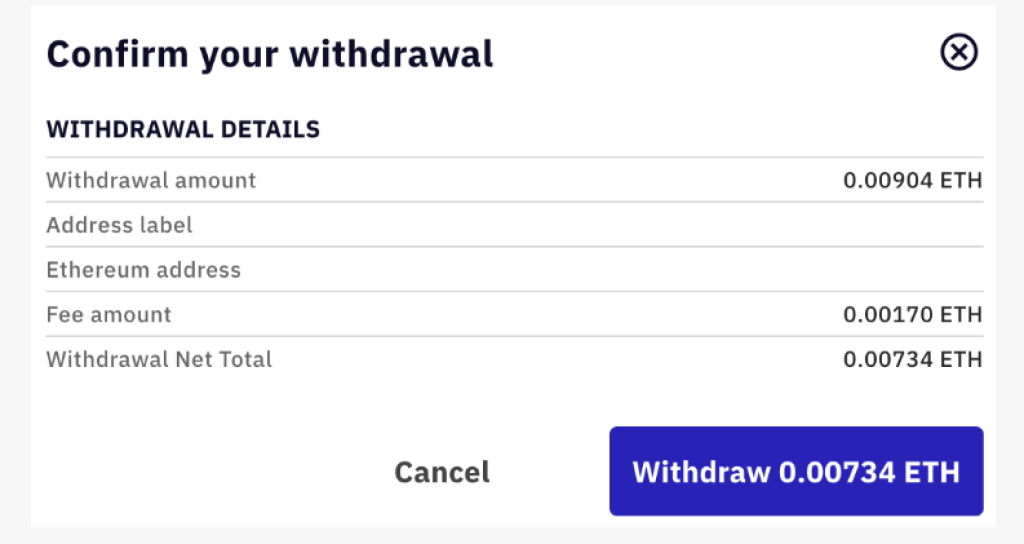
Check your MetaMask balance
The final step is to check your MetaMask balance. The coins can be visible on your balance in a few minutes, but it can take a few hours as well. If your balance is still not updated after a few hours, contact Kraken’s customer support and ask them were your coins actually sent and when will they arrive on your MetaMask.






