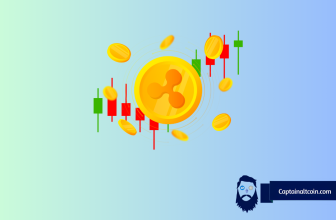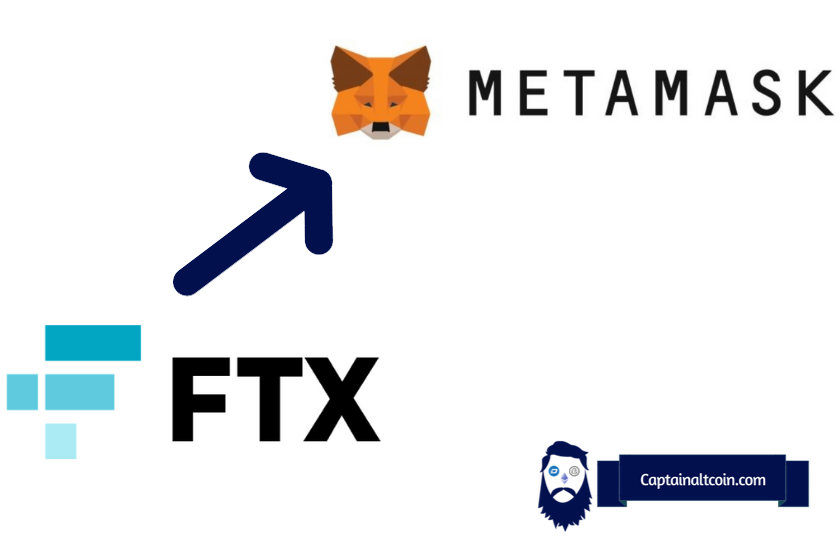
What you'll learn 👉
Intro – what are FTX and MetaMask?
FTX is an established cryptocurrency exchange. The headquarters of the company is in the Bahamas. FTX has been a relatively new crypto platform since it was launched in 2019. It claims to have over 1 million active users.
MetaMask is probably the first word we think about when we mention non-custodial crypto wallets. The popularity of the wallet is extremely high since it has over 30 million active users worldwide. It also works great in conjunction with Ledger Nano X or Trezor hardware wallets.
Due to the popularity of both platforms, it’s inevitable that a lot of users try to transfer their coins from FTX to MetaMask wallet. We will explain the details of the procedure that should be done within a few minutes, so it’s nothing complicated. Let’s jump into the details.
You can read our review of the FTX exchange here.
Moreover, you can read our complete review of the MetaMask wallet here.
Open your FTX account
The first step is to log in to your FTX account by entering your email and password.
Find crypto you would like to transfer
Go to your balance and find the coin you would like to transfer. On the right, you will see the “withdraw” button, as shown below – click on it.

Find your MetaMask wallet address
Now, let’s go to your MetaMask wallet to find the address you need to provide so that FTX knows where to send the coins. MetaMask can be used on iOS, Android, and PC/laptop devices, but for the purpose of this article, we will use screenshots taken on the PC.
Log in to your MetaMask by typing your password and then clicking on the “Unlock” button.

The address of your wallet is located above the balance of your network’s main coin (ETH in our case).

Click on the address, and it will be automatically copied to your keyboard.
Important note: Please keep in mind that the coin you are trying to send from the exchange to your MetaMask needs to be on the same mainnet as the one you are using on your MetaMask wallet in order to see it on your wallet’s balance.
In case you are sending BNB, MATIC or some other coin, you should switch the network to the one you are using to send coins from FTX. Learn more about adding other networks to MM on the example of AVAX.
Paste the address in the FTX “withdrawal” section
The next step is to paste the address in the “coin’s name address” part.

Enter the amount
Now enter the amount you would like to transfer. You have the “max” option as well – if you would like to transfer the whole amount of the coin.
My suggestion here is not to transfer everything you would like at once. Experienced traders advise first to transfer around 10% of the planned amount and then the rest of the first transaction goes well.

Confirm your withdrawal
Once you verify all the information you entered is correct, verify your transaction (either by email or 2FA) and then confirm it.
Check your MetaMask balance
There’s only one step left – check if your coins have arrived at your MetaMask. The coins should be visible on your balance within a few minutes, but keep in mind that it can also take hours. If the coins are still not visible on your balance within a few hours, please immediately contact FTX’s support and ask them to tell you what’s going on.