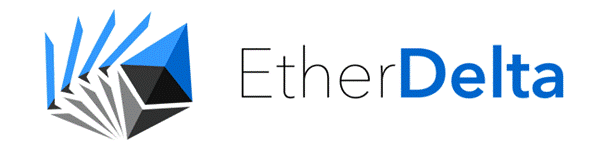
Etherdelta is probably the most intimidating exchange in the cryptocurrency market and this guide will cover everything you need to know about Etherdelta exchange and how to trade on it.
Etherdelta is the most popular decentralized exchange and decentralized trading platform built specifically for trading ethereum-based cryptocurrency tokens. Etherdelta it is a decentralized peer-to-peer exchange that lists just about every ethereum-based token the week it launches. There are more than 241 coins and tokens being traded there.
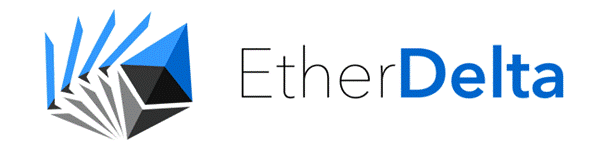
Unlike some other more established and polished platforms, Etherdelta isn’t pretty and is a bit rough around the edges. Sometimes transactions are slow, the interface isn’t always pretty, and sometimes the site is a little wonky. However, at the end of the day, you can trade tokens for ETH as soon as they launch.
Etherdelta is the most popular decentralized exchange in the cryptocurrency market, and all of the coins are compliant with Ethereum token standard called ‘ERC 20 Tokens’.
What you'll learn 👉
What is a Decentralized Exchange?
Compared to large, centralized exchanges, decentralized exchanges have no single point of failure, such as an institution, a person or a server that is in control and running it. The trading within the decentralized exchange occurs directly between users (peer to peer) through an automated process, so there is no single point of failure.
Time and time again we hear stories of crypto exchanges going bust, losing customers’ funds, downright manipulation or server downtime, which are risks common to a centralized exchange. However, that is exactly why decentralized exchanges exist – to eliminate the above risks. What is the difference between centralized exchanges and decentralized exchanges?
Why Should I Trade on Etherdelta?
The majority of ERC20 coins that just finished their Initial Coin Offering (ICO) would be first listed on Etherdelta before being listed on other popular exchanges like Bittrex or Binance, and if you just got a token from an ICO, and you want to trade out of that token for any reason, or if you missed an ICO, and you want to purchase tokens on the market, then Etherdelta is not only a great choice… but often the only choice (until the token gets listed on major exchanges).
It’s important to note that once coins get listed on big and centralized exchanges, their prices will tend to spike upwards, which allows you to invest in the coin earlier than the crypto mass market, possibly reaping higher gains.
However, Etherdelta can be extremely intimidating for beginners because the general layout may look unsophisticated compared to Bittrex and Binance, and its user interface may be awkward and challenging to use at first. This guide will teach you how to trade on Etherdelta.
Keep in mind this cryptocurrency exchange suffered an attack on their DNS server in the past.
Step 1: Create an Account on Etherdelta
The first step is to create a wallet within Etherdelta, note that your wallet and private key will be stored in the browser. Go to the “Select Account” section in the upper right corner and click on “New Account”.
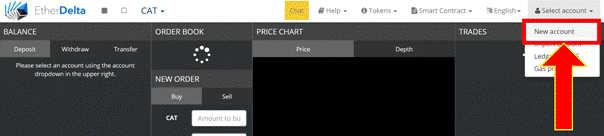
A pop-up will appear with your public key at the top and your private key at the bottom.
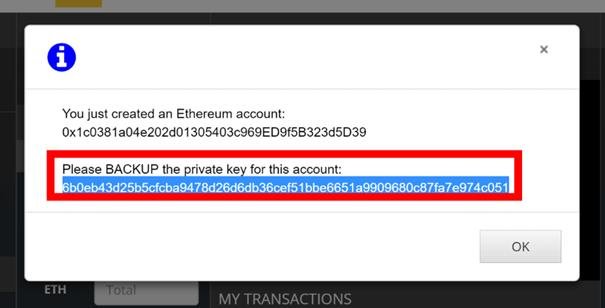
There are two long strings of alpha numerals (a bunch of random numbers and letters):
Public Key: The first string of alpha numerals (in the example above it begins with 0x1c03……..5D39) represents your sent to address, it’s your Ethereum wallet linked to Etherdelta.
Private Key: The second string of alpha numerals (at the bottom) represents your private key (in the example above it begins with 6b0eb……c051)
Make sure you record the both of these IDs, especially the private key, because if you lose the new account’s private key, you won’t be able to access your funds. Here are a couple of ways that you can use to secure your private keys:
- Copy the entire content into Notepad/Wordpad and save the file offline in a safe place.
- Copy the entire content into Notepad/Wordpad and save the document in an encrypted format.
- Write it down manually into a piece of paper and store it in a safe place where you keep other important documents.
Step 2: Transfer Your ETH to Your Etherdelta Public Address
MyEtherWallet (MEW) is the most common Ethereum (and ERC20 coins) wallet. The best thing is that this wallet is free. You need to send the exact amount of ETH that you want to trade with from your MEW wallet (assuming that you’re using MEW) to your Etherdelta public key/address.
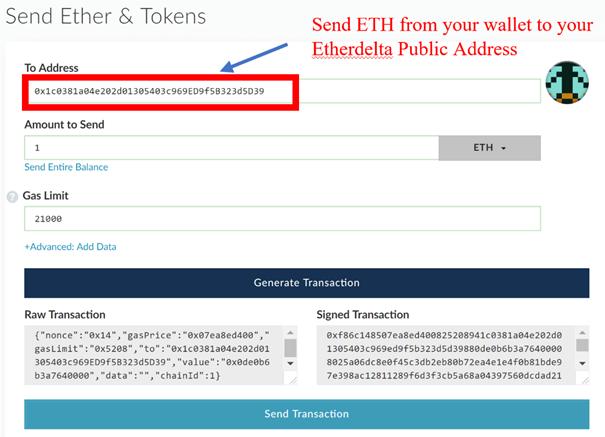
Step 3: Select the Token That You Want to Buy/Sell
From the drop-down menu at the top of the website, you can select the token that you want to buy/sell.
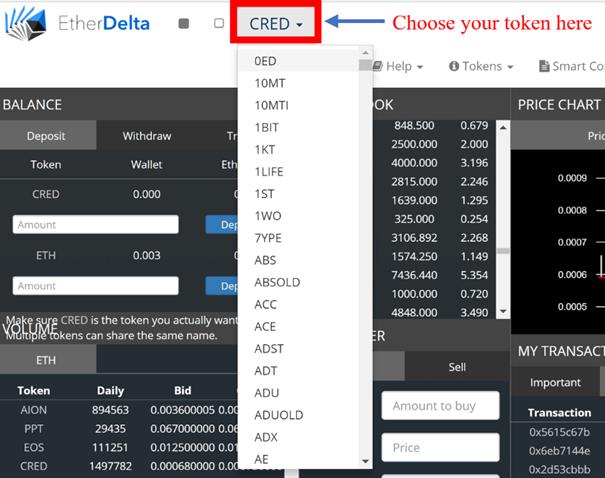
Step 4: How to Transfer Funds from Your Etherdelta Wallet to the Etherdelta Smart Contract?
Why is this important? Well, Etherdelta is a decentralized exchange and therefore, it uses smart contracts that are responsible for managing trading, deposits, withdrawals, and wallet integration. You’d see 3 columns in the “Balance” section: Deposit/Withdraw/Transfer
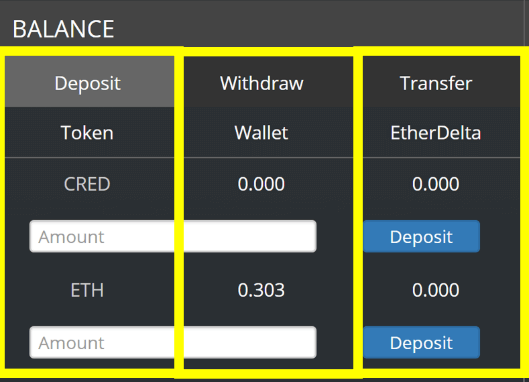
Here is what each column represents:
- Token:This is the ticker/symbol of the token you’re planning to trade.
- Wallet: The balance in your wallet.
- Etherdelta: This is the smart contract that you’ll use to create purchase and sell orders. This is not a wallet (it may be confusing the first time).
Now that you are at Etherdelta with ETH in your wallet, you need to deposit some ETH in your Etherdelta smart contract in order to start buying a coin.
In order to start buying the token of your choice, you need to click on the “Deposit” column and enter the amount of ETH that you want to deposit into the smart contract.
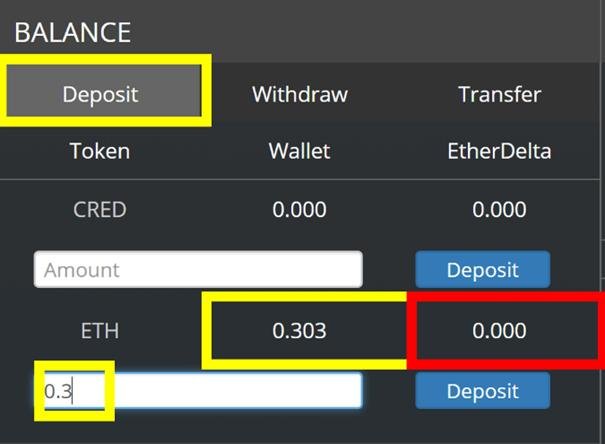
In this example, I’m transferring 0.3 ETH from my wallet (yellow box) to the smart contract (red box). It’s important to note that you need a little ETH left to pay for the cost of executing the transaction, so don’t transfer ALL of your ETH. One more thing worth noting is that the transaction fee will be deducted from your wallet. Click on the “Deposit” button in blue once you’re done.
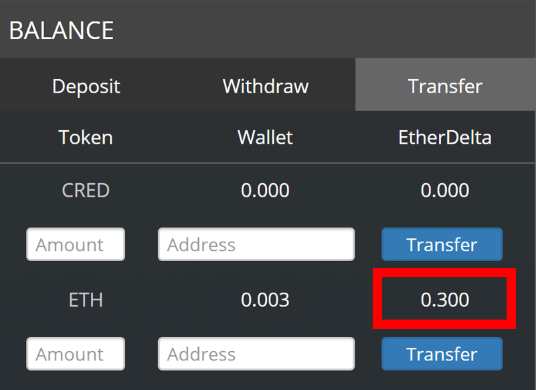
Once the transaction is successful, you’d see that the “Etherdelta” column will be credited with the amount of ETH you will use to purchase the token of your choice (0.3 ETH in this case). Now you can start trading!
Step 5: How to Execute Buy Orders?
You can execute your buy order in 2 ways:
1. The first method can be tricky. You can create a new order by manually filling up all necessary information – how many coins you want to purchase, at what price, and the total ETH that will be used. Enter all these information in the “New Order” section, click the “Buy” button, and your order will be shown in the order book under “Buy Orders”. his method should only be used by those who had prior experience before and those who know what they are doing.
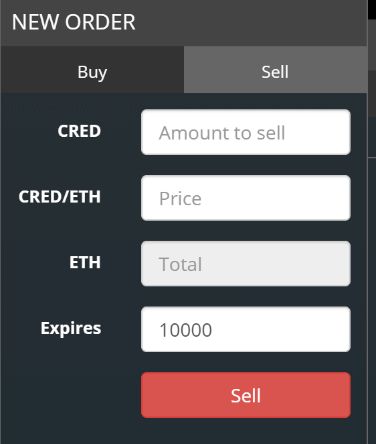
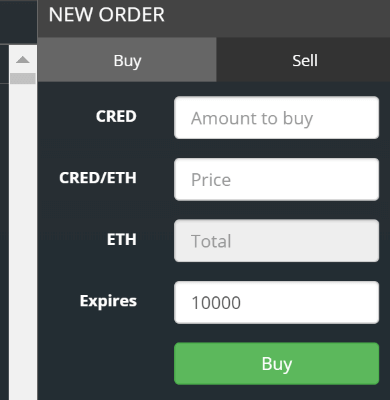
2. You can also directly purchase from a sell order in the order book, which was manually created by someone who wants to sell his tokens and this is located next to the price chart. This is the easiest way and this is what we will do.
What Is an Order Book?
The order book is a list of buy and sell orders waiting to find a matching seller or buyer, which can be seen here:
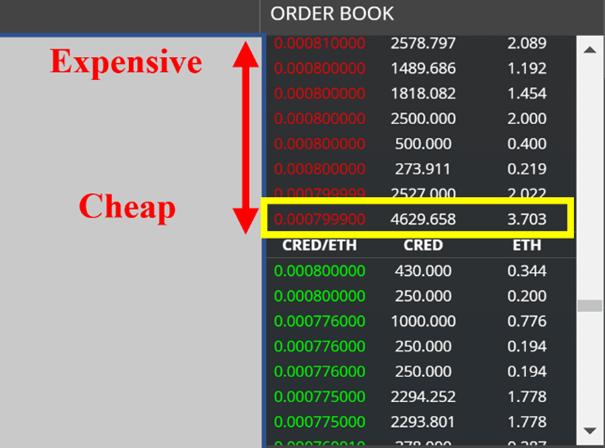
Sell Orders (coloured in red): These are orders that are created by those who wish to sell their tokens. They are arranged from the most expensive at the top to the cheapest asking price at the bottom.
Buy Orders (coloured in green): These are orders that are created by those wanting to buy the tokens. They are arranged from the cheapest at the bottom while the highest bid price is at the top.
How to Buy from the Order Book?
1.You’re a buyer, so you want to purchase at the cheapest price that someone is willing to sell at. Click on the lowest sell order (yellow box), which shows that a seller is prepared to sell 4,629 CRED at the lowest price of 0.0007999 CRED/ETH. This will get him a total of 3.703 ETH.
2. A Buy order form will pop-up pre-filled with the complete order, but you need to edit this order.
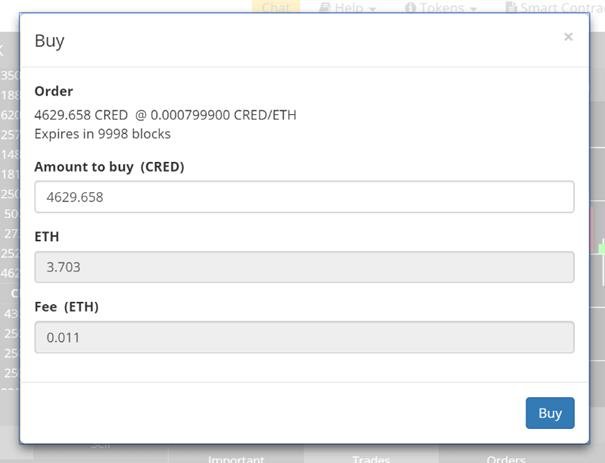
3. What if I want to purchase more than 4,629 CRED tokens? Then you need to purchase this whole sell order and find the next cheap sell order to purchase from, until you’ve gotten all the tokens you want.
4. What if I want to purchase lesser than 4,649 CRED tokens? Then you need to manually change the “Amount to buy (Cred)” field and specify the amount you want. You can see example below:
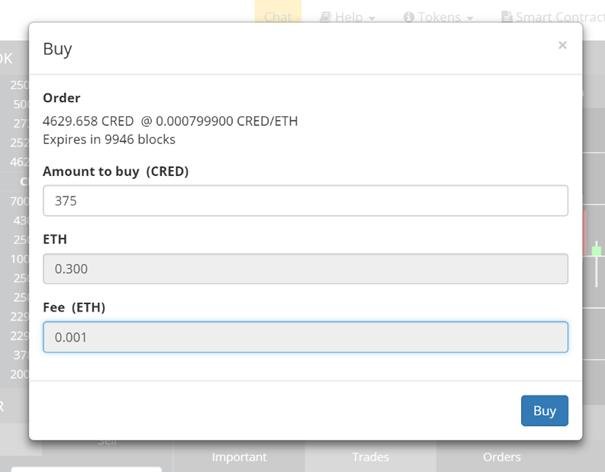
I only want to purchase 0.3 ETH worth of CRED. However, as you can see, even though I clicked on the sell order that wanted to sell 4,629 CRED, I can still purchase a lower amount. My order is executed now. However, the remaining unsold CRED tokens will still be in the order book.
Once your buy order has been executed, it will show up in “My Transactions” section under the tab “Trades”, and it will show up in your trading history.
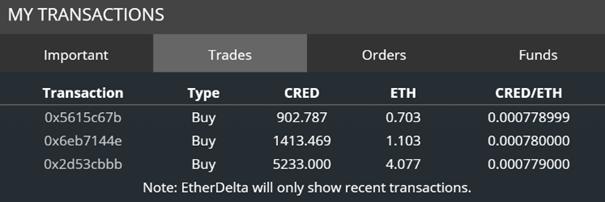
What If Your Transactions Are Too Slow?
If your transactions are always pending and take forever to be confirmed, then you have to manually increase your fees to speed up your transactions. This can be done by going to your account and selecting “Gas Price”.
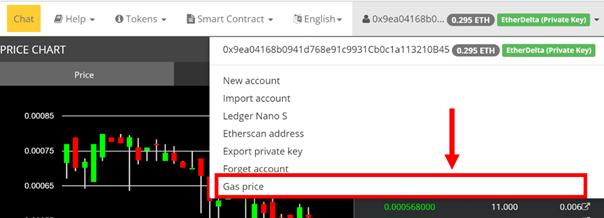
Gas price represents the fees that you pay to execute your transactions. The higher fees you pay, the faster your transactions will be confirmed. The Ethereum network could be clogged up, so you must increase the default gas price in Etherdelta to execute your transactions quickly. The recommended gas price can be checked at ETH Gas Station.

According to at ETH Gas Station, the recommended gas price is 3 Gwei. This is very cheap because the default gas price set in Etherdelta is 5, as can be seen in the picture below:
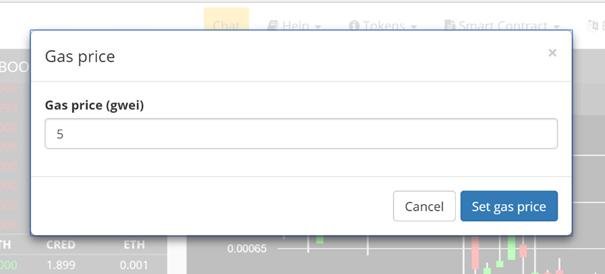
If the recommended gas price is lower than the default gas price as stated in Etherdelta, then it doesn’t have to be changed. On the other hand, if the recommended gas price is much higher than stated in Etherdelta and you want your transactions to be confirmed quickly, then you need to manually change Etherdelta’s gas price to the recommended price.
Step 6: How to Execute Sell Orders?
Your sell order can be executed in two ways:
1. The first method can be tricky. You can create a new order by manually filling up all necessary information – how many coins you want to purchase, at what price, and the total ETH that you will receive. Enter all these information in the “New Order” section, click the “Sell” button, and your order will be shown in the order book under “Sell Orders”. This method should only be used by those who had prior experience before and those who know what they are doing.
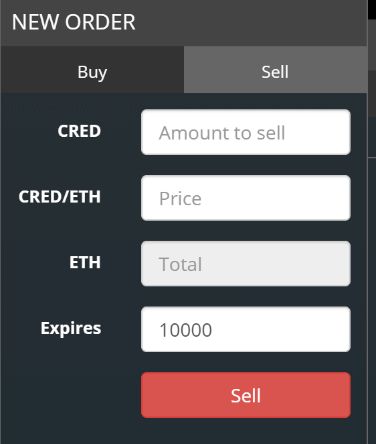
2. You can also directly sell to a sell order in the order book, which was manually created by someone who wants to buy tokens. This is the easiest way and this is what we will do.
How to Sell to the Order Book?
1. You’re a seller, so you want to sell at the highest price that someone is willing to purchase at. Click on the highest buy order (yellow box), which shows that a buyer is prepared to purchase 910 CRED at the lowest price of 0.00079 CRED/ETH. This will cost him a total of 0.719ETH.
2. You’ll then see a pop-up that describes the sell order (as it can be seen below):
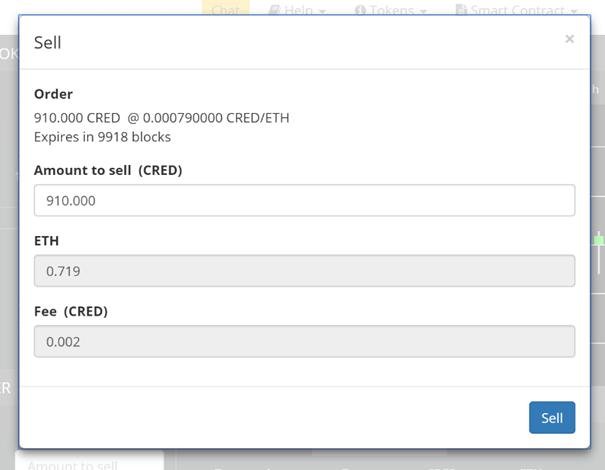
3. What if I want to sell more than 910 CRED tokens? Then you can sell to the entire buy order and find the next highest buy order to sell to, until you’ve sold all the tokens you want.
4. What if I want to sell lesser than 910 CRED tokens? Then you can manually change the “Amount to sell (Cred)” field and specify the amount you want to sell, like this:
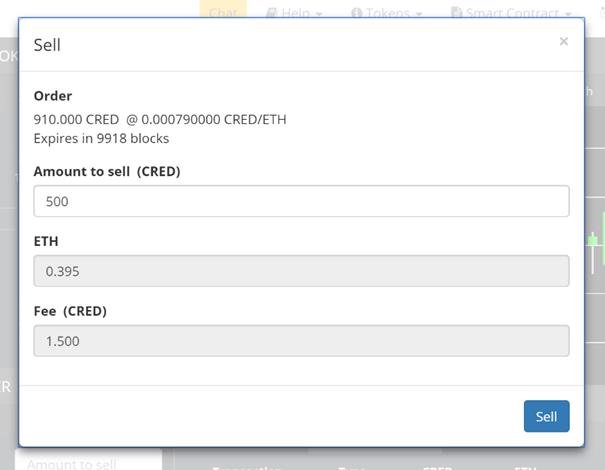
As you can see, I want to sell only 500 CRED. However, even though I clicked on the buy order that wanted to purchase 910 CRED, I can sell a lower amount. Once the buy order has been executed, it will show up in “My Transactions” section under the tab “Trades”, and it will show up in your trading history.
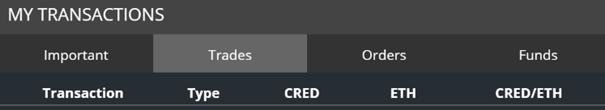
Step 7: How to Withdraw the Tokens to Your Etherdelta Wallet?
You’ve executed your trades. Now, it’s time to withdraw your coins to your Etherdelta wallet.
In the “BALANCE” area select “Withdraw”, enter the amount you wish to withdraw, click “Withdraw” and a tracking pop-up will appear. By clicking the “Deposit” button, you can deposit all your coins in Etherdelta’s smart contracts to your Etherdelta wallet.
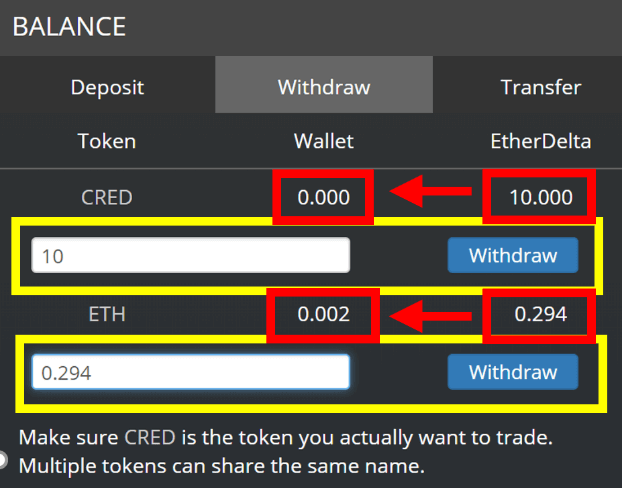
In this case, I’ve transferred 10 CRED that I’ve purchased into my Etherdelta wallet. I’ve also transferred 0.294 ETH leftover. In the picture below, you can see what it looks like once your withdrawal is successful:
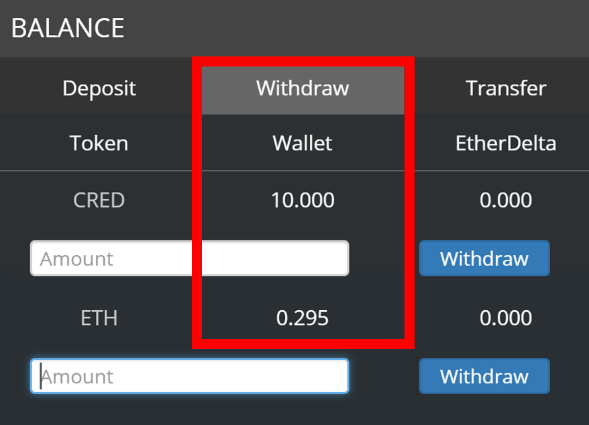
Final Step: How to Transfer Funds from your Etherdelta Wallet to Your Personal Wallet?
In this last step, I will show you how to transfer the PPT tokens from Etherdelta to your personal wallet (MEW is the most common wallet used by many). Under your “Balance” section, go to the “Transfer” column and enter the quantity to transfer, paste the address for the destination wallet, click “Transfer”, and once the transfer is completed, the PPT tokens will be with your other tokens.
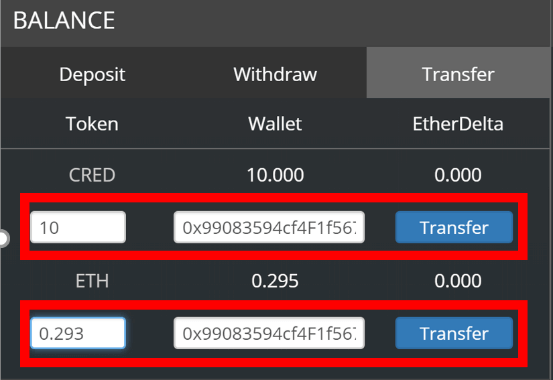
In this case, I’m transferring 10 CRED and 0.293 ETH (I’ve got 0.295 ETH) out of Etherdelta and into my personal wallet. I purposely left a little ETH to pay for gas fees. You’ll see this warning if you try to empty out all of your ETH:
Trading Pairs
This is basically an ERC-20 token marketplace, so the only trading pairs that exist are those between Ethereum and coins built on its blockchain.
Almost every Ethereum (ERC-20) token imaginable is traded on Etherdelta, makes the exchange a hotspot for coins that have just come out of their ICOs.
Populous, OmiseGo, Veritaseum, and EOS are the most popularly traded currencies.
Customer Support
Ether Delta offers a “Help” drop-down menu with helpful resources, but it does not provide a FAQs section like most exchanges.
One of these resources includes a support chat, which allows users to ask questions to company representatives and Ether Delta’s community members. One downside to that chat is that it is a public chat room. This means that questions can get drowned out by postings from other users, but representatives do have the option to direct message members to better answer questions.
There is also the drop-down menu that includes links to a number of guides on how to use the platform, and they usually redirect users to Reddit posts that include links to helpful resources.
Click here to see our review of Coinmama exchange.
Community Trust
Etherdelta’s community is small. However, those who opt for the exchange swear by it and they remain loyal to the platform, preferring it over legacy exchanges for its enhanced security and deference to user-controlled funds.
Its founder, Zack Coburn, has an impressive entrepreneurial resume. However, he keeps a pretty low profile and he doesn’t get much attention from media or news websites alike.
Conclusion – Etherdelta review
Overall, Etherdelta is a great exchange but is not for everybody. However, it’s worth the educational headache needed to use it because once you learn its interface, it makes taking trading funds into and out of your personal wallet a breeze. The project is very well appreciated by the veterans in the community for its added security and versatility compared to legacy exchanges.
Being able to integrate multiple wallets into Etherdelta’s smart contracts streamlines fund transfers, and also being in control of your own private keys is a big plus. Also, its decentralized nature and smart contracts give you more power over your currency than any other exchange.







