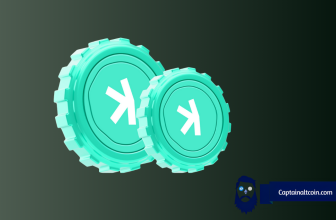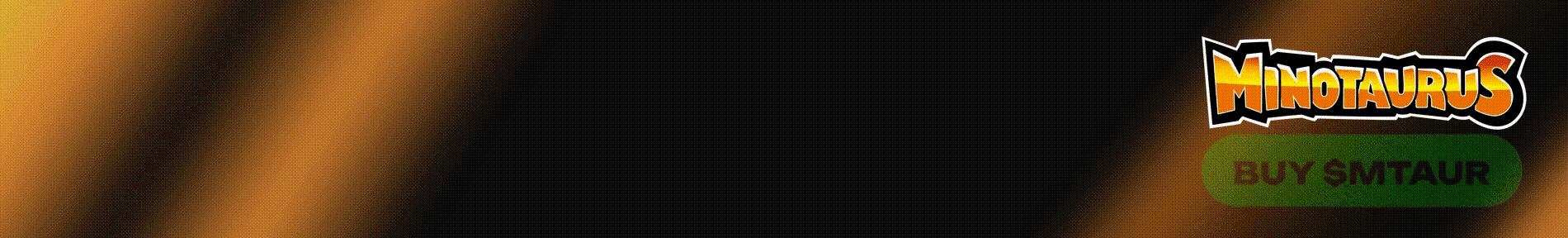Rabby Wallet Review: Feautres and How to Set Up Your Rabby Wallet?

What you'll learn 👉
Introduction
In the world of Ethereum-compatible wallets, the Rabby Wallet has emerged as a promising alternative. This article combines insights from multiple sources to provide a comprehensive review of Rabby Wallet and a guide on how to use it.
| 📌 Section | 📝 Summary |
|---|---|
| 🎯 Introduction | The article provides a comprehensive review of Rabby Wallet, an Ethereum-compatible wallet, and a guide on how to use it. |
| 🎩 What is Rabby Wallet? | Rabby Wallet is a non-custodial, Ethereum-compatible wallet developed by DeBank. It connects to all dApps that MetaMask supports and offers additional features. |
| 🌟 Key Features of Rabby Wallet | Rabby Wallet supports multiple chains, provides transparent transactions, and conducts pre-transaction risk scanning. |
| 🛠️ How to Set Up Your Rabby Wallet | Setting up Rabby Wallet involves downloading the Chrome extension, setting up a new Rabby address or importing an existing one, and securely storing the 12-word seed phrase. |
| 🔁 Importing Wallet from MetaMask to Rabby Wallet | Users can import their MetaMask wallet to Rabby Wallet by either importing the MetaMask seed phrase or the private key. |
| 🏁 Conclusion | Rabby Wallet is a robust alternative to other Ethereum-compatible wallets, offering a user-friendly and secure experience for managing digital assets. |
What is Rabby Wallet?
Rabby Wallet is a non-custodial, Ethereum-compatible wallet developed by DeBank, a Chinese company based in Singapore. It connects to all dApps that MetaMask supports and offers additional features that make it stand out among other wallets.
Key Features of Rabby Wallet
- Multi-chain Support: Rabby connects to 44 chains and automatically switches to the correct chain, eliminating the need for manual switching.
- Transparent Transactions: Unlike most wallets, Rabby shows you exactly what you’re signing, giving you a clear understanding of your balance post-transaction.
- Pre-transaction Risk Scanning: Rabby screens each transaction before you sign it, warning you of potential failures, security risks, and previous attacks on the address.
How to Set Up Your Rabby Wallet?
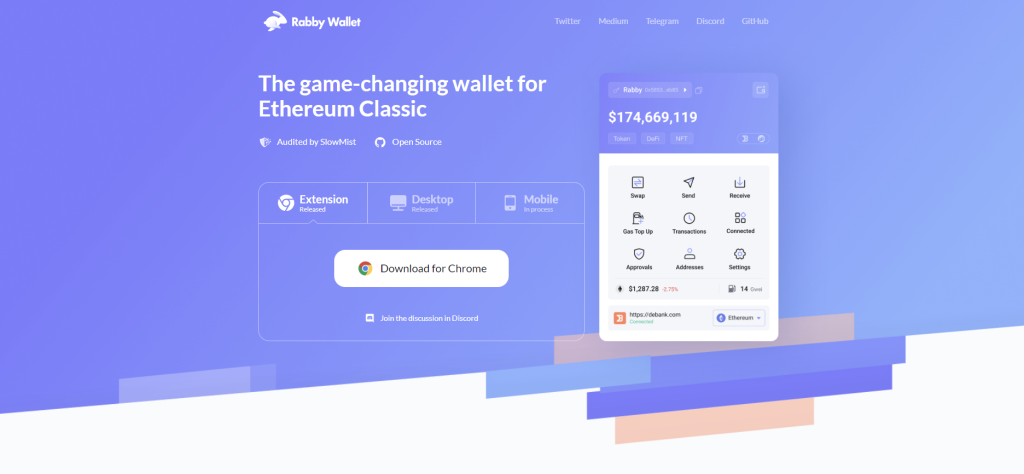
Setting up and using Rabby Wallet is a straightforward process. Here’s a step-by-step guide on how to do it:
- Open the Rabby.io website: Start by opening the Rabby.io website in your web browser. Rabby Wallet is compatible with Chrome and Brave browsers.
- Download and Install the Rabby Extension: Next, download and install the Rabby extension in your browser. You can find the extension on the Rabby.io website.
- Get Started with Rabby Wallet: Once the extension is installed, open it in your browser and click ‘Get Started’.
- Set Unlock Password: On the ‘Set Unlock Password’ screen, set a password for your Rabby wallet and click ‘Next’.
- Enable Chains: The ‘Enable Chains’ screen will appear where you can select different chains. After selecting the chains, click ‘OK’.
- Choose Hardware Wallet: On the next screen, choose ‘Hardware Wallet’.
- Select Ledger: In the web browser, a window will pop up. Select ‘Ledger’ amongst the options.
- Connect Hardware Wallet Directly: In the ‘Select Connect Method’ window, choose ‘Connect hardware wallet directly’.
- Select Ledger Live and Connect: After you’ve connected and unlocked your Ledger device, open the Ethereum app. Select ‘Ledger Live’ and click ‘Next’. A window appears where you should see your device’s name (Nano X / Nano S). Select the device and click ‘Connect’.
- Select Your Ledger Live Ethereum Address: Select your Ledger Live Ethereum address, tick the box and click ‘Next’. Your Ledger Ethereum account and its balance appear and click ‘OK’.
Importing Wallet from MetaMask to Rabby Wallet
Importing your MetaMask wallet to Rabby Wallet is a simple process. You have two options: either import the MetaMask seed phrase or the private key. Here’s how:
- Open Rabby Wallet.
- Choose the option to import an existing wallet.
- Enter your MetaMask seed phrase or private key.
- Follow the prompts to complete the import process.
Remember, always keep your seed phrase or private key secure and never share it with anyone.
Read also:
- Coinbase Wallet Review – Fees, Supported Coins, Security, DeFi Access
- eToro Wallet Review – Fees, Supported Coins, Security
- Atomic Wallet Review – Fees, Pros & Cons, Tutorial
- Kucoin Wallet Review – Is KuWallet Safe To Use? KuCoin Wallet vs KuCoin
Conclusion
Rabby Wallet is a robust alternative to other Ethereum-compatible wallets. With its automatic chain-switching, transparent transactions, and pre-transaction risk scanning, it offers a user-friendly and secure experience.
Whether you’re new to the crypto world or a seasoned investor, Rabby Wallet is worth considering for managing your digital assets.