
What you'll learn 👉
Intro
In this article, we will explain in detail how to transfer cryptocurrencies (ADA) from exchange to Daedalus.
Daedalus is widely considered one of the most secure wallets for storing Cardano (ADA). You can define Daedalus as an open-source, multi-platform, HD (hierarchical deterministic) wallet.
The whole process of moving ADA from your exchange should be pretty much straightforward and done within 5-10 minutes. For the purpose of this article, we will explain how to move ADA from the Binance exchange to your Daedalus wallet. We decided to use Binance as an example since this is one of the most popular (or the most popular) crypto trading platforms where you can buy ADA and easily move it to another wallet.
Create an account on the exchange and verify it
First of all, you have to create an account on Binance and go through the mandatory KYC (Know Your Customer) verification process. This is a standard procedure and should be done within 10-15 minutes; Binance is a beginner-friendly platform.
Of course, you have to purchase the ADA coin.
Start the process on the exchange
Binance can be used on iOS, Android, and laptop devices, and for the purpose of this article, we will show you an example of how to move ADA from Binance to Daedalus on browsers (laptop devices).
Once you have created an account on Binance, verified it, and purchased an ADA coin, click on the wallets on the top right corner and then click on the “fiat and spot” button.
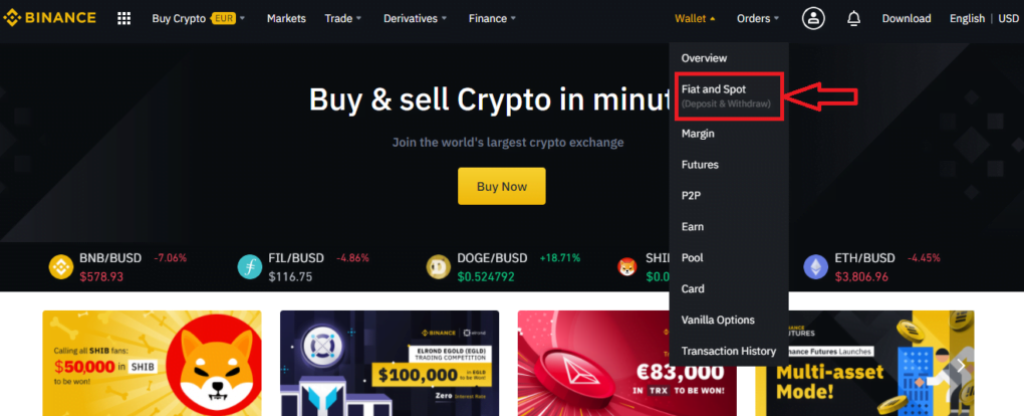
On the list of your coins, find ADA and then click on the “withdraw” button on the right.
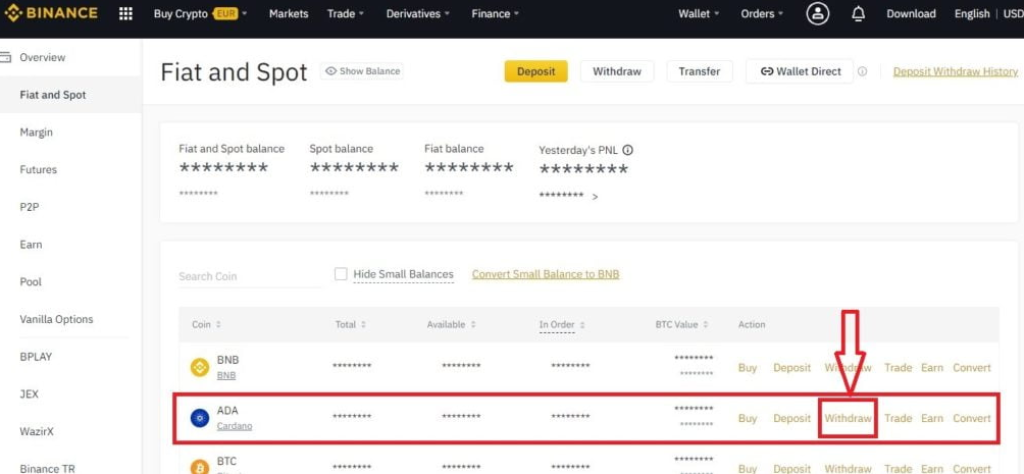
Now, we have to move to your Daedalus wallet to continue the procedure.
Provide the address on Daedalus
We have to find the address of your Daedalus wallet so that the Binance knows where to send your coins. Open your Daedalus wallet and click on the “receive” button, as shown below:
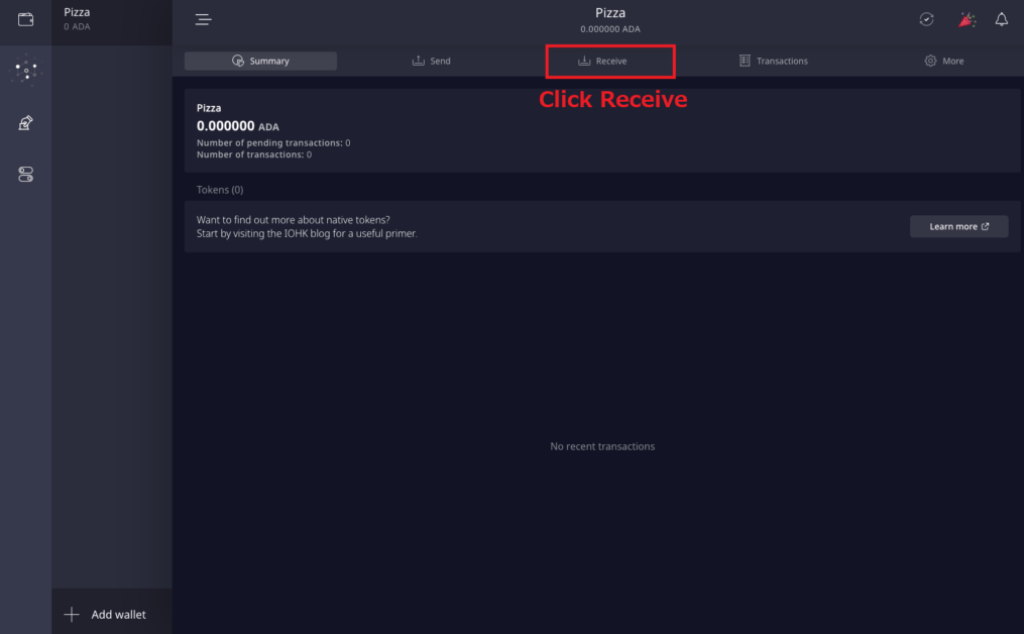
Find the address of the wallet where you want to receive ADA and click on the “share” button on the right, as shown below.
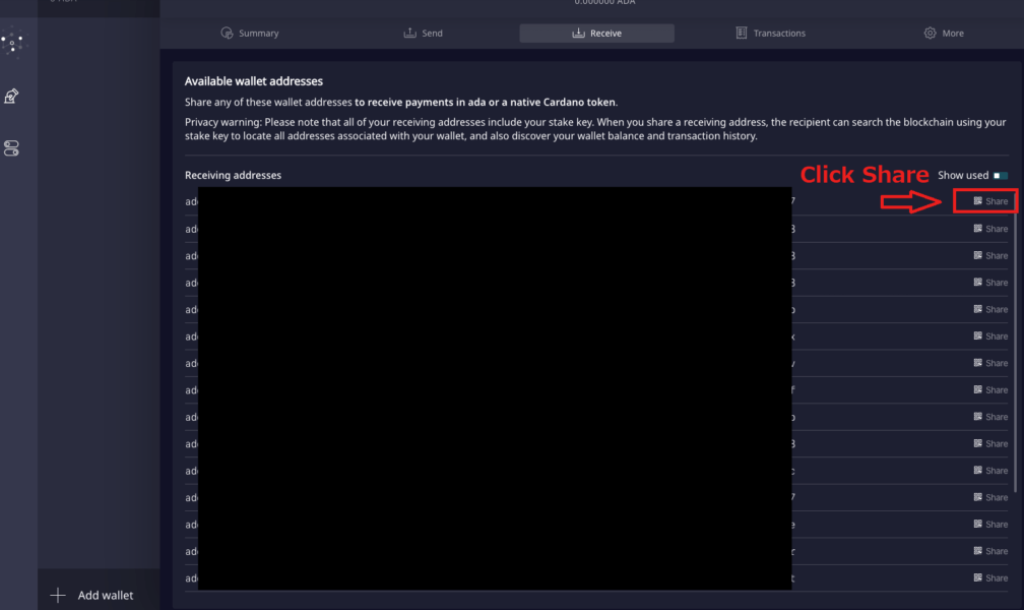
A new pop-up will appear, and you have to click on the “copy address” button.
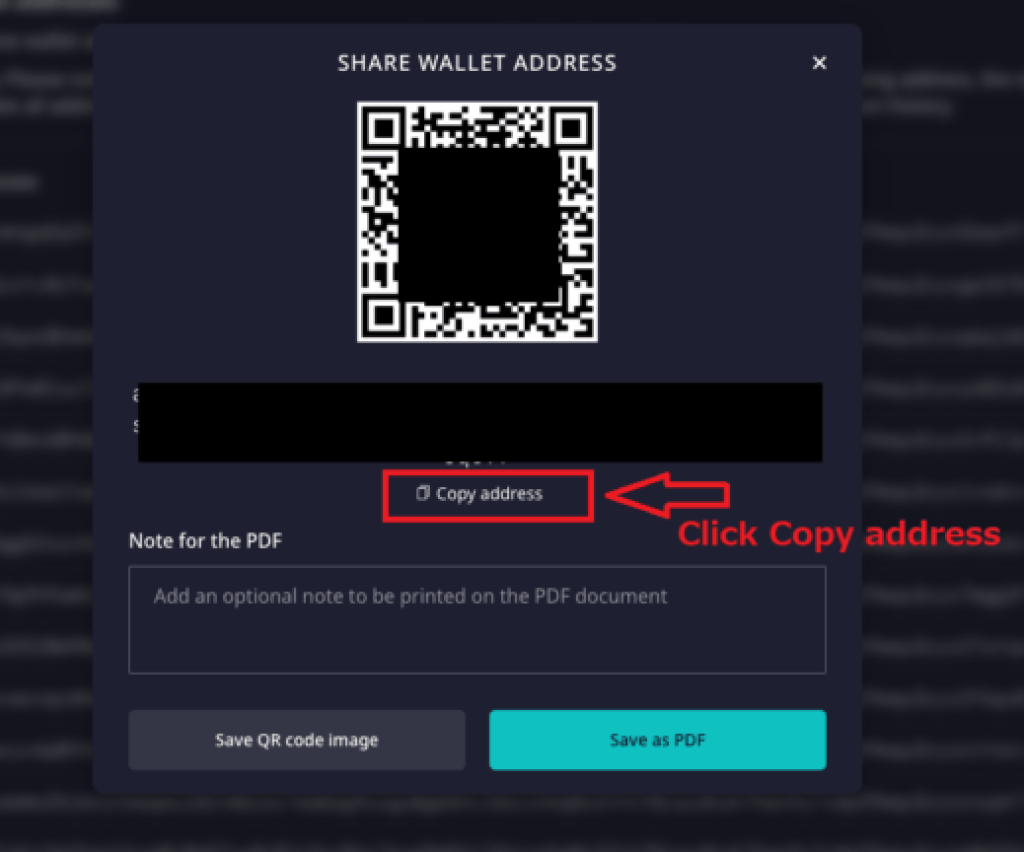
Paste your address and Enter the amount you want to send
Paste your address in the “withdraw to” section and below that enter the amount of ADA you would like to move to Daedalus. Please have a look at the screenshot below.
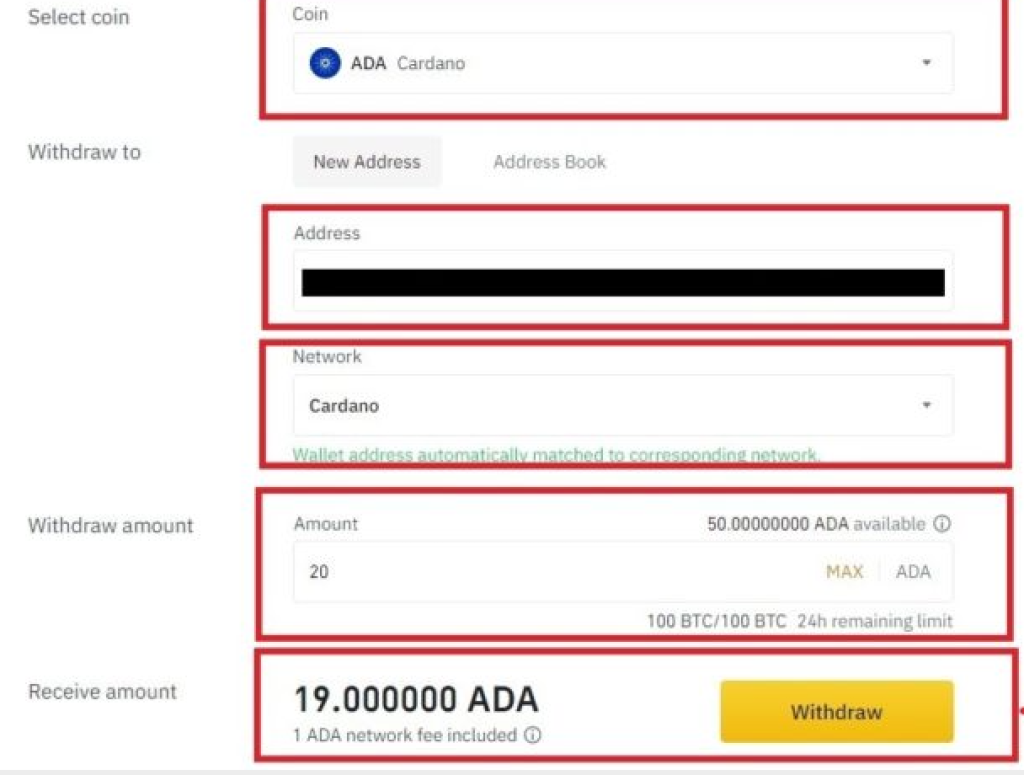
Our suggestion here is to try with the small amount first, not the entire amount, since if the mistake is made, you don’t lose everything you wanted to move. Once you make sure everything is correct, click on the “withdraw” button, as shown on the screenshot above.
Verify the transaction and complete it
Some exchange (Binance is one of them) requests a security verification before you withdraw your funds. Security verification usually consists of phone, email, or google verification (or all 3 at once). Make sure to get each code and then click on the “submit” button, as shown below.
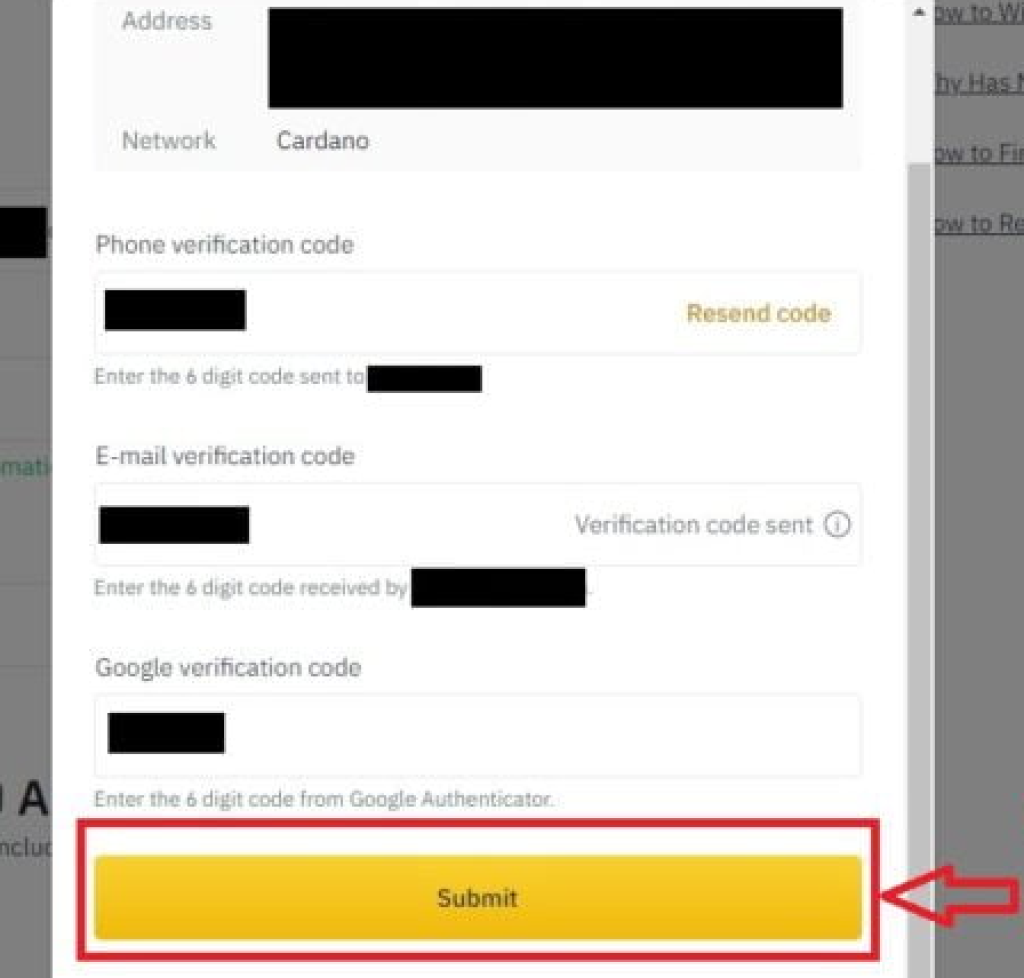
A new pop-up will appear where you need to “complete” the transaction.
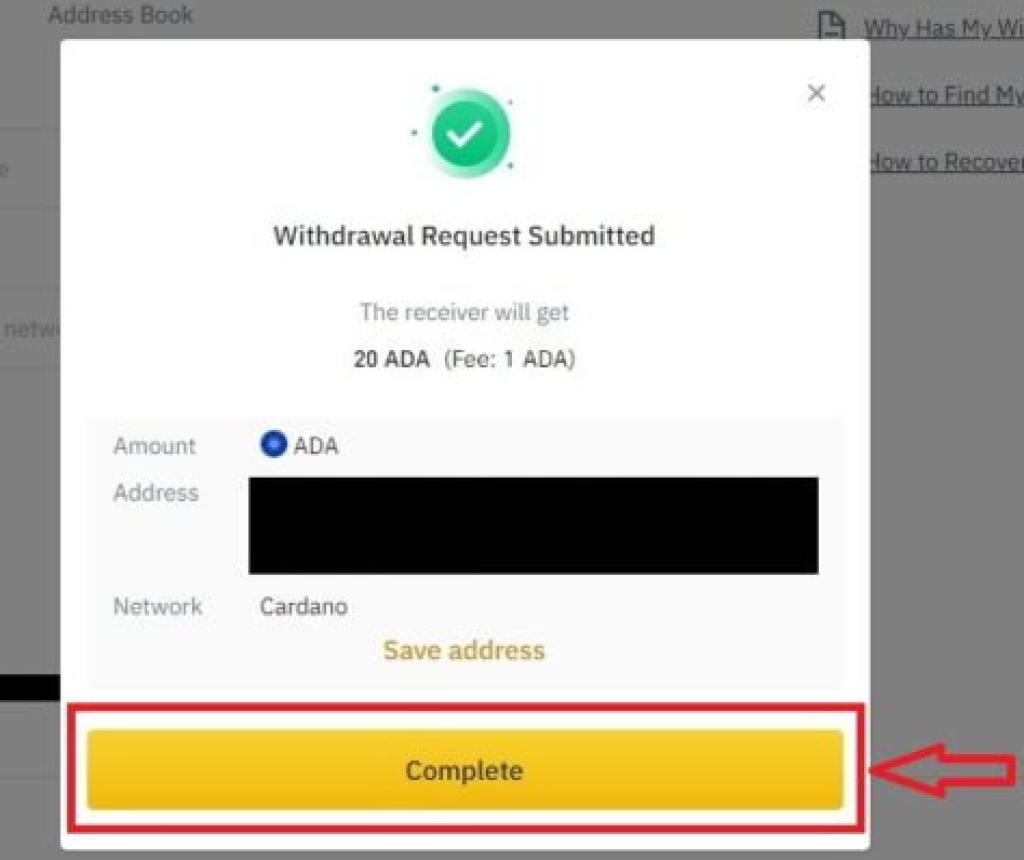
Check if you received funds on Daedalus
The final step of moving ADA from an exchange to your Daedalus wallet is to check if you received the coin in your wallet. In order to check that, click on the “transactions” section and check if you see the message “Ada received” as shown below.
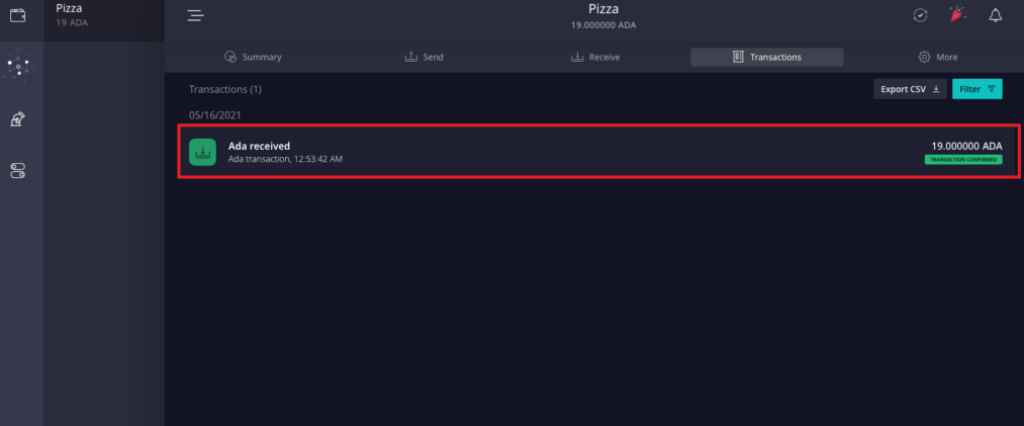
If you see this message – congrats! You have now successfully moved the ADA coin from your exchange (Binance in this case) to your Daedalus wallet. As mentioned at the beginning of the article, the whole procedure should not last for more than 10-15 minutes.






