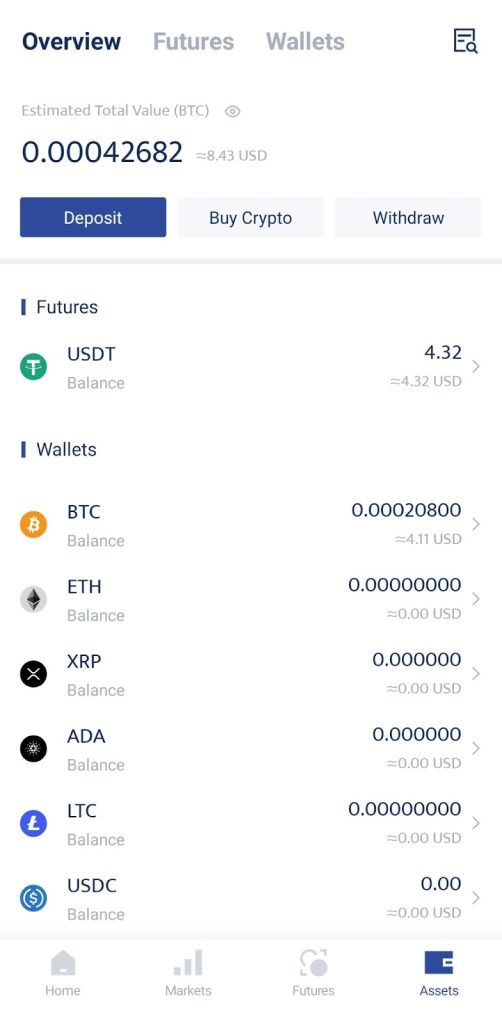What you'll learn 👉
Send coins from Binance US to BTCC
BTCC is a crypto derivatives exchange that offers 150x leverage and daily, weekly and quarterly contracts, alongside the perpetuals (the only type offered on Binance).
Binance US, on the other hand, is a well known exchange, but its trading platform lacks derivatives trading.
That is why we will do a guide on how you can deposit your crypto into BTCC by sending it from Binance to BTCC.
You can also directly purchase crypto on BTCC with credit card, but transferring from local exchanges is much cheaper. Easiest way to do it is to transfer stable coins like USDT-ERC20, USDT-TRC20, USDC-ERC20.
BTCC deposit
Download the BTCC app and register by clicking on the ‘register’ button in the upper right corner. The sign-up process is straightforward and once you’re done, you will land on the main page.
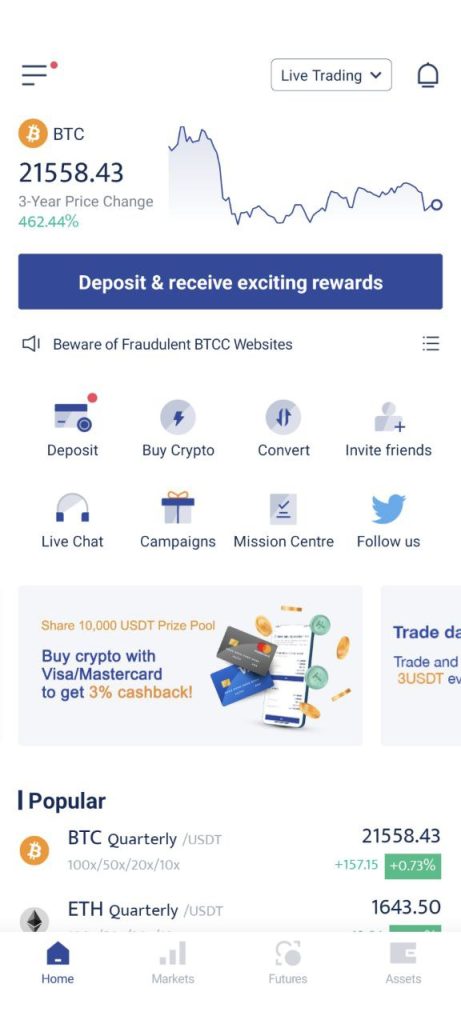
Tap the deposit button and you will see this screen:
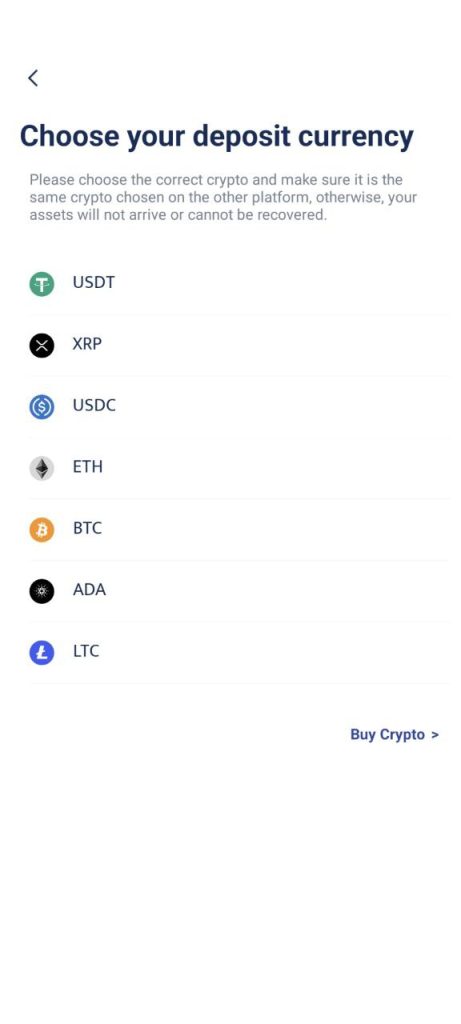
Choose the coin you want to deposit from Binance (in our example, we will choose BTC) and tap its button:
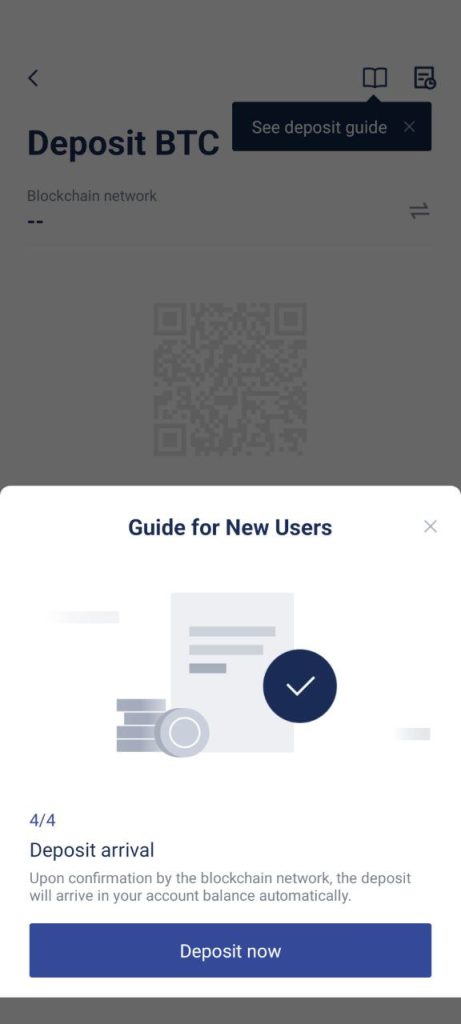
You will be greeted with a short guide on how to deposit (pay attention to the network, approximate time needed for the transaction etc).
Once you click on the Deposit Now button, you will have a mid-step where you choose your network. Since BTCC supports only native BTC (no wrapped tokens from other blockchains), you have only Bitcoin to pick out:
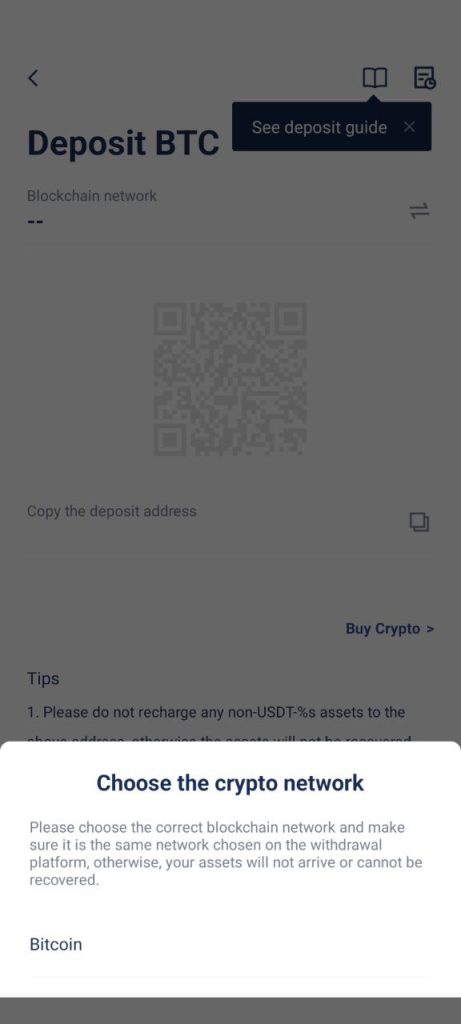
Final step is where you get your QR code and address string which can be copied. Once you do that, you move onto the Binance platform in order to withdraw your BTC from there.
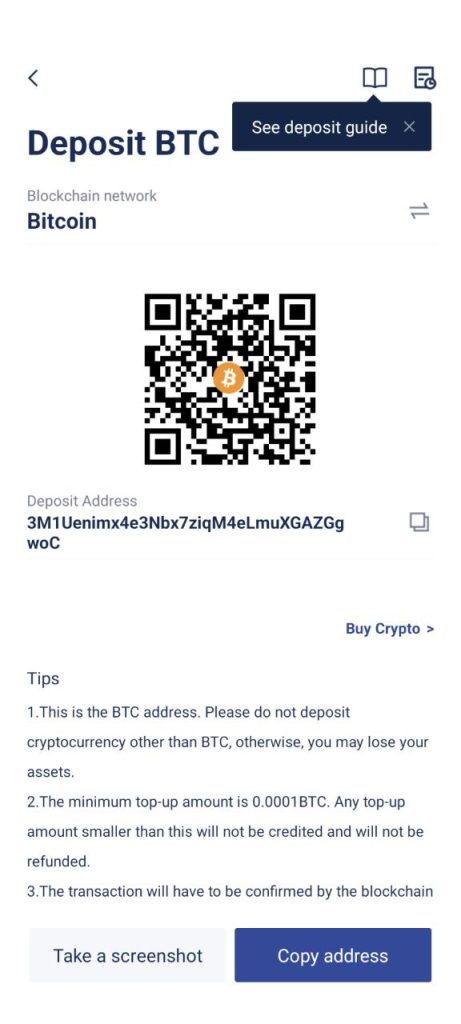
Withdrawing BTC from Binance US
Open up your Binance US account and go to the homepage. Highlighted with the red rectangle is the “wallet” button. Click it and you will have a list shown, at the top of that list is the “overview” button. Click on it to go to your dashboard.

Here in the overview, click the red highlighted “withdraw” button to start.
After you click the withdraw button, you will see the withdraw page. Here you can click on the coin column to change the coin you want to withdraw. Choose BTC.
Once on the BTC withdrawal page, paste the address from BTCC into the withdrawal address box and for network select Bitcoin network:
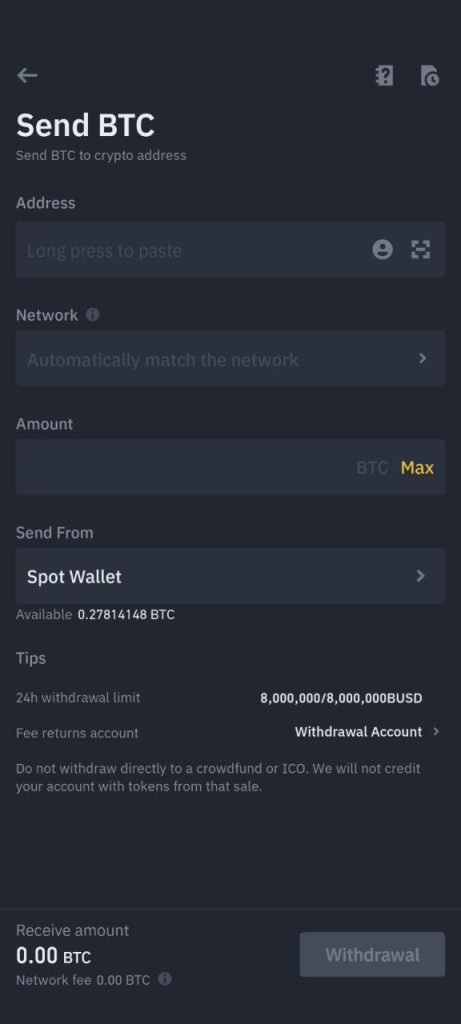
That is it. Final steps include verifying your withdrawal by clicking the email link sent to you from Binance and entering the 2FA code. Bitcoins you sent will land onto your BTCC address instantly (depending on the congestion of the bitcoin network).
You can check the BTCC deposit page to see if the transfer has arrived.
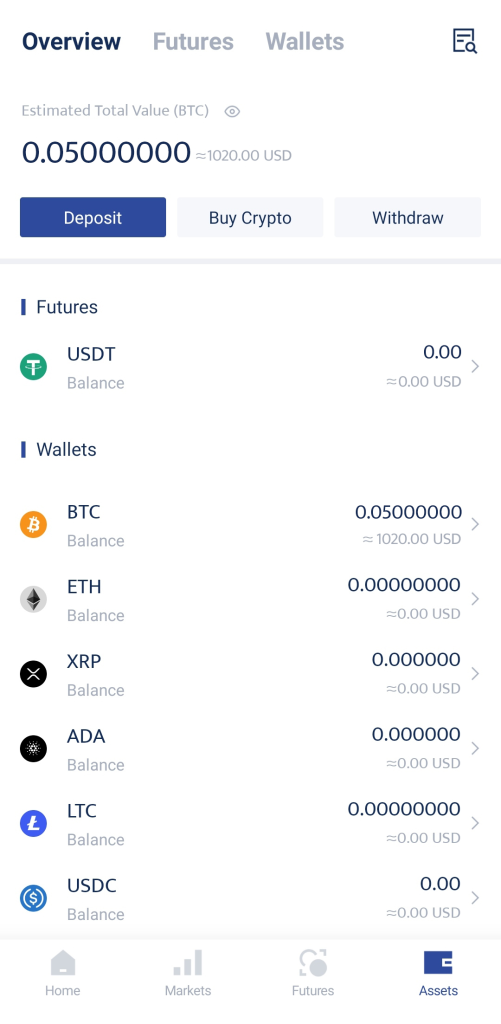
How to Send Coins From Coinbase To BTCC
Most Americans and many people around the world use Coinbase for their cryptocurrency purchases. However, Coinbase is very limited when it comes to features and trading options. Hence people move their coins from there onto other exchanges like BTCC where they can trade futures and high leverage contracts.
The process of depositing BTC from Coinbase to BTCC is similar to the above one (where we explained how you do it from Binance to BTCC).
BTCC deposit
Go to BTCC.com and register by clicking on the ‘register’ button in the upper right corner. The sign-up process is straightforward and once you’re done, you will land on the main page.
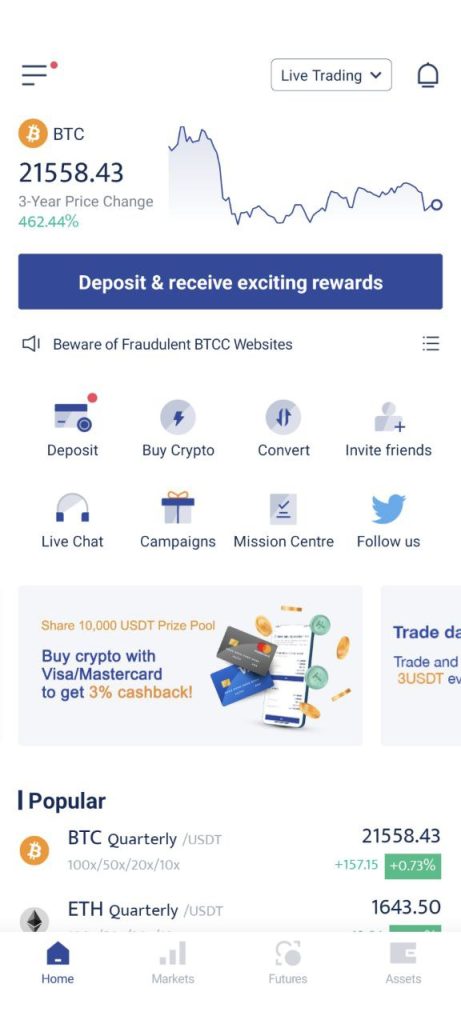
Tap the deposit button and you will see this screen:
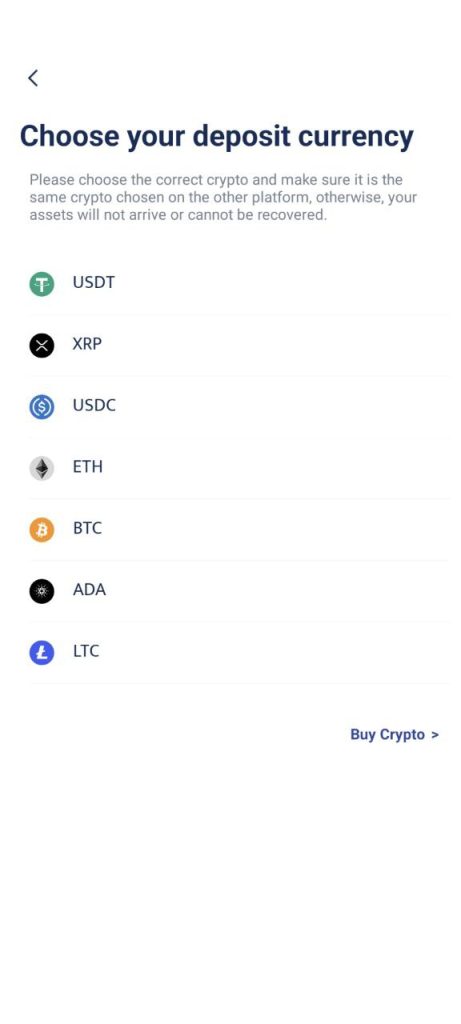
Choose the coin you want to deposit from Binance (in our example, we will choose BTC) and tap its button:
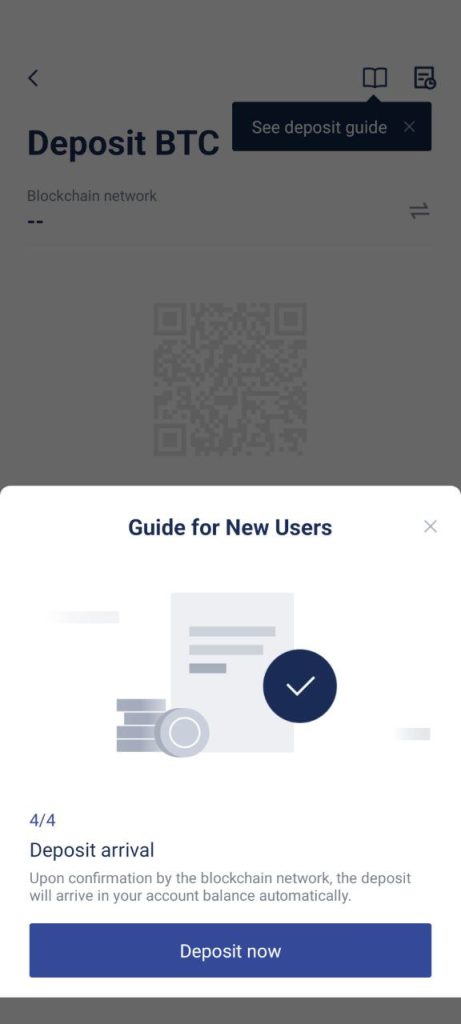
You will be greeted with a short guide on how to deposit (pay attention to the network, approximate time needed for the transaction etc).
Once you click on the Deposit Now button, you will have a mid-step where you choose your network. Since BTCC supports only native BTC (no wrapped tokens from other blockchains), you have only Bitcoin to pick out:
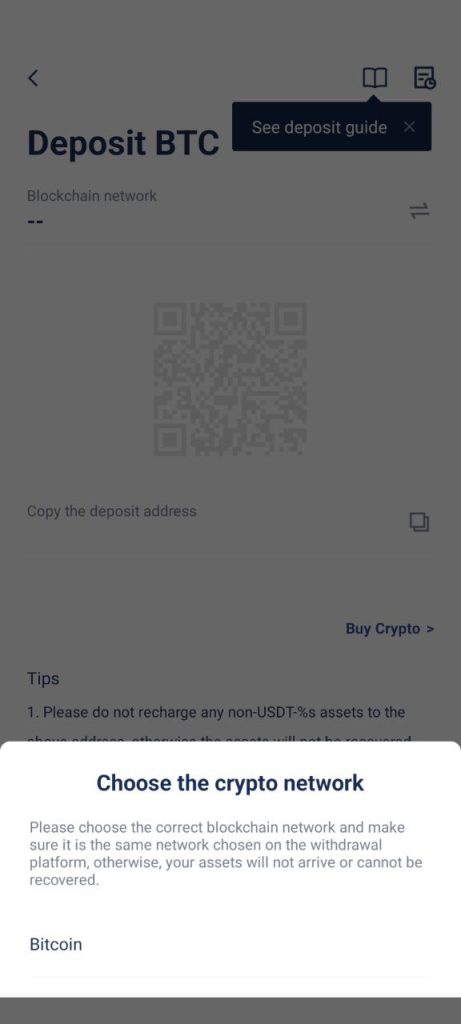
Final step is where you get your QR code and address string which can be copied. Once you do that, you move onto the Binance platform in order to withdraw your BTC from there.
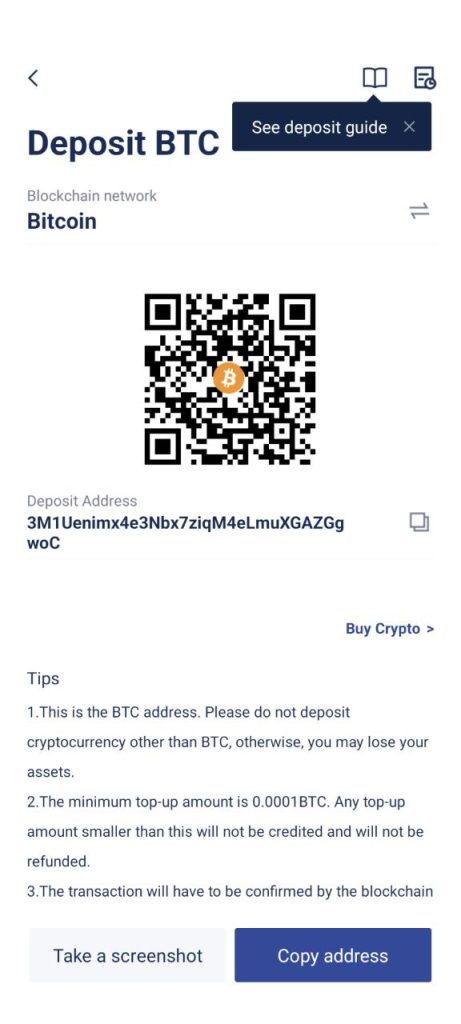
Withdrawing BTC from Coinbase
First, we log into our Coinbase account. Click on the “Send/Receive” button in the top right corner of your main dashboard.
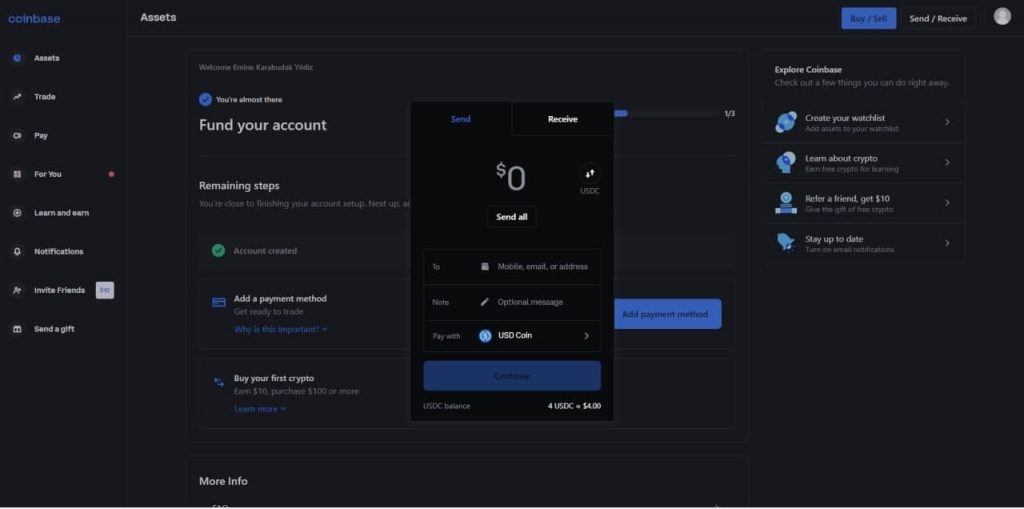
On this screen, we have the “send” button. Click on it and input all the information about your withdrawal: which coin you want to withdraw, how much you want to send, and where you want to send it to.
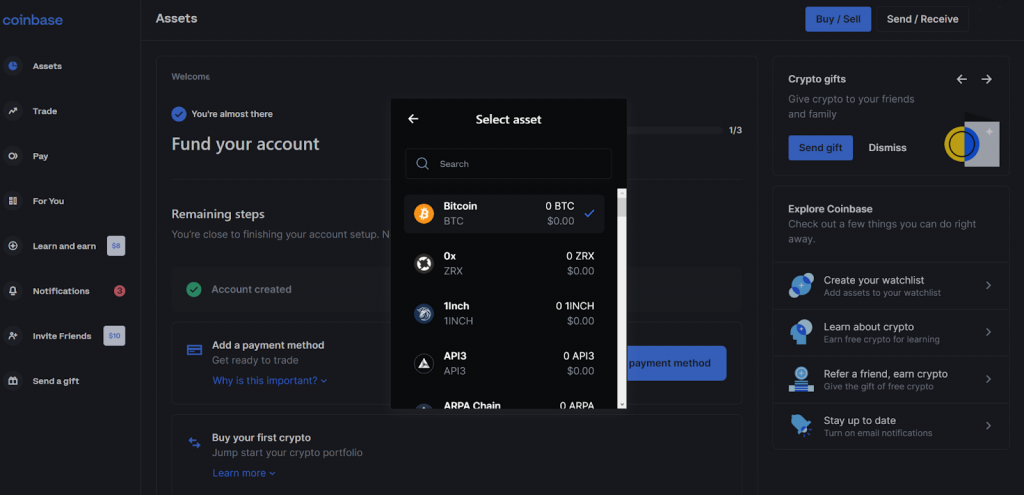
Select the cryptocurrency you want to withdraw, in our case BTC. Paste the BTC address from BTCC exchange and confirm the transaction.
You can check if the deposit has landed into your BTCC account on the assets page of the BTCC app.