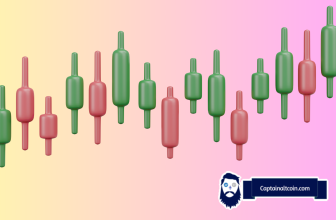What you'll learn 👉
How to Do Your Ledger Wallet Taxes?
Ledger wallets are great because they keep your cryptocurrency safe, but it’s important to remember that even though Ledger is often called a ‘cold wallet’ or offline wallet, it is not exempt from crypto taxes. There are some things you need to take into account when preparing your taxes.
You’ll want to make sure you’ve got your transactions recorded properly and that you’re taking advantage of every deduction you qualify for. This includes capital gains, passive losses, dividends, interest, and crypto trading fees.
Which means, you owe taxes on your Ledger trades. You owe nothing to anyone if you just hodled and never traded coins that are stored on your hardware wallet like Ledger.
Taxes are complex and require a lot of work. If you’re like most people, you probably spend hours calculating your taxes each year. But what happens when you start getting into cryptocurrency? You’ll find yourself having to calculate several different types of taxes, including capital gains, income, and payroll.
However, it can be both tedious and tricky. You may have many transactions and not have the hours to ensure every taxable transaction is identified properly and taxed appropriately. Fortunately, there’s an easy way to do this: use a tax calculator that will automatically identify all of your crypto-related transactions for you.
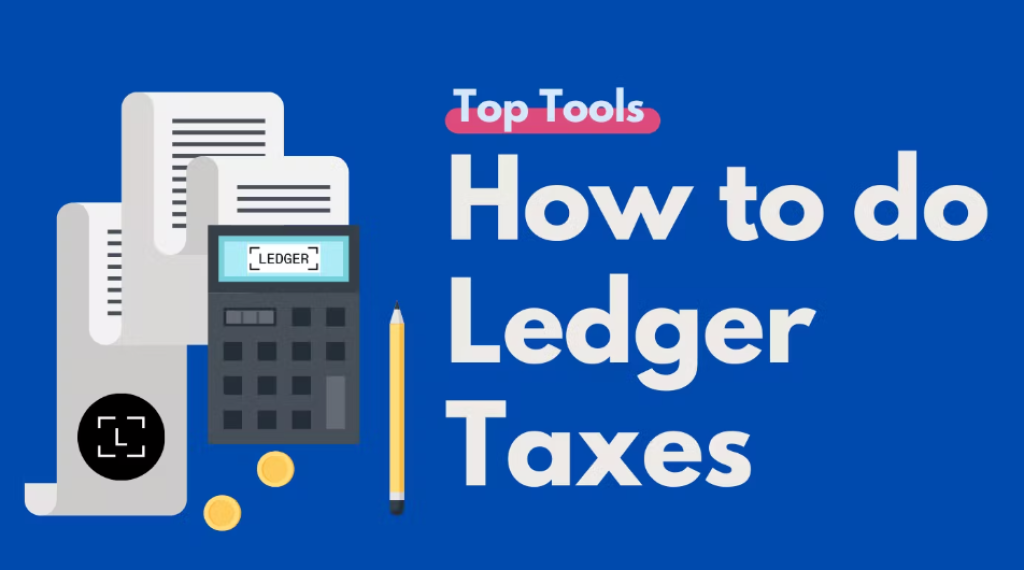
In this guide, we’ll show you exactly what you need to do to prepare your Ledger taxes, and we’ll also review the easiest ways to file your taxes and explain why you might want to hire a professional accountant.
So how can you collect all your Ledger transactions for tax purposes?
Simplest way is to use a third-party tool for tax calculations like Koinly, Coinledger, Zenledger etc.
Otherwise, you can do it manually as well.
There are two ways to do it manually:
- Using the Ledger Live option to export all trades in the CSV form.
- Or by checking your address on blockchain scanner (Etherscan, bscscan, solscan itd) and recording all incoming and outgoing transactions you made.
The first option is easier, so let’s dig into it a bit deeper.
Integrate with a tax calculator via the Ledger wallet CSV/XLSX file
Ledger Wallet users can now export transactions into their wallets using either Ledger Live or the Ledger Chrome extension. This feature allows Ledger users to access their transaction history within the app itself rather than having to export transactions to a separate file.
The integration uses a CSV file format called X. The standard is supported by most spreadsheet programs, including Microsoft Excel, LibreOffice Calc, and Open Office Impress. However, some features, such as dates, currency amounts, and account balances, cannot be exported in this way.
To use the feature, open the Ledger application, select “Import Transactions,” and choose the option to import from a CSV file. Click “Open” and navigate to the location where you saved the file. You can also add multiple files to import at once.
Integrate with a tax calculator via the Ledger wallet API
Ledger does include an API function, which enables you to automatically integrate your transaction history into a cryptocurrency accounting and taxes application.
In order to accomplish this, you will want the public address and key for each of the individual coins and tokens that are stored in your Ledger. You will be required to complete this step in order to interact with any coin using your Ledger account. After you have obtained your public address and key, all you need to do is enter it into the crypto tax app you are using, and the API will immediately provide your Ledger transaction history.
What tools are best for doing your Ledger taxes?
The best tax tools to do your Ledger taxes are Zenledger, Koinly, and Coinledger. Let’s take a look at each one.
Zenledger
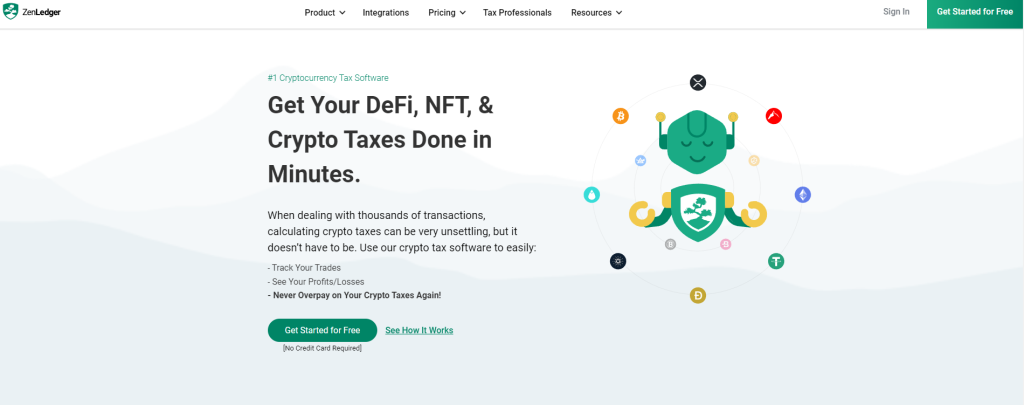
With over 30 million downloads, ZenLedger is one of the most popular tools for calculating cryptocurrency taxes. Now, it’s even easier to use with the addition of ZenLedger Lite to Ledger Live. This free version allows users to calculate up to three cryptocurrencies at once, while the full version provides a simple way to calculate up to five different assets.
ZenLedger Lite is available now on iOS and Android devices as well as desktop computers running Windows or Mac OS X. The app can be downloaded from Google Play Store or Apple App Store.
The new version also includes several other improvements, including:
- New user interface
- Support for more currencies
- Improved tax calculations
- Better support for multiple accounts
- More intuitive UI
It is possible to centrally administrate a big user base with the help of the company’s software, which was designed with certified public accountants and other accounting professionals in mind throughout development. In addition to the numerous different tax forms for countries and regions all over the world that it is able to serve, it also provides a unique and practical instrument for tax loss harvesting.
Koinly
Koinly is the most popular cryptocurrency tax calculator. It is to crypto tax tools what Binance is to exchanges.
Koinly, a popular piece of cryptocurrency tax software, provides an easy and automated solution to this problem (given that most traders engage in a significant number of crypto transactions, which are considered taxable events).
In addition to providing a simple interface for calculating your taxes, Koinly also allows you to easily track all of your crypto transactions on one platform. This makes it easier to keep track of your crypto holdings and ensure that they are properly reported on your income tax return.
Coinledger
Coinledger is a cloud-based software that interfaces with cryptocurrency exchanges to collect trading data and then uses that data to produce tax reports — all of which can be done automatically with just a couple of button clicks.
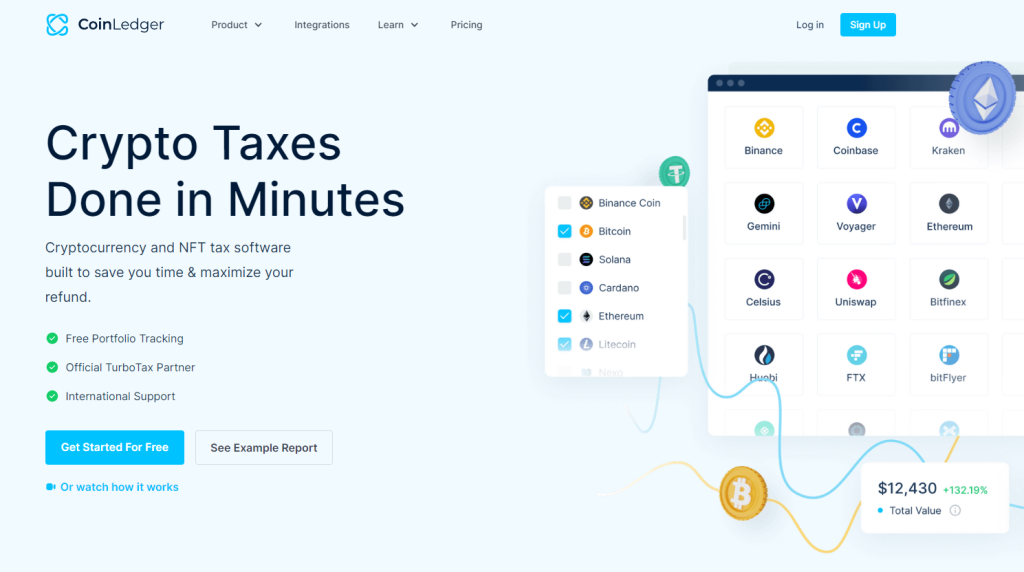
The process of importing your ledger into CoinLedgers tax preparation software is simple. Just find and copy your Ledger wallet for the blockchain you want to calculate taxes for and enter it into Coinledger. The tool will do the rest.
As a result of its straightforward design, over 300,000 crypto investors are currently using this crypto tax software. They’re compatible with numerous exchanges, wallets, NFTs, Defi, and over 10,000 other cryptos.
FAQs
In the desktop program for Ledger Live, you have the option to export the history of your operations as a CSV file.
1. Select Accounts from the menu on the left of the screen.
2. Navigate to the upper right-hand corner of the screen and select the Options button.
3. Select the option to Export the history of the operation.
4. export CSV.png
5. In the new window that has shown, choose the accounts that you want to integrate.
6. Select the Save option.
7. Select the folder in which you would like to save the file.
No, Ledger doesn’t issue tax reports. Instead, they can supply facts about your transaction history that crypto tax software can use to calculate and report taxes. These details can be used by the software.
Yes, Ledger does provide CSV exports. Through Ledger live, you can retrieve the CSV file associated with your ledger. After successfully logging in to the live desktop program, go to the menu on the left and pick accounts.
No, Ledger does not offer end-of-year statements to its users.
Yes, Ledger does have an API. Through the Java Bindings, you will have access to the Ledger API. You can use gRPC to build code that will let you access the Ledger API in any one of the programming languages that are supported, even if you don’t use a language that targets the JVM.
Ledger does not submit tax returns to the Internal Revenue Service (IRS), the HM Revenue and Customs Service (HMRC), or any other government agency. First, if you use your Ledger with other wallets like MetaMask, Electrum, or Phantom, Ledger Labs will be unable to collect any data from you regarding your use of the Ledger.