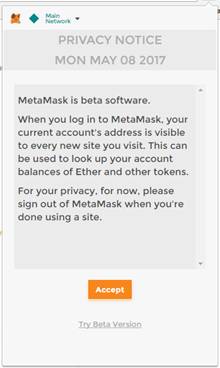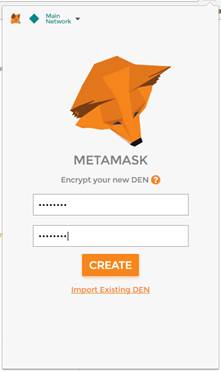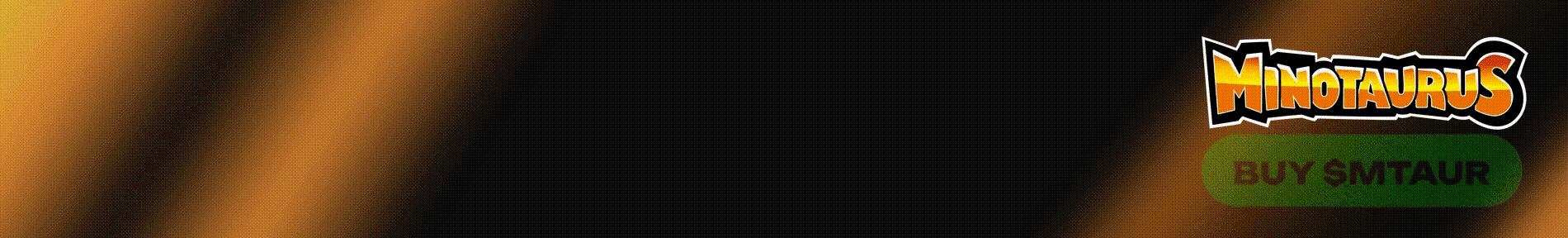MetaMask is a bridge that allows you to visit the distributed web of tomorrow in your browser today. It allows you to run Ethereum dApps right in your browser without running a full Ethereum node. MetaMask includes a secure identity vault, providing a user interface to manage your identities on different sites and sign blockchain transactions. You can install the MetaMask add-on in Chrome, Firefox, Opera, and the new Brave browser.
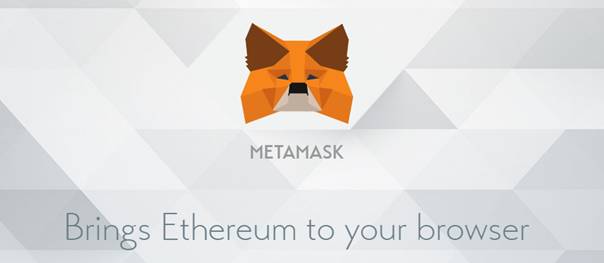
MetaMask’s mission is to make Ethereum as easy to use as many people as possible.
| Step | Details |
|---|---|
| Open MetaMask Wallet | Open your MetaMask wallet and click on the “Import Tokens” button. |
| Navigate to Custom Token | Go to the “Custom Token” tab. |
| Enter Contract Address | Paste the contract address of the token in the “Token Contract Address” section. Contract addresses can be found on platforms like CoinMarketCap, CoinGecko, or relevant blockchain explorers (e.g., Etherscan for Ethereum tokens, BSCScan for BEP-20 tokens). |
| Automatic Fetch | Wait for MetaMask to automatically fetch the Token Symbol and Token Decimal. |
| Complete the Import | Click “Import Tokens” to finalize the addition of the token to your wallet. |
It’s a wallet, at its core. In the same way, you can have a wallet on your computer that stores ETH, this stores your ETH in a chrome extension. But having a chrome extension as your wallet has some benefits. For example, if you go to a dApp, you would be able to confirm transactions from your browser wallet in a way that would be challenging from your computer wallet.
So while MetaMask is a wallet, its biggest benefit is being a wallet for running dApps.
It’s a really easy-to-use Ethereum Wallet, built into your Chrome browser. Really easy to set up, export private key, send Ethers, view your account on Etherscan, and even access the ERC20 tokens that you bought from an ICO for example.
In this guide, we will explain how to add a custom token in MetaMask step by step.
- Go to MetaMask web site and download a Chrome extension. After the download finishes and extension is installed, the small MetaMask icon will appear in your browser.
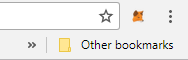
- Click on the icon and the extension will open up asking you to accept Privacy Notice.

- In the next step, you need to scroll down and accept Terms of Use.
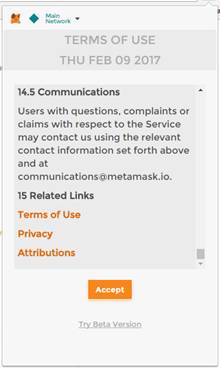
- MetaMask will ask you to create a new password.

- The vault is created. You will see a 12 word phrase that you will need in order to restore your MetaMask account. You have 2 options: write it down on a paper or save it as a file. My recommendation is to write it on the paper and put it somewhere safe.

- If your token is not listed automatically, you may add the tokens manually. Select Tokens and click on “Add Token” button.
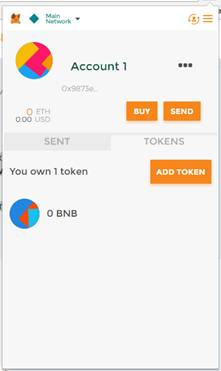
- You will need to enter Token Contract Address, Token Symbol and Decimals of Precision.
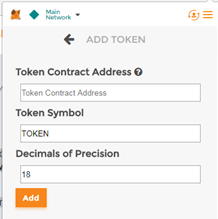
For instance, let’s say you want to add an EOS token to your account. You need to go to web site EtherScan.io, select the link »Tokens« on the right side, and click on »View Tokens«. Click on the EOS token and all the info can be found there.

- Enter the Token Contract Address into MetaMask, Token Symbol and Decimals of Precision and click on »Add Token«.
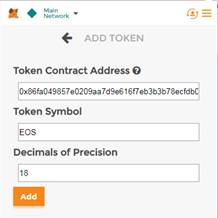
- After you have added your token of desire, you will see the balance on your account. You can use this method to add any ERC20 token.
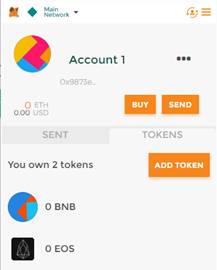
Read also:
- Best bitcoin hardware wallets
- Best bitcoin wallets
- Best cryptocurrency wallets
- Trezor model T review
- Ledger Nano X review
- KeepKey wallet review
- CoolWallet S review
- Ledger Nano S review
What you'll learn 👉
What is token decimal on Metamask?
Token decimals are a vital feature of ERC-20 tokens, dictating the number of decimal points a token can have. They are essential in establishing the overall quantity of tokens and the worth of each specific token.
Conclusion
As this Guide has demonstrated, the process of adding custom tokens to MetaMask is straightforward. If you are planning to own multiple ERC20 tokens, you should master this process for future use. If your token is not listed automatically do not get too excited. You should first try to custom add it.
If you don’t know the address of the token you’re trying to track, ask the person who sent you the tokens. The Ethereum blockchain has countless small tokens, so it’s impossible to know about all of them. If a person says you own tokens but haven’t given you an address, they haven’t really given you the tokens, because, without the address, you don’t have the information required to send or use those tokens yourself.