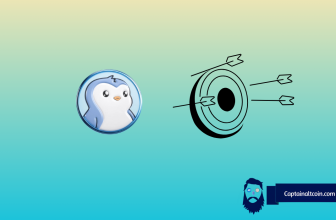What you'll learn 👉
How to mine Kaspa – GPU mining KAS kHeavyHash (Windows / Hive OS)
Kaspa is a new PoW cryptocurrency that is gaining popularity among GPU miners.
If you’re interested in mining Kaspa, this beginner’s guide will show you how to do it using KAS kHeavyHash on Windows or Hive OS. While Kaspa mining is currently less profitable than other PoW coins, it’s still worth considering as Ethereum moved to Proof of Stake back in September 2022 (The Merge). There is no more Ethereum mining.
The mining difficulty for Kaspa has increased recently, but it’s still a viable option for those looking to mine cryptocurrency with their GPUs. So, if you’re a GPU miner looking for a new coin to mine, give Kaspa a try!
Before you mine KAS
If you’re interested in mining Kaspa, you’ll need to understand how its GPU mining works. Kaspa is a new cryptocurrency that utilizes the Ghost DAG protocol and is gaining popularity among miners. However, like any speculative mining coin, it comes with risks, so it’s recommended to mine and sell a portion of your rewards instead of holding onto the coins indefinitely.
While mining Kaspa alone might not be profitable, you can merge mine or dual mine it with Ethereum (ETH) or Ethereum Classic (ETC). The protocol allows for solo mining, even with a single GPU with low hashrate.
Our beginner’s guide provides all the information you need to know about mining Kaspa using Windows or HiveOS, including solo mining, pool mining, and dual mining with ETC. It also covers setting up a Kaspa wallet, finding a Kaspa pool, and calculating mining profits. So, if you’re interested in mining Kaspa, check out our guide to get started.
Introduction to Kaspa Cryptocurrency
Kaspa is a unique cryptocurrency that combines features of both Bitcoin and Ethereum blockchains. Its innovative approach to organizing blocks relies on a Directed Acyclic Graph (DAG) structure, enabling faster transaction processing and higher throughput compared to traditional blockchains.

Kaspa aims to produce a new block every second, which is made possible by the GHOSTDAG protocol, maintaining network consistency and security despite its non-linear structure. Kaspa’s block rewards are paid retroactively to the addresses of the blocks being pointed to, incentivizing miners to merge poorly connected blocks and improve network connectivity.
Kaspa utilizes KHeavyhash, a custom mining algorithm specifically created for GPU mining, enabling the simultaneous mining of Kaspa as well as other cryptocurrencies that require memory-intensive mining algorithms. ASIC miners have already entered the Kaspa network and are now dominating its hashrate. This makes GPU mining far less competitive than it was just a year ago.
What are the benefits of mining Kaspa?
While GPUs like the RTX 2080Ti and RX 6900 XT can technically still mine Kaspa, they are no longer profitable for most users unless you have access to extremely low electricity rates.
Kaspa utilizes the kHeavyHash algorithm for mining efficiency, which creates a less energy-intensive PoW network compared to others. With an increase in miners joining the network, there may be a potential increase in the value of KAS, leading to higher profits for miners. Furthermore, Kaspa intends to offer support for various hardware wallets, enabling miners to securely store and access their KAS.
Kaspa follows a unique emission schedule that gradually reduces block rewards every month, similar to mini-halvings. This steady decline in rewards impacts long-term mining profitability.
Its blockDAG architecture also allows for more mining decentralization, enabling effective solo-mining even at lower hashrates. Overall, Kaspa is a fair-launched, 100% decentralized, open-source, and community-managed cryptocurrency with potential for growth and eco-friendliness.
How to Mine Kaspa?
To mine Kaspa, you will need specialized hardware like ASICs or GPUs and mining software. Once you have these, you can connect to a mining pool where miners work together to mine blocks and share rewards. Kaspa offers several mining pools, including Heropool, Progpool, and 2Miners, for you to join.
If you’re planning to start mining Kaspa Coin in 2025, there are some things you need to know. Here are some tips to help you get started with mining Kaspa.
To improve mining efficiency, be sure to undervolt your GPU and set custom power limits. Kaspa’s algorithm is lightweight, so tuning for low power can significantly cut your costs without sacrificing much hashrate.
Step 1 — Create Kaspa (KAS) Wallet Address
Before you Start Mining, you need a wallet address. There are various options for having an KAS
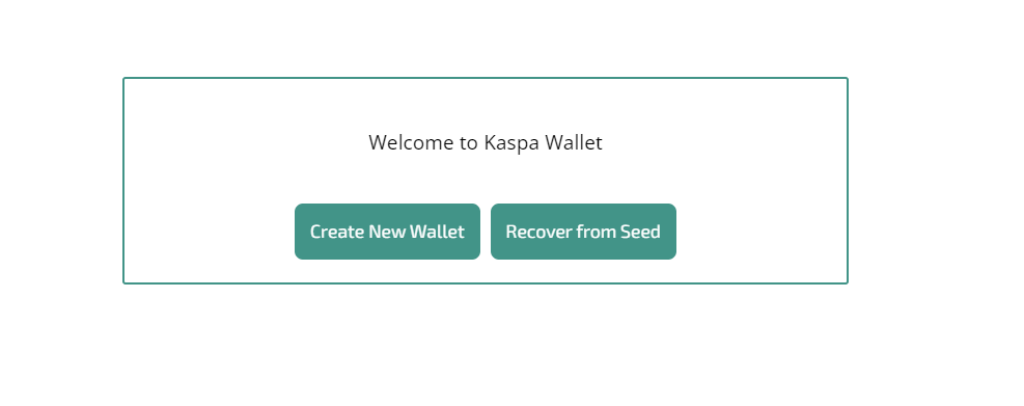
Exchange Wallet: TradeOgre, Coinex
Step 2 — Download Mining Software
There are various applications available for mining purposes. The following section provides a comprehensive guide on how to properly arrange them.
Source: herominers.medium.com
Step 3 — Edit the bat File
SRBMiner-Multi v1.1.3+ (Windows, Linux, CPU, AMD)
Method 1: Run guided_setup.bat file and answer questions:
Configuration name: kaspa-herominers
Do you want to use multi algorithm mining? n or y (optional)
Enter algorithm 0 name: kaspa
Address and port of mining pool: de.kaspa.herominers.com:1206
Wallet address: YOUR_KASPA_WALLET_ADDRESS
Password: YOUR_WORKER_NAME
Do you want to use your CPU for mining algorithm 0 ? n or y (optional)
Do you want to enable logging? n or y (optional)
Do you want to enable compute mode? y or n (optional)
Method 2: Open start-mining-kaspa.bat file and copy / paste example below.
setx GPU_MAX_HEAP_SIZE 100
setx GPU_MAX_USE_SYNC_OBJECTS 1
setx GPU_SINGLE_ALLOC_PERCENT 100
setx GPU_MAX_ALLOC_PERCENT 100
setx GPU_MAX_SINGLE_ALLOC_PERCENT 100
setx GPU_ENABLE_LARGE_ALLOCATION 100
setx GPU_MAX_WORKGROUP_SIZE 1024
@echo off
cd %~dp0
clsSRBMiner-MULTI.exe --disable-cpu --algorithm kaspa --pool de.kaspa.herominers.com:1206 --wallet YOUR_KASPA_WALLET_ADDRESS --password YOUR_WORKER_NAME
pause
BzMiner v12.1.1+ (Windows, Linux, AMD, NVIDIA)
Create kaspa-herominers.bat file and copy / paste example below.
@echo off
bzminer -a kaspa -w YOUR_KASPA_WALLET_ADDRESS -p stratum+tcp://de.alephium.herominers.com:1206
pause
lolMiner v1.63+ (Windows, Linux, AMD)
Open mine_kaspa.bat file and copy / paste example below.
lolMiner.exe --algo KASPA --pool de.kaspa.herominers.com:1206 --user YOUR_KASPA_WALLET_ADDRESS.YOUR_WORKER_NAME
pause
Team Red Miner v0.10.6+ (Windows, Linux, AMD)
Open start_kaspa.bat file and copy / paste example below.
@echo off
set GPU_MAX_ALLOC_PERCENT=100
set GPU_SINGLE_ALLOC_PERCENT=100
set GPU_MAX_HEAP_SIZE=100
set GPU_USE_SYNC_OBJECTS=1
teamredminer.exe -a kas -o stratum+tcp://de.kaspa.herominers.com:1206 -u YOUR_KASPA_WALLET_ADDRESS -p YOUR_WORKER_NAME
pause
GMiner v3.13+ (Windows, Linux, NVIDIA)
Open mine_kaspa.bat file and copy / paste example below.
miner.exe --algo kheavyhash --server de.kaspa.herominers.com:1206 --user YOUR_KASPA_WALLET_ADDRESS --pass YOUR_WORKER_NAME
pause