
What you'll learn 👉
Table Of Contents
In the past few months, cryptocurrencies have risen exponentially and many people want in. One of the best ways to make money with cryptocurrencies is to ‘mine’ them. The majority of miners tend to focus their efforts on mining Bitcoins and Ethereum, without getting distracted towards other cryptos. However, the blockchains of Bitcoin and Ethereum are so heavily loaded, that even participation in a mining pool has become unprofitable. The reason for that is that the amount of resources invested in mining (electricity bills) usually exceeds the return. However, t there is a large number of promising coins that may offer a far greater return on investments than Bitcoins and Ethereum are capable of nowadays. One of such coins is Zcash (ZEC).
What Is Zcash?
Created in the late 2016, is a currency that developed from Bitcoin, with the addition of anonymity. In Bitcoin’s blockchain anyone can see the transactions between all the addresses and see each address’s balance. On the other hand, with Zcash it is possible to make transactions without revealing the balance of a wallet (which represents an address). Zcash uses zk-snarks to ensure that all the information regarding user transactions is safely encrypted, while still verifiable by miners that can ensure no double-spending has taken place using zero knowledge proofs.
Moreover, Zcash has a total cap of 21 million coins in total, it is the 17th most valued cryptocurrency, in terms of market cap ($500 million), and shows a relatively high volume ($60 million a day). From the late November 2017 up to the mid January 2018 Zcash experienced a noticeable spike in the price, and is currently one of the most promising cryptos in the market.
Getting Started with Zcash Mining
Getting started with Zcash mining is very simple compared to other cryptos because you don’t need to download the full Zcash blockchain or deal with clunky command-line miners with manual instructions. Zcash can also be mined directly to a crypto exchange or to a hardware wallet such as Ledger Nano S or Trezor. In order to ensure your coins will be properly supported before sending them anywhere, it’s very important that you always do your due diligence.
Important Note: We’re going to do a detailed walk-through of setting up and using the Nvidia EWBF Miner, which promises a slightly faster hashrate than the currently fastest implementation of the NiceHash EQM Zcash NVIDIA miner. Those who are AMD fans would be better of mining Ethereum.
Mining Zcash using EWBF Miner is a best way to make money using your hardware because the program is highly optimized to get the maximum performance out of Nvidia’s Cuda cores. The EWBF Miner promises a slightly faster hashrate than the currently fastest implementation of the NiceHash EQM Zcash NVIDIA miner. However, it is not limited to only mining on NiceHash, so even with the same speed it is still a nice thing to have as it supports Stratum mining on other mining pools besides NiceHash.
The whole procedure of getting set up, downloading your miner, configuring Zcash mining via Windows, and setting up your batch file to run takes less than 20 minutes.
Why One Should Consider Mining Zcash (ZEC)?
Here are the key reasons that make Zcash mining worthwhile and appealing:
- Mining Zcash with low-end video cards can be a great way to subsidize the purchase of a new, high-end GPU (or 2. or 3…) for mining Zcash or other cryptos.
- Mining could be an economical access ticket to the Zcash market.
- Bitcoins can easily be exchanged into fiat, so mining Zcash can be a good way to indirectly could be an excellent way to indirectly load your checking account or make money. In addition, ZEC can also be sold directly on some major crypto exchanges.
- Zcash has been one of the most promising altcoin markets during the last year, coping Ethereum to be the highest-priced altcoin.
The competition in mining Zcash is pretty low yet. This allows you to take advantage of it and mine a good deal of Zcash coins, which will allow you to take full advantage of its potential rise in price without risking money (not like in case on direct purchase).
Mining and holding cryptocurrencies, including Zcash, resembles the old saying of buying low and selling high. However, in this case, most buyers buy and sell at the wrong times because they don’t know how to do technical analysis. They invest money at the peak of growth and sell during correction.
Purchasing equipment and mining crypto with it enables you to have an income-producing property in the equipment itself. Its value in the secondary market is at a high level and sometimes even exceeds the purchase price. Due to high demand in the market, in 2018 graphics cards bought for mining rigs in 2015, 2016, and 2017 are often sold at a price higher than their original cost.
Selling used mining equipment will allow you to return nearly all your money back (and sometimes even make a profit as well). And the crypto created will be a nice bonus.
The Difference between Zcash’s Blockchain and Bitcoin’s Blockchain
Zcash uses a different hashing algorithm than Bitcoin’s, known as Equihash, which is an asymmetric memory-hard PoW algorithm based on the generalized birthday problem. Equihash is designed to resist the development of Zcash-mining ASICs. On the other hand, this algorithm makes mining coins with GPU the best way of mining.
In addition, Zcash has a built-in privacy protocol for zk-SNARKS, which ensure that all the information regarding user transactions is safely encrypted, while still verifiable by miners that can ensure no double-spending has taken place using zero knowledge proofs. ZEC is also striving to become a leading cryptocurrency out there, focusing on personal data protection (similar to the one of Monero and Dash).
Compared to Bitcoin’s 10-minute blocks, the block time of Zcash is 2.5-minute, and each Zcash solved block produces a block reward of 10 coins. All these features make Zcash an amazing asset.
Zcash Hashrate, Difficulty, and Price
Since its launch in the 4Q of 2016, the total hashing speed of Zcash network has been climbing rapidly, as it can be seen from this chart from Coinwarz:
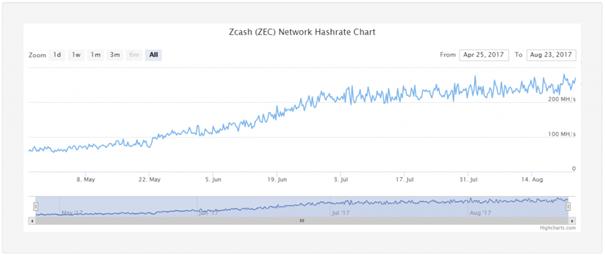
As you can see, the amount of hardware dedicated to Zcash mining is rising. However, block calculation time has not been reduced, so the question is why aren’t blocks being mined more and more rapidly to decrease the average 2.5-minute block time?
The answer is because of difficulty. Block Zcash automatically adjusts block difficulty to maintain 2.5-minute intervals. The difficulty is closely related to the hashing speed, and it, too, has seen exponential growth this year:
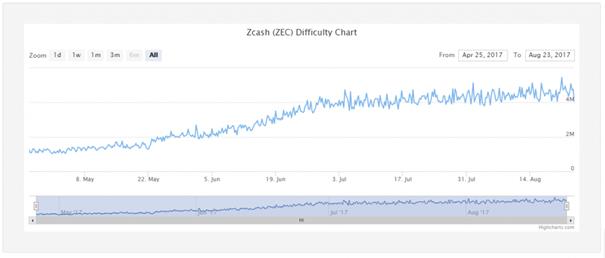
But why do the hashrate and difficulty grow rapidly? There’s a simple economic answer – because of the price! Check out this graph of Zcash price from WorldCoinIndex:
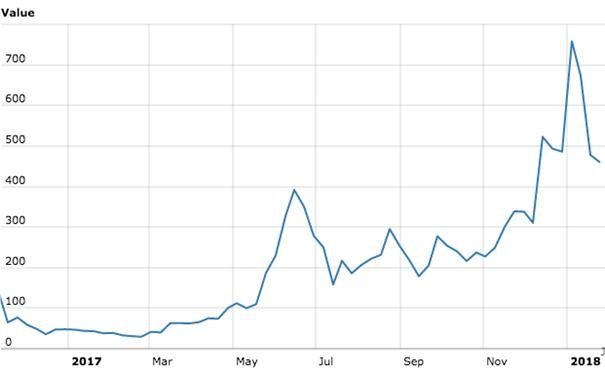
The thing is that the network computation capacity closely follows the price explosion, which really took off in May and June 2017. ZEC price leaped from $50 to $700 in a couple of months! This is a noticeable spike in the price and Zcash is currently one of the most promising cryptocurrencies in the market.
How to Calculate Zcash Mining Profitability?
Now that we have a clearer understanding of the Zcash blockchain, it’s time to do some economic calculations.
First, head over to whattomine.com, where you will find the latest prices, block calculation time and hashing speed (in millions of operations per second, or MH/s (megahashes per second)).
Plug in your card at the top and click on the model number (the red square below), and you will see all the information about hashing and profitability (for Zcash click “Equihash” to make it blue so it will calculate).
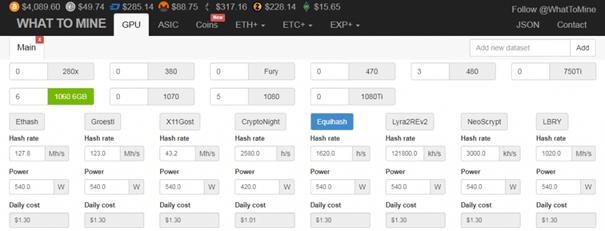
The numbers will change over time. However, for the purpose of this example, we would net roughly $1–$2 per day per GPU, depending on the model and configuration.
Key Criteria for Choosing the Best Zcash Mining Hardware
In order to choose the proper Zcash mining hardware in the market, you should define key criteria that will determine the efficiency of each video card. There can be the following basic criteria:
- Hashrate – Hashrate displays how many hashes can be carried out by a video card within a second and is calculated in H/s, Kh/s, Mh/s, Gh/s, and Th/s (from the lowest to the highest). It’s important to note that hashrate can be improved by overclocking your video card.
- Price – The upfront price you pay for a video card is a one-time payment, which will have to be paid back, so you’ll want to factor the price of a video card into your considerations. However, don’t necessarily fall for cheap Zcash mining hardware because the higher is the price of a video card, the more efficient and productive it is going to be. I admit that I saw a ridiculously low price for a video card. However, these video cards will burn tons of electricity but will leave you with few Zcash coins. However, also don’t be hooked by the merchants who sell overpriced hardware that will be $100 in few years.
- Power draw – This shows how much electricity a video card consumes during the process of mining cryptocurrencies. The lower electricity consumption is, the lower your regular costs will be.
- Efficiency – Efficiency shows how much hashes are made during a certain expenditure of electricity and is calculated by dividing the hash rate by the power draw indicator.
This guide will also contain other additional indicators that will help you to make your choice better – the average payback period and an expected return percentage, which can be calculated using Zcash mining calculator.
Minimal Requirements for Zcash (ZEC) Mining Hardware
As I already said, Zcash doesn’t require as powerful Zcash mining hardware as it would be needed for mining Bitcoins or Ethereum. However, there are still minimal requirements that your PC has to match.
The card should have at least 1 GB of RAM, otherwise it will not be able to mine Zcash (this is still a substantially lower number than the one needed for mining Bitcoin and Ethereum). Yet, you should also make sure that your video card is efficient enough and doesn’t just waste energy, so check on whattomine.com by entering your card’s info.
Experimentation with various GPU selections in the calculator will help you select the model with the best price/performance/energy consumption correlation (in MH/s per currency unit). Keep in mind that AMD cards tend to outperform the Nvidia counterparts when mining ETH using EthashAlgo, but they lose slightly in the case of Equihash mining using the EWBF Miner.
Pro Tip: Check out the following GPUs: AMD RX 470/480, RX 570/580, R9 or HD 7990/7950; Nvidia GTX 1060-6GB / 1070/1080. If you decide to purchase used graphics cards, it’s highly recommended to get them from a gamer instead of a miner, and, preferably, still under a guarantee. One more thing worth noting is that you should carefully compare the performance, power consumption, availability and price of various GPUs.

For a solid budget card, we recommend NVidia GeForce GTX 1080 TI and there are several reasons to do so. This card has amazing features (Hashrate: 680 H/s, Power Draw: 250 W, and VRAM: 11 GB (GDDR5X)) and it will definitely beat the AMD RX 480 when it comes to mining Zcash! The initial investments are far higher for NVidia GeForce GTX 1080 TI than with AMD Rx 480. However, the Nvidia video card is far more powerful than that version from AMD, which makes the payback period of these two cards pretty same, which makes investing in this video card from NVidia worthwhile.
Zcash Profitability Calculators
In order to understand ZEC mining profitability you should try using these three profitability calculators:
The best way to see the most probable profit is to take the average number from these three calculators.
How to Mine Zcash on Your PC (Windows)?
Supposing you have bought the GPU that’s powerful enough to make it worthwhile, and your PC is operating on Windows.
- Get Your Video card Drivers Installed
Depending on what kind of hardware you have installed (AMD or Nvidia), you will need drivers for it.
AMD GPUs
If you have AMD cards, then the drivers for AMD can be found here. Download your GPU drivers, select “Drivers and support” section, enter your GPU information and click Display Results.
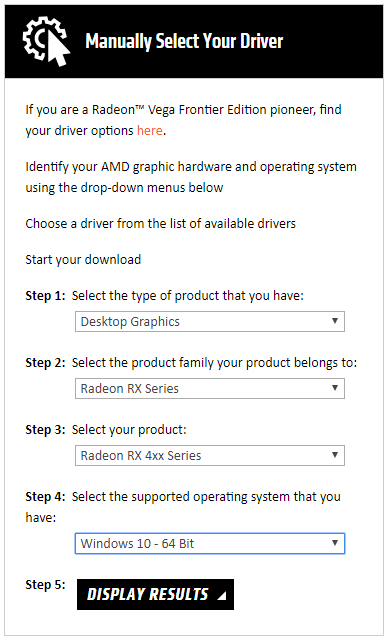
You can click the Download button for the current driver or choose to download previous drivers (“Download Previous Drivers & Software” button), perfect for mining: R9 and earlier: version 15.12 RX 400: 16.9.2 or 16.10.3 RX 500. We insist on using the latest driver version because these are brand new cards.
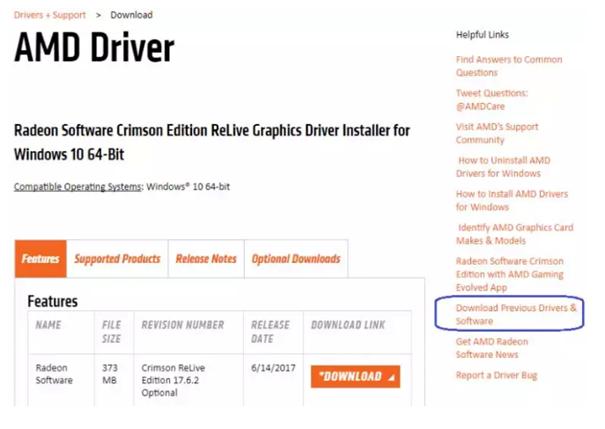
Click the „Download Previous Drivers and Software“ button
Nvidia GPUs
If you have Zcash mining hardware from Nvidia, you can find the drivers here. Enter information about your model, click “Start Search,” download the current version from the results, install your GPU drivers as you normally would, and restart the computer.
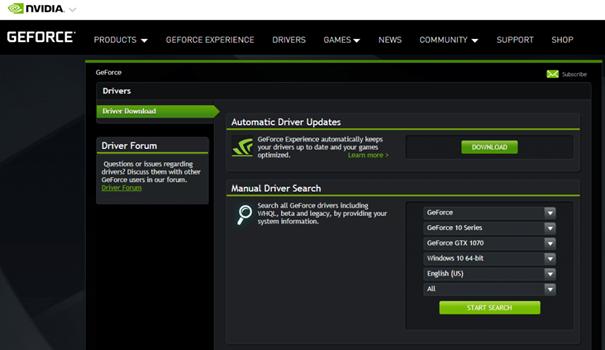
The driver has been installed successfully if you go to Device Manager and you don’t see any warning marks on your GPUs (it should look something like this):
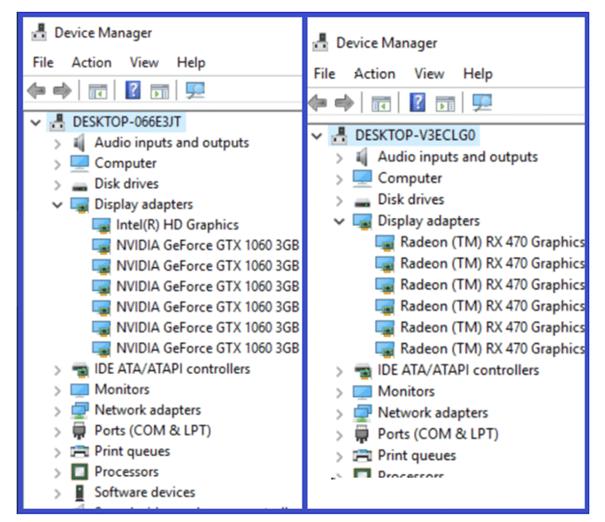
Important Note: Some miners install several GPU and only after that configure the drivers, while others prefer to install only one card, install the drivers, shut down the system, and then install the rest of the GPUs.
If you run into a problem with one method, delete the drivers and try again. If you need to remove your drivers, use the DDU (Display Driver Uninstaller) program to completely delete the drivers, and then start over. DDU can be downloaded from Guru3d.com.
- Get Zcash wallet and address
You also definitely need a Zcash wallet where you will receive your Zcash coins. You can download the client from the official website, or you can use a hardware wallet such as Ledger Nano S, Trezor, or Jaxx, a popular supported web wallet.
Once you have got a wallet, you will also get a Zcash address. The address is needed for receiving coins.
- Download EWBF Zcash Miner
You need a Zcash mining software like the EWBF mine in order to mine Zcash coins. Make sure to download only from links given in official branches on BitcoinTalk forum (download the program here.).
Select the most recent version of the miner, download the zip file and unzip it on your computer so that you can work with it. One more thing worth noting is that Windows sometimes displays warnings when downloading miner software, but if you’ve used EWBF’s official download links, just ignore it.
- Change the settings of your Windows OS
You will need to modify some Windows settings before you get down to mining Zcash. The first thing you should do in order not to let your mining be failed is to disable the Sleep Mode. If your computer gets in the Sleep Mode, it will interrupt your mining. To disable Sleep Mode, go to the “Power pan settings” and choose “Sleep mode” to “Never”.
After that, you will have to ensure you have the correct virtual memory enabled – 16 GB (16384 MB) is the minimum. To do this, right-click on the “My Computer” icon, select “Properties,” click “Advanced System Settings” and on the “Advanced” tab select “Options” in the “Performance” section.
Click “Change” in the “Virtual memory” section, uncheck “Automatically manage paging file,” click the radio button for Custom Size and enter 16384 for the Initial size and Maximum size. Then click OK to confirm your choice.
It’s also recommended to disable Windows Updates in order to minimize miner failure and system intervention. If you feel more secure leaving updates on, you can do so. However, keep in mind that if it is active, the system will automatically download updates, install them and reboot, and that will interfere with the miner.
Finally, you should exclude the EWBF miner from the program that must be checked by your antivirus software.
- Join the mining pool and configure the startup file
The next step about the Zcash mining software is joining a pool. There are pretty many pools for mining Zcash on the web. However, the one that is recommended by many miners is Flypool. On its home page or in the “Help” section you will find the instructions that you will have to stick to in order to configure your Zcash mining software properly.
On zcash.flypool.org, you’ll see a “Windows – Nvidia” tab, which provides information on EWBF Miner configuration. You’ll need to copy the script line as shown below:
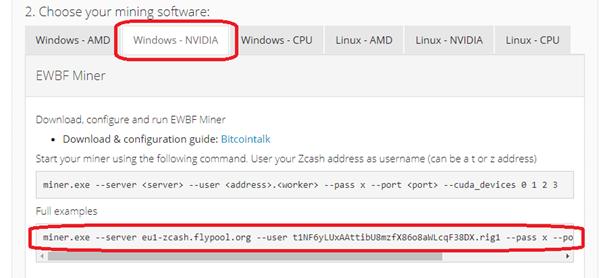
In the EWBF Miner folder you will find flypool bat file which gives the commands to run the miner application.
Right-click on flypool.batm select “Edit” and the file will open in Notepad. Paste what you’ve copied from the flypool website and select the server according to its location (us1 or eu1). You can also remove the “—cuda_devices” language at the end. This language is used for selecting specific mining devices (for instance, if you decide to have one video card for games, and use other cards for mining Zcash). However, if you want to mine with all devices, then you can delete the —cuda_devices parameter.
Copy the address of Zcash wallet and insert it into the bat file (in the example above replace the address that starts with “t” and ends with “DX”). After replacing the address you can also change the client’s name (in our case it’s .rig1).
The next step is to save your file with .bat extension:
Select “File> Save As” and add “.bat” after the name (make sure you select All Files in the Save As type box). Click “Save” button.
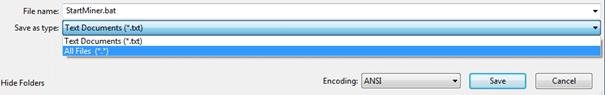
Congratulations! Now you have a bat-file ready to mine Zcash. Create a shortcut for the new bat file and send it to your desktop (you can delete the .txt file).
Another pool you can join is 2miners.com
2Miners is a well-known multicurrency mining pool. They have 2 types of the pools for ZCash: PPLNS and SOLO. In PPLNS reward is shared proportionally to the efforts applied by the miners and forwarded to their wallets. SOLO is a more hardcore way. There is no help from other miners. If you find the block – you get the reward, otherwise, you get nothing.
2Miners has a nice unique design and amazing 24/7 support via Helpdesk and Telegram. They also have the Telegram monitoring bot which could also send you the new block notifications in SOLO mode.
Go to “How to start” page of ZEC pool and find the settings required. If you use mining rigs there is a ready to go version of the Miner.
Download the archive, unzip it using the password 2miners.
Choose the Equihash algorithm and the type of your GPU’s: NVIDIA or AMD.
Edit the wallet address in zec-pool.bat with the notepad and launch it if you want to mine at the PPLNS pool.
Use the zec-solo.bat file if you want to go SOLO.
The pool works with all the ZCash ASIC miners. On the same page, you could find the settings for Antminer Z9, Antminer Z9 mini or Innosilicon Equihash A9 ZMaster. If you have no rigs you could use the rig rentals services like Nicehash or MiningRigRentals. 2Miners is fully compatible with them. The settings could be found on “How to start” page as well.
- Start Mining
Once you have configured your software to start mining in a pool, give a double-click to the bat file to start the miner. The miner will start, initialize the graphics processors and start to do the calculations. Now just sit back and watch your Zcash roll in!
If you want to monitor your earnings, go back to zcash.flypool.org, paste the address of your wallet into the field at the very top of the page and click “Check Status”:
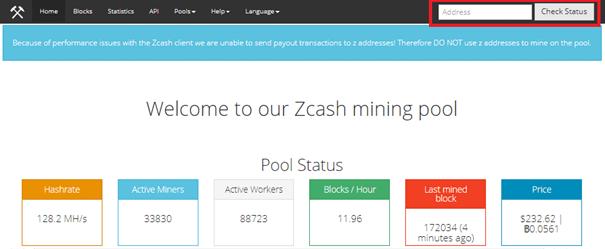
Conclusion
Investing in cryptocurrencies is always a serious matter, and you should approach this issue responsibly. I hope you’ve found this beginner’s guide on mining Zcash on your PC useful!







