
As digital currencies continue to gain traction, understanding how to manage and secure your assets is paramount. This guide will provide you with a comprehensive walkthrough on how to send USDC to Ledger, a popular hardware wallet known for its robust security features. We’ll also cover how to send USDT to Ledger, ensuring you have all the knowledge you need to manage these stablecoins effectively.
We’ll provide clear, step-by-step instructions to help you secure your USDC and USDT on Ledger. By the end of this guide, you’ll have a firm grasp on how to send and store USDC and USDT on Ledger, empowering you to take control of your digital assets with confidence. So, let’s dive in and explore the process of transferring your USDC and USDT to Ledger.
| 🔒 Steps to Send USDC/USDT to Ledger Wallet | 🔑 Key Points |
|---|---|
| 📦 Set Up Ledger Device | Follow the instructions provided by Ledger to set up your device and select a PIN code. |
| 📲 Download Ledger Live App | Available for both desktop and mobile, this app will be required to securely manage your USDC/USDT. |
| 📑 Add Your Accounts | Before you can send USDC/USDT, you’ll need to add your account. You can either link an existing account or create a new one. |
| 💸 Send USDC/USDT | Once your account is set up and you have the correct address, all you need to do is send USDC/USDT from any crypto wallet to the Ledger Live app. |
| 📥 Receive Your Funds | As soon as the transaction is confirmed, you should be able to see your USDC/USDT in the app and on your hardware wallet. |
| 🔐 Is Storing USDC/USDT on Ledger Safe? | Ledger hardware wallets are among the safest options for storing USDC, USDT, and other tokens. They keep your private keys offline, protected by a secure element chip, and require physical confirmation for every transaction.” |
| 💰 Fees to Move USDC/USDT to Ledger | The fees to send USDC/USDT from your crypto wallet will depend on the network you are sending the assets from. Ethereum network fees can vary widely depending on congestion. On average, gas fees range between $1 and $15, but can spike higher during busy periods. |
| 🏦 Cheapest Way to Send USDC/USDT to Ledger | The cheapest way to send USDC and USDT to and from Ledger is to use blockchains with low transaction fees and or withdrawing funds from exchanges with low withdrawal fees. |
| 🗄️ Storing USDT on Ledger | Yes, you can store USDC and USDT on a hardware wallet. Both USDC and USDT is available across a range of blockchains such as Ethereum (ERC-20 token), Solana ( SPL token) all of which can be stored on hardware wallets such as Ledger Nano S or X that supports these blockchains. USDC and USDT are also available on networks like Polygon, BNB Chain, Avalanche, Arbitrum, Base, and Optimism. Choosing these can reduce transaction costs when transferring to Ledger. |
| ✅ Ledger Support for USDC | Yes, Ledger supports USDC and users can store their USDC on a Ledger hardware wallet by using the Ledger Live app. |
What you'll learn 👉
Is it possible to send USDC/USDT from a cryptocurrency exchange to a Ledger wallet?
The short answer is yes. Users can withdraw USDC (on different blockchains like Ethereum, Polygon, BNB, etc.) from the exchange or other wallets to Ledger hardware devices (models Nano X and Nano S) by using the Ledger Live app.
Can you earn APR on USDC stored on Ledger?
Yes. Ledger itself doesn’t pay yield, but you can connect your Ledger wallet to DeFi platforms like Aave and Compound. There, you can lend USDC and earn yield while still keeping control of your private keys.
Aave or Compound will use a smart contract to exchange USDC tokens to aUSDC (Aave) and cUSDC (Compound), two USDC-pegged stablecoins that bear interest. Both aUSDC and cUSDC are stablecoin tokens that are stored in your Ledger hardware wallet.

They represent your claim to the assets and the interest you earn from lending them. Most of the time, these stablecoins are made when a deposit is made and burned when they are exchanged for USDC, with which they stay at a 1:1 ratio.
Can you buy USDC directly on Ledger?
Yes. You can buy USDC and several other cryptocurrencies directly through the Ledger Live app using providers like MoonPay, Coinify, or Transak. Payment methods include credit card, debit card, bank transfer, and sometimes Apple Pay or Google Pay depending on your region.
FAQs
Yes. Users can send USDC to Ledger from a centralized exchange or decentralized non-custodial wallets.
To send USDC from Coinbase.com, you need to copy your receiving address from your Ledger Live app and use it when withdrawing from Coinbase.com. Make sure to pick the right network, USDC Stellar, in our case, or your transaction may not go through.
Open your Ledger Live app and select the accounts tab in the left menu of the dashboard, then add an account and choose USDC.
Yes. Anyone can secure USDC tokens using a Ledger hardware wallet.
Yes, USDC is an Ethereum ERC20 token. However, according to coinmarketcap.com, you can use USDC on 35+ different blockchains, such as Binance Smart Chain (Bep20), Stellar, the Tron network (TRC20), and more.
The Ledger device can store Dai stablecoins, USDC, and other similar dollar-pegged tokens.
You can store Solana tokens on your Ledger device, but the Live app only supports USDC Stellar.
As with any transaction associated with cryptocurrencies, sending or receiving tokens or other digital assets requires a gas fee, which can be very cheap ($0.006/tx on Polygon) or pretty expensive ($3-$7/tx on Ethereum).
It depends on the needs of each cryptocurrency user. USDC seems more decentralized than Tether UDST, but both stable coins work similarly and have a good reputation, hence the billion dollars in volume they measure every day.



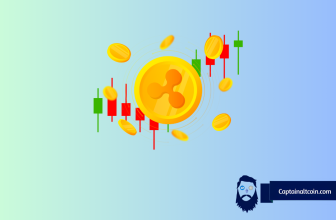



Please provide the full picture, for example, what is the fee schedule.. Do you have a YouTube guide for the whole process?