
In a nutshell, every crypto transaction costs some money that is paid to the network validators (miners or stakers). In addition, some platforms you use, like exchanges, charge their own fees for the services they provide.
The cost of sending Bitcoin to another wallet depends on the network fees. Generally, the network fee is calculated based on the data your transaction requires. The fee for sending Bitcoin is usually around 0.0005 BTC, which can vary depending on the blockchain network and the amount you send. Additionally, some wallets may charge additional fees for sending Bitcoin, so it’s important to check the fees before sending a transaction.
So, depending on where do you send your coins from to your hardware wallet, the transaction might cost you only the network fees or both the network fees + service fees (like the withdrawal fee charged by some exchanges).
For example, when sending crypto assets from Coinbase to your Ledger Nano X, you will be charged a network fee. This fee will depend on the blockchain network and the amount you are sending. Generally, the fee is calculated based on the amount of data your transaction requires.
For example, the fee for sending Bitcoin from Coinbase to your Ledger Nano X is usually around 0.0005 BTC. The fee for sending Ethereum is usually around 0.01 ETH. Additionally, Coinbase may charge an additional fee depending on your country and payment method.
| 💰Transaction Costs | Every crypto transaction costs some money that is paid to the network validators (miners or stakers). Some platforms like exchanges also charge their own fees. | |
| 🏦 Coinbase | When sending crypto assets from Coinbase to a hardware wallet, you will be charged a network fee. This fee will depend on the blockchain network and the amount you are sending. | |
| 📈 Robinhood | A cost-effective way to purchase cryptocurrency is first to buy it from a zero-fee exchange like Robinhood. This eliminates the need to pay any transfer fees when moving money from your bank account to Robinhood. | |
| 🔒 Hardware Wallet | Hardware wallets are completely independent devices that ‘live’ outside the internet. They store your private keys securely on a tamper-resistant microchip. | |
| ❓ FAQs | The article answers a series of FAQs related to the cost of transferring crypto to a hardware wallet, transaction fees, and how to avoid fees on Coinbase. |
Please note that the cost of transferring crypto to a hardware wallet can vary dependin
A cost-effective way to purchase cryptocurrency is first to buy it from a zero-fee exchange like Robinhood. This eliminates the need to pay any transfer fees when moving money from your bank account to Robinhood.
Additionally, when purchasing cryptocurrency on Robinhood, there are no additional fees, only network fees which are typically measured in cents. Once the cryptocurrency has been bought, it can be moved from Robinhood’s wallet to a user’s own hardware wallet.
This process also only incurs minimal network fees. This strategy is a more budget-friendly than buying directly from a hardware wallet using a third-party bank like Ramp or using Coinbase, which can charge hundreds of dollars in fees.
The key is to use a zero-fee exchange like Robinhood or Webull and then transfer to a personal wallet.
What you'll learn 👉
What’s a hardware wallet?
Hackers and security flaws in the software make software wallets unsafe. Unlike software wallets, which are based on third-party code that runs on your internet-connected laptop or mobile device, hardware wallets are completely independent devices that ‘live’ outside the internet.
They do not rely on a central server to manage your funds. Instead, they store your private keys securely on a tamper-resistant microchip. That secure chip is used to sign every transaction.
Bitcoin transactions are sent from your computer to the hardware wallet, where they are signed and then sent back to your computer. This ensures that your private keys are never stored on your computer, making you far more secure. In this way, hardware wallet ensures that no one else can use your money without your knowledge. Because of this, hardware wallets are considered safest option to store crypto coins.
How to send bitcoin to a hardware wallet?
To learn how to transfer bitcoin to a hardware wallet, you must first get a hardware wallet. They are not free so you will need to cash out $100+ for the best devices from the industry.
- Buy a hardware wallet. You have many options, some of them are Trezor, Ledger Nano S, and Ledger Nano X.
- Plug it into your laptop (or connect via bluetooth in the case of Nano X) and launch the official software of the hardware wallet on your device. To set it up properly, just follow the on-screen prompts. During setup, you’ll be asked to create a PIN.
- To better manage your wallet and view your transaction history, download the relevant ledger app.

Now when your hardware wallet is ready, transfer some Bitcoins to it. To do that, follow the steps in the text below:
- If you want to send or receive bitcoins, you’ll need to connect your wallet with the official app that you install on your device (laptop or mobile).
- Enter the prompted PIN code of your hardware wallet.
- In the wallet app, click to install the Bitcoin app.
- Open that application and click “Receive” in the menu.
- In the window which will show, you can see a Bitcoin address. Copy that Bitcoin address.
- Paste this Bitcoin address to your exchange account (or other wallet/service you are sending your coins from)
- When the transaction is complete, you may disconnect your hardware wallet and put it away safely.
What are transaction fees, and who charges them?
To send crypto from one wallet to another, you must pay a transaction fee.

It takes time and energy to process a transaction using the blockchain. Fees like this are used to reward the network’s miners and validators for their efforts. In a blockchain system, transaction fees can vary and adapt to the level of activity on the system.
All Bitcoin transactions that have not yet been included in a block are stored in a “memory pool” until they are chosen by miners. If there are too many transactions, miners will prioritize those with the highest fees and queue the others until the next block. Thus, many crypto users are eager to manually boost transaction costs when urgency is of the essence.
These fees are fixed on most crypto exchanges, but users may have the option to adjust fees when using certain wallets.
Many exchanges charge no withdrawal fees except the blockchain transaction charges, while some will charge more depending on your country or the withdrawal type.
FAQs
Yes, it costs to transfer from Coinbase to a hardware wallet because you pay blockchain transaction fees when you transfer crypto off the Coinbase platform.
Yes, it costs to move crypto to a cold wallet because you pay blockchain transaction fees when you transfer crypto off the exchange wallet to another wallet.
Yes, it costs to send crypto to Ledger because you pay blockchain transaction fees when you transfer crypto from one wallet to another.
Yes, you can withdraw from coinbase to a hardware wallet, but you will pay blokchain transaction fees at that moment.
Yes, it is free to send crypto to another wallet if you send it to another wallet of the same exchange. If you send it to a wallet of another exchange or to a hardware wallet, you will pay blockchain transaction fees.
To move your crypto from Coinbase to a hardware wallet, follow these steps:
1. Open the ![]() Coinbase Wallet app.
Coinbase Wallet app.
2. Tap Send.
3. Enter the amount you’d like to send and select the asset you’d like to use.
4. Tap Next.
5. Go to your hardware wallet and click on ‘receive’ to see and copy your address
5. Enter the exact hardware wallet address to which you want to send the coins.
To lower your fees during your withdrawal, we recommend selecting a fast and low-fee coin to do so. One such coin is Stellar Lumen.
For the transmission and storage of digital assets, Trezor does not impose any form of wallet fees. You only pay blockchain fees.
In the ecosystem of crypto wallets, Coinbase Wallet stands out for having some of the lowest costs, which makes it a desirable option for frequent Web3 users.
You must pay a gas fee each time you send or receive crypto
Yes. A transaction fee is what you’ll be charged when you transfer your crypto holdings from Coinbase to Ledger. The good news is that Coinbase distributes the network costs between you and bundles your transaction with those of other customers who are also sending transactions simultaneously.



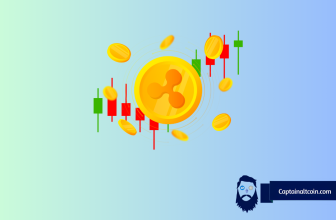



first buy the crypto from a 0 fee exhange like robin hood.
you pay 0 fee to transfer moeny from back to robin hood
then you pay 0 fee to buy crypto or any network fees. with are cents
then you transfer this crypto from robinhood wallet to personal Hard wallet,
again only pay network fee, wich is cents.
way better option then paying 70 dollar fee to buy directly from hardwallet ledger using 3rd party bank (ramp ) or buy using coinbase wich chargers you hundred of dollars in their own fee, always ONLY pay network fee, dont pay 3rd party service unessary fee
the trick is to you 0 fee exchange like robin hood or webull then trnasfer to personal wallet