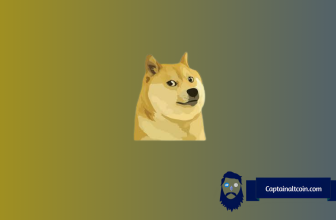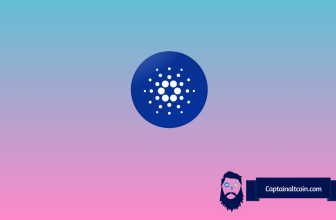Binance is one of the largest cryptocurrency exchanges in the world, with more than 28 million active users on the platform. It allows the withdrawal of fiat currency and digital assets, also known as cryptocurrencies.
To withdraw one of the supported cryptocurrencies to a different exchange or a hard wallet like Ledger, you need to follow a few easy steps.
Login to your Binance account on the web-based platform and select Wallet from the menu, followed by Overview, Withdraw and Withdraw Crypto.
Once on the withdrawal page, select the cryptocurrency you wish to withdraw (such as Bitcoin or Eth). Paste the receiving cryptocurrency address into the Address section, enter the amount you want to send, and click the Withdraw button.
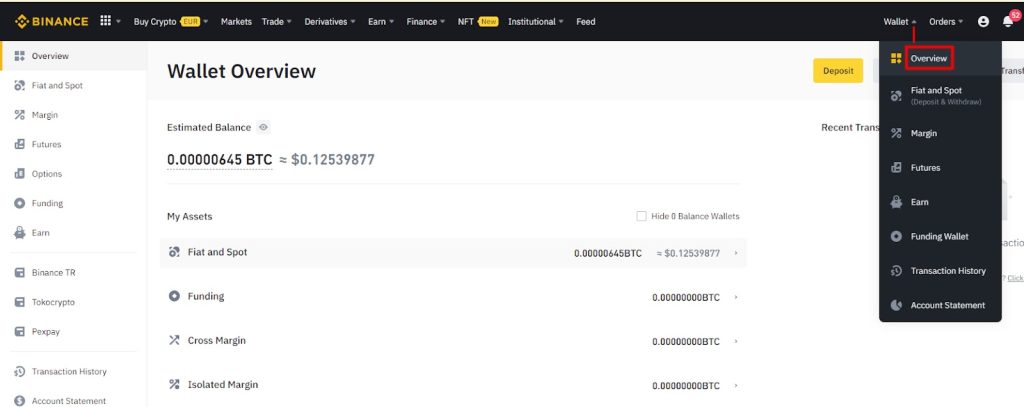
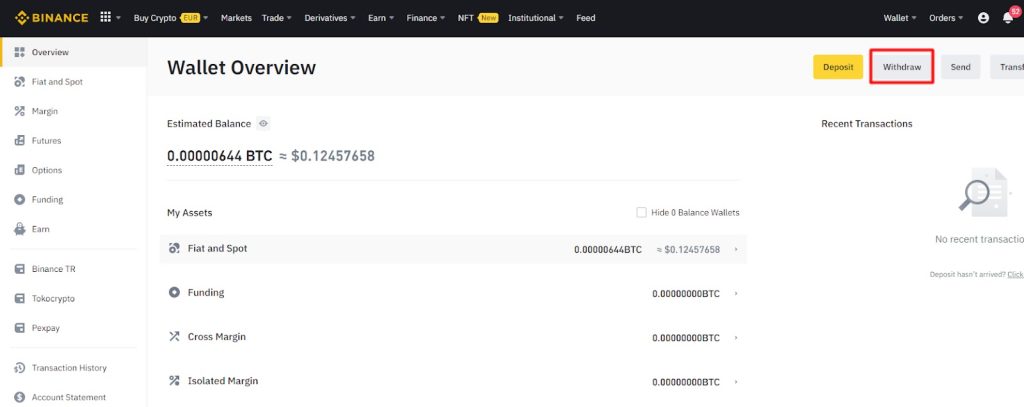
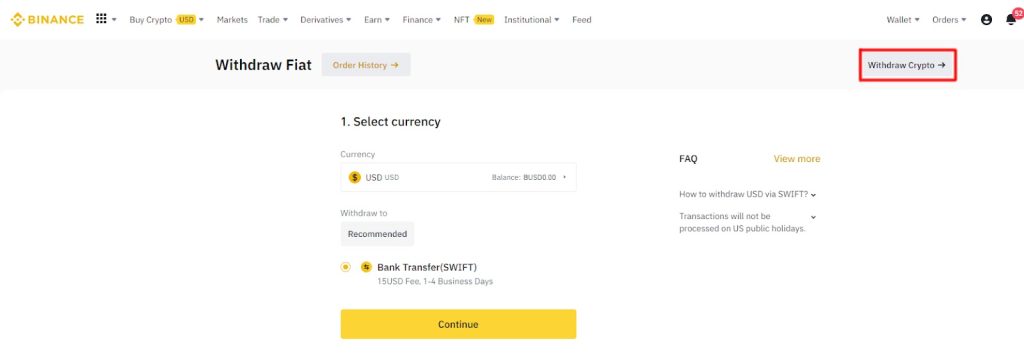
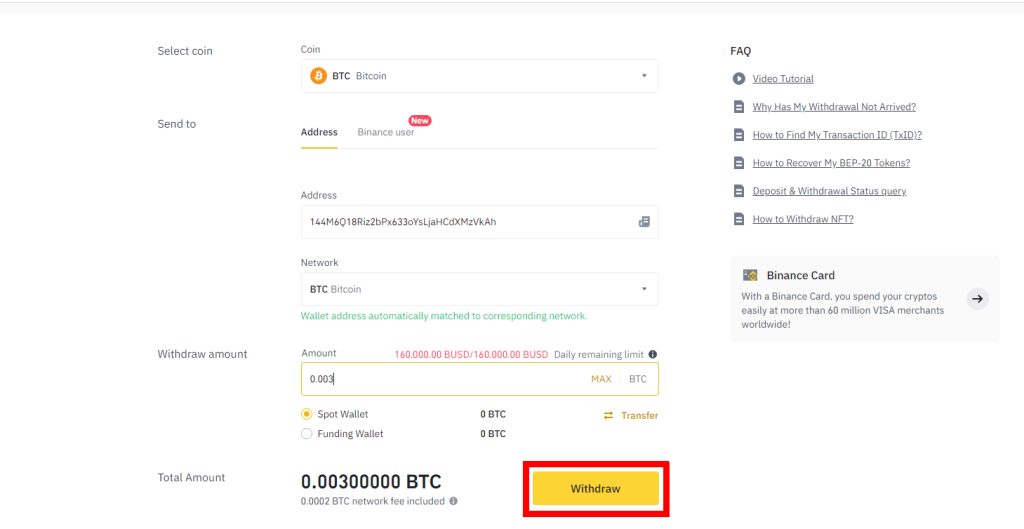
Withdrawing cryptocurrencies using the Binance.com trading app works similarly. First, you need to open the app and log in; click on the Wallets tab; select Spot or Funding; Withdraw, and Send via Crypto Network; paste your receiving address and select the amount, and then click on the Withdraw button.
Make sure you choose the right blockchain network (Bitcoin, ERC20, BEP20, etc.) so that your withdrawals don’t get held up.
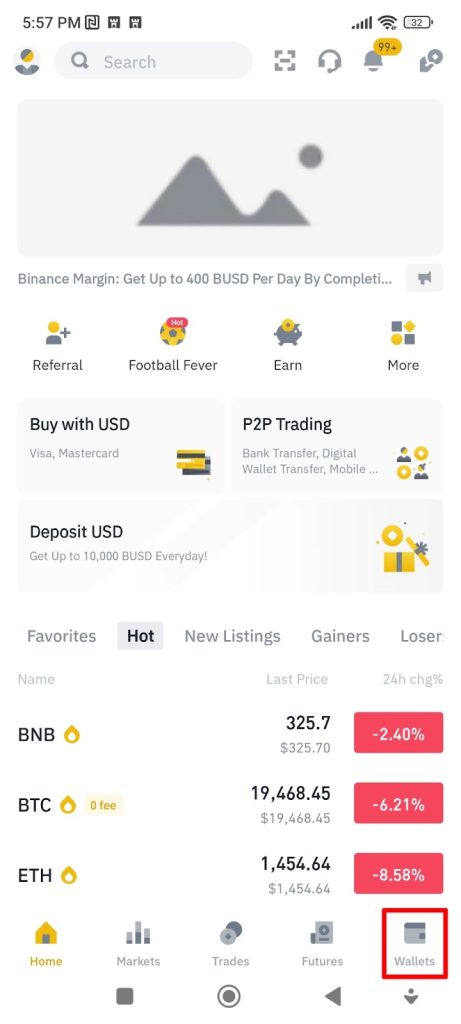
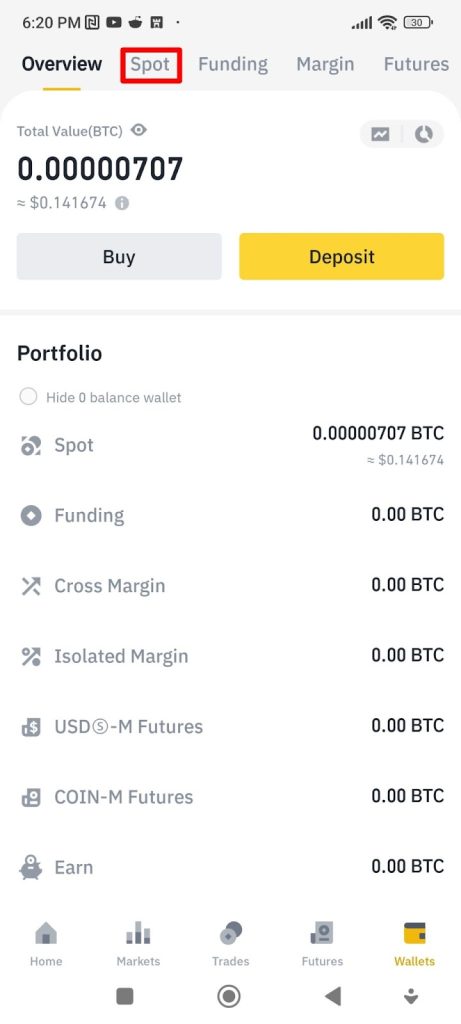
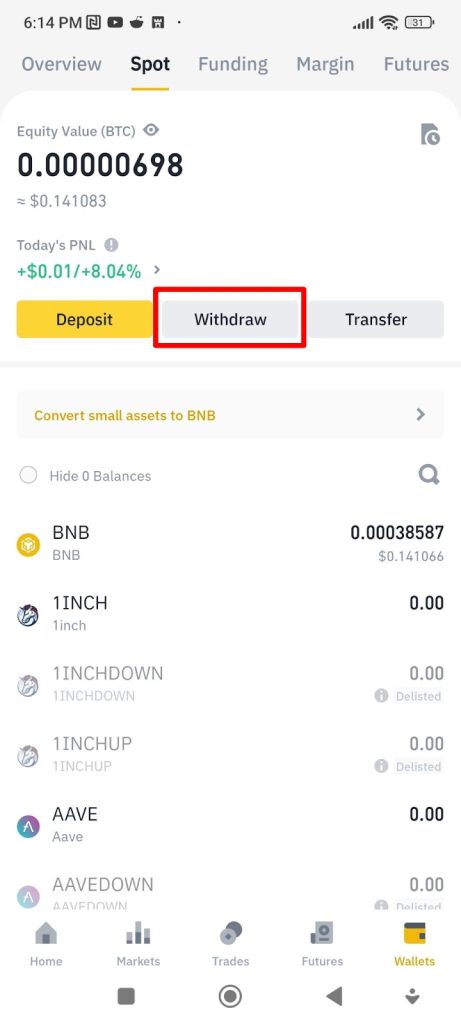
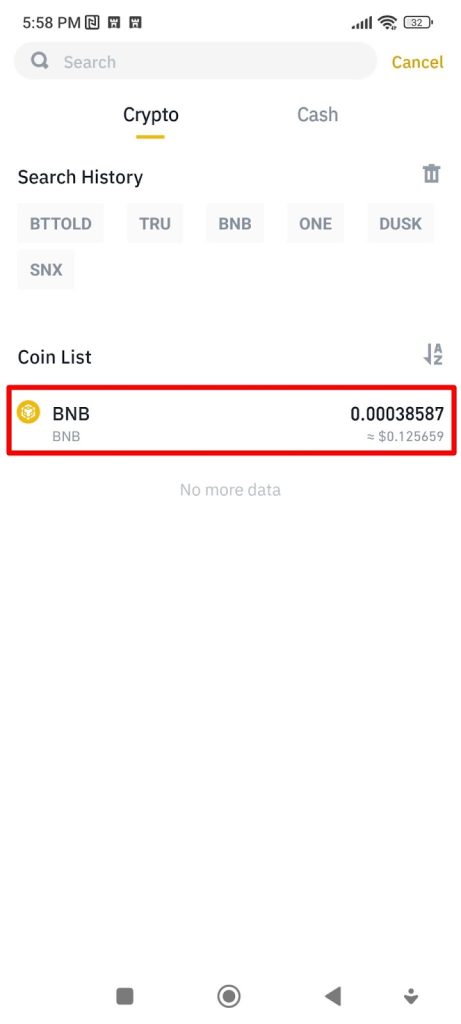
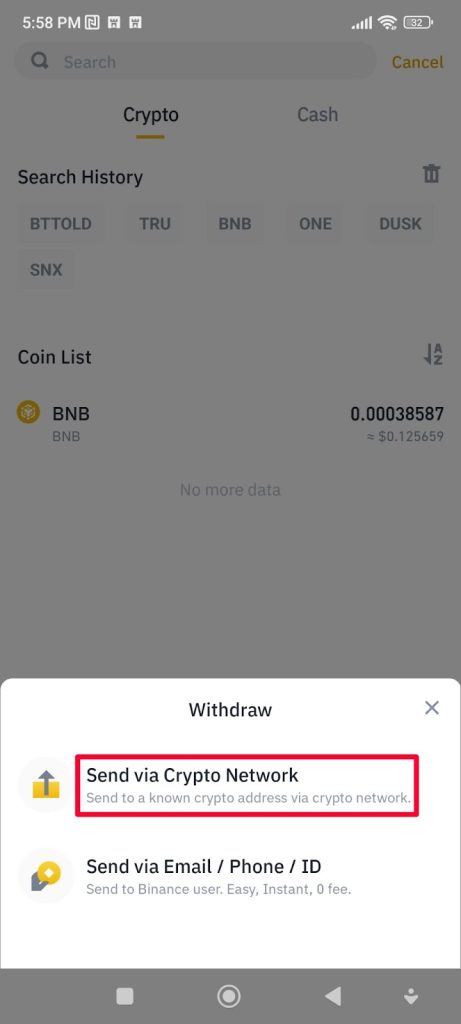
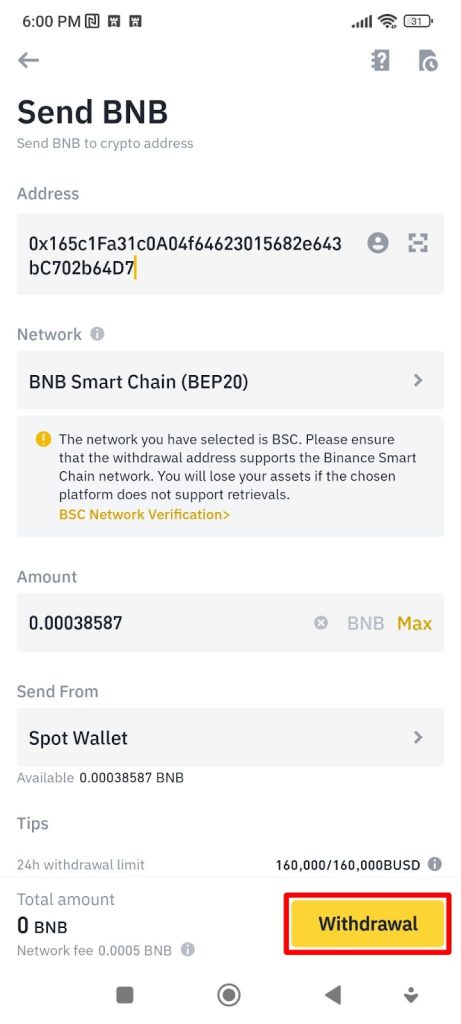
What you'll learn 👉
How to Withdraw Crypto from Binance to other exchanges?
You can withdraw cryptocurrencies from Binance to other exchanges by following the steps above. The address for your withdrawal is usually on other exchanges on the Deposit page. For example, on the Coinbase Pro exchange platform, you need to log in and then go to the Trade tab, Wallet Balance, Deposit, and select the cryptocurrency. Copy the receiving address and paste it on the Binance withdrawal page.
Some people in the community say that when withdrawing, you should use an intermediary wallet instead of sending from one centralized exchange to another to avoid delays and make cryptocurrency transactions more secure.
How to Withdraw Crypto from Binance to a hardware wallet?
You can withdraw cryptocurrencies from Binance.com to external wallets like Trust Wallet or MetaMask or to a Ledger hardware device. On Trust Wallet and other digital wallets, you can find your receiving address by clicking on the cryptocurrency, tapping the Receive button, and copying the address.
Ledger addresses can be found on the Ledger Live app by accessing the transfer tab, “Receive funds.” After you open your Ledger to approve and verify the address, copy it from the Ledger Live app and paste it on Binance’s withdrawal page.
How to withdraw fiat currency from Binance to a bank account?
Binance.com offers bank withdrawal services that depend on your location. For USD, the platform supports SWIFT bank transfers for a $15 fee, and for the EURO region, Binance allows SEPA bank transfers with fees as low as 1 EUR and Visa/MasterCard bank card transfers for 1.8%.
To start the withdrawal process, click Wallet, Overview, Withdraw Fiat, select your payment method (Bank Transfer), and then click Continue to fill out the bank details and complete the withdrawal.


FAQs
Binance.com withdrawal fees depend on the cryptocurrency you wish to withdraw. Tether USDT fees ($0.8-$3.2) are among the lowest on the market compared with other exchanges.
The complete list of Binance’s cryptocurrency withdrawal fees is at https://www.binance.com/en/fee/cryptoFee.
Withdrawals are usually processed within 5 minutes but can take longer, up to 24 hours. Fiat currency withdrawals take up to 4 days for SWIFT and up to 24 hours for SEPA transfers.
Withdrawing cryptocurrencies costs as low as $0.8 per transaction for some stablecoin assets like Tether (USDT). Bitcoin and Litecon fees are also reasonably priced, with 0.0002 for BTC and 0.001 for LTC.
Yes. Binance.com allows SEPA and SWIFT bank transfers and instant card withdrawals to VISA and Mastercard bank cards.
You can use the Binance P2P feature to create ads and sell your cryptocurrency to others for cash, gift cards, or other payment methods. It works similarly to other P2P crypto trading platforms, such as Localbitcoins.com or Paxful.com.