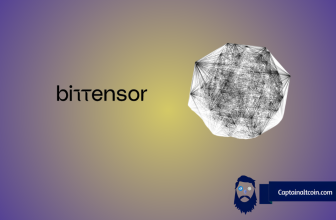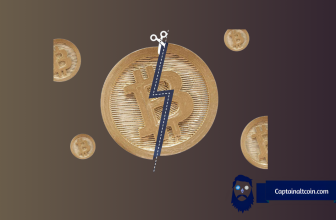What you'll learn 👉
Introduction to Base
Base, Coinbase’s latest creation, is built on Optimism’s OP-stack technology. This innovative platform offers a safe, cost-effective, and ultra-user-friendly environment for both users and developers. As Coinbase is valued at several billion dollars, Base has the potential to become the next big airdrop, with estimated rewards of over $15,000.
Here is a full guide based on a couple of Twitter threads, full credit goes to KashKysh.

Base’s Commemorative NFT
Base recently announced the mint of a new commemorative NFT, designed by artist Andre Oshea. This NFT serves as a way to differentiate users and is an opportunity you don’t want to miss. So, let’s dive into how to get your hands on this exclusive NFT.
Step 1: Accessing the Base Network
First, visit chainlist.org and search for the Base network. Make sure to include the Testnets under the search bar. Once you find the Base network, click on “Add to MetaMask” to proceed.
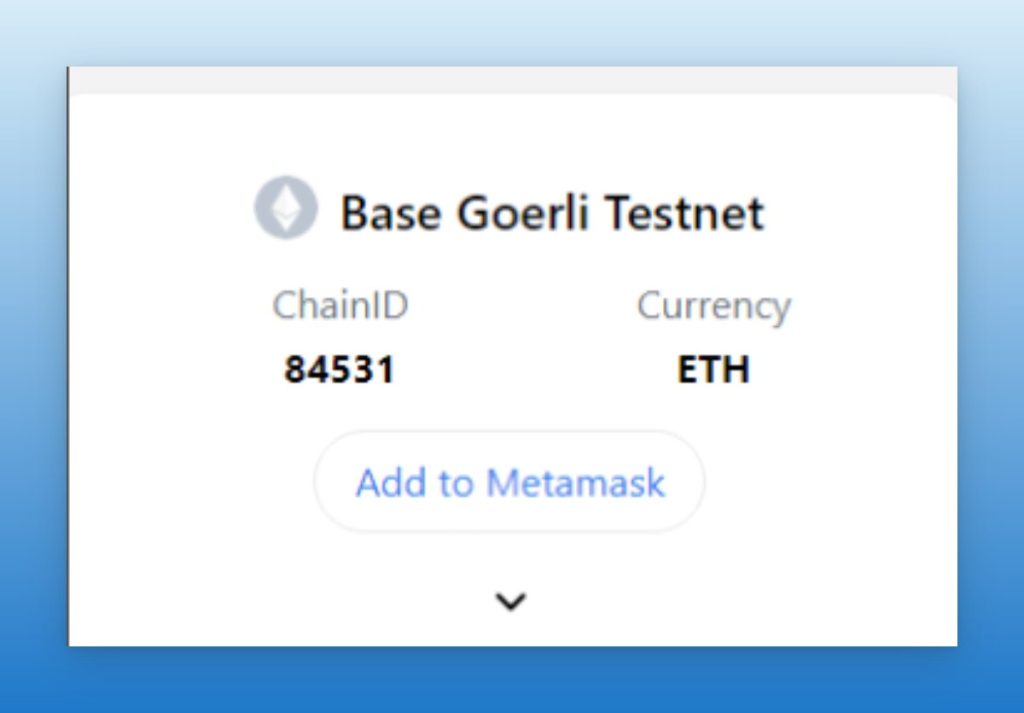
Step 2: Bridge Your ETH
You need to bridge your ETH from the Goerli network to the Base Goerli network. If you don’t have any ETH on Goerli yet, go to goerlifaucet.com to obtain some.

Next, visit bridge.base.org/deposit and bridge the amount of ETH you want to Base Goerli. You are now ready!
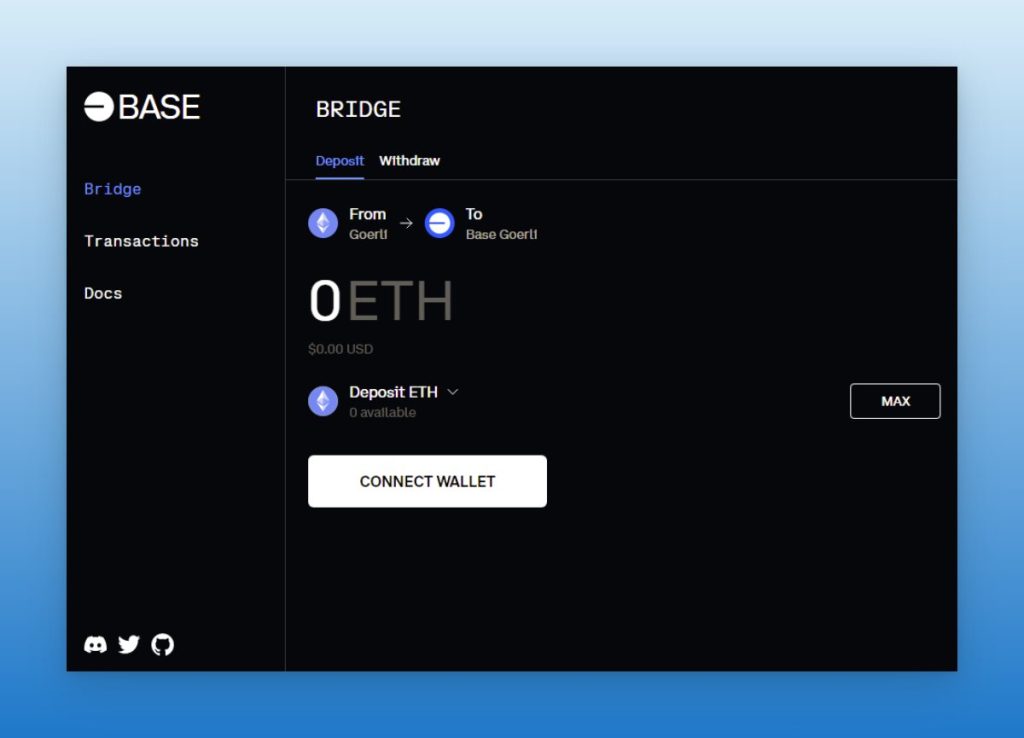
Step 3: Deploy an NFT
To deploy an NFT on the Base blockchain, follow these steps:
- Go to docs.openzeppelin.com/contracts/4.x/wizard and choose ERC-721.
- Give it a name, a symbol, check “Mintable,” and click on “Open in Remix.”
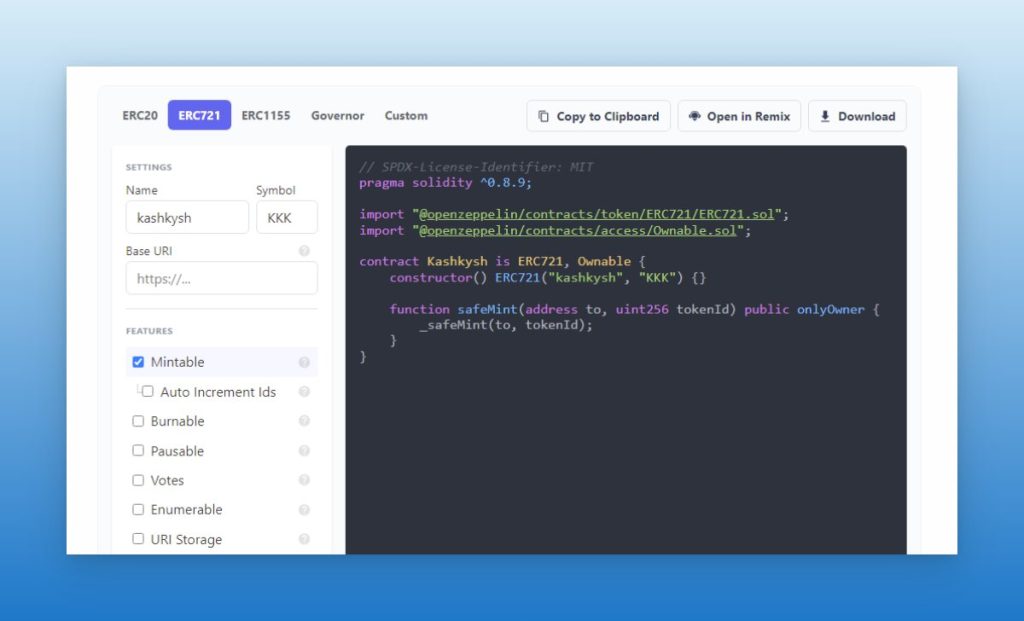
- On the next page, click “compile contract” and go to “Deploy & run transactions.”
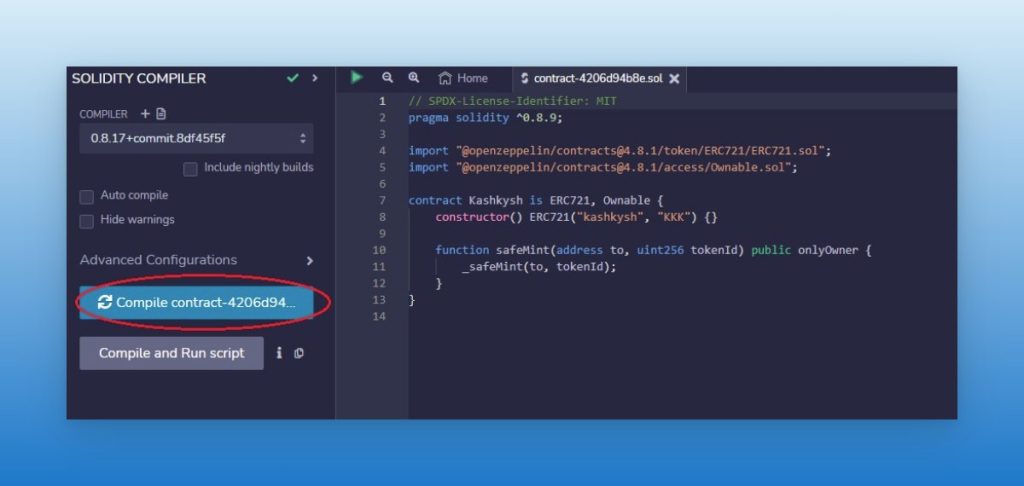
- Select “Injected Provider” and click “Deploy.”
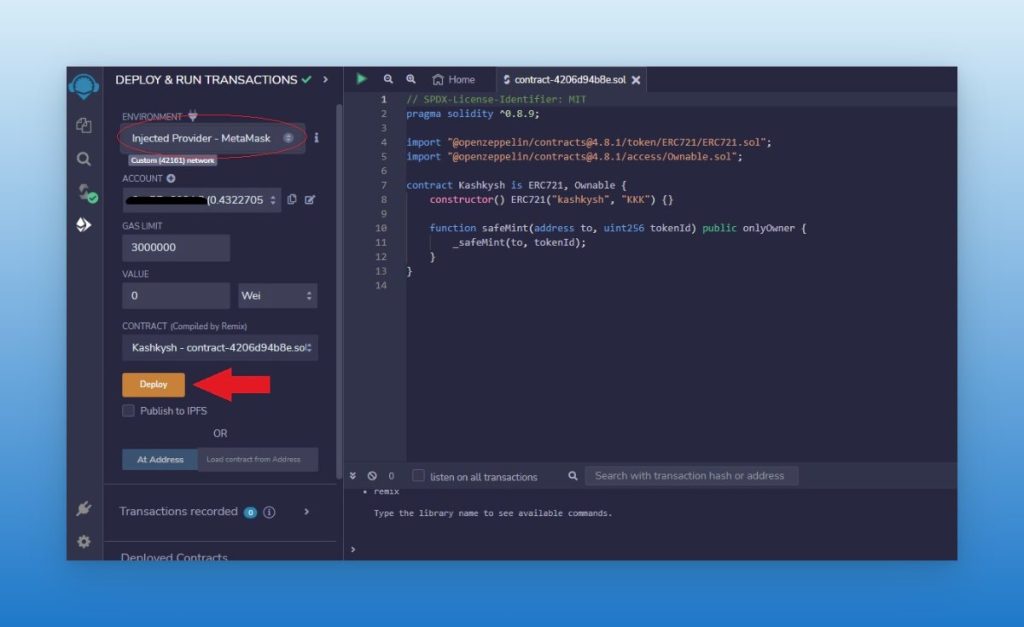
- Your NFT is now deployed! In the “Deployed Contracts” tab, click on your contract and choose “Safe mint.”
- Insert your wallet address and the number of NFTs to mint.
- Click “Transact” and validate the transaction in your wallet.
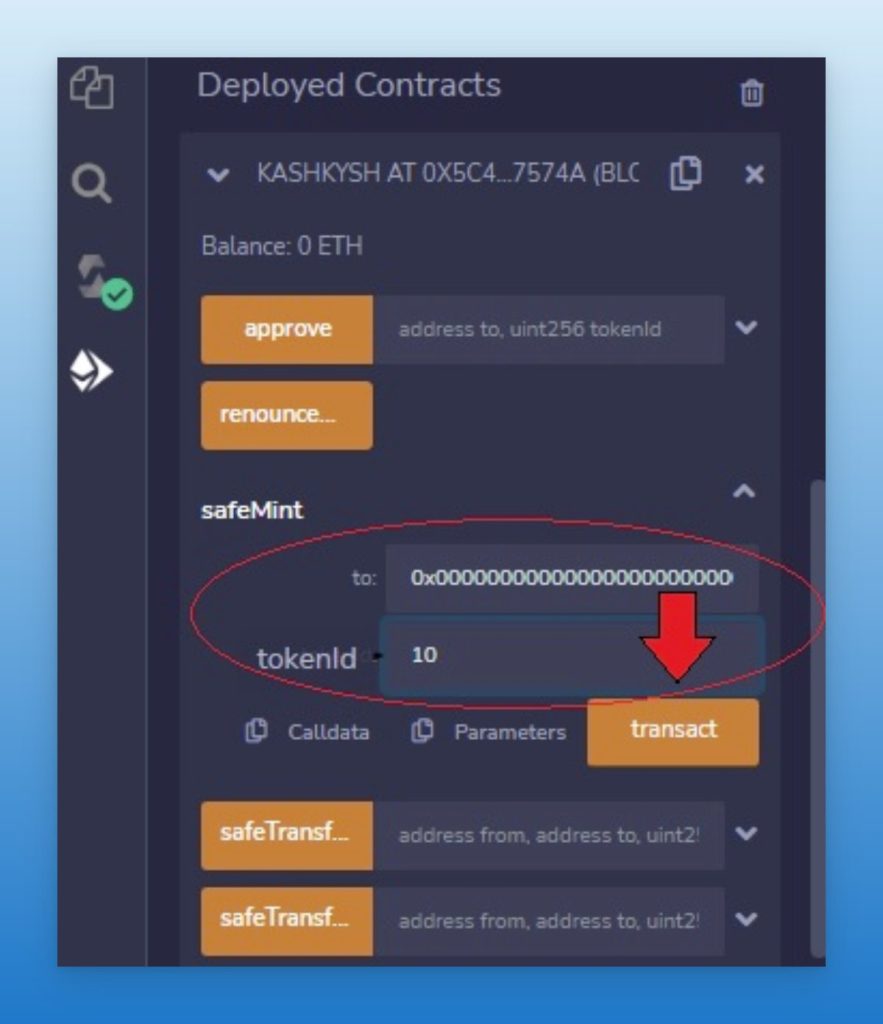
Congratulations! You have just created your NFT and interacted with it on the Base blockchain.
Step 4: Complete Quests
- Visit layer3.xyz/quests/intro-to-base and log in.
- Complete the six steps provided.
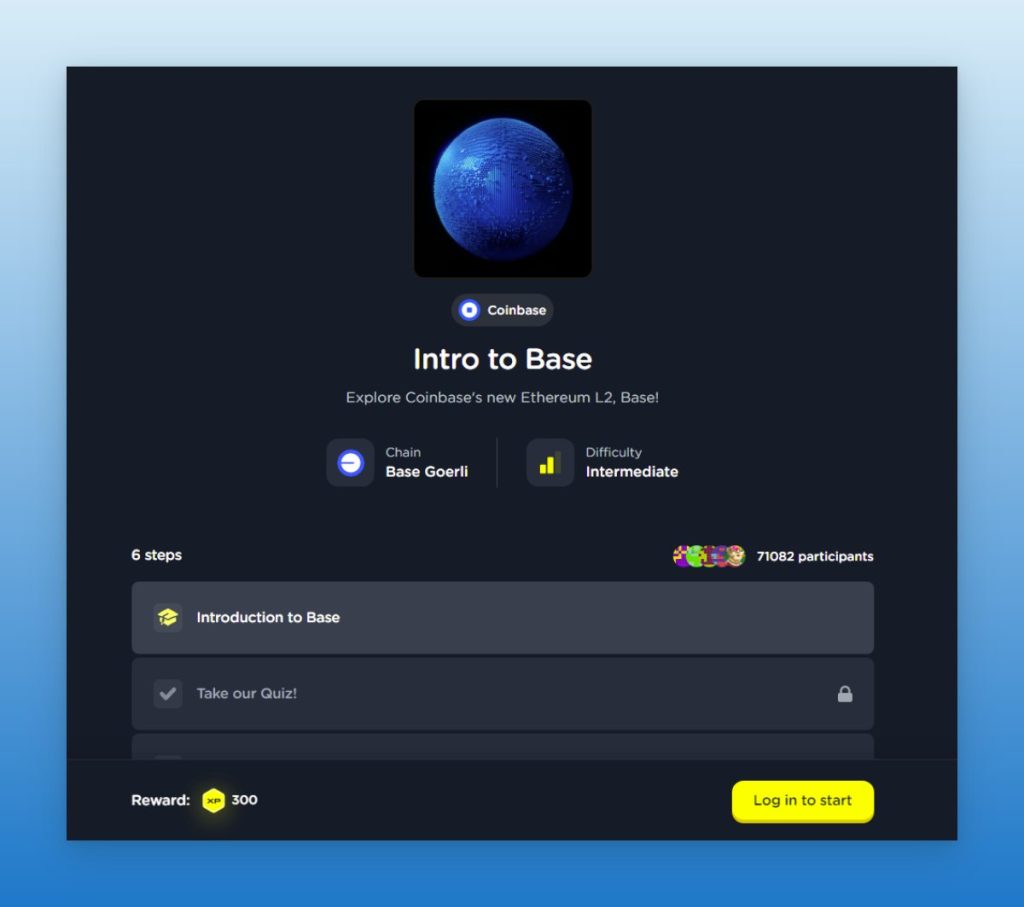
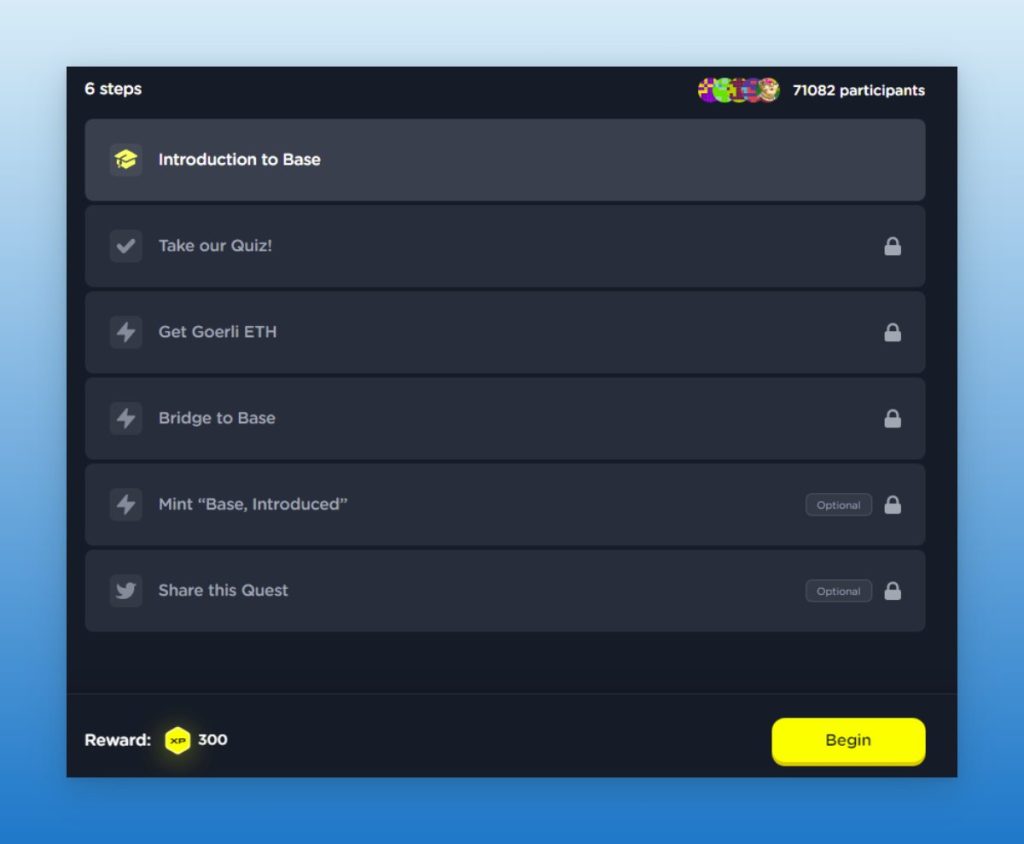
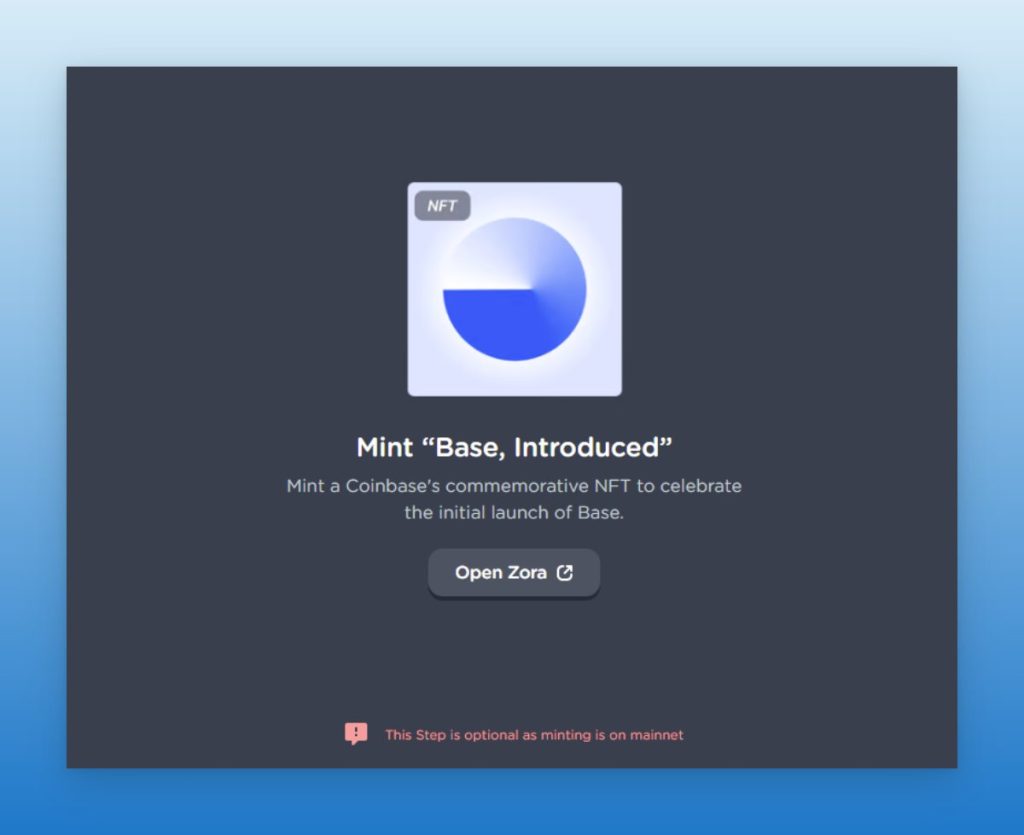
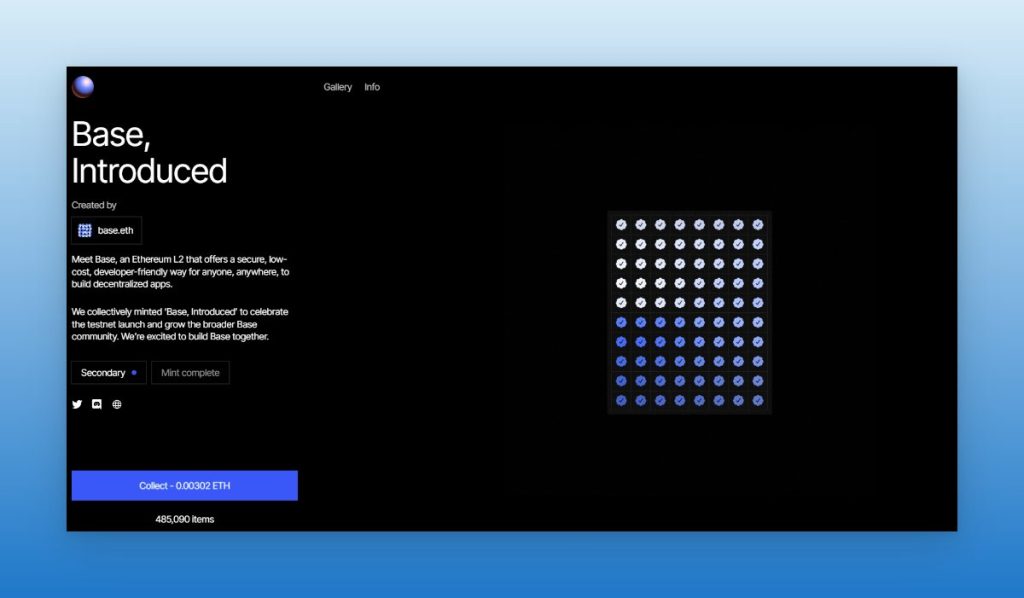
- Go to guild.xyz/buildonbase and join the guild to get roles on Discord.
- Connect your wallet or Twitter account and try to get all roles.
- Follow @coinbase and @BuildOnBase on Twitter, own the Base Introduced NFT, give a star to the base-org/chains repository, and own the BASE and Optimism NFT.
Step 5: Claim Base NFT
- Go to apetimism.com/launch, connect your wallet, and click “Create New Project.”
- Select Base Goerli and confirm.
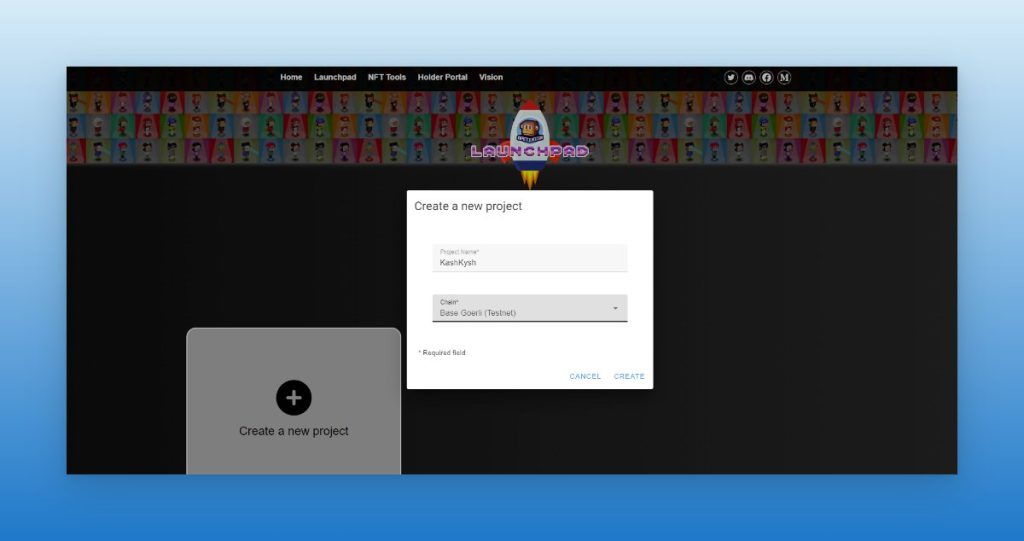
- Go to the “Smart Contract” tab, fill the empty fields, click “Save & Deploy,” and confirm in your wallet.
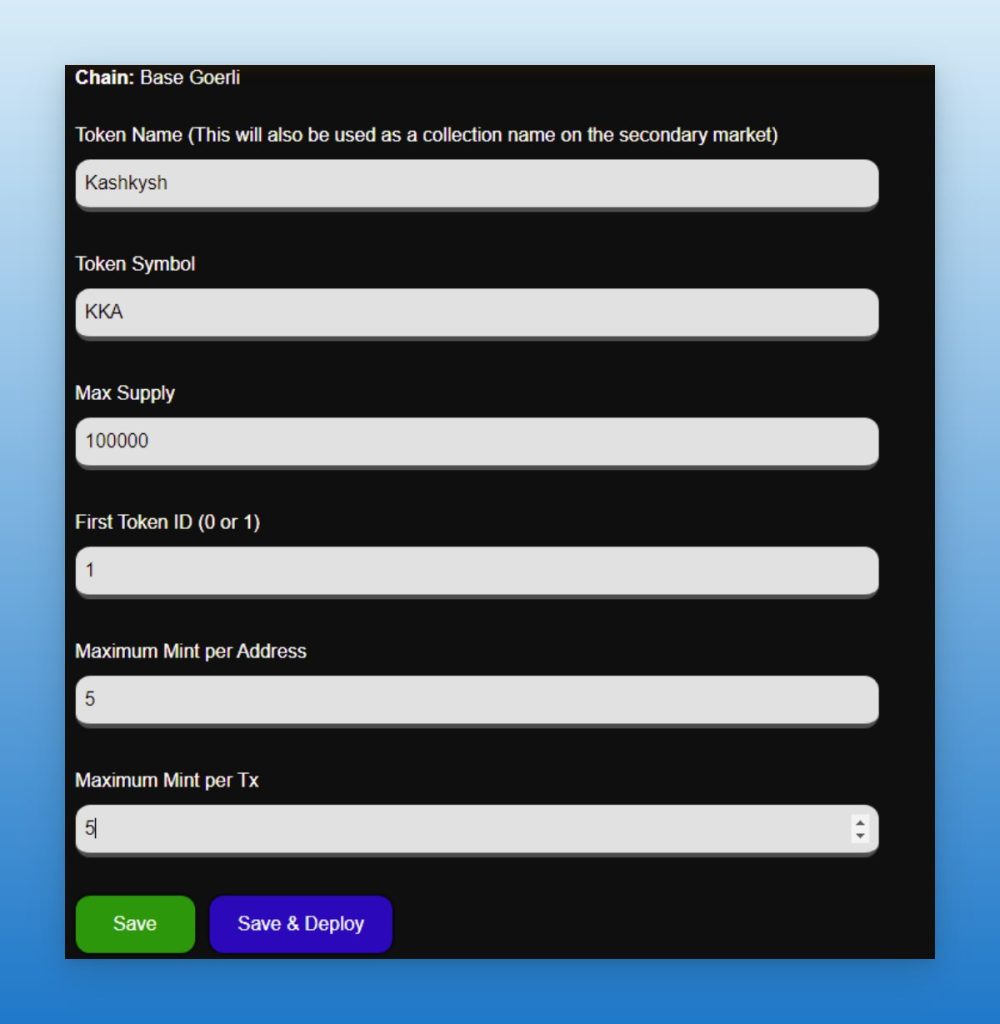
- Once it’s done, copy the smart contract address
- Now, visit quests.base.org and connect your wallet.
- Insert the Smart Contract address and mint the “EARLY BASE BUILDER” NFT.
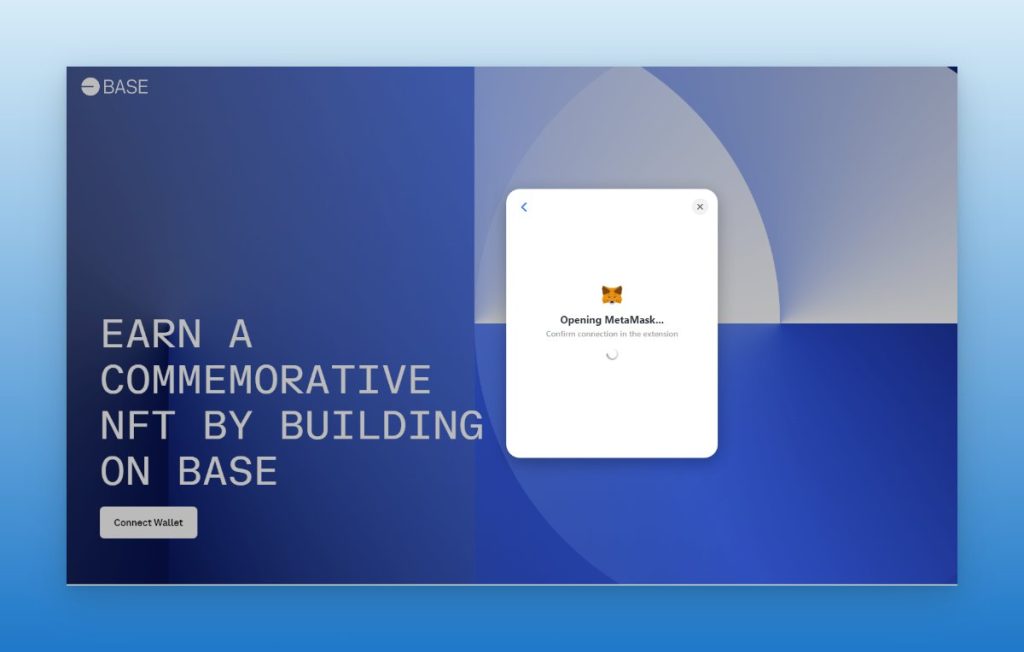
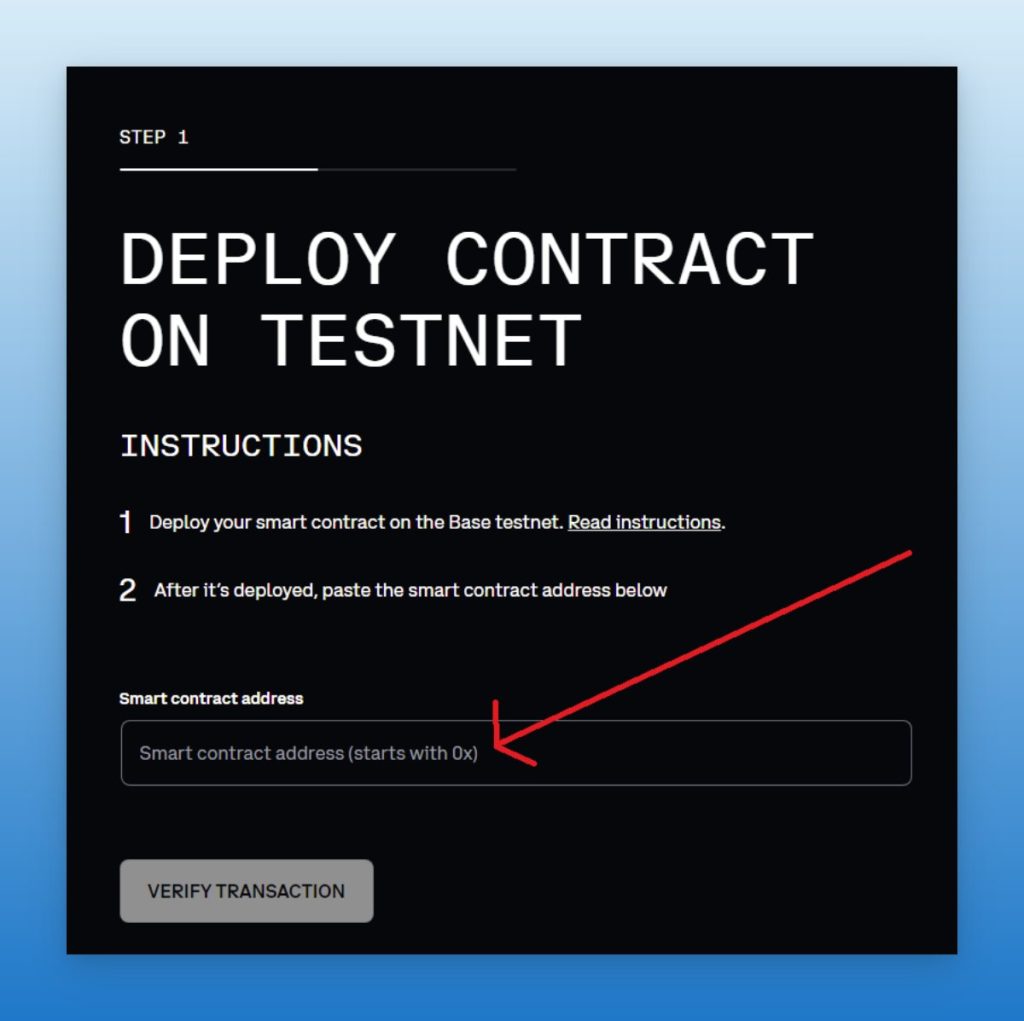
Congratulations!
You’ve just completed all the tasks to make yourself eligible for a Base Airdrop! By following this ultimate guide, you have successfully interacted with Base, created and claimed your NFTs, and positioned yourself to potentially receive a valuable airdrop. Keep an eye on this exciting platform and its potential rewards as it continues to grow and develop.