
If you’re looking for the best wallets to use with the Sei network, you’ve come to the right place. In this article, we’ll explore the top wallets that are well-suited for the Sei ecosystem, known for its speed, low fees, and frontrunning prevention. Let’s dive right in.
What you'll learn 👉
1. Keplr Wallet
Keplr is a popular wallet that supports over 25 blockchains and boasts over 600,000 users. Here’s why Keplr is a great choice for the Sei network:
- Local Storage of Private Keys: With Keplr, your private keys are stored locally, ensuring maximum security.
- User-Friendly Interface: Keplr offers a simple and intuitive interface, making it easy to verify and initiate transactions.
To install Keplr, visit the official website and choose the browser extension for Chrome or Firefox. You can also download the mobile app for both iOS and Android. Once installed, find the “Sei Atlantic” network in the wallet extension, and you’re ready to start using Sei via Keplr.
2. Leap Wallet
Leap is a wallet that operates on Cosmos and Terra 2.0 networks, both of which are essential for the Sei ecosystem. Here’s why you should consider using Leap:
- All-in-One Functionality: Leap allows users to send, deposit, stake coins, and check NFT assets, including Sei Dust and Sei Dawn NFTs.
- Non-Custodial and Secure: Leap is a non-custodial wallet, giving you full control over your funds and ensuring their security.
To install Leap, you can find the Android and iOS versions on their respective app stores. Leap also offers a Chrome extension for desktop users. Once installed, follow the instructions to set up your wallet and connect to the Sei network.
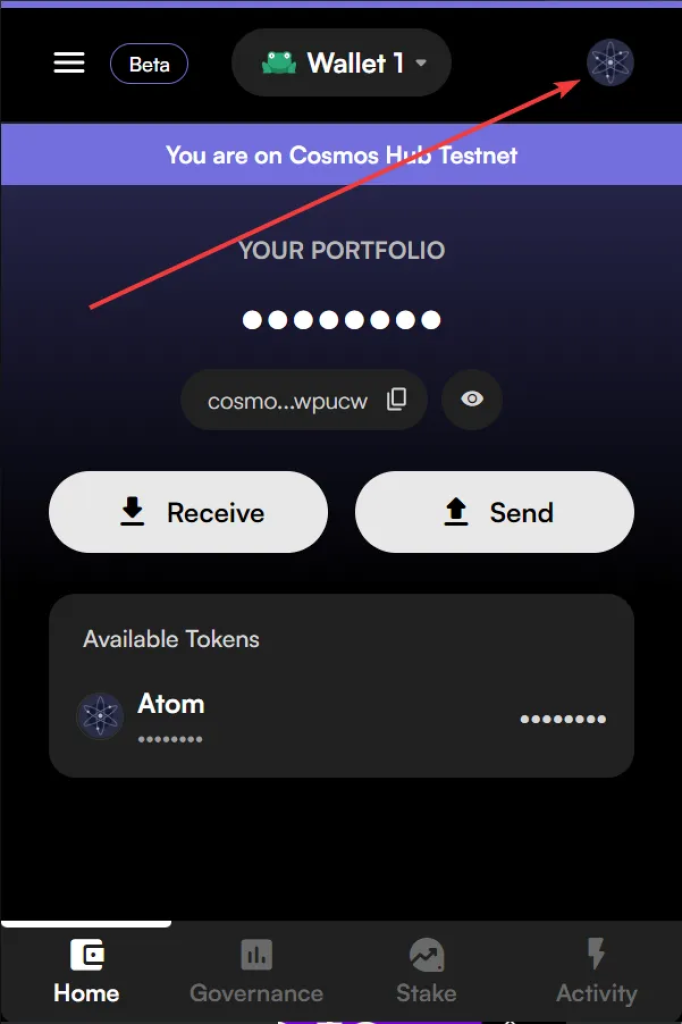
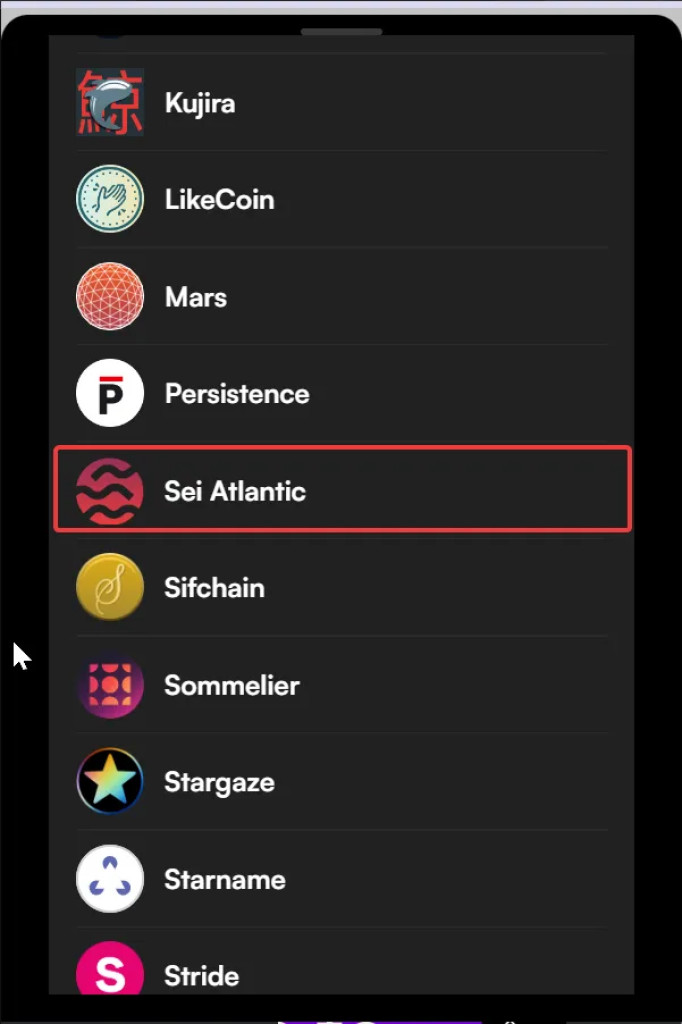
3. Coin98 Wallet
Coin98 is a multi-chain wallet and DeFi gateway that supports over 25 blockchains and has a user base of over 400,000. Here’s why Coin98 is worth considering:
- Secure Non-Custodial Wallet: Coin98 offers a non-custodial wallet solution, giving you complete control over your assets.
- Easy Installation: Coin98 provides straightforward installation options for iOS, Android, and a Chrome extension.
To install Coin98, simply visit their website and choose the installation option that suits your device. After installation, select the chains you need, including the Sei Testnet, create a name, and securely save your private key and passphrase.
4. Falcon Wallet
Falcon Wallet is a safe and convenient wallet designed for the Cosmos ecosystem, which includes the Sei network and more than 40 other zones. Here’s how to get started with Falcon:
- Chrome Extension Only: Falcon is available as a Chrome extension, ensuring compatibility with desktop users.
- Simple Setup: After installing the extension, choose “Cosmos Hub” and then select the “Sei Network” to start depositing and sending Sei tokens.
To install Falcon, visit their official website and download the Chrome extension. Follow the provided instructions to set up your wallet and connect to the Sei network.
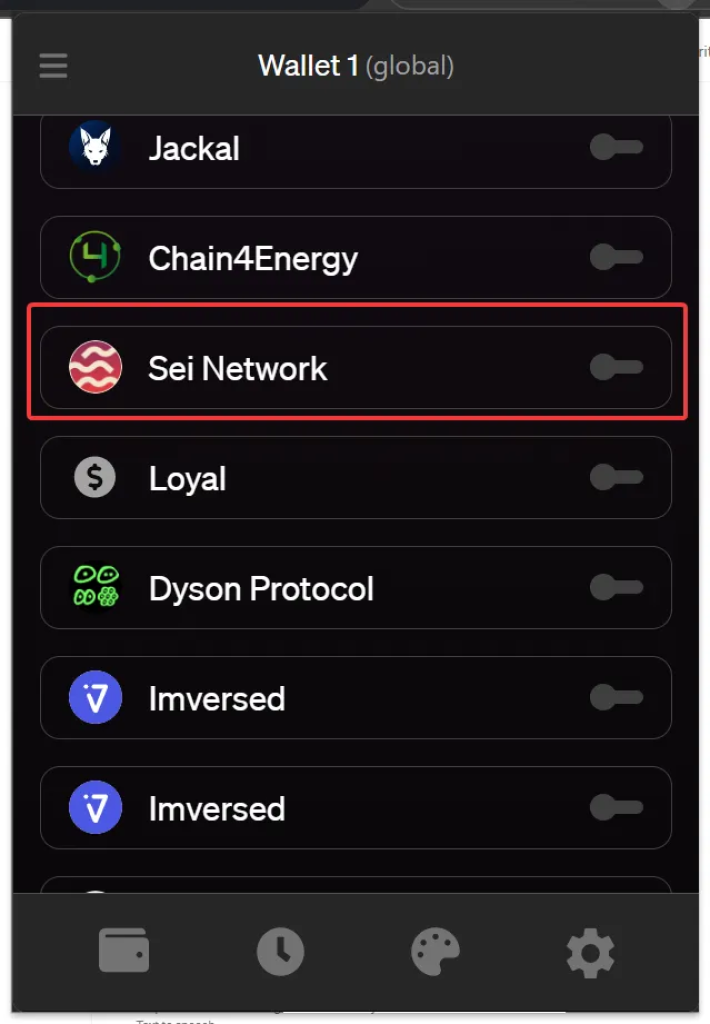
5. Frontier Wallet
Frontier is a secure non-custodial wallet that supports various cryptocurrencies, DeFi, and NFTs across more than 35 blockchains. While it is currently in beta, it will soon be available for the Sei network. Here’s how to install Frontier:
- Mobile Wallet: Frontier is available for both iOS and Android devices.
- Beta Testing: If you’re interested in being a beta tester, you can apply on the Frontier website.
To install Frontier, visit their website and download the wallet app for your respective device. Follow the provided instructions for installation and setup.
Conclusion
Choosing the right wallet is crucial for a seamless experience in the Sei network. Keplr, Leap, Coin98, Falcon, and Frontier are all excellent options, each offering unique features and benefits. Whether you prioritize security, user-friendliness, or compatibility, there’s a wallet that suits your needs. Install your preferred wallet today and start navigating the decentralized seas of the Sei ecosystem with confidence.







