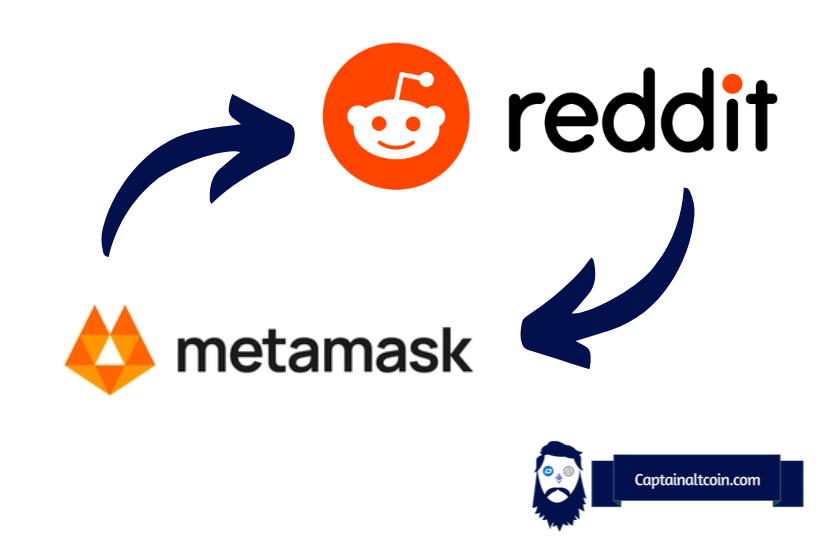
Unlocking the full potential of Reddit’s crypto assets has never been easier, thanks to MetaMask—the wallet that’s often hailed as the best crypto wallet on Reddit. Whether you’re looking to transfer Reddit Moons or NFTs, MetaMask offers a seamless bridge between your Reddit Vault and your crypto portfolio.
Gone are the days of complicated transfers; with this guide, you’ll learn how to effortlessly connect MetaMask with Reddit and make the most out of your digital assets. So, if you’ve been searching for the ultimate guide on Reddit MetaMask connections, look no further. Your journey to mastering MetaMask Reddit functionalities starts here.
In May 2020, Reddit admins announced Moons, an ERC-20 token on Arbitrum Nova, as a component of the Community Points initiative. They provide a way for users to get cryptocurrency in exchange for their efforts in the form of a subreddit ownership unit.
Moons are separate from Reddit and cannot be taken away from users once earned by the subreddit moderators or the admins. A collection of smart contracts that deal with balances, transfers, distribution/claiming, and buying Special Memberships control Moons.
In this article, we’ll focus on transferring Reddit assets like Moons or NFTs to one of the most popular cryptocurrency wallets today – MetaMask. The whole process is done in a few easy steps, so let’s dig into the details.
What you'll learn 👉
Transferring Reddit Moons to MetaMask
- Visit https://metamask.io to download the Metamask wallet browser extension.
- Send ETH to your Metamask after purchasing ETH at any fiat-crypto gateway (Binance, Uphold, Kucoin).
- To bridge your ETH from Mainnet to Arbitrum Nova, go to https://bridge.arbitrum.io/?l2ChainId=4217.
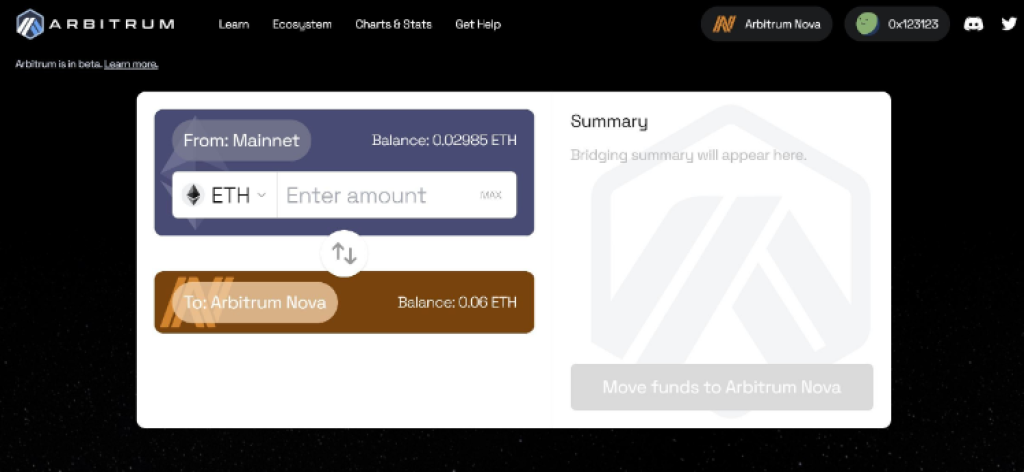
- To convert ETH to MOON, visit one of the decentralized exchanges. Sushiswap is what we advise.
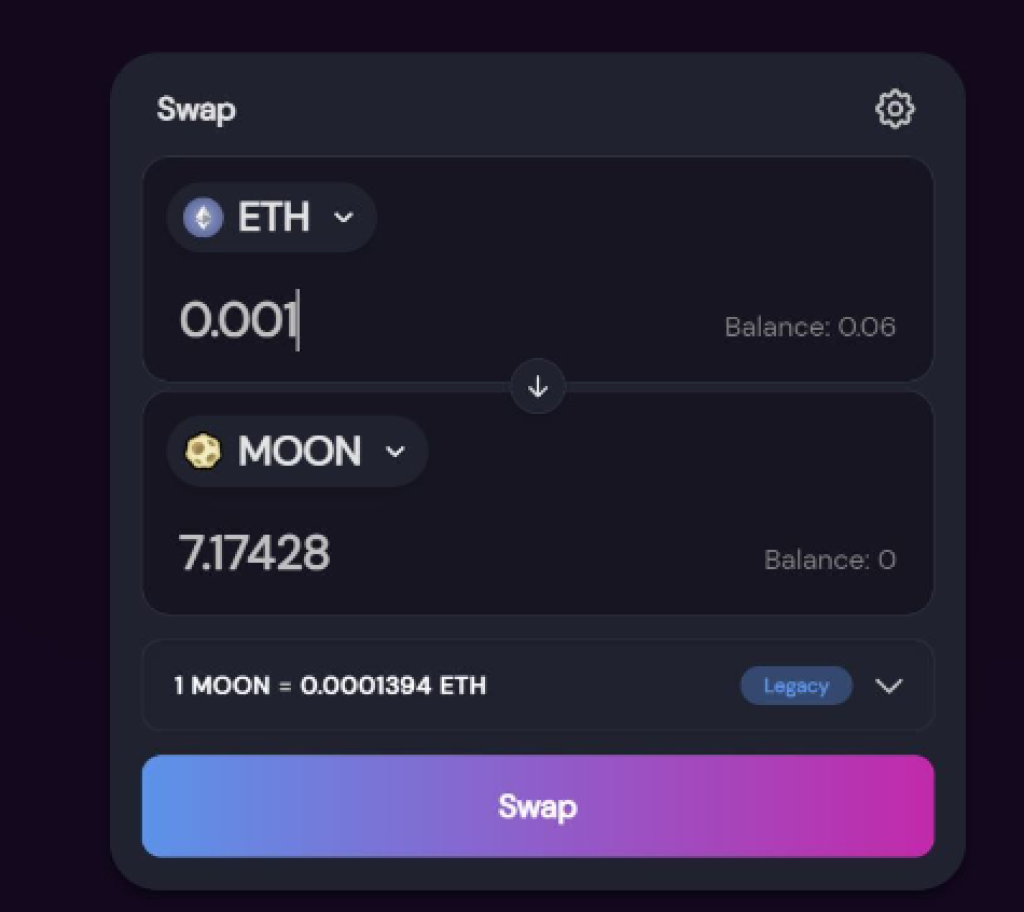
- Verify the swap.
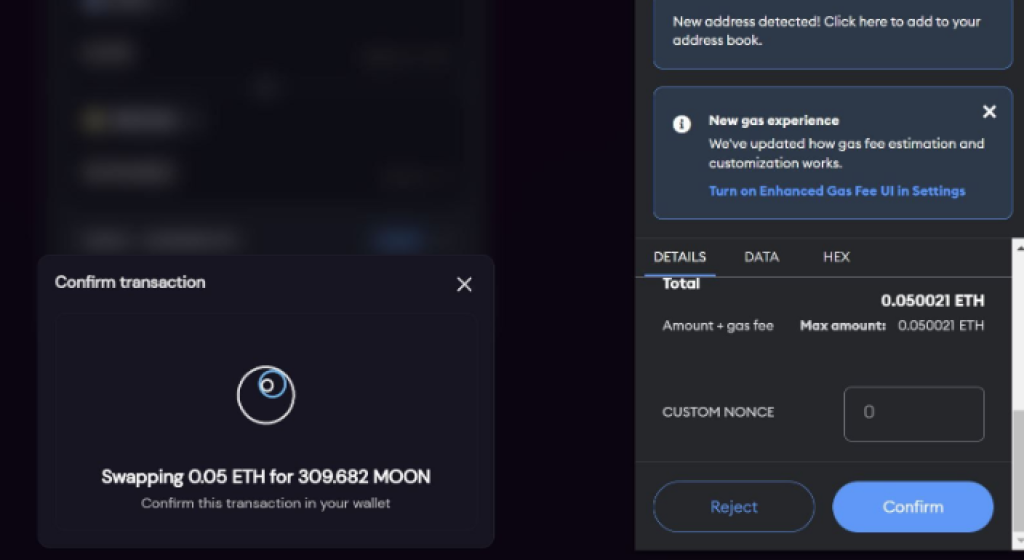
- Include the $MOON token in Metamask.
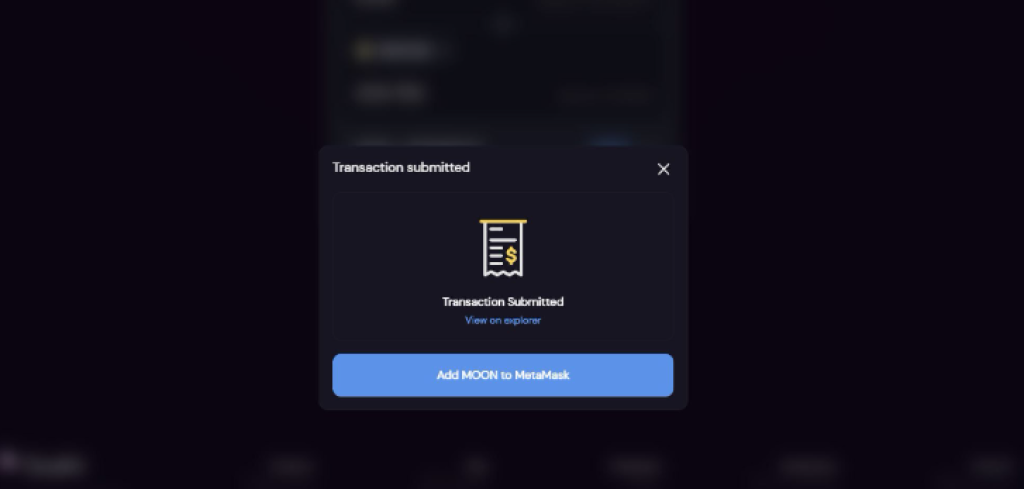
- The vault address may be found in the Reddit app account settings.
- Send tokens to your vault by opening your Metamask.
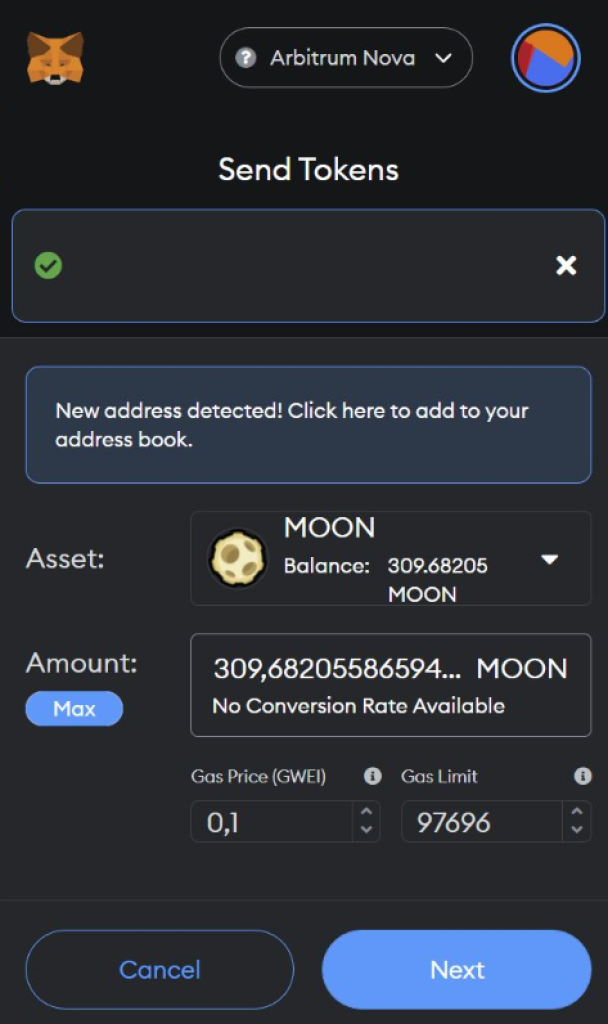
- Your tokens should now be visible in the vault.
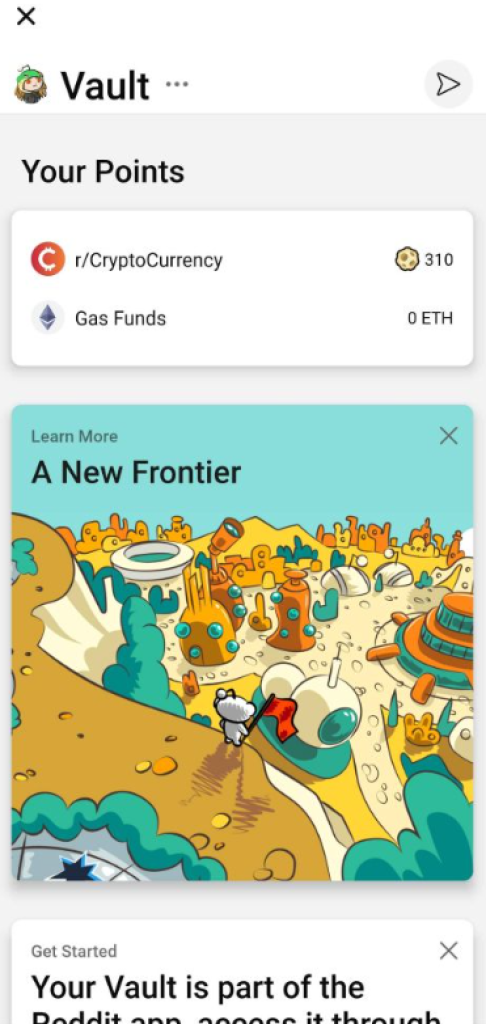
How to create a Reddit Wallet/Reddit Vault?
To take part in Reddit’s “Community Points,” you’ll need to create your own wallet. This isn’t hard; it just takes some extra steps. You’ll want to start by creating a Reddit account. If you already have one, great!
Otherwise, head over to reddit.com/signup to sign up for free. Once you’re logged into your account, go to the main menu bar and click on Account Settings. From there, select Add New Wallet.
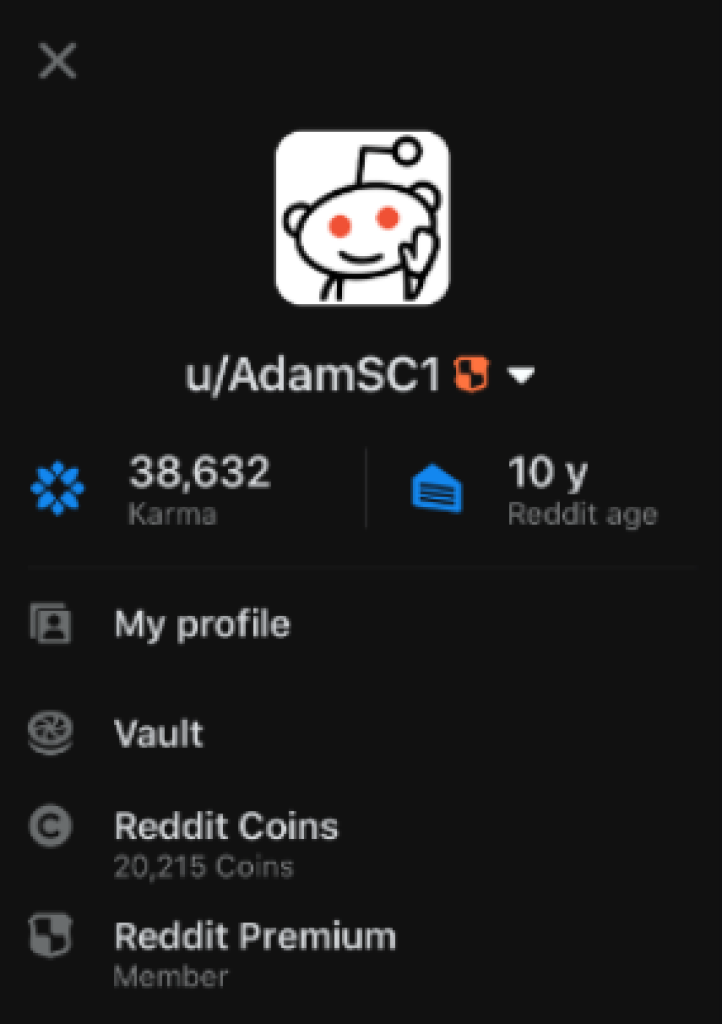
Now, you’ll want to enter your email address. Then, you’ll be asked to verify your email address. After you’ve done that, you’ll see a screen asking you to add a password. Make sure to use something strong because you’ll enter it every time you log into your wallet.
Finally, you’ll be asked whether you’d like your wallet to be linked to your Reddit profile. Click Yes here. Now, you’ll be taken to the next step, where you’ll be prompted to download the Reddit app.
Once you’ve downloaded the app, open it and tap on Create a Wallet in the upper right-hand corner. Enter a name for your wallet.
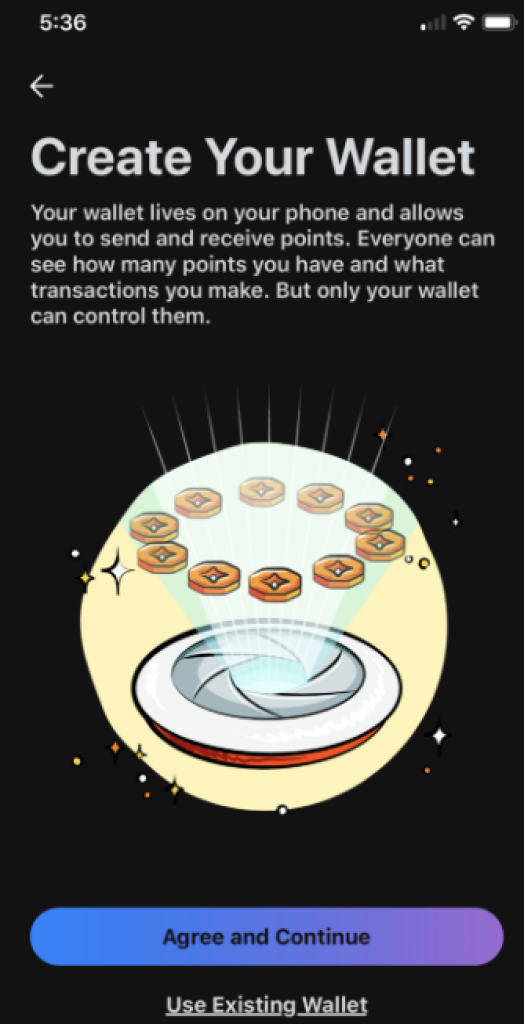
Next, you’ll be asked what type of cryptocurrency you’d like to store in your wallet. You can choose Bitcoin, Ethereum, Litecoin, Ripple, Monero, Dash, Dogecoin, Zcash, and many others. For now, we’ll stick with Bitcoin.
After selecting Bitcoin, you’ll be given a QR code to scan. Scan it, and you’ll be brought to a screen where you can enter your wallet information. Enter a username, a description, and a passphrase (this is the same thing you used to generate your seed phrase). Your wallet will ask you to confirm your username. Once you’ve done that, hit Continue.
Next, you’ll be asked for your email address and a security question. Answer both questions correctly, and you’ll be finished. Your wallet will be ready for action!
FAQs
Copy and paste the following code snippet into your web browser’s developer console to see if MetaMask is connected to the browser: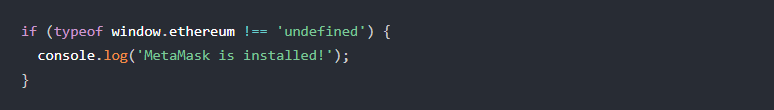
Step 1: Download and launch the Metamask app on your smartphone (Android or iOS). Step 2: Tap Get Started. Step 3: Choose Import using Secret Recovery Phrase. Step 4: The program will request permission to gather usage information.
There is no such thing as a verified MetaMask wallet. MetaMask wallet is just a program that you download and use, independently and per your likings. All verification requests related to MetaMask are scams and we implore you not to click or visit anything sent to you from unknown senders.
Coinbase wallet and MetaMask are pretty similar in terms of their inner workings and purpose. Also, both wallets have been proven to be secure and safe as long as the user himself doesn’t make a mistake and allow hackers to compromise his device and wallets on it.
Yes, MetaMask is one of the best crypto wallets. Most users of the various decentralized applications hosted on the Ethereum ecosystem continue to favor MetaMask as their wallet of choice.
Step 1: Visit the Extensions section of the Chrome Web Store.
Step 2: Search MetaMask.
Step 3: Because hackers can try to create copies of MetaMask, check the number of downloads to ensure that the genuine version is being installed.
Step 4: Select “Add to Chrome” from the menu.







