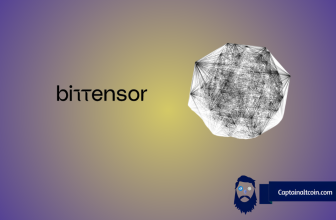The world of decentralized finance (DeFi) delivers incredible opportunities for wealth generation through cryptocurrency investing. However capitalizing on the potential of blockchain-based digital assets requires a secure, user-friendly wallet infrastructure. That is exactly what the new MyWallet app, in conjunction with the comprehensive services provided by Dollet Wallet, offers.
As the flagship product of Dollet Digital Bank, MyWallet offers a streamlined interface purpose-built for DeFi. Intuitive design and deep integrations across the Dollet ecosystem make cryptocurrency management more convenient than ever. This guide details the capabilities of MyWallet to showcase how all users can benefit from simplified DeFi engagement.
What you'll learn 👉
Key Features and Benefits
MyWallet packs an immense amount of functionality into a streamlined, mobile-based package:
- Multi-chain wallet – Supports not just Ethereum, but assets across 10+ blockchains like Binance Smart Chain and Polygon
- Dapp browser – Enables decentralized app access directly within MyWallet for trading, lending, and beyond
- Token swap – Allows exchanges between thousands of supported crypto tokens with minimal fees
- WalletConnect integration – Connects with other apps and platforms to track balances and enable trading
- Dual authentication – Provides biometric and passcode layers for enhanced account security
- Dark mode – Reduces eye strain and improves aesthetics, especially for nighttime usage
Combining those feature sets with the inherent security benefits of non-custodial architecture (where users fully control assets and private keys), MyWallet delivers the ideal gateway for navigating DeFi.
Onboarding and Initial Set-Up
Getting started with MyWallet requires just a few steps:
- Download the app from the iOS App Store or Google Play Store
- Confirm email and phone number
- Set a password and write down the backup recovery phrase
- Transfer crypto assets into the wallet from external sources
- Access DeFi apps from within the MyWallet browser
Once configured, your unique recovery phrase serves as the master key for recovering wallet access if you switch devices. The 12-word sequence should be stored offline in a secure place known only to the wallet owner.
The password and optional biometric locks provide additional protection, but only your recovery phrase can restore assets in case of phone loss or Wallet deletion. Keep it confidential and accessible only to yourself in case disaster strikes!
Exploring the MyWallet Interface
The clean layout of MyWallet enhances learnability while allowing comprehensive asset tracking:
- Overview tab – Check total portfolio value across all assets and blockchains
- Assets tab – Monitor current balances of specific tokens
- Activity tab – Review recent transactions with sender, recipient and time stamp details
- Dapps tab – Connect directly with all integrated decentralized apps and marketplaces
- Profile tab – Configure app settings to your personal preferences
Advanced users can dig deeper by adding custom networks and tokens. This allows tracking of emerging ecosystems. The built-in Dex tool also enables direct token swaps from within MyWallet for convenience.
Maximizing Security Protocols
While MyWallet prioritizes user security in its core design, additional steps ensure optimal protection:
Enable Biometrics
Use fingerprint or face recognition for easy access while preventing unauthorized app opening.
Whitelist Addresses
Pre-save trusted destination addresses so mistakes don’t lead to sending crypto into the permanent abyss.
Store Keys Offline
For large holdings, use MyWallet in conjunction with a hardware wallet and keep the majority of assets in cold storage.
Limit Connected Dapps
Revoke authorization when finished interacting with a particular Dapp instead of keeping open-ended access.
Follow Universal Best Practices
Set strong passwords, employ anti-phishing measures, maintain device security, and remain generally vigilant against digital threats.
No wallet removes risk entirely, but attentiveness to vulnerabilities will preserve your investment.
Integrating with the Wider Dollet Network
MyWallet’s seamless integration with other Dollet services via the DOL utility token amplifies its capabilities even further. Shared liquidity pools across offerings enhance exchange rates, while native token payments unlock discounts and cashback bonuses.
For example, connecting MyWallet to Dollet Pay nets up to 8% DOL rewards on purchases. Dollet Card integration also lets users spend crypto directly from MyWallet using a Visa card abroad with no foreign transaction fees.
Interlinking these spokes of the Dollet wheel concentrates services into a unified ecosystem for managing finances both traditionally and alternatively. MyWallet sits at the core of this web as the gateway into Dollet’s continually expanding DeFi universe.
Community and Support
Joining the MyWallet Community
Engage with fellow MyWallet users and team members by joining our community channels. Follow our Twitter account and join lively discussions around DeFi strategies, new feature requests, and emerging project integrations on the MyWallet Telegram group. For more technical support conversations, visit the MyWallet Help Center forums. We look forward to connecting!
Accessing Customer Support
If you ever face issues with the MyWallet app or managing your broader Dollet ecosystem accounts, please utilize the following customer support channels:
- In-App Support Chat: Tap your profile photo > Settings > Contact Us to start a live chat. Specialists typically respond within 60 seconds!
- Support Email: Email support@mywallet.com and expect replies within 24 hours. Provide detailed descriptions and screenshots if possible.
- Discord Server: Join our Discord server for active community discussions. Post questions in the #support channel.
We strive to deliver best-in-class customer support and welcome any feedback on improving the MyWallet experience!
The Future of Simplified Decentralized Finance
As innovations like institutional adoption, fiat on-ramps and regulatory clarity push cryptocurrencies further mainstream, the need for secure and easy-to-use DeFi tools rises. MyWallet delivers on that requirement for both DeFi veterans and rookies alike.
Serving as the core portal for interacting with the Dollet ecosystem, MyWallet enables both simple storage and complex investments through decentralized apps– all from one convenient interface. And with future integrations like NFT support and cross-chain bridges on the horizon, flexibility will only increase.
By combining a clean and intuitive design with robust security infrastructure, MyWallet democratizes decentralized finance for the everyday person. The simplification of management for diverse crypto assets with just a few taps ushers in the next era of mobile-based mass adoption.
Cryptocurrency veterans can leverage MyWallet’s advanced capabilities to enact elaborate trading strategies, while newcomers benefit from a gentle learning curve. User experience remains the common thread that opens decentralized finance to all.
So download MyWallet to join the financial revolution and take control of your digital wealth today!
Disclaimer: CaptainAltcoin does not endorse investing in any project mentioned in this article. Exercise caution and do thorough research before investing your money. CaptainAltcoin takes no responsibility for its accuracy or quality. This content was not written by CaptainAltcoin’s team. We advise readers to do their own thorough research before interacting with any featured companies. The information provided is not financial or legal advice. Neither CaptainAltcoin nor any third party recommends buying or selling any financial products. Investing in crypto assets is high-risk; consider the potential for loss. Any investment decisions made based on this content are at the sole risk of the reader. CaptainAltcoin is not liable for any damages or losses from using or relying on this content.