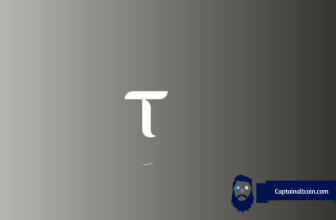Shibarium, the layer-2 network for Shiba Inu (SHIB), is now live, and trading on this platform is gaining momentum. If you’re looking to explore the opportunities on Shibarium, here’s a step-by-step guide to help you get started.
What you'll learn 👉
Step 1: Buy $BONE Token
First, you’ll need to purchase some $BONE tokens. You can buy them here.
Step 2: Use the Official Bridge
You can use the official bridge to connect your wallet and start trading on Shibarium.
Step 3: Workaround (If Needed)
If the official bridge doesn’t work, you can follow this workaround:
- Connect Your Wallet: Go to this address, click on Write Contract tab and connect your wallet.
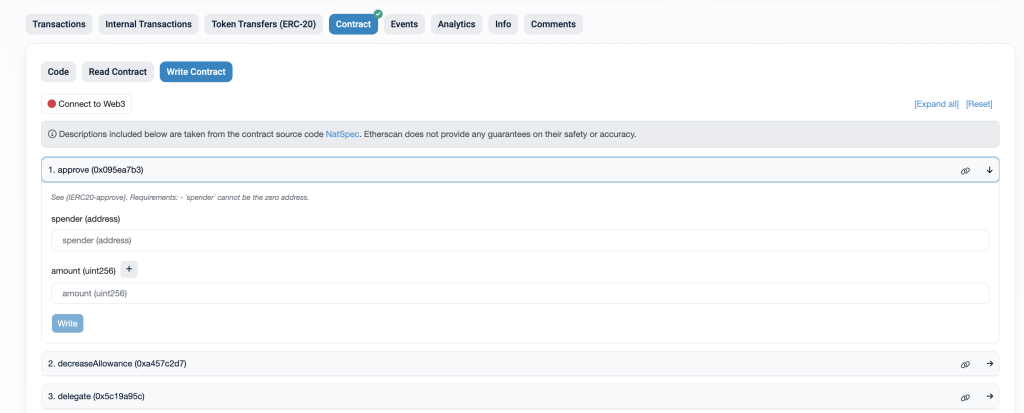
- Approve Function: Use the following details:
- Function: Approve
- Spender:
0x885fcE983b6a01633f764325B8c3c5D31032C995 - Amount:
999999999999999999999999999999
- Deposit Function: Once finished, connect here and use the following details:
- Function: depositERC20ForUser
- Token:
0x9813037ee2218799597d83D4a5B6F3b6778218d9 - user_address:
<your wallet address> - 100 $Bone =
100000000000000000000
Step 4: Connect to Shibarium RPC
To get the Shibarium RPC, simply connect your wallet and switch from Ethereum to Shibarium.
Step 5: Explore Shibarium
You can explore Shibarium using the Shibarium Explorer.
Conclusion
Trading on Shibarium offers exciting opportunities for Shiba Inu enthusiasts. By following this guide, you can easily navigate the platform and start trading. Always remember to exercise caution and consult official sources for the most accurate and up-to-date information. Happy trading on Shibarium! 🐶