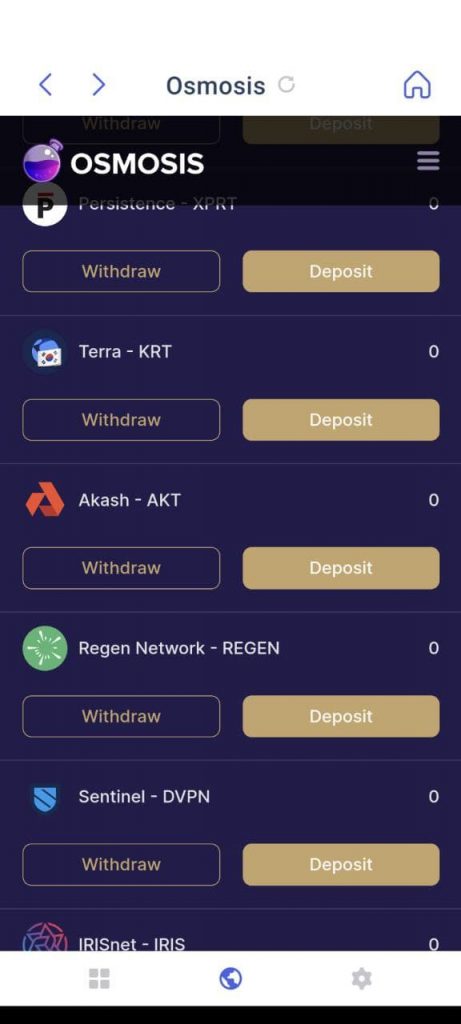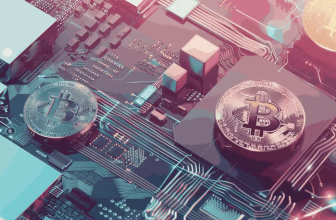What you'll learn 👉
What is Keplr wallet?
Keplr is a non-custodial wallet that has inter-blockchain communication. This means that the wallet has the chance to swap between chains. This allows chains to speak to each other not only in swaps but on data as well.
Which makes everything come together in a compact system. This IBC-enabled wallet service allows people to actually use Keplr without needing different wallets for each chain.
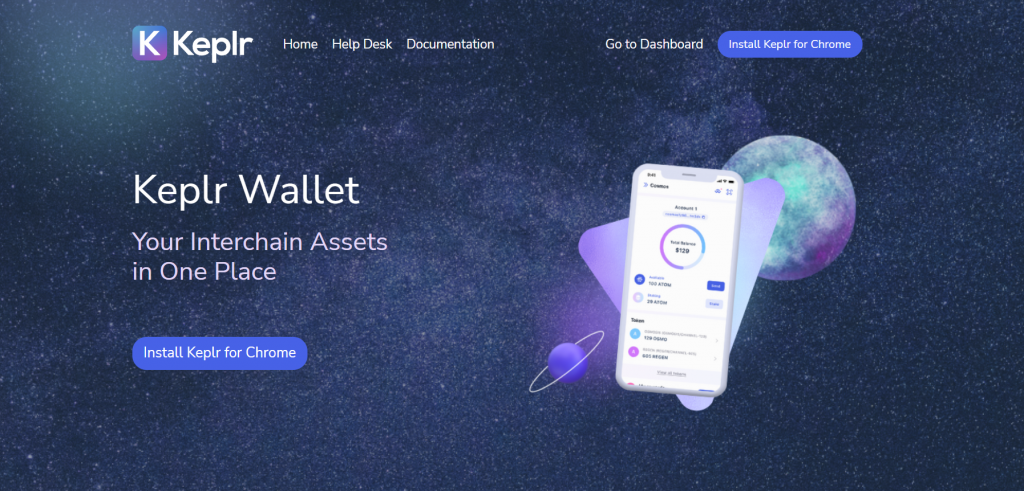
Keplr is based on Cosmos blockchain and allows you to do all kinds of things in one wallet.
Staking rewards, send/receive, use apps, and many other things. It has over 15 chains under one roof. It also works just like any other browser extension wallet. Our advice is to periodically claim staking rewards.
Setting up Keplr Wallet – Steps
If you have ever used any browser extension non-custodial wallet before, then you will be able to use Keplr without a problem. It is exactly like Metamask for example. You need to download Keplr from the google store.
After your download is finished, there are a few different paths that you may take. If you already have a non-custodial wallet, then you can open it up here as well. If you would like to start a new then it depends if you are starting a new one, or if you had a Keplr wallet outside of the extension one.
If you are starting new then you will register and will be given the mnemonic/seed phrase. Write this down on a piece of paper and on your computer, then you will be asked to confirm the registration. All in all very quick and known process.
Read also:
- KeepKey wallet review
- CoolWallet S review
- Archos Safe T Mini review
- Best crypto hardware wallets for DeFi
- D’Cent Wallet Review – Is It Safe & How To Use It?
- Opolo Wallet Review – How Safe Is This Hardware Wallet?
- SafePal S1 Review – Supported Coins, Price, Firmware Overview
- Ellipal Titan Review: Is This the Most Secure Hardware Wallet on the Market?
- Ngrave Wallet Review
- Novi Wallet Review
Security Best Practices
There are many different things that you could do to protect your funds. Obviously, the most important part is to not download anything risky that might be dangerous. However, the reality is that the seed phrase is the key to the most important security you will have.
There are dozens of different ways you could save it, writing on a piece of paper, writing on a notepad file and saving it, etc etc. You could do a lot of different ways, but saving it somewhere that can’t be lost is very important.
This is why the best method would be multiple methods. Don’t just put it in one place, save it in a lot of different places all at once. This way if one is lost, you have the other.
Using a Hardware Wallet with Keplr?
You can use your Keplr wallet with Ledger as well. You will have to follow a few clicks. For starters, you need to click on the upper right corner shaped like a human. Afterward, you need to select accounts and click add account.
Click on “import Ledger” set a name for it. Confirm on your Ledger, click the Cosmos app and approve. This is it! Now you can use your Ledger with your Keplr wallet at the same time. Another extra layer of security if you would like to store your coins safely while being able to carry them with you anywhere you go.
What blockchains does Keplr support?
Keplr supports Cosmos Hub, Osmosis, Secret Network, Akash Network, Crypto.org, Sentinel, Starname, Sifchain, IRISnet, CertiK, Regen Network, Persistent, Kava, ixo, and a few other chains. It is obvious that they do not have too many high-end chains that they support right now.
Read our review on the best projects on Cosmos Hub. Keep in mind that Cosmos Hub is an emerging network with a lot of exciting projects.
However considering this is just the start, they are going to add more and more chains to their systems in the future. Proven by the constantly increasing number of chains so far. Chains such as ETH, BSC will eventually be listed. The grassroots development they have will gain exponential pace each time they add a new chain.
How to add different blockchains into Keplr
You do not have to do anything to add blockchains. They are natively in the wallet itself. This means all these blockchains Keplr supports will be there ready for you. Just open your dashboard, and click on any network you would like to use.
This way you will not be required to do anything extra. No more adding BSC to your Metamask type of work needed. All of the networks will be there and already exist when you get there. Afterward, all you need to do is use that network in any way you would like to.
How To Deposit Different Coins Onto Keplr
Depositing a coin onto Keplr is a bit different to other wallets. Below is a step-by-step guide on how to do it:
- First click on the middle tab with a globus icon
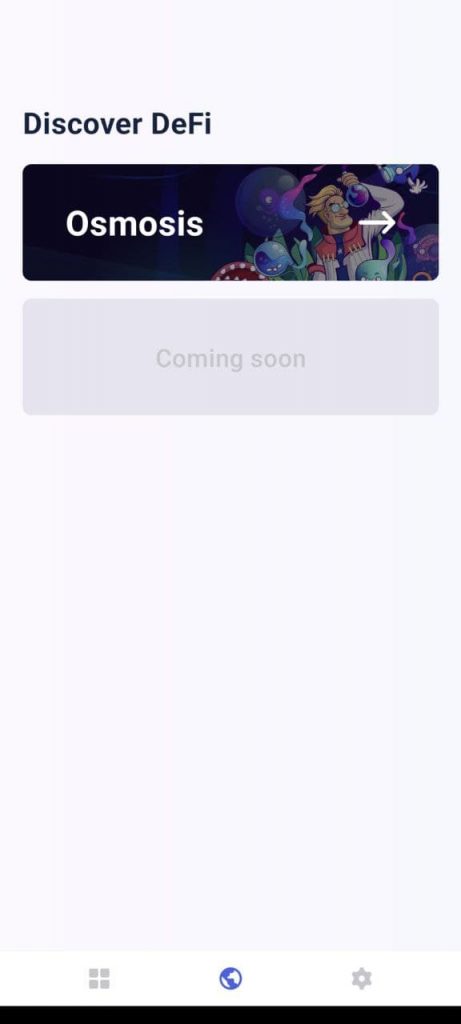
2. Click on the burger menu in the top right corner and tap the assets tab
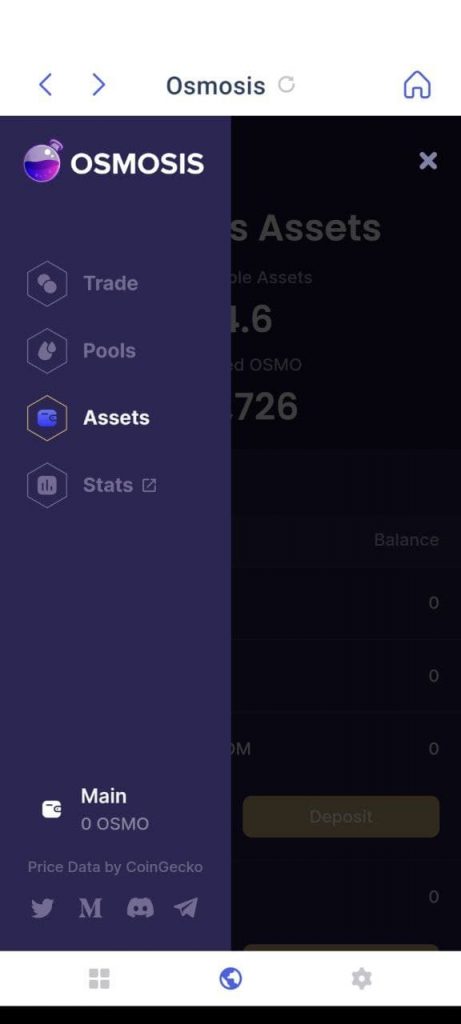
3. Find the coin you want to deposit into Keplr and click on the deposit button