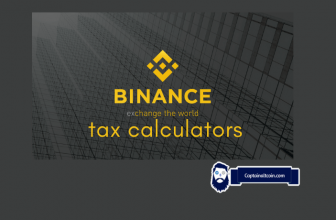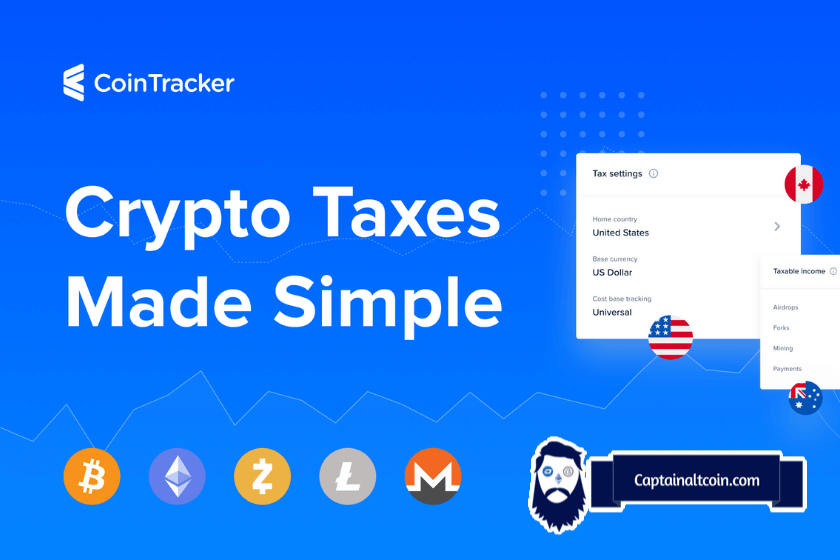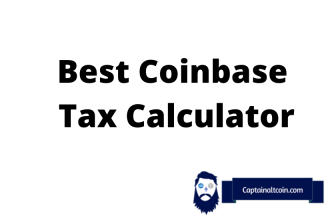Are you one of the millions of people who have joined the cryptocurrency bandwagon and started using Metamask for your transactions? While it’s true that decentralized finance (DeFi) is becoming more popular, many people are still unsure about how it works when it comes to taxes. In this article, we will explore the ins and outs of Metamask taxes.
We’ll explore the necessity of MetaMask tax documents and discuss the responsibility of users when it comes to reporting their crypto transactions. Whether you’re a seasoned MetaMask user or new to the platform, understanding the tax implications is crucial.
From the basics of MetaMask tax to more advanced topics, this article aims to provide a clear and concise guide to help you navigate your way through the complexities of cryptocurrency tax reporting. So, let’s dive in and demystify MetaMask taxes together.
From understanding how cryptocurrency is taxed to knowing how to report your gas fees, we will cover all the important details that you need to know.
To be at peace with the authorities, it would be better to learn how to calculate and pay your taxes in the CeFi and DeFi worlds. This article will explain how you can pay your taxes on Metamask wallet trades. MetaMask is the leading hot crypto wallet in the world, by market volume and number of users it has.
Since NFTs are all the rage in the last year or so, MM added support for NFTs as well. You can learn how to pay taxes on NFTs, what is considered ordinary income and what is considered as taxable income by clicking here.
| Topic | Details |
|---|---|
| 💰 Taxable Events | Selling crypto for fiat, trading one crypto for another, earning crypto through mining, staking, airdrops, or DeFi activities. |
| 🚫 Non-Taxable Events | Transferring crypto between wallets, buying crypto with fiat, donating to a non-profit. |
| 🧮 Tax Calculation | Calculated based on the cost basis (purchase price plus fees) and the fair market value at the time of sale or trade. |
| 📄 Tax Reporting | Metamask does not provide tax reports. Users need to manually track transactions or use third-party tax software. |
| 📤 Exporting Transactions | Users can export their transaction history from Metamask as a CSV file. |
| 🔧 Third-Party Tax Software | Koinly, Coinledger.io, ZenLedger, CoinTracking, CoinPanda. |
| ⛽ Gas Fees | Can be deducted as expenses on your tax return, reducing your taxable income. |
| 🏛️ Reporting to Tax Authorities | Metamask does not report to tax authorities. Users are responsible for reporting their own transactions. |
What you'll learn 👉
HOW TO DO YOUR METAMASK TAXES?
Metamask itself does not have an in-built tax calculator option, nor does it have a button on the website where you can download your entire transaction history in CSV form. However, there are ways to go around that.
It is important to note that you will need a third-party application to help you complete the process of your tax calculation, compilation, and reporting. Those applications will be addressed in due course in this article. For now, let me explain how you can get your transaction history from Metamask (which you will need with those third-party apps).
The process is as follows:
- Since Metamask handles Erc-20 tokens (but also supports other blockchains like BSC, Polygon, Fantom etc), navigate to Etherscan (the blockchain explorer for Ethereum transactions or explorers of other blockchains MM supports) and paste your wallet address in the search column.
- A page comes up that displays all transactions handled on that wallet address. Scroll past those transactions to the bottom of the page.
- Click on ‘Download CSV Export’ and enter the parameters as required.
- Click download, and you’ll get a statement containing all your transactions for the specified period.
This downloaded export will then be used by third-party applications to process your tax reports. This is by far the easiest solution since the tax regulations around cryptos are very complex and figuring out what is a tax liability, what should be taxed as capital gains and what not, how to treat airdrops, staking income etc is just too much work for an ordinary man.
BEST TAX SOFTWARE TO CALCULATE TAXES ON YOUR METAMASK TRANSACTIONS
KOINLY
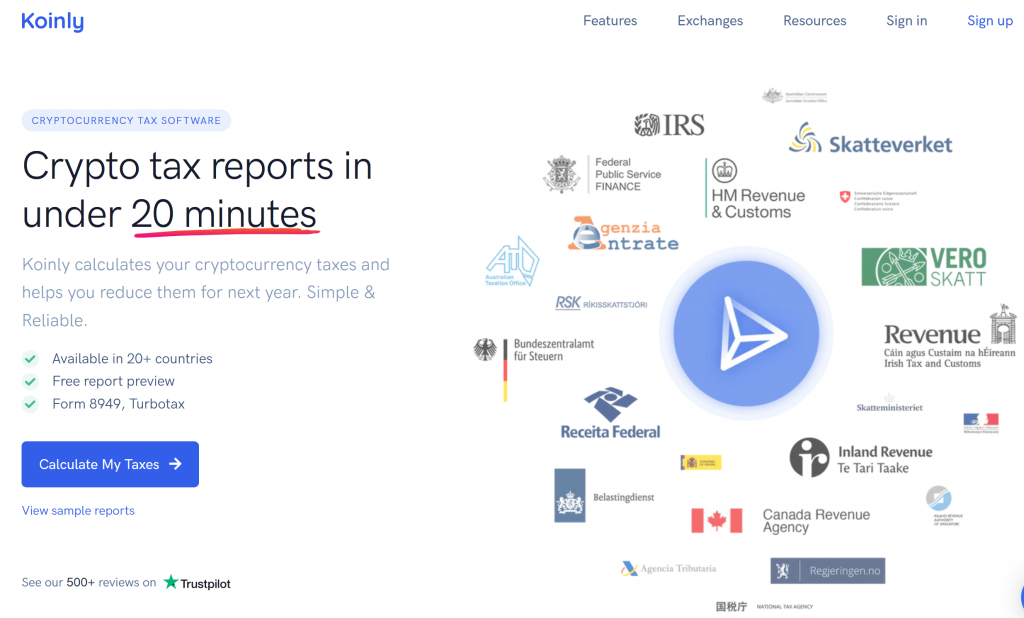
This is an the best crypto tax calculator that was founded in 2018 by Robin Singh. MetaMask tax reporting with Koinly is a simple process – you just download MetaMask CSV export and import it into the Koinly dashboard.
The platform encapsulates all aspects of your crypto tax life as it monitors all transactions including investment in Bitcoin IRA and automatically generates locally and internationally approved tax reports. Besides standard crypto to crypto transactions, Koinly also helps you calculate your tax amount payable from DeFi activities like staking, mining, lending, and airdrops.
The platform provides a comprehensive tax analysis, integrating over six thousand blockchains and over 350 crypto exchanges and 75 wallets. It is also available in more than twenty countries the world over and seeks to increase the number of countries as time goes on.
Koinly has a free plan, with access to its services up to a maximum of 10,000 transactions. Anything above that, you would have to subscribe to its paid plans ranging from 49 dollars to 279 dollars per year.
Lastly, Koinly has a pretty impressive support team consisting of a blog to keep readers informed of updates on the platform. This FAQ section addresses most of the common questions users have about the services on the platform, a live chat section on the website, an email address, and social media support.
Coinledger.io (formerly known as CRYPTOTRADER.TAX)
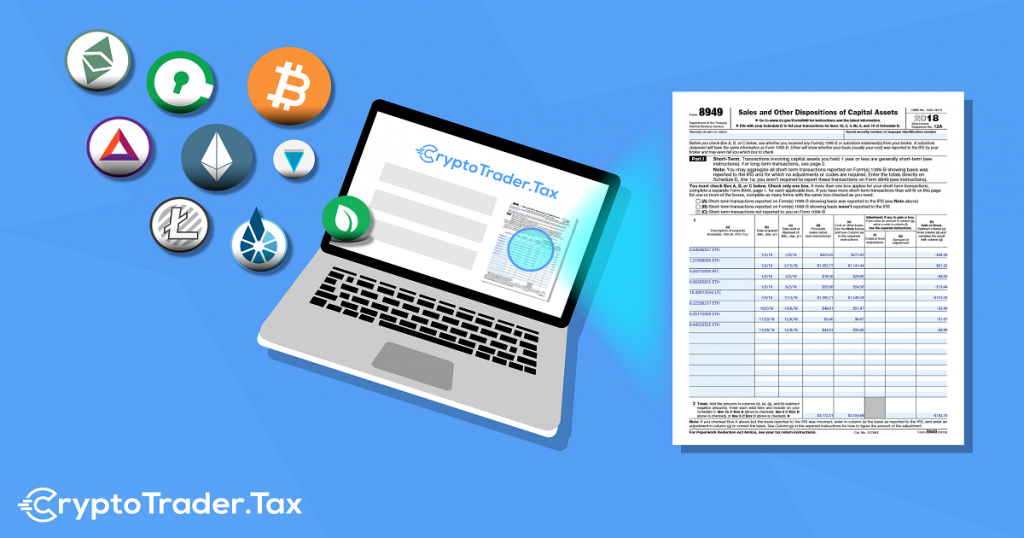
Like Koinly, cryptotrader.tax is a software that helps automate calculating and reporting taxes accrued on crypto transactions. Cryptotrader.tax MetaMask integration is also flawless.
The tax report so generated is professional and can be provided to tax enforcement agencies. It has integrations with the major exchanges and provides needed education for users on what crypto tax reporting entails and how it concerns them.
Founded in 2017, the Cryptotrader.tax company has its headquarters in the USA with another registered office in Spain. Unlike the Koinly software, Cryptotrader.tax does not have a free plan. However, it has a 14-day money-back guarantee over its four paid plans.
The four plans are the Hobbyist plan, which goes for 49 dollars per year and gives you a tax report for up to 100 trades; the Day trader plan, which goes for 99 dollars per year and gives you tax reports for up to 1,500 trades, the High Volume Trader plan which goes for 199 dollars per year and gives you tax reports for up to 5,000 trades, and the unlimited plan which goes for 299 dollars per year and gives you access to unlimited tax reports.
ZENLEDGER
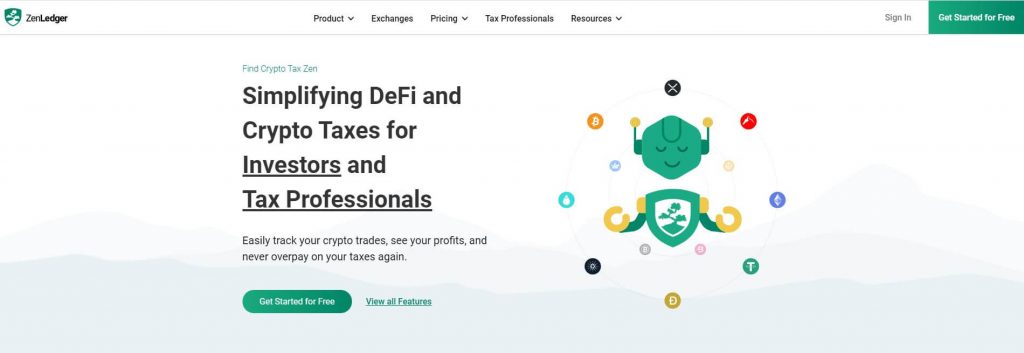
Zenledger is a tax software created in 2017 that is more popular with DeFi crypto traders as it has specific resources targeted at that niche. It is mainly built for residents of the United States of America and provides tax forms that are locally compliant to the US. Even though crypto traders from other countries can use Zenledger’s services, US traders benefit more.
Zenledger has four plans, including a free plan which allows users to access its services up to 25 transactions in a tax year. Apart from that, it has a starter plan, which goes for 449 dollars and allows up to 100 transactions, a premium plan, which costs 119 dollars and allows up to 5,000 transactions, and an execution plan, which allows unlimited transactions for 399 dollars.
Lastly, Zenledger supports about 40 blockchains and 20 DeFi projects in over 400 exchanges. It also places more emphasis on API integrations to automatically download transaction history from various exchanges.
COINTRACKING

Cointracking does just that – it tracks your coins. It is a crypto tax software created in 2013 that excels in calculating and exporting your crypto taxes from various exchanges. In addition to that, it has a portfolio tracking feature through which professional crypto traders or holders can track their crypto assets in real-time across all their wallets and exchanges.
Being one of the oldest and richest crypto tax tools, Cointracking can import data from hundreds of exchanges using API and CSV files. It also provides professional help in all the countries it supports and provides a comprehensive chart software for more than 10,000 coins,
With regards to pricing, there are four different plans on the Cointracking platform. They are:
- A free plan which provides access to tax reports for up to 200 transactions
- A pro plan which costs 10.99 dollars and allows the user to access tax reports for up to 3,500 transactions
- An expert plan which ranges from 16.99 dollars for 20,000 transactions to 27.49 dollars for 100,000 transactions.
- An unlimited plan that goes for 54.99 and provides more personalized support.
COINPANDA
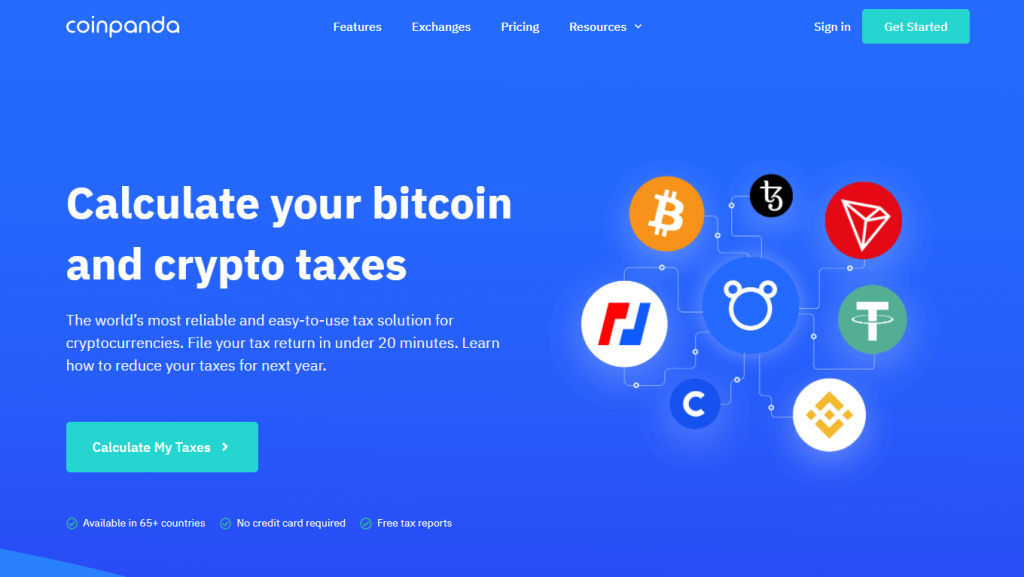
Coinpanda is a popular crypto tax platform that prides itself on being able to calculate your due tax payments in under 20 minutes. It was launched in 2018 and has since grown to support thousands of cryptocurrencies in over 350 wallets and exchanges.
It has several exciting features, including a capital gains report feature that enables you to calculate and report all your gains(or losses) accurately. It also calculates taxes from various Defi activities like mining, staking, forks, airdrops, etc.
In addition to all these, it has a portfolio tracker which includes some other tools like a search tool that makes you find out information about specific transactions; a tax preview tool that warns you if you’re about to make a costly tax mistake; a tax-loss harvesting tool that finds ways to reduce how much tax you’re liable to pay, among others.
It is the crypto tax software with the broadest range of paid plans. It starts from the free plan, which offers tax reports for 25 transactions, to the Satoshi increased limit plan, which goes for 941 dollars and offers support for 100,000 transactions together with a few extra perks.
How Are Gas Fees Taxed?
Gas fees are an essential aspect of Ethereum transactions, and they can also affect your crypto tax returns. The good news is that gas fees can be deducted as expenses on your tax return, reducing your taxable income. To do this, you need to keep track of the amount spent on gas for each transaction and report it accurately in your tax forms.
It’s important to note that not all gas fees are tax-deductible, so it’s best to consult with a tax professional or use crypto tax software that can calculate your taxable income based on the specifics of each transaction. By understanding how gas fees are taxed, you can maximize your deductions and minimize the taxes owed on your crypto gains.
In summary, while gas fees can be a headache when it comes to Ethereum transactions, they can also provide an opportunity to lower your tax bill. By staying organized and utilizing the right tools, you can navigate this aspect of crypto taxes with ease. And speaking of taxes, did you know that Metamask may have some reporting obligations to the IRS? Read on to learn more.
Does Metamask Report to the IRS?
Metamask is an ETH wallet that allows users to store, send, and receive digital assets. However, because it is decentralized, Metamask does not have any reporting obligations to the IRS. This means that the IRS cannot keep track of your Metamask transactions unless you report them yourself. It’s important to note that even though Metamask may not report transactions to the IRS, you still have a tax liability for any gains made through crypto transactions.
To properly report your crypto taxes, you need to keep track of all your transactions and calculate your cost basis and capital gain accurately. You can use crypto tax software or consult with a tax professional to ensure you are meeting all your tax obligations while using Metamask or any other virtual currency wallet.
In conclusion, while Metamask allows for easy transactions with digital assets, it’s important to remember that tax obligations still apply. By keeping careful records and seeking professional guidance, you can ensure that your crypto gains are properly reported and stay on the right side of the law.
But how exactly does Metamask tax reporting work? Let’s dive in.
Does MetaMask supply a financial statement?
No, MetaMask does not supply a financial statement. MetaMask is a digital wallet that allows users to store and manage their virtual currencies, but it does not provide any financial statements or tax reports. If you need to report your crypto transactions for tax purposes, you will need to use third-party software like Accointing or manually calculate your gains and losses based on the cost basis of your digital assets.
It is important to stay up-to-date with the tax laws in your country and accurately report all crypto income and gains to avoid penalties or legal issues. While MetaMask may not provide financial statements, there are tools available that can help simplify the process of calculating and reporting your taxes.
Can I export a MetaMask CSV file?
Yes, you can export a MetaMask CSV file to help with calculating and reporting your taxes. While MetaMask does not provide financial statements or tax reports, it is possible to export your transaction history as a CSV file.
To do this, go to your MetaMask wallet and click on the three dots in the top right corner. Select „Export Transactions“ and choose the date range for which you want to export transactions.
Once downloaded, you can import the CSV file into third-party software like Accointing to simplify the process of calculating your gains and losses for tax purposes. Make sure to include all relevant information, such as wallet addresses and fair market values at the time of each transaction. Accurately reporting your crypto gains is important for avoiding penalties or legal issues, so take the time to ensure everything is correctly accounted for.
Make sure to check out our guides on other tax calculators:
- Cryptotax.io Review
- Binance Tax Calculators
- Best Coinbase Tax Calculator
- CryptoTrader.Tax app review
- Cointracking.info Review
- Bitcoin.Tax vs CoinTracking vs CryptoTrader.Tax
- Cryptotaxcalculator.io Review
- Cryptotax.io Review
- Tax Loss Harvesting
- How to Avoid Paying Taxes on Crypto [BUT DON’T DO IT, JUST PAY THEM]