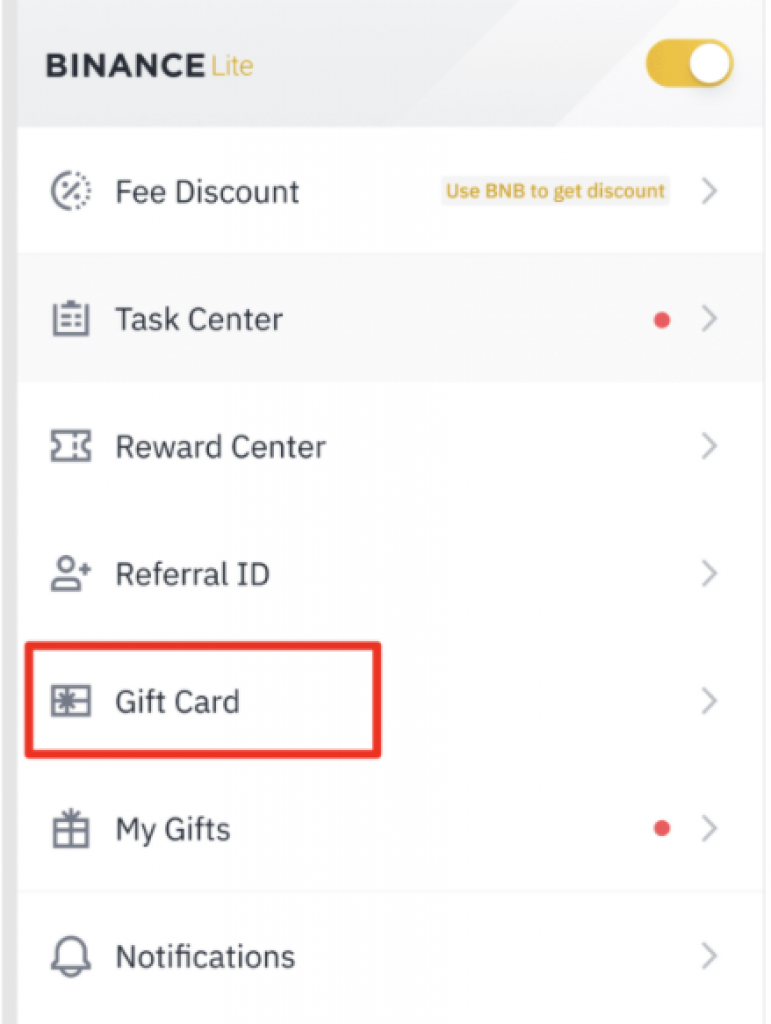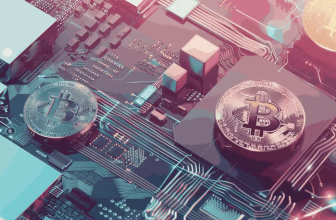Binance Gift Card Review – How To Use Binance Gift Card?

The Binance Gift Card could be the perfect solution if you are looking to surprise a crypto enthusiast or simplify your own trading experience. This detailed guide will walk you through everything you need to know about how to buy Binance Gift Card, its features, and why it’s becoming a popular choice among cryptocurrency users.
From sending personalized crypto gifts to friends to understanding the fees and supported currencies, we’ve got you covered. Read on to discover the ins and outs of this innovative offering from Binance.
| Feature | Summary |
|---|---|
| 🎁 What is Binance Gift Card? | Binance Gift Card is a digital card that allows you to send cryptocurrency to friends via social media, email, or SMS. The card can be personalized with themes, coins, messages, and amounts. |
| 📲 How to Send a Gift Card | Sending a Binance Gift Card is simple. Open the gift card page, select the card, and choose to send it via email or text message. |
| 🔓 How to Add or Redeem a Gift Card | Recipients can either add the card to their account for later use or redeem it immediately by entering the card code. |
| 🎨 Customization and Collection | Binance offers various card designs and allows users to grow their digital art collection at no additional cost. |
| 💰 Fees and Expiry | Binance does not charge any fees for creating, sending, or redeeming gift cards, and the cards do not have an expiration date. |
| 💱 Supported Currencies | The gift card supports all cryptocurrencies in your Binance funding wallet but does not support fiat currencies. |
What you'll learn 👉
What is Binance Gift Card?
A gift card (in the crypto world) is an online card with a certain amount of some cryptocurrency that is redeemed directly to the cryptocurrency wallet. Sounds pretty exciting, doesn’t it? Well, today we will take a close look at one of the most recent gift cards that appeared on the market.
Binance is widely considered one of the leading crypto platforms. When you hear the word “Binance “, most people think of cryptocurrency exchange, however, Binance has an entire crypto-related ecosystem. Binance Gift card is one of the latest projects established by the Binance team.
In this article, I am going to take a look at the project and see if I can find some useful information about the card that might be useful for all crypto holders.
Binance gift card is a tool that allows you to send a crypto gift card to your friends. You can send the card via social media, email, or SMS. The card can have a personalized card theme, coins, messages, and card amounts. Once you send the card, and the receiver redeems the gift card code, the crypto will be visible on their Binance cryptocurrency wallet.
Something worth noting: you need to update the Binance app to the latest version if you would like to create, send, and redeem gift cards.

At this point, it is good to note that all opinions and suggestions written in this article are not considered financial advice.
Let me try to answer some vital questions regarding the card. Those answers should be able to help us to better understand how the card works, and how it can be used. So, let’s go!
How do I send a Gift Card?
As per Binance’s website, the process of sending the card is actually quite simple. Let me break it down into a few simple steps:
- Open the gift card page. Click on the “send” button
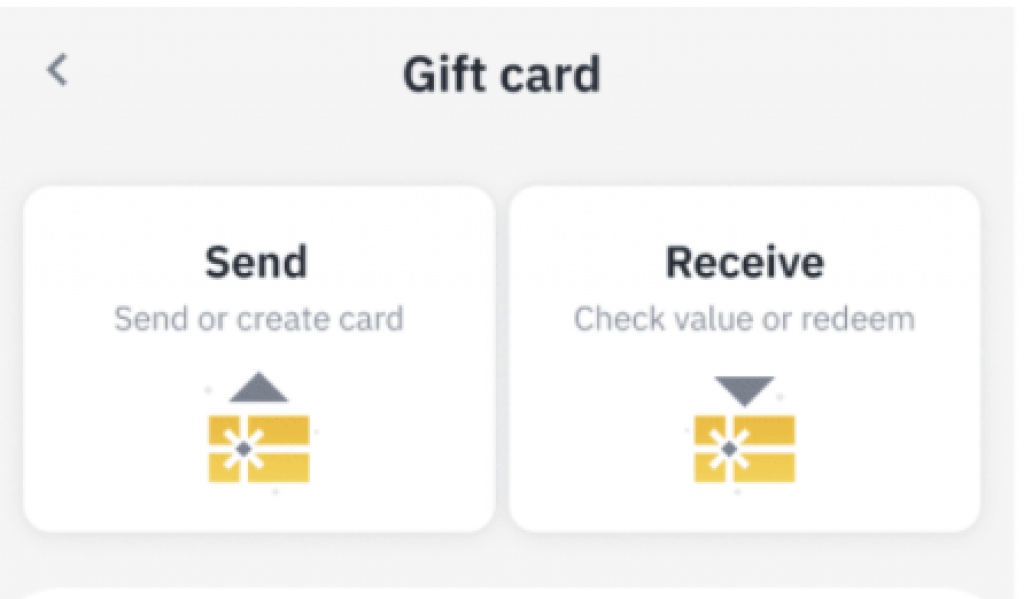
- Select the gift card (if you have more than one, click on one on the list) and then again tap on the “send” button
- A new popup will appear on which you can choose to send it via email, or via text message
- If you send it via text, you need to tap on the “copy” button in order to copy the details and send it to the recipient
- If you send it via email, you will need to enter the recipient’s email address, your name, and a message (optional). Please note that you can send the card to any email address, not only to Binance users
- Click “send” and that is pretty much it. You have successfully sent the card.
How do I add or redeem a Gift Card?
When your friend (or receiver) receives the card, they have two options – redeem the card, or add it to their account, and redeem it later.
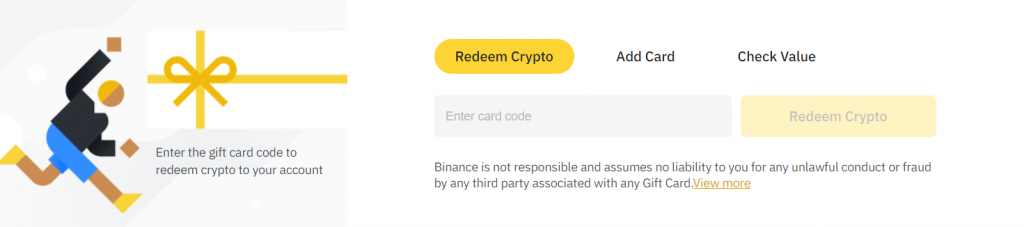
Here are a few simple steps on how to add, or redeem the gift card:
- Open the gift card page, and click the “receive” button
- You will see “add card” and “redeem card” buttons
- If you choose to add the card, you will become the owner of the card. My suggestion is to add the card as soon as you receive it
- If you choose to redeem the card immediately, you will need to type the card code
- Tap on the “redeem” button. Congratulations, you have successfully redeemed the card at this point
Grow Your Digital Art Collection
On Binance, even though you can send the specific gift card to your friends, or family, you can also create your own collection and grow it (still cost-free, Binance does not charge any additional fees for the card collection).
Binance offers various types of designs for the cards, and you can check them out on the gift card mini-app. Each time you create, redeem, or send a card, you can save that specific design to your collection.
Please read some of the articles we wrote related to Binance:
- Binance Wallet Review
- What is Binance Dual Investment?
- How to Short on Binance Futures?
- Binance Marketplace Review
- How To Stake ETH 2.0 on Binance? Is It Safe & Worth It?
- What is Binance Launchpad?
- Binance Grid Trading Review
- Binance Lite vs Binance Professional
- Binance P2P Review
- Binance Earn Review