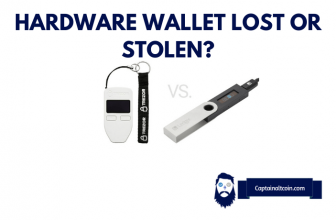Heutzutage werden immer häufiger Hardware Wallets zum Aufbewahren und Börsen nur zum Trading genutzt. Seit Krypto populärer geworden ist und es eine Menge Hacking und Betrug gibt, haben Hardware Wallets viel mehr Aufmerksamkeit bekommen. Das bedeutet, dass die Menschen ihr Geld zwischen Hardware Wallets und Börsen hin und her bewegen müssen.
Heute werden wir über das gängigste Duo sprechen, Ledger Nano Sund Binance. Die meisten Leute bevorzugen Ledger, wenn sie sich für eine Hardware Wallet entscheiden, und wie wir alle wissen, ist Binance eine der meist gehandelten Börsen der Welt. Wenn Sie Ihr Geld aufbewahren und nicht damit handeln, müssen Sie es zu Ledger verschieben, und wenn Sie es zum Handeln verwenden wollen, müssen Sie es zu Binance verschieben.
Diese Aufgabe ist recht einfach und dauert nicht länger als 2 Minuten, wenn man sich erst einmal daran gewöhnt hat, sogar noch schneller als das. Die ersten paar Male könnten Sie etwas aufgeregter sein, die ersten Transaktionen sind immer etwas beängstigend. Aber mit der Zeit gewöhnt man sich daran und es geht viel schneller, trotzdem sollte man die Adresse genau überprüfen, damit man es nicht irgendwo falsch hinschickt.
What you'll learn 👉
Von Binance zu Ledger
Um von einer Adresse zu einer anderen zu senden, müssen Sie zunächst die Adresse kennen, an die Sie die Coins senden möchten. Dazu müssen Sie Ihren Ledger anschließen und zu Ledger Live gehen. Dort müssen Sie auf die Schaltfläche „Empfangen“ klicken, um die Adresse zu sehen. Dazu benötigen Sie ebenfalls ein Ledger Live-Konto. Das Erstellen eines neuen Kontos ist ganz einfach und erfordert nur wenige Schritte. Wenn Sie ein Konto haben, klicken Sie einfach auf „Empfangen“ und kopieren Sie die Adresse, die Sie dort sehen.
Nach diesem Schritt können Sie Geld an diese Adresse senden, indem Sie zu Binance gehen und sich in Ihr Konto einloggen. Gehen Sie zu „Funds“ und dort können Sie auswählen, welchen Coin oder Token Sie abheben möchten, wählen Sie diesen Coin aus und klicken Sie auf „withdraw“.
Alternativ können Sie auch direkt zur Auszahlung gehen und dort den Coin ebenfalls aus der Dropdown-Liste auswählen. Nachdem Sie den Coin ausgewählt haben, wird es Sie nach Ihrem Netzwerk und Ihrer Adresse fragen. Wählen Sie das richtige Netzwerk und fügen Sie dann die Adresse ein, die Sie von Ledger live kopiert haben, und geben Sie den Betrag ein, den Sie senden möchten, bevor Sie senden.
Je nach Coin/Token kann es eine Weile dauern, aber Sie werden sehen, dass es von einer Seite zur anderen gesendet wird. Das ist nicht viel anders, als wenn eine Person einer anderen Person Geld schickt. Sie könnten zwar beide Adressbesitzer sein, aber aus Sicht der Blockchain geht es von einer Adresse zu einer anderen, also ist es nicht wirklich ein Unterschied. Sie haben eine Adresse, dann senden Sie Coins an diese Adresse von einem anderen Wallet, das ist es.
Vom Ledger zu Binance
Das ist ganz ähnlich wie beiBinance zu Ledger, aber diesmal ist es umgekehrt. Um Geld irgendwohin zu schicken, brauchen wir, genau wie im ersten Fall, zuerst eine Adresse. Wir müssen also unser Binance-Konto öffnen, zu „funds“ gehen und dann den gewünschten Coin auswählen. Anstelle von „Empfangen“ haben wir hier „Einzahlen“, und das wählen wir für den Coin, den wir transferieren wollen.
Die Einzahlungsseite wird sich öffnen und Sie werden sehen, welche Coin und Sie werden Netzwerkoptionen für einige Coins sehen, wählen Sie das richtige Netzwerk und Sie werden eine Adresse erhalten. Kopieren Sie diese Adresse, damit wir es verwenden können, um Coins zu senden.
Dann öffnest du wieder dein Ledger Live, und um Geld zu senden, gehst du zu deinem Wallet und wählst den Coin aus, den du senden möchtest. Du klickst auf „Senden“ neben dem Coin und siehst die Transaktionsseite. Zuerst werden Sie nach dem Coin und der Adresse gefragt, dann nach dem Betrag, den Sie senden möchten. Sie können hier entweder den Coin-Betrag oder den USD-Betrag eingeben.
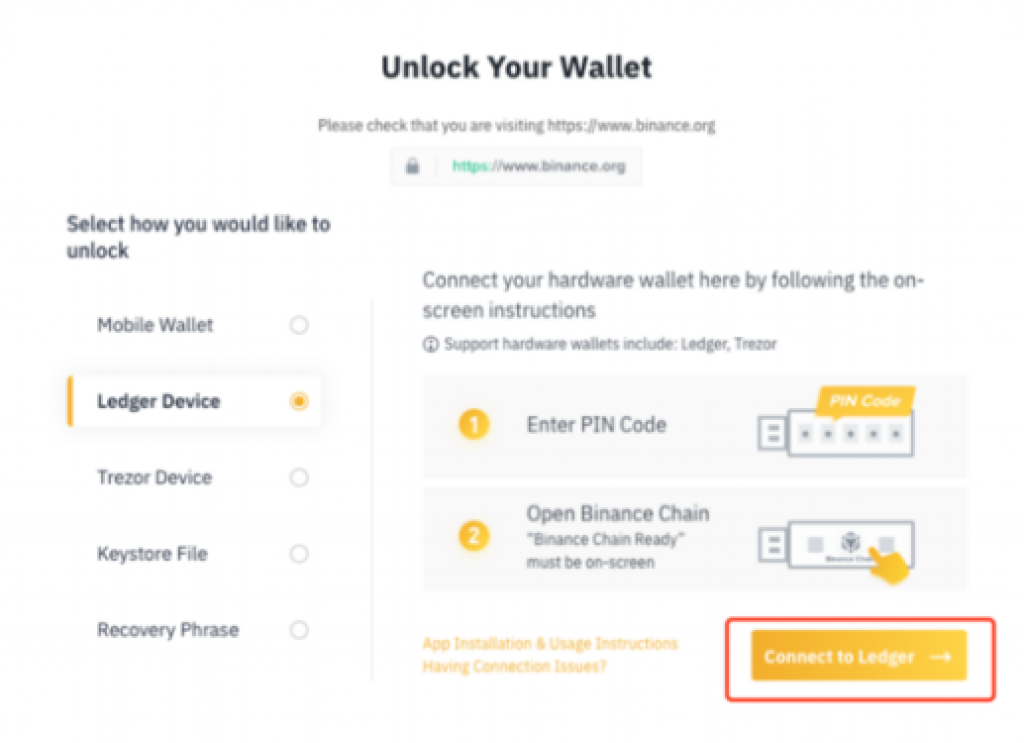
Nachdem dies geschehen ist, wird es Ihnen die Zusammenfassung zeigen, um Ihnen erneut zu zeigen, welche Coin, der Betrag und die Adresse, so dass Sie bestätigen können, wenn alle drei korrekt sind. Es wird dich auffordern, die App der Coin, die du übertragen möchtest, auf deinem Ledger Nano-Gerät zu verbinden. Du wirst auf dem kleinen Bildschirm deines Ledgers viele Coins auf deiner Homepage sehen.
Wählen Sie den Coin aus, den Sie übertragen möchten, also wenn es Bitcoin ist, gehen Sie in die Bitcoin App, oder wenn es Eth ist, wählen Sie die Eth App. Sie werden es auf der Seite noch einmal bestätigen, nachdem Sie in der App sind, die dann zum nächsten Schritt übergeht.
Im letzten Schritt sendet es die letzte Bestätigung an Ihre Coin App, an Ihr Gerät selbst, und Sie klicken erneut auf beide Schaltflächen, um es ein letztes Mal zu bestätigen. Noch einmal siehst du den Betrag, die Adresse und diesmal auch die Gebühr, bestätige sie einfach auf deinem Gerät und es wird gesendet.
Aufpassen! Coins von Binance abheben, welches Netzwerk soll ich wählen?
Wenn Sie einen Coin von Binance zu Ledger abheben, wird es auch nach Ihrem Netzwerk fragen. Es gibt viele Netzwerke für die Abhebung, aber wir wählen speziell die für Ledger aus. Das heißt, für BTC ist es BTC-Netzwerk, für ETH Blockchain basierte Token ist es ERC20, für BSC Token ist es BEP20.
Wenn wir also etwas senden, müssen wir sicher sein, dass das Netzwerk, an das wir senden, das gleiche Netzwerk ist, das auch Ledger verwendet. Überprüfen Sie die Netze auf beiden Seiten, bevor Sie eine Überweisung durchführen, damit Sie keinen Fehler machen, wenn Sie nicht wissen, was Sie tun sollen.
Je öfter man es macht, desto einfacher wird es, aber man wird auch unvorsichtiger, so dass eine doppelte Überprüfung jedes Mal für jeden wichtig ist, nicht nur für Leute, die es zum ersten Mal machen.
FAQs
How do I send Cardano (ADA) from Binance to my Ledger Nano S?
Alles ist genau gleich wie in unserem Artikel, außer dass Sie die Adresse bekommen. Hierfür müssen Sie entweder ADAlite oder Yoroi verwenden. Installieren Sie die ADA App auf Ihrem Ledger nano. Wählen Sie eine der beiden Optionen und erstellen Sie dort ein Konto. Von diesen Apps aus erreichen Sie Ihre Ledger Nano Hardware, um deren Schnittstelle zu nutzen, alles andere ist dasselbe, nachdem Sie ein Konto erhalten haben und Ihre ADA-Adresse kopieren können.
Wo ist meine ETH/ERC20-Einzahlung von Binance (BSC)?
Sie müssen eine Browser-Wallet wie Metamask herunterladen, um Ihre BSC-Token aus Ihren ERC20-Adressdepots zu sehen. Verbinden Sie Ihren Ledger mit einer Wallet wie Metamask, ändern Sie dann Ihr Netzwerk auf BSC anstelle von ETH und Sie werden sie in Ihrer Wallet sehen. Wenn ein Token nicht sehr bekannt ist, müssen Sie möglicherweise Token zu Ihrer Metamask hinzufügen.
Wie überträgt man XRP auf einen Ledger Nano S?
Es ist das Gleiche wie bei allen anderen auch. Öffnen Sie Ihren Ledger live und installieren Sie die XRP App und holen Sie sich Ihre Adresse, dann gehen Sie zu Binance und heben Sie von Ihrem XRP in der Funds Location ab. Der Tag kann leer gelassen werden, da Ledger keinen Tag mehr benötigt.
Kann man von Binance zu Ledger überweisen?
Ja, das kann man. Es ist genau so, wie Sie es sich vorstellen, von einer Wallet zu einer anderen Wallet, kopieren Sie einfach die Adresse im Ledger und heben Sie von BBinance zu dieser Adresse ab.
Nimmt Ledger BEP20 an?
Ja Ledger unterstützt alle BEP20 Token und Sie könnenBinance Smart Chain installieren, um zu sehen, einige Coins zeigen den Betrag und den Wert, während einige nur den Betrag zeigen. Wenn Sie einen BSC Token nicht auf Ledger live sehen, bedeutet das, dass Sie es hinzufügen müssen.
Kann man jede beliebige Coin auf Ledger setzen?
Dies ist ein bisschen kompliziert. Es gibt etwa 1200 Coins/Tokens, die man in Ledger einsetzen kann, was bedeutet, dass man sie einsetzen kann, aber die nativen für Ledger sind begrenzt, man muss Apps installieren, um diese Zahl auf 1200 zu erhöhen.
Transfer von Binance zu Ledger Gebühr?
Es ist dasselbe wie bei jeder Abhebung von Binance. Es hängt von der Überlastung der Blockchain sowie davon ab, welchen Coin man abheben möchte. Es kann bis zu $20-$25 für BTC betragen, aber es kann auch fast kostenlos sein für Dinge wie Tron.